一 SmartDNS 安装 ,可参考:Ubuntu server 24 (Linux) 安装部署smartdns 搭建智能DNS服务器-CSDN博客
二 安装AdGuard
1 下载地址:GitHub - AdguardTeam/AdGuardHome: Network-wide ads & trackers blocking DNS server
2 解压安装
#下载适合的版本
wget https://github.com/AdguardTeam/AdGuardHome/releases/download/v0.108.0-b.56/AdGuardHome_linux_amd64.tar.gz
#解压
tar zxvf AdGuardHome_linux_amd64.tar.gz
#
cd AdGuardHome/
#查看帮助
test@test:~/soft/AdGuardHome$ ./AdGuardHome --help
Usage:
./AdGuardHome [options]
Options:
-c, --config VALUE Path to the config file.
-w, --work-dir VALUE Path to the working directory.
-h, --host VALUE Deprecated. Host address to bind HTTP server on. Use --web-addr. The short -h will work as --help in the future.
-p, --port VALUE Deprecated. Port to serve HTTP pages on. Use --web-addr.
--web-addr VALUE Address to serve the web UI on, in the host:port format.
-s, --service VALUE Service control action: status, install (as a service), uninstall (as a service), start, stop, restart, reload (configuration).
-l, --logfile VALUE Path to log file. If empty, write to stdout; if "syslog", write to system log.
--pidfile VALUE Path to a file where PID is stored.
--check-config Check configuration and exit.
--no-check-update Don't check for updates.
--update Update the current binary and restart the service in case it's installed.
--no-mem-optimization Deprecated. Disable memory optimization.
--no-etc-hosts Deprecated: use clients.runtime_sources.hosts and dns.hostsfile_enabled instead. Do not use the OS-provided hosts.
--local-frontend Use local frontend directories.
-v, --verbose Enable verbose output.
--glinet Run in GL-Inet compatibility mode.
--version Show the version and exit. Show more detailed version description with -v.
--help Print this help.
#以系统服务运行启动
sudo ./AdGuardHome -s install
#如下图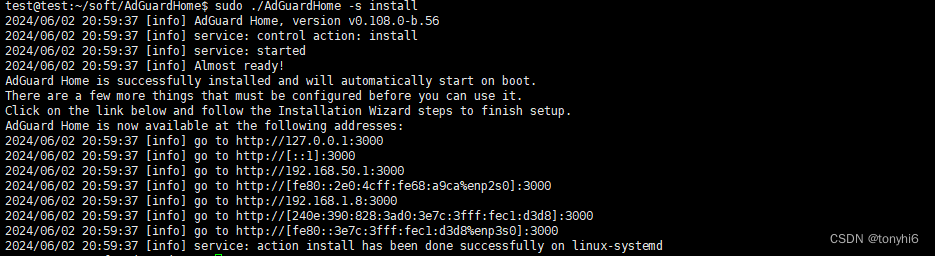
3 AdGuard Home服务管理
#开机自启
sudo systemctl enable AdGuardHome
#服务启动
sudo systemctl start AdGuardHome
#服务重启
sudo systemctl restart AdGuardHome三 配置系统防火墙
#iptables放行3000端口,53端口
sudo iptables -A INPUT -p tcp --dport 53 -j ACCEPT
sudo iptables -A INPUT -p tcp --dport 3000 -j ACCEPT
sudo iptables-save
#持久保存iptables防火墙规则
sudo netfilter-persistent save四 配置AdGuard Home
1 访问IP+3000端口







2 配置AdGuard Home 和SmartDNS 集成

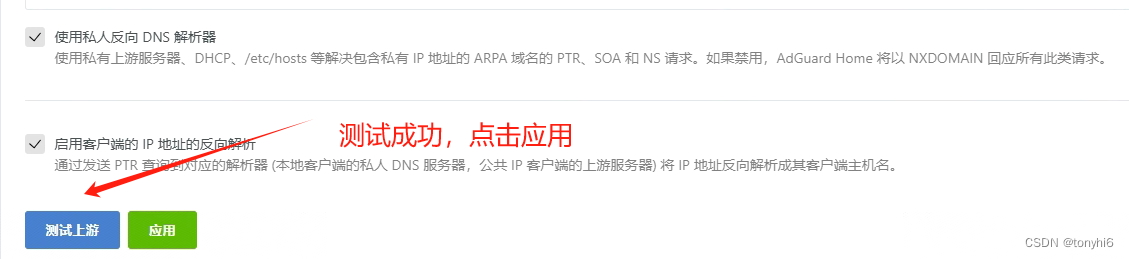
 DNS缓存全部留空,使用smartdns的缓存配置
DNS缓存全部留空,使用smartdns的缓存配置

过滤器,设置DNS 黑名单,建议选择 一到两个全面些的规则集
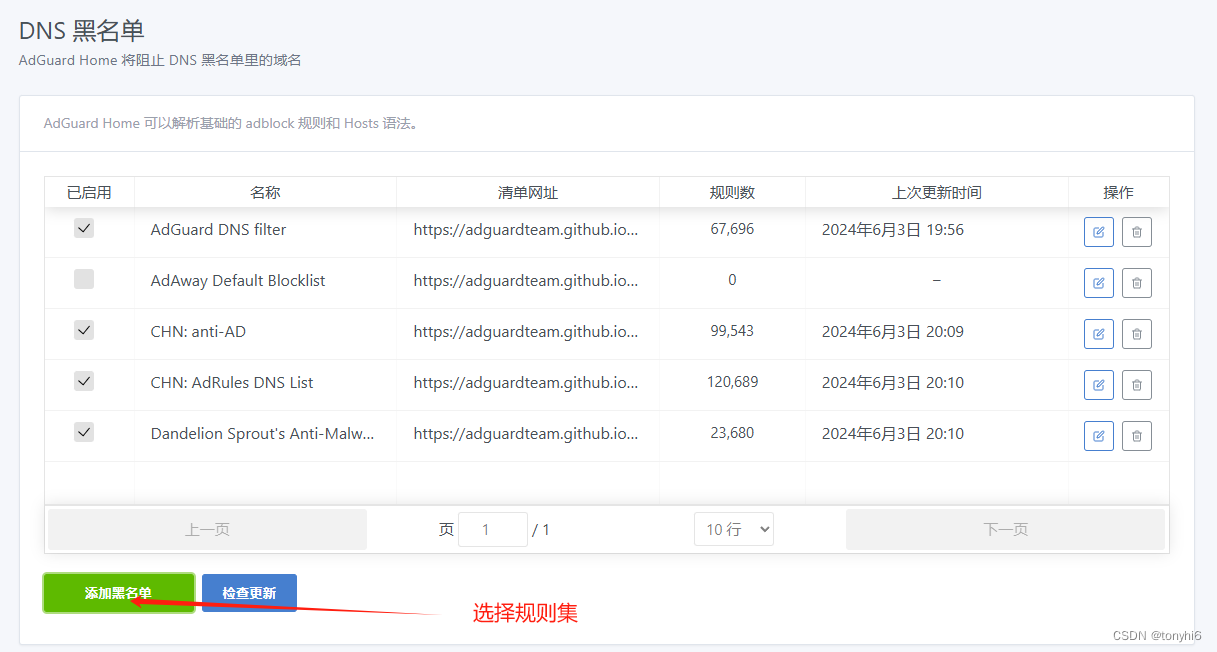
记得把SmartDNS 端口改成8053(⊙﹏⊙)
五 客户端配置
DNS 填写AdGuard Home 的ip


