2024/5/11 中国蚁剑 安装教程
一、下载中国蚁剑的加载器和核心源码(两个都要用到)
github官方下载地址:https://github.com/AntSwordProject/
参考文档:antSword/README_CN.md at master · AntSwordProject/antSword · GitHub
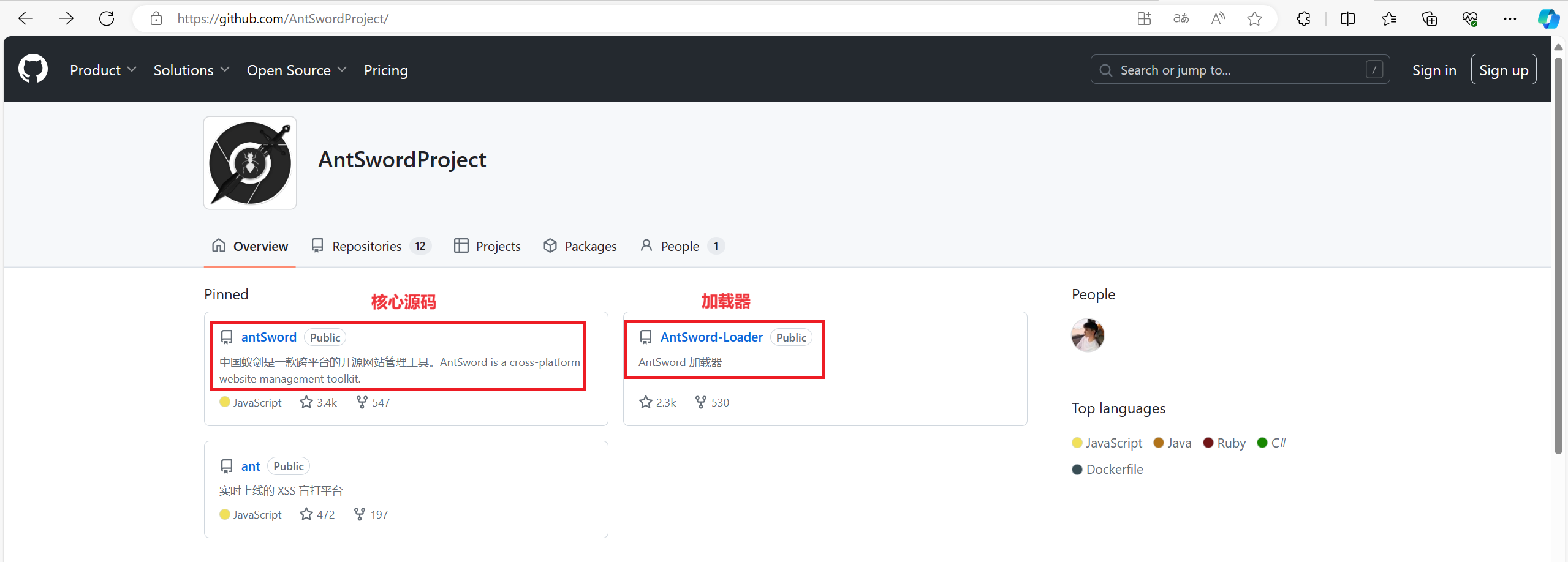


二、在完成两个文件的下载后,进行解压缩。接下来,到名为"AntSword-Loader-v4.0.3-win32-x64"的加载器文件夹,然后启动该文件夹内的AntSword.exe应用程序。

加载器页面:

三、假如依照指示,用户选定一个空白目录来进行初始化操作,系统将自动执行源代码的下载任务。

不过,我们已经将源代码下载好了,选择源代码的文件夹路径。文件夹内如下所示:

初始化进程完毕后,系统会自动重新启动。再次开启程序时,即可直接开始使用。

小问题:
下载中国蚁剑的核心源码时,可能因为检测到病毒无法下载,或文件被防火墙删除。

前往"Windows防护中心"-->"保护历史记录",选择"操作"中的"还原",就可以解决问题。
