文章目录
简介
- 小程序包含一个描述整体程序的app和多个描述各自页面的page
- 一个小程序主体部由三个文件组成,必须放在根目录
- app.js主要是小程序的逻辑
- app.json是小程序公共配置
- app.wxss是小程序公共样式表
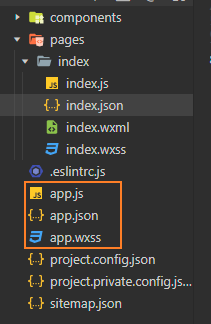
- 一个小程序页面由四个文件组成:js、wxml、json和wxss。
- 其中js(逻辑)和wxml(结构)是必须要有的
- json页面数据
- wxss页面样式
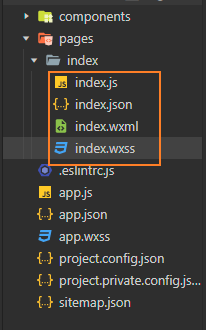
index.js
js
// index.js
Page({
//定义数据
data: {
msg1: '我是msg1,我在js中',
userName:'',
userImage:''
},
//自定义方法
getInfo1() {
//wx默认对象,获取用户信息
wx.getUserProfile({
desc: '获取用户信息',
//获取信息
success: (res) => {
console.log(res.userInfo)
//赋值
this.setData({
userName:res.userInfo.nickName,
userImage:res.userInfo.avatarUrl
})
}
})
}
})index.wxml
xml
<!--index.wxml-->
<!-- <navigation-bar title="123" back="{{false}}" color="black" background="#FFF" /> -->
<!-- <scroll-view class="scrollarea" scroll-y type="list">
<view class="container">
页面内容
</view>
</scroll-view> -->
<view class="container">
<view>
普通信息:{{msg1}}
<br/>
用户信息:{{userName}}
<br/>
<image src="{{userImage}}" style="width: 100px;height:100px"></image>
</view>
<!--type="primary,default,warn" -->
<button type="primary" bindtap="getInfo1" >
获取用户信息
</button>
</view>demo
index.js
js
// index.js
Page({
//定义数据
data: {
msg1: '我是msg1,我在js中',
userName: '',
userImage: '',
//授权码
code: ''
},
//自定义方法
getInfo() {
//wx默认对象,获取用户信息
wx.getUserProfile({
desc: '获取用户信息',
//获取信息
success: (res) => {
console.log(res.userInfo)
//赋值
this.setData({
userName: res.userInfo.nickName,
userImage: res.userInfo.avatarUrl
})
}
})
},
//登录,获取授权码
login() {
wx.login({
success: (res) => {
console.log(res.code)
this.setData({
code: res.code
})
},
})
},
//发送请求
sendMsg() {
wx.request({
url: 'http://localhost:8080/user/shop/status',
method: 'GET',
success: (res) => {
console.log(res.data)
}
})
}
})index.wxml
xml
<!--index.wxml-->
<!-- <navigation-bar title="123" back="{{false}}" color="black" background="#FFF" /> -->
<!-- <scroll-view class="scrollarea" scroll-y type="list">
<view class="container">
页面内容
</view>
</scroll-view> -->
<view class="container">
<view>
普通信息:{{msg1}}
<br/>
用户信息:{{userName}}
<br/>
<image src="{{userImage}}" style="width: 100px;height:100px"></image>
</view>
<!--type="primary,default,warn" -->
<button type="primary" bindtap="getInfo" >
获取用户信息
</button>
----------------------------------------------<br/>
<view>
只能用一次的授权码:{{code}}
</view>
<button type="warn" bindtap="login" >
登录
</button>
----------------------------------------------<br/>
<view>
发送请求:{{code}}
</view>
<button type="primary" bindtap="sendMsg" >
发送请求
</button>
</view>