一、连接数据库基本函数
- mysqli_connect();
- 作用:创建数据库连接,打开一个新的mysql的连接。
- 传参顺序:数据库地址、数据库账号、数据库密码
php
<?php
echo mysqli_connect("localhost",'root','root')
?>
/*
结果:
Fatal error: Uncaught Error: Call to undefined function mysqli_connect() in C:\Users\Administrator\Desktop\网络安全\php\project_01\php_connect.php:2 Stack trace: #0 {main} thrown in C:\Users\Administrator\Desktop\网络安全\php\project_01\php_connect.php on line 2
*/- 寻错
- 翻译错误为:致命错误:未捕获错误:调用未定义的函数mysqli_connect()
- 出现错误原因:未配置php.ini
- 解决方法
- 重新测试连接
php
<?php
$conn=mysqli_connect("localhost","root","root");
if($conn){
echo"ok";
}else{
echo"error";
}
//phpinfo();
?> - 效果图:

- mysqli_select_db()
- 作用:选择需要的数据库
- 传参顺序:mysqli对象,数据库名
php
mysqli_select_db($conn, "php"); #选择名为php的数据库- mysqli_query()
- 作用:可以对数据库中的表进行增删改查
- 传参顺序:mysqli对象,SQL语句
php
# 修改编码
mysqli_query($conn, "SET NAMES utf8");
# $GLOBALS是将conn变量赋予全局属性
# 查询user表中userName字段为abc的数据
# 返回值为:mysqli_result对象
mysqli_query($GLOBALS["conn"], "select * from user where userName = abc")- mysqli_fetch_row()和mysqli_fetch_all()
- 区别:
- row()只返回一条数据,适合有条件的查询,(如返回Array时,为一维数组)
- all()返回查询到的所有数据,使用列表展示功能,(如返回Array时,为二维数组)
- 作用,接收查询数据并并以多种形式返回,
- 传参顺序:mysqli_result对象
- 区别:
php
# 参数为:mysqli_query()函数返回的 mysqli_result对象
# 返回结果为:Array
echo mysqli_fetch_all( mysqli_query($GLOBALS["conn"], "select * from user "))
echo mysqli_fetch_row( mysqli_query($GLOBALS["conn"], "select * from user where userName=123"))二、案例实现
1、功能说明
该案例主要功能为用户登录和修改密码功能
2、涉及知识
- php变量作用域的范围
- php对于Session的存储、修改和销毁
- php对于字符串Base64编码和解码的应用
- php对于字符串判空、去空、去特殊值的处理
- php对于Mysql的如何连接、选择数据库、增删改查等功能
3、页面分布
- index.php:登录页
- index.php:个人中心页
- register.php:注册页
- db.php:对于数据库一系列操作
- utril.php:工具方法
- style.css:页面通用css样式
4、db.php
php
<?php
# 创建一次新的mysql连接
$conn = mysqli_connect("localhost", "root", "root") or dir("数据库连接失败");
# var_dump($conn);
#连接上名为php的数据库
mysqli_select_db($conn, "php");
# 修改编码
mysqli_query($conn, "SET NAMES utf8");
/*
*
* 判断用户是否存在
* $name:用户名
* return:返回存在的数据数组
* */
function isQueryUserName($name){
return mysqli_fetch_row( mysqli_query($GLOBALS["conn"], "select * from user where userName = '$name'"));
}
/*
* 更新密码
* $userName:用户名
* $password :密码
* */
function updatePassword($userName,$password){
$password = base64_encode($password);
return mysqli_query($GLOBALS['conn'], "update user set password = '$password' where userName = '$userName'");
}
?>5、util.php
php
<?php
/*判断数据是否为空
* */
function isEmpty($value){
return !empty($value)?true:false;
}
/*
* 去除多余格式
* trim:去除左右两边空格
* stripslashes:去除反斜杠
* htmlspecialchars:把预定义的字符转换为 HTML 实体
* 预定义的字符是:
(和号)成为 &
" (双引号)成为 "
' (单引号)成为 '
< (小于)成为 <
> (大于)成为 >&
*
* */
function outFormat($value){
$value = trim($value);
$value = stripslashes($value);
$value = htmlspecialchars($value);
return $value;
}
// echo base64_encode("admin"); // 编码
# echo base64_decode("dmFyaW4="); // 解码
/*
* 匹配8位由大写或小写或数字
* */
function passwordReg($password){
return preg_match("/^[a-zA-Z0-9]{8}$/", $password);
}6、style.css
css
*{
padding:0px;
margin:0px;
}
.box{
margin: 100px auto;
background: linear-gradient(135deg, #d3e4f5, #0088a9, #00c9a7, #92d5c6, #ebf5ee) repeat-x ;
width:600px;
height:500px;
border:1px solid #f5f5f5;
border-radius: 15px;
box-shadow: 10px 10px 10px #f5f5f5;
color: white;
}
h2{
text-align: center;
margin: 20px 0px;
}
label{
margin: 20px 0px;
display: inline-table;
}
form{
text-align: center;
}
input{
color: black;
}7、login.php
- 代码
php
<?php
# 开启session
session_start();
# 包含
include './db.php';
include './util.php';
$userName=$password='';
# 检测
if(isset($_POST['loginSubmit'])){
$userName =outFormat( $_POST['userName']);
$password =outFormat($_POST['password']);
# 判空
if(isEmpty($userName) && isEmpty($password)){
# 查询
$userInfoArray= isQueryUserName($userName);
# 比对数据
if($userInfoArray!=null&& $userInfoArray[1]== $userName && base64_decode($userInfoArray[2])== $password){
echo "<script>alert('登录成功!');</script>";
# 存session
$_SESSION["userName"]=$userName;
// echo $_SESSION["userName"];
echo "<script>window.location.href='index.php';</script>";
}else{
echo "<script>alert('用户信息错误,请重试!');</script>";
}
}else{
echo "<script>alert('请将信息填写完整!');</script>";
}
}
?>
<!DOCTYPE html>
<html lang="en">
<head>
<meta charset="UTF-8">
<title>Login</title>
<link href="./style.css" type="text/css" rel="stylesheet">
</head>
<body>
<div class="box">
<h2>登录</h2>
<form action="./login.php" method="POST">
<label > 用户名:<input type="text" name="userName" value="<?php echo $userName?>"></label>
<br>
<label > 密 码:<input type="password" name="password" value="<?php echo $password?>"></label>
<br>
<input type="submit" name="loginSubmit" value="登录" style="width:60px;height: 30px;color: black;margin-top: 100px">
<br>
<p style="margin-top: 20px;color: black;font-size: 14px"> 请
<a href="#" style="color: green">注册</a>
</p>
</form>
</div>
</body>
</html>- 效果
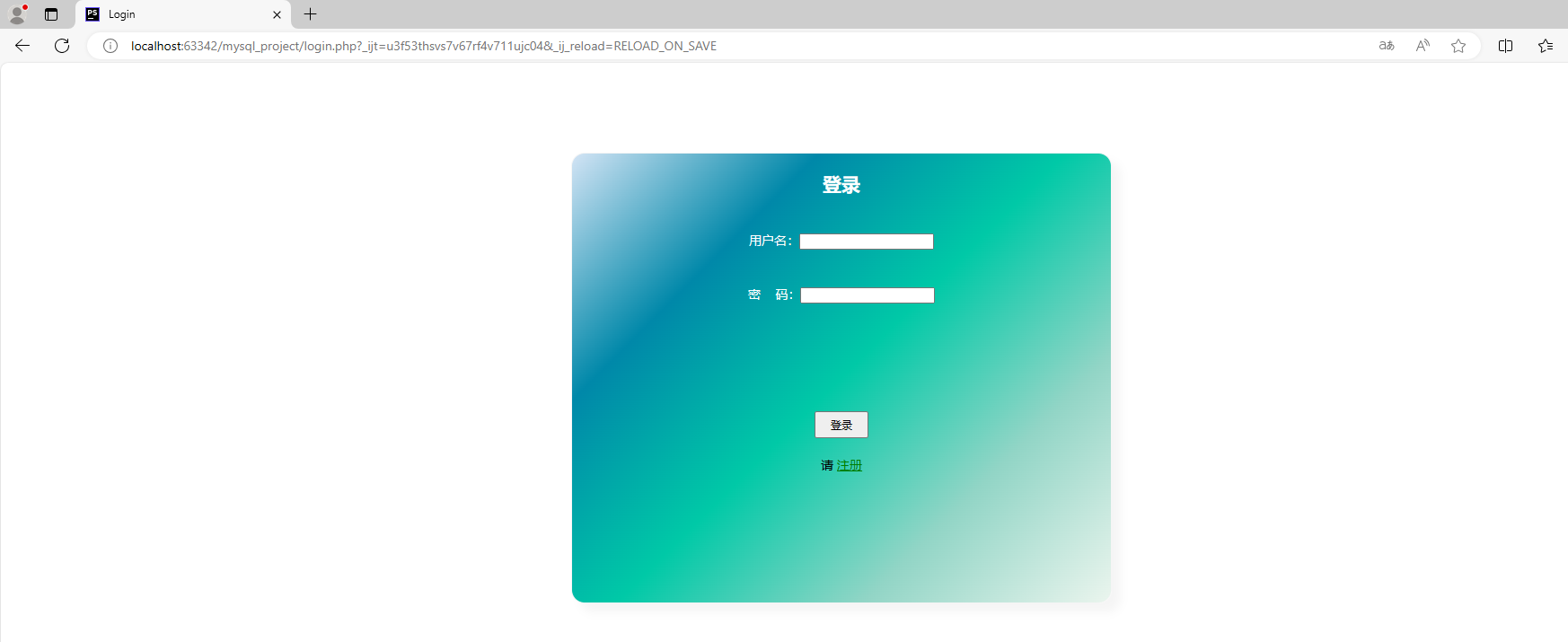
8、index.php
- 代码
php
<?php
session_start();
include './db.php';
include './util.php';
$userName=$password=$confirmPassword='';
$userName=$_SESSION['userName'];
if($userName==null){
echo "<script>window.location.href='login.php';</script>";
}
$password= base64_decode(isQueryUserName($userName)[2]);
if(isset($_POST['updateSubmit'])){
$password = $_POST['password'];
$confirmPassword = $_POST['confirmPassword'];
echo $password;
echo $confirmPassword;
if(isEmpty($password)&& isEmpty($confirmPassword)){
if(passwordReg($password) && $password == $confirmPassword){
if (updatePassword($userName, $password)==true) {
echo "<script>alert('用户密码更新成功 ')</script>";
session_destroy();
echo "<script>window.location.href='login.php';</script>";
}
}else{
echo "<script>alert('密码格式错误,请重试!')</script>";
}
}else{
echo "<script>alert('请将信息填写完整')</script>";
}
}
?>
<!DOCTYPE html>
<html lang="en">
<head>
<meta charset="UTF-8">
<title>个人中心</title>
<link href="./style.css" type="text/css" rel="stylesheet">
</head>
<body>
<div class="box">
<h2>个人中心</h2>
<form action="#" method="post">
<label > 欢迎您,<span style="font-weight: bold" ><?php echo $userName?></span></label>
<br>
<label > 密 码:<input type="password" name="password" value="<?php echo $password?>"></label>
<br>
<label > 确认密码:<input type="password" name="confirmPassword" value="<?php echo $confirmPassword ?>"></label>
<br>
<input type="submit" name="updateSubmit" value="修改" style="width:60px;height: 30px;color: black;margin-top: 100px">
<br>
</form>
</div>
</body>
</html>- 效果
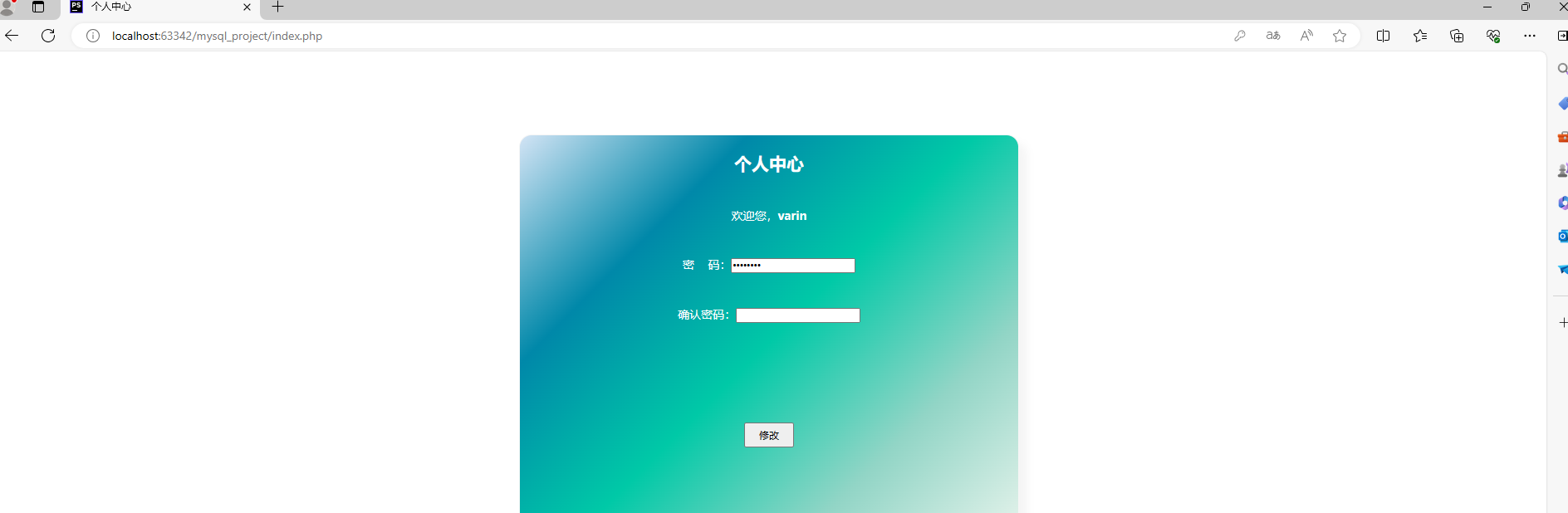
9、register.php
- 注:注册页面并为实现注册功能,大致功能代码与index.php页面类似。
php
<!DOCTYPE html>
<html lang="en">
<head>
<meta charset="UTF-8">
<title>Login</title>
<link href="./style.css" type="text/css" rel="stylesheet">
</head>
<body>
<div class="box">
<h2>注册</h2>
<form action="#" method="post">
<label > 用户名:<input type="text" name="userName" value="用户名"></label>
<br>
<label > 密 码:<input type="password" name="password" value="密码"></label>
<br>
<input type="submit" name="loginSubmit" value="登录" style="width:60px;height: 30px;color: black;margin-top: 100px">
<br>
<p style="margin-top: 20px;color: black;font-size: 14px"> 请
<a href="#" style="color: green">注册</a>
</p>
</form>
</div>
</body>
</html>