引言
Perl是一种功能强大的编程语言,广泛用于文本处理、系统管理和Web开发。它以其灵活性和强大的正则表达式处理能力著称。本篇博客将介绍Perl的基础知识,并通过多个例子帮助初学者快速上手。
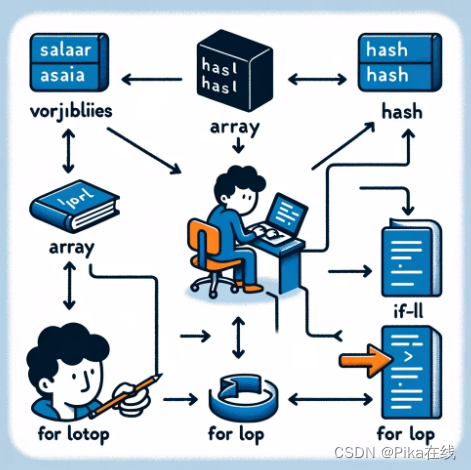
1. 安装Perl
在开始学习Perl之前,您需要确保系统上已安装Perl。大多数Unix/Linux系统预装了Perl,您可以通过以下命令检查:
sh
perl -v如果未安装,可以从Perl官方网站下载并安装。
2. 第一个Perl脚本
编写并运行第一个Perl脚本:
perl
#!/usr/bin/perl
print "Hello, World!\n";保存为hello.pl,并通过以下命令运行:
sh
perl hello.pl输出结果为:
Hello, World!3. 基本语法
3.1 变量
Perl有三种主要的变量类型:标量(scalar)、数组(array)和哈希(hash)。
标量
标量用来存储单一的值,可以是字符串、数字或引用。标量变量以$开头。
perl
my $name = "John";
my $age = 25;
print "Name: $name, Age: $age\n";数组
数组用于存储有序列表,数组变量以@开头。
perl
my @colors = ("red", "green", "blue");
print "First color: $colors[0]\n";哈希
哈希用于存储键值对,哈希变量以%开头。
perl
my %data = ("name" => "John", "age" => 25);
print "Name: $data{'name'}, Age: $data{'age'}\n";3.2 条件语句
Perl中的条件语句与其他编程语言类似。
perl
my $number = 10;
if ($number > 5) {
print "Number is greater than 5\n";
} elsif ($number == 5) {
print "Number is 5\n";
} else {
print "Number is less than 5\n";
}3.3 循环语句
Perl支持多种循环语句,如for、while和foreach。
perl
# for loop
for (my $i = 0; $i < 5; $i++) {
print "Iteration: $i\n";
}
# while loop
my $j = 0;
while ($j < 5) {
print "While loop iteration: $j\n";
$j++;
}
# foreach loop
my @array = (1, 2, 3, 4, 5);
foreach my $elem (@array) {
print "Element: $elem\n";
}4. 正则表达式
Perl以其强大的正则表达式处理能力著称。
4.1 匹配操作
使用=~操作符匹配正则表达式。
perl
my $string = "Hello, World!";
if ($string =~ /World/) {
print "Match found\n";
}4.2 替换操作
使用s///操作符进行字符串替换。
perl
my $text = "The color is red.";
$text =~ s/red/blue/;
print "$text\n"; # 输出:The color is blue.4.3 捕获组
使用括号捕获匹配的子字符串。
perl
my $date = "2024-06-12";
if ($date =~ /(\d{4})-(\d{2})-(\d{2})/) {
print "Year: $1, Month: $2, Day: $3\n";
}5. 文件操作
Perl提供了方便的文件操作方法。
5.1 读取文件
使用open函数打开文件并读取内容。
perl
open(my $fh, '<', 'example.txt') or die "Could not open file: $!";
while (my $line = <$fh>) {
print $line;
}
close($fh);5.2 写入文件
使用open函数打开文件并写入内容。
perl
open(my $fh, '>', 'output.txt') or die "Could not open file: $!";
print $fh "Hello, file!\n";
close($fh);6. 子程序
子程序是可重用的代码块,在Perl中使用sub关键字定义。
perl
sub greet {
my ($name) = @_;
print "Hello, $name!\n";
}
greet("Alice");
greet("Bob");7. 模块和包
Perl有丰富的模块系统,可以通过use关键字导入模块。
perl
use strict;
use warnings;
use Data::Dumper;
my %hash = ("foo" => 1, "bar" => 2);
print Dumper(\%hash);结论
通过这篇博客,我们介绍了Perl语言的基本语法和常用操作,并通过多个例子展示了如何使用Perl进行编程。希望这篇教程能帮助您快速上手Perl,开始您的编程之旅。如果您有任何问题或建议,欢迎在评论区留言讨论。