一.思维导图
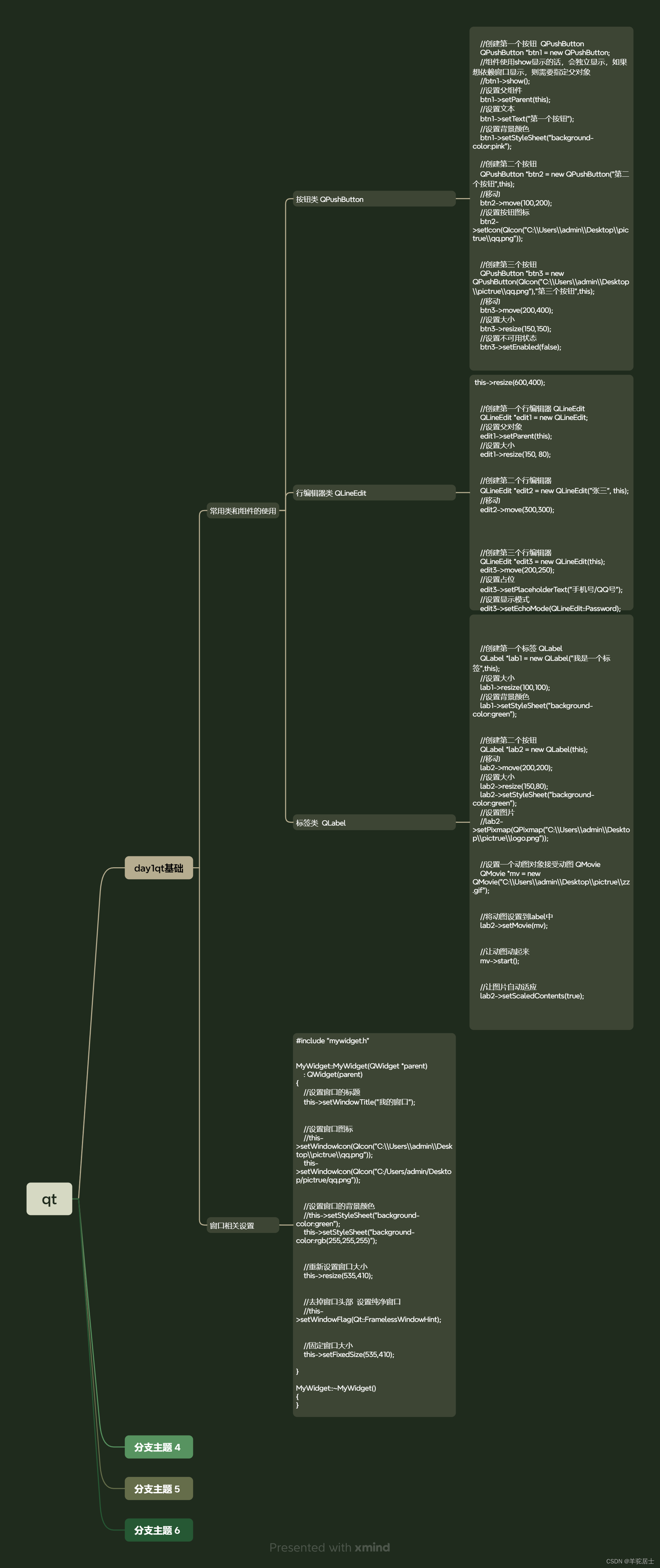
二.练习(简单模拟tim界面)
2.1代码
mywidget.cpp
cpp#include "mywidget.h" MyWidget::MyWidget(QWidget *parent) : QWidget(parent) { this->setWindowTitle("Tim"); this->setWindowIcon(QIcon("C:\\Users\\zy\\Desktop\\share\\11.png")); this->resize(1028,783);//设置左侧背景 QLabel *lab1=new QLabel(this); lab1->move(0,0); lab1->setPixmap(QPixmap("C:\\Users\\zy\\Desktop\\share\\4.png")); lab1->resize(550,783); lab1->setScaledContents(true); QLabel *lab2=new QLabel(this);//tim图标 lab2->move(20,5); lab2->setPixmap(QPixmap("C:\\Users\\zy\\Desktop\\share\\5.png")); lab2->resize(115,55); lab2->setScaledContents(true); lab2->setStyleSheet("background-colour:rgb(211,183,166)"); QLabel *lab3=new QLabel(this);//qq图标 lab3->move(690,183); lab3->setPixmap(QPixmap("C:\\Users\\zy\\Desktop\\share\\6.png")); lab3->resize(100,100); lab3->setScaledContents(true); QLabel *lab4=new QLabel(this);//wx图标 lab4->move(800,183); lab4->setPixmap(QPixmap("C:\\Users\\zy\\Desktop\\share\\8.png")); lab4->resize(100,100); lab4->setScaledContents(true); // QPushButton *btn1=new QPushButton(QIcon("C:\\Users\\zy\\Desktop\\share\\6.png"),"",this); // btn1->move(707,183); // btn1->resize(100,100); QLineEdit *edit1 = new QLineEdit(this); edit1->move(633,322); edit1->resize(336,50); //设置占位 edit1->setPlaceholderText("手机号:"); QLineEdit *edit2 = new QLineEdit(this); edit2->move(633,420); edit2->resize(336,50); //设置占位 edit2->setPlaceholderText("密码:"); //设置显示模式 edit2->setEchoMode(QLineEdit::Password); // QPixmap pixmap("C:\\Users\\zy\\Desktop\\share\\10.png"); // pixmap = pixmap.scaled(100, 100, Qt::KeepAspectRatio, Qt::SmoothTransformation); // 调整为100x100大小,保持纵横比,平滑变换 // QIcon icon(pixmap); // QPushButton *btn1=new QPushButton(icon,"",this); // btn1->move(927,420); // btn1->resize(100,100); QIcon icon("C:\\Users\\zy\\Desktop\\share\\10.png"); // 创建按钮 QPushButton *button = new QPushButton(this); // 设置按钮的图标 button->setIcon(icon); button->setIconSize(QSize(50, 50)); // 设置图标的大小,例如64x64像素 // 可以选择设置按钮的大小以适应图标 button->resize(50, 50); // 可以选择设置按钮的位置 button->move(927,410); QLabel *lab5=new QLabel("记住密码",this); lab5->move(629,663); lab5->resize(80,20); QLabel *lab6=new QLabel("自动登录",this); lab6->move(629,713); lab6->resize(80,20); QLabel *lab7=new QLabel("找回密码",this); lab7->move(908,663); lab7->resize(80,20); QLabel *lab8=new QLabel("注册账号",this); lab8->move(908,713); lab8->resize(80,20); // QLabel *lab9=new QLabel(this); // lab9->move(0,0); // lab9->setPixmap("background-colour:rgb(211,183,166)"); // lab9->resize(550,783); // lab9->setScaledContents(true); } MyWidget::~MyWidget() { }
mywidget.h
cpp#ifndef MYWIDGET_H #define MYWIDGET_H #include <QWidget> #include <QWidget> #include<QLabel> #include<QMovie> #include<QLineEdit> #include<QIcon> #include<QPixmap> #include <QPainter> #include <QPushButton> #include<QGraphicsDropShadowEffect> #include <QVBoxLayout> class MyWidget : public QWidget { Q_OBJECT public: MyWidget(QWidget *parent = nullptr); ~MyWidget(); }; #endif // MYWIDGET_H
2.2实现效果
