web框架:
使用web框架专门负责处理用户的动态资源请求,这个web框架其实就是一个为web服务器提供服务的应用程序
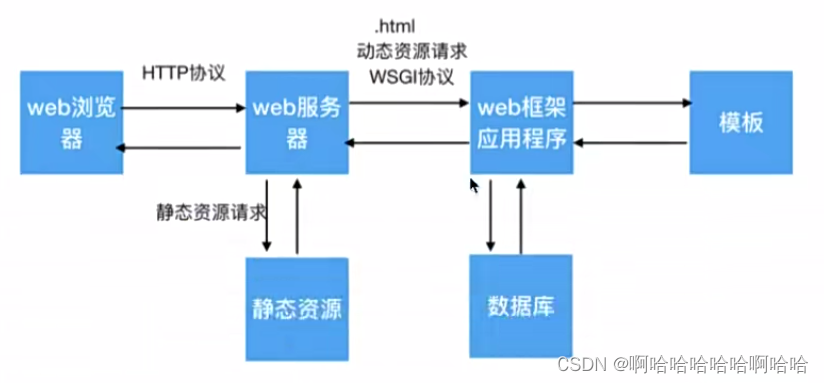
什么是路由?
路由就是请求的url到处理函数的映射,也就是说提前把请求的URL和处理函数关联好
管理路由可以使用一个路由列表进行管理
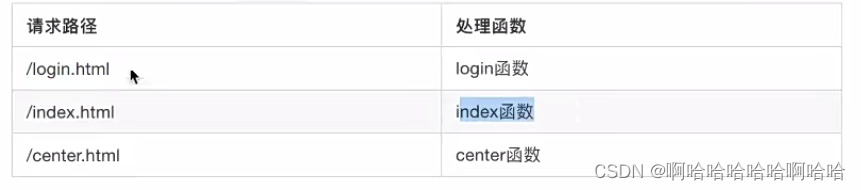
web.py文件:
python
importsocket
importos
importthreading
importsys
importframework
#http协议的web服务器类
classHttpWebServer(object):
def__init__(self,port):
#创建tcp服务端套接字
tcp_server_socket=socket.socket(socket.AF_INET,socket.SOCK_STREAM)
#设置端口号复用,程序退出端口号立即释放
tcp_server_socket.setsockopt(socket.SOL_SOCKET,socket.SO_REUSEADDR,True)
#绑定端口号
tcp_server_socket.bind(("",port))
#设置监听
tcp_server_socket.listen(128)
#把tcp服务器的套接字作为web服务器对象的属性
self.tcp_server_socket=tcp_server_socket
#处理客户端请求
@staticmethod
defhandle_client_request(new_socket):
#接收客户端的请求信息
recv_data=new_socket.recv(4096)
#判断接收的数据长度是否为0
iflen(recv_data)==0:
new_socket.close()
return
#对二进制数据进行解码
recv_content=recv_data.decode("utf-8")
print(recv_content)
#对数据按照空格进行分割
request_list=recv_content.split("",maxsplit=2)
#获取请求的资源路径
request_path=request_list[1]
print(request_path)
#判断请求的是否是根目录,如果是根目录设置返回的信息
ifrequest_path=="/":
request_path="/index.html"
#判断是否是动态资源请求,以后把后缀是.html的请求任务是动态资源请求
ifrequest_path.endswith(".html"):
"""动态资源请求"""
#动态资源请求找web框架进行处理,需要把请求参数给web框架
#准备给web框架的参数信息,都要放到字典里面
env={
"request_path":request_path,
#传入请求头信息,额外的参数可以在字典里面在进行添加
}
#使用框架处理动态资源请求,
#1.web框架需要把处理结果返回给web服务器,
#2.web服务器负责把返回的结果封装成响应报文发送给浏览器
status,headers,response_body=framework.handle_request(env)
print(status,headers,response_body)
#响应行
response_line="HTTP/1.1%s\r\n"%status
#响应头
response_header=""
forheaderinheaders:
response_header+="%s:%s\r\n"%header
#响应报文
response_data=(response_line+
response_header+
"\r\n"+
response_body).encode("utf-8")
#发送响应报文数据给浏览器
new_socket.send(response_data)
#关闭连接
new_socket.close()
else:
"""静态资源请求"""
#1.os.path.exits
#os.path.exists("static/"+request_path)
#2.try-except
try:
#打开文件读取文件中的数据,提示:这里使用rb模式,兼容打开图片文件
withopen("static"+request_path,"rb")asfile:#这里的file表示打开文件的对象
file_data=file.read()
#提示:withopen关闭文件这步操作不用程序员来完成,系统帮我们来完成
exceptExceptionase:
#代码执行到此,说明没有请求的该文件,返回404状态信息
#响应行
response_line="HTTP/1.1404NotFound\r\n"
#响应头
response_header="Server:PWS/1.0\r\n"
#读取404页面数据
withopen("static/error.html","rb")asfile:
file_data=file.read()
#响应体
response_body=file_data
#把数据封装成http响应报文格式的数据
response=(response_line+
response_header+
"\r\n").encode("utf-8")+response_body
#发送给浏览器的响应报文数据
new_socket.send(response)
else:
#代码执行到此,说明文件存在,返回200状态信息
#响应行
response_line="HTTP/1.1200OK\r\n"
#响应头
response_header="Server:PWS/1.0\r\n"
#响应体
response_body=file_data
#把数据封装成http响应报文格式的数据
response=(response_line+
response_header+
"\r\n").encode("utf-8")+response_body
#发送给浏览器的响应报文数据
new_socket.send(response)
finally:
#关闭服务于客户端的套接字
new_socket.close()
#启动服务器的方法
defstart(self):
#循环等待接受客户端的连接请求
whileTrue:
#等待接受客户端的连接请求
new_socket,ip_port=self.tcp_server_socket.accept()
#代码执行到此,说明连接建立成功
sub_thread=threading.Thread(target=self.handle_client_request,args=(new_socket,))
#设置成为守护主线程
sub_thread.setDaemon(True)
#启动子线程执行对应的任务
sub_thread.start()
defmain():
##获取终端命令行参数
#params=sys.argv
#iflen(params)!=2:
#print("执行的命令格式如下:python3xxx.py9000")
#return
##
###判断第二个参数是否都是由数字组成的字符串
#ifnotparams[1].isdigit():
#print("执行的命令格式如下:python3xxx.py9000")
#return
##
###代码执行到此,说明命令行参数的个数一定2个并且第二个参数是由数字组成的字符串
#port=int(params[1])
#创建web服务器
web_server=HttpWebServer(8000)
#启动服务器
web_server.start()
#判断是否是主模块的代码
if__name__=='__main__':
main()
framework.py文件:
"""web框架的职责专门负责处理动态资源请求"""
importtime
route_list=[
]
#定义带有参数的装饰器
defroute(path):
defdecorator(func):
#装饰器执行的时候就需要把路由添加到路由列表里
route_list.append((path,func))
definner():
result=func();
returnresult
returninner
returndecorator
#获取首页数据
@route("/index.html")
defindex():
#状态信息
status="200OK"
#响应头信息
response_header=[("Server","PWS/1.1")]
#1.打开指定模板文件,读取模板文件中的数据
withopen("template/index.html","r",encoding='utf-8')asfile:
file_data=file.read()
#2.查询数据库,模板里面的模板变量替换成以后从数据库里查询的数据
#web框架处理后的数据
#获取当前时间,模拟数据库内容
data=time.ctime()
response_body=file_data.replace("{%content%}",data)
#这里返回的是元组
returnstatus,response_header,response_body
#获取个人中心数据
@route("/center.html")
defcenter():
#状态信息
status="200OK"
#响应头信息
response_header=[("Server","PWS/1.1")]
#1.打开指定模板文件,读取模板文件中的数据
withopen("template/center.html","r",encoding='utf-8')asfile:
file_data=file.read()
#2.查询数据库,模板里面的模板变量替换成以后从数据库里查询的数据
#web框架处理后的数据
#获取当前时间,模拟数据库内容
data=time.ctime()
response_body=file_data.replace("{%content%}",data)
#这里返回的是元组
returnstatus,response_header,response_body
#处理没有找到的动态资源
defnot_found():
#状态信息
status="404NotFound"
#响应头信息
response_header=[("Server","PWS/1.1")]
#web框架处理后的数据
data="notfound"
#这里返回的是元组
returnstatus,response_header,data
#处理动态资源请求
defhandle_request(env):
#获取动态的请求资源路径
request_path=env["request_path"]
print("动态资源请求的地址:",request_path)
#判断请求的动态资源路径,选择指定的函数处理对应的动态资源请求
forpath,funcinroute_list:
ifrequest_path==path:
result=func()
returnresult
else:
result=not_found()
returnresult
#ifrequest_path=="/index.html":
##获取首页数据
#result=index()
##把处理后的结果返回给web服务器使用,让web服务器拼接响应报文时使用
#returnresult
#elifrequest_path=="/center.html":
##个人中心
#result=center()
#returnresult
#else:
##没有动态资源数据,返回404状态信息
#result=not_found()
##把处理后的结果返回给web服务器使用,让web服务器拼接响应报文时使用
#returnresult
if__name__=="__main__":
print(route_list)
framework.py文件:
python
"""web框架的职责专门负责处理动态资源请求"""
import time
route_list=[
]
#定义带有参数的装饰器
def route(path):
def decorator(func):
#装饰器执行的时候就需要把路由添加到路由列表里
route_list.append((path, func))
def inner():
result=func();
return result
return inner
return decorator
# 获取首页数据
@route("/index.html")
def index():
# 状态信息
status = "200 OK"
# 响应头信息
response_header = [("Server", "PWS/1.1")]
# 1.打开指定模板文件,读取模板文件中的数据
with open("template/index.html","r",encoding='utf-8') as file:
file_data=file.read()
# 2.查询数据库,模板里面的模板变量替换成以后从数据库里查询的数据
# web框架处理后的数据
# 获取当前时间,模拟数据库内容
data = time.ctime()
response_body=file_data.replace("{%content%}",data)
# 这里返回的是元组
return status, response_header, response_body
#获取个人中心数据
@route("/center.html")
def center():
# 状态信息
status = "200 OK"
# 响应头信息
response_header = [("Server", "PWS/1.1")]
# 1.打开指定模板文件,读取模板文件中的数据
with open("template/center.html","r",encoding='utf-8') as file:
file_data=file.read()
# 2.查询数据库,模板里面的模板变量替换成以后从数据库里查询的数据
# web框架处理后的数据
# 获取当前时间,模拟数据库内容
data = time.ctime()
response_body=file_data.replace("{%content%}",data)
# 这里返回的是元组
return status, response_header, response_body
# 处理没有找到的动态资源
def not_found():
# 状态信息
status = "404 Not Found"
# 响应头信息
response_header = [("Server", "PWS/1.1")]
# web框架处理后的数据
data = "not found"
# 这里返回的是元组
return status, response_header, data
# 处理动态资源请求
def handle_request(env):
# 获取动态的请求资源路径
request_path = env["request_path"]
print("动态资源请求的地址:", request_path)
# 判断请求的动态资源路径,选择指定的函数处理对应的动态资源请求
for path, func in route_list:
if request_path == path:
result = func()
return result
else:
result = not_found()
return result
# if request_path == "/index.html":
# # 获取首页数据
# result = index()
# # 把处理后的结果返回给web服务器使用,让web服务器拼接响应报文时使用
# return result
# elif request_path=="/center.html":
# #个人中心
# result=center()
# return result
# else:
# # 没有动态资源数据, 返回404状态信息
# result = not_found()
# # 把处理后的结果返回给web服务器使用,让web服务器拼接响应报文时使用
# return result
if __name__=="__main__":
print(route_list)