1.概述
静态文件服务器是指提供HTML文件访问或客户端 可直接从中下载文件的Web服务器。对于图片、 JavaScript或CSS文件等渲染页面外观的、不会动态改 变内容的文件,大多数网站会单独提供以静态文件服 务器的方式对其进行访问,实现动静分离的架构。
HTML是一种标记语言,提供HTML文件读取是Web服 务器最基本的功能,Web服务器的配置样例如下:
server {
listen 8080;
root /opt/nginx-web/www; #存放静态文件的文件目录
location / {
index index.html;
}
location /js {
alias /opt/nginx-web/static/js/; #存放JavaScript文件的文件目录
index index.html;
}
}在以上配置中,每个server指令域等同于一个虚 拟服务器,每个location指令域等同于一个虚拟目录
2.实验
按照上述配置后,我们在/opt/nginx-web/www下放置一个index.html文件
#1.查看配置文件
[root@ansible01 nginx]# cat nginx.conf |grep -v "#"|grep -v "^$"
user nginx;
worker_processes auto;
error_log /var/log/nginx/error.log;
pid /run/nginx.pid;
include /usr/share/nginx/modules/*.conf;
events {
worker_connections 1024;
}
http {
log_format main '$remote_addr - $remote_user [$time_local] "$request" '
'$status $body_bytes_sent "$http_referer" '
'"$http_user_agent" "$http_x_forwarded_for"';
access_log /var/log/nginx/access.log main;
sendfile on;
tcp_nopush on;
tcp_nodelay on;
keepalive_timeout 65;
types_hash_max_size 4096;
include /etc/nginx/mime.types;
default_type application/octet-stream;
include /etc/nginx/conf.d/*.conf;
server {
listen 8080;
listen [::]:8080;
server_name 11.0.1.18;
root /opt/nginx-web/www;
include /etc/nginx/default.d/*.conf;
location / {
index index.html index.htm;
}
error_page 404 /404.html;
location = /404.html {
}
error_page 500 502 503 504 /50x.html;
location = /50x.html {
}
}
}
#2.查看index.html文件
[root@ansible01 nginx]# cat /opt/nginx-web/www/index.html
hello world
#3.重载nginx配置文件
[root@ansible01 nginx]# nginx -s reload
#4.关闭防火墙
[root@ansible01 nginx]# systemctl stop firewalld
#5.关闭selinux
[root@ansible01 nginx]# setenforce 0
[root@ansible01 nginx]# getenforce
Permissive直接在windows用浏览器访问:11.0.1.18:8080
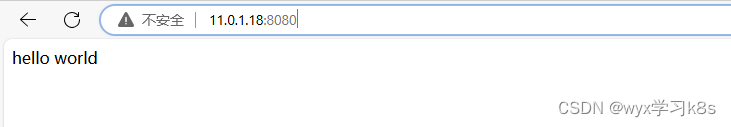
2.1 基于域名的虚拟主机
2.1.1 nginx配置
[root@ansible01 nginx]# cat nginx.conf |grep -v "#"|grep -v "^$"
user nginx;
worker_processes auto;
error_log /var/log/nginx/error.log;
pid /run/nginx.pid;
include /usr/share/nginx/modules/*.conf;
events {
worker_connections 1024;
}
http {
log_format main '$remote_addr - $remote_user [$time_local] "$request" '
'$status $body_bytes_sent "$http_referer" '
'"$http_user_agent" "$http_x_forwarded_for"';
access_log /var/log/nginx/access.log main;
sendfile on;
tcp_nopush on;
tcp_nodelay on;
keepalive_timeout 65;
types_hash_max_size 4096;
include /etc/nginx/mime.types;
default_type application/octet-stream;
include /etc/nginx/conf.d/*.conf;
server {
listen 80;
listen [::]:80;
server_name www.a.com;
root /opt/nginx-web/www/a/;
include /etc/nginx/default.d/*.conf;
location / {
index index.html index.htm;
}
error_page 404 /404.html;
location = /404.html {
}
error_page 500 502 503 504 /50x.html;
location = /50x.html {
}
}
server {
listen 80;
listen [::]:80;
server_name www.b.com;
root /opt/nginx-web/www/b/;
include /etc/nginx/default.d/*.conf;
location / {
index index.html index.htm;
}
error_page 404 /404.html;
location = /404.html {
}
error_page 500 502 503 504 /50x.html;
location = /50x.html {
}
}
}2.1.2 准备静态文件
[root@ansible01 nginx]# cat /opt/nginx-web/www/a/index.html
hello,this is www.a.com
[root@ansible01 nginx]# cat /opt/nginx-web/www/b/index.html
hello,this is www.b.com2.1.3 重启服务,增加ip域名映射
[root@ansible01 nginx]# nginx -s reload
[root@ansible01 nginx]# cat /etc/hosts
127.0.0.1 localhost localhost.localdomain localhost4 localhost4.localdomain4
::1 localhost localhost.localdomain localhost6 localhost6.localdomain6
11.0.1.18 www.a.com
11.0.1.18 www.b.com2.1.4 测试
[root@ansible01 nginx]# curl www.a.com
hello,this is www.a.com
[root@ansible01 nginx]# curl www.b.com
hello,this is www.b.com2.2 基于端口的虚拟主机
2.2.1 nginx配置
[root@ansible01 nginx]# cat nginx.conf |grep -v "#"|grep -v "^$"
user nginx;
worker_processes auto;
error_log /var/log/nginx/error.log;
pid /run/nginx.pid;
include /usr/share/nginx/modules/*.conf;
events {
worker_connections 1024;
}
http {
log_format main '$remote_addr - $remote_user [$time_local] "$request" '
'$status $body_bytes_sent "$http_referer" '
'"$http_user_agent" "$http_x_forwarded_for"';
access_log /var/log/nginx/access.log main;
sendfile on;
tcp_nopush on;
tcp_nodelay on;
keepalive_timeout 65;
types_hash_max_size 4096;
include /etc/nginx/mime.types;
default_type application/octet-stream;
include /etc/nginx/conf.d/*.conf;
server {
listen 80;
listen [::]:80;
server_name www.test.com;
root /opt/nginx-web/www/a/;
include /etc/nginx/default.d/*.conf;
location / {
index index.html index.htm;
}
error_page 404 /404.html;
location = /404.html {
}
error_page 500 502 503 504 /50x.html;
location = /50x.html {
}
}
server {
listen 81;
listen [::]:81;
server_name www.test.com;
root /opt/nginx-web/www/b/;
include /etc/nginx/default.d/*.conf;
location / {
index index.html index.htm;
}
error_page 404 /404.html;
location = /404.html {
}
error_page 500 502 503 504 /50x.html;
location = /50x.html {
}
}
}2.2.2 重启服务,增加IP域名映射
[root@ansible01 nginx]# nginx -s reload
[root@ansible01 nginx]# cat /etc/hosts
127.0.0.1 localhost localhost.localdomain localhost4 localhost4.localdomain4
::1 localhost localhost.localdomain localhost6 localhost6.localdomain6
11.0.1.18 www.a.com
11.0.1.18 www.b.com
11.0.1.18 www.test.com2.2.3 测试
[root@ansible01 nginx]# curl www.test.com:80
hello,this is www.a.com
[root@ansible01 nginx]# curl www.test.com:81
hello,this is www.b.com2.3 基于IP的虚拟主机
2.3.1 nginx配置
[root@ansible01 nginx]# cat nginx.conf |grep -v "#"|grep -v "^$"
user nginx;
worker_processes auto;
error_log /var/log/nginx/error.log;
pid /run/nginx.pid;
include /usr/share/nginx/modules/*.conf;
events {
worker_connections 1024;
}
http {
log_format main '$remote_addr - $remote_user [$time_local] "$request" '
'$status $body_bytes_sent "$http_referer" '
'"$http_user_agent" "$http_x_forwarded_for"';
access_log /var/log/nginx/access.log main;
sendfile on;
tcp_nopush on;
tcp_nodelay on;
keepalive_timeout 65;
types_hash_max_size 4096;
include /etc/nginx/mime.types;
default_type application/octet-stream;
include /etc/nginx/conf.d/*.conf;
server {
listen 11.0.1.18:80;
server_name www.test.com;
root /opt/nginx-web/www/a/;
include /etc/nginx/default.d/*.conf;
location / {
index index.html index.htm;
}
error_page 404 /404.html;
location = /404.html {
}
error_page 500 502 503 504 /50x.html;
location = /50x.html {
}
}
server {
listen 11.0.1.19:80;
server_name www.test.com;
root /opt/nginx-web/www/b/;
include /etc/nginx/default.d/*.conf;
location / {
index index.html index.htm;
}
error_page 404 /404.html;
location = /404.html {
}
error_page 500 502 503 504 /50x.html;
location = /50x.html {
}
}
}2.3.2 重启服务
[root@ansible01 nginx]# nginx -s reload2.3.3 测试
[root@ansible01 nginx]# curl 11.0.1.18
hello,this is www.a.com
[root@ansible01 nginx]# curl 11.0.1.19
hello,this is www.b.com