笔者一台服务器装有 CentOS 7.9 系统,运行 curl -V 查询 curl 的版本是 7.29,这个老版本的 curl 不支持 HTTP/2 协议。为了使 curl 能连接HTTP/2,curl 必须升级到至少7.46.0版本以上。查询 curl的官网得知当前最新版本是 8.8.0,然而再仔细看,适用于 CentOS 系统的却是7.76.1版,

经过一番摸索,CentOS 是可以安装 8.8.0的,需要手动编译才成功,下面记录一下我手工升级的过程:
1. 安装依赖:
bash
sudo yum groupinstall -y 'Development Tools'
sudo yum install -y libnghttp2 libnghttp2-devel openssl-devel2. 下载并安装最新版本的curl:
bash
wget https://curl.se/download/curl-8.8.0.zip
unzip curl-8.8.0.zip
cd curl-8.8.0
./configure运行 ./configure 而不带参数的话,大概率会报错,如:
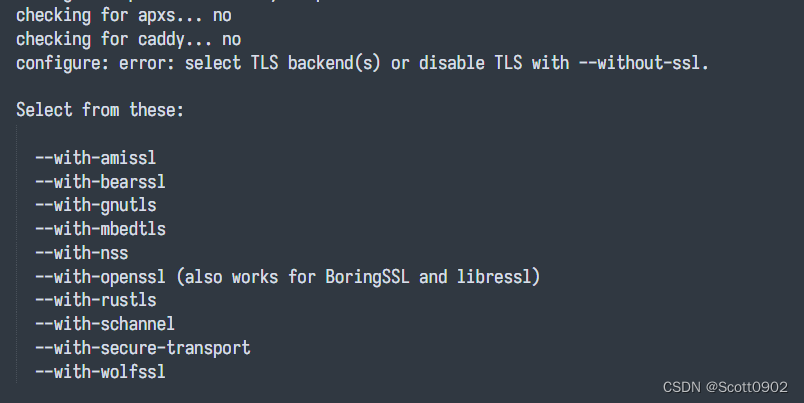
于是按提示,把这些 --with 开头的参数都加到 ./configure,尝试运行:
bash
./configure --with-amissl --with-bearssl --with-gnutls --with-mbedtls --with-nss --with-openssl --with-rustls --with-schannel --with-secure-transport --with-wolfssl嗯,报了另一个错:NSS use must be confirmed using --with-nss-deprecated. NSS support will be dropped from curl in August 2022. See docs/DEPRECATE.md
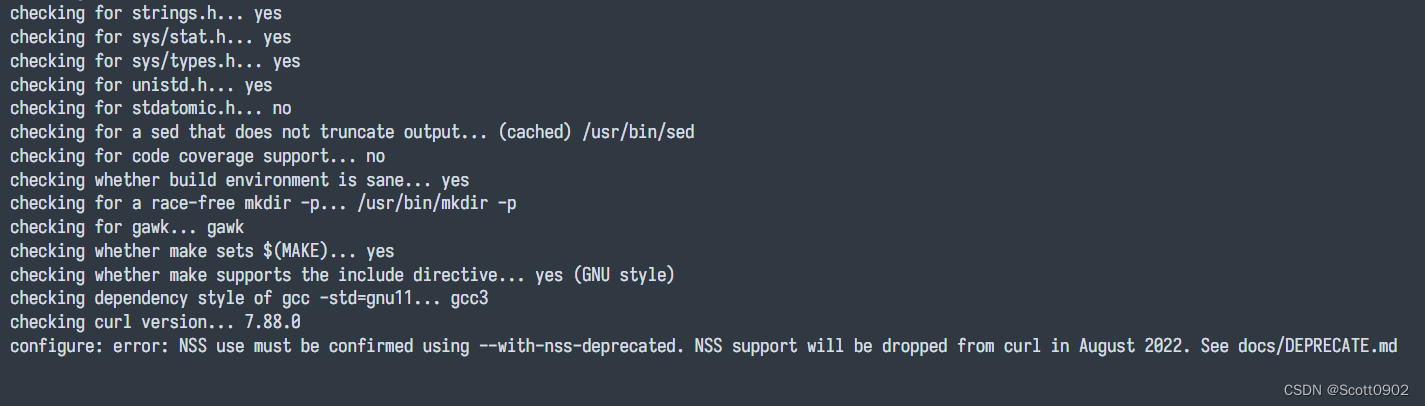
NSS是一个提供网络安全相关服务的库,系统检测到正在尝试使用NSS(Network Security Services)库,而 curl
计划不再支持 NSS 。因此,如确实要使用NSS,就必须通过--with-nss-deprecated 参数显式指定这一点。
好吧,调整一下configure参数:
bash
./configure --with-amissl --with-bearssl --with-gnutls --with-mbedtls --with-nss --with-nss-deprecated --with-openssl --with-rustls --with-schannel --with-secure-transport --with-wolfssl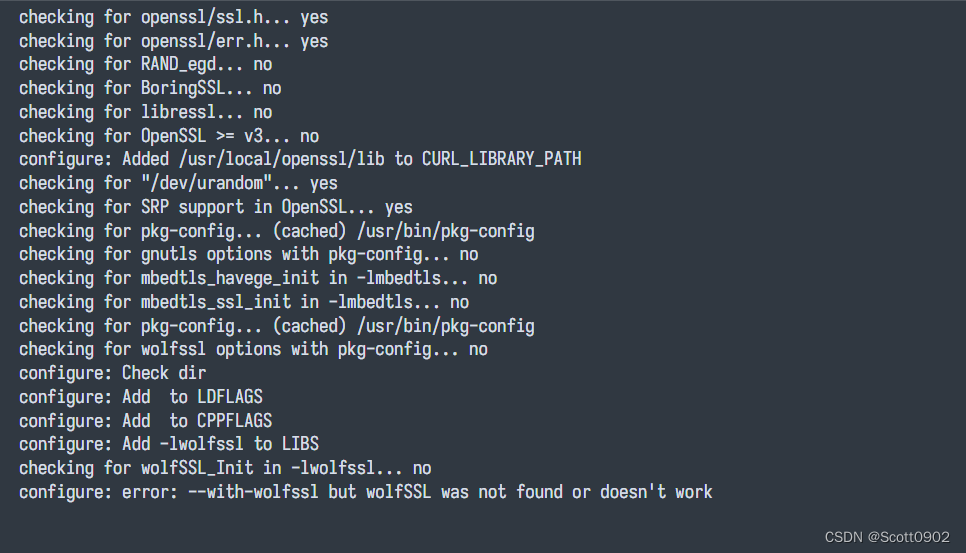
又来报错:--with-wolfssl but wolfSSL was not found or doesn't work
暂时不用 wolfSSL 的话,就去掉这个参数,再尝试运行:
bash
./configure --with-amissl --with-bearssl --with-gnutls --with-mbedtls --with-nss --with-nss-deprecated --with-openssl --with-rustls --with-schannel --with-secure-transport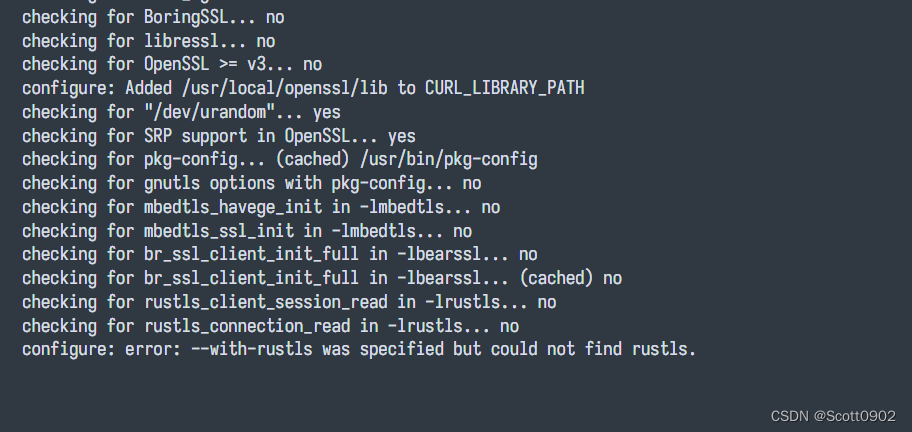
又是报错:error: --with-rustls was specified but could not find rustls.
再尝试去掉 --with-rustls 参数:
bash
./configure --with-amissl --with-bearssl --with-gnutls --with-mbedtls --with-nss --with-nss-deprecated --with-openssl --with-schannel --with-secure-transport这样,编译过程开始有了进展,不再报错。
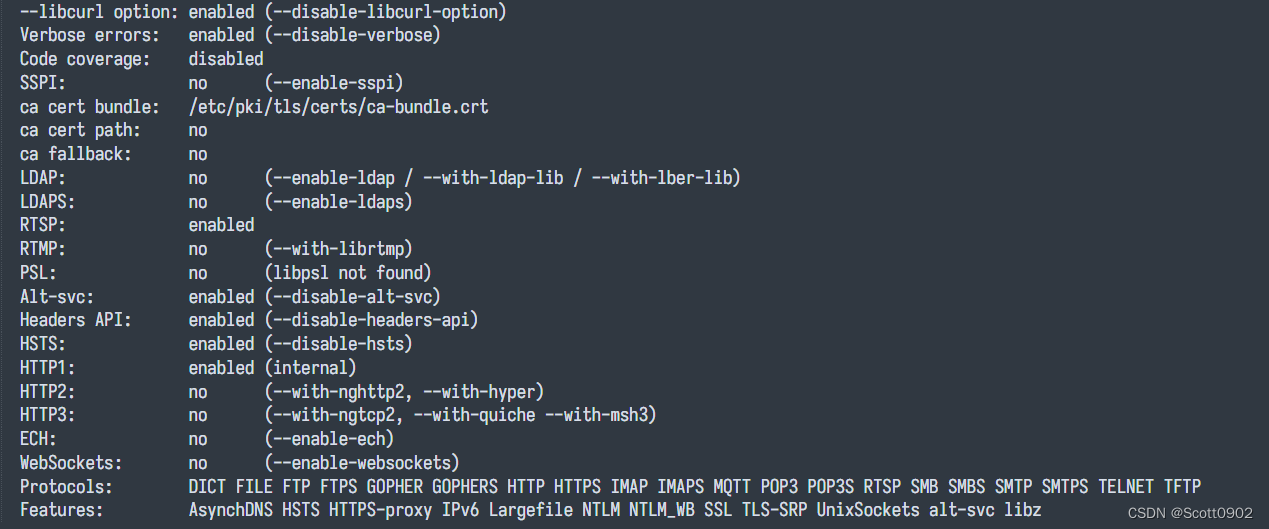
编译成功了,但是从上面截图的编译结果看来,倒数第6行显示:HTTP2: No (--with-nghttp2, --with-hyper),如果要启用 HTTP/2,必须要再加多 --with-nghttp2, --with-hyper 参数,再次编译。
bash
./configure --with-amissl --with-bearssl --with-gnutls --with-mbedtls --with-nss --with-nss-deprecated --with-openssl --with-schannel --with-secure-transport --with-nghttp2 --with-hyper编译如果没有报错,就应该出现下图的样子,HTTP2已经是 enabled 的状态。
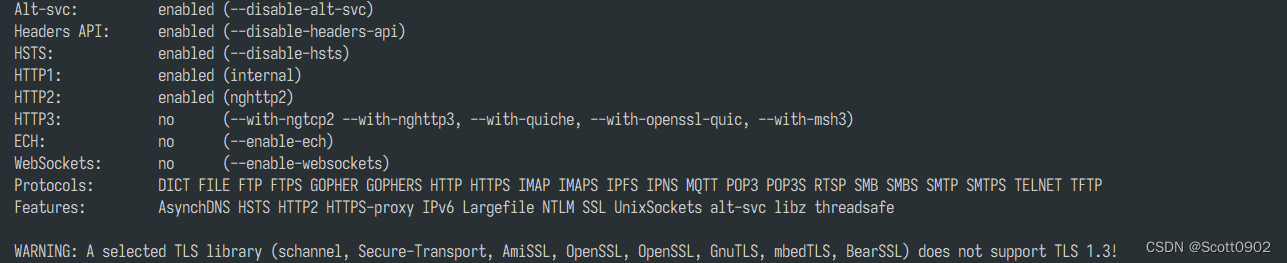
3. 收尾工作
bash
make
make install
sudo ldconfig4. 确认curl版本和HTTP/2支持:
bash
curl -V输出应包括类似以下内容:
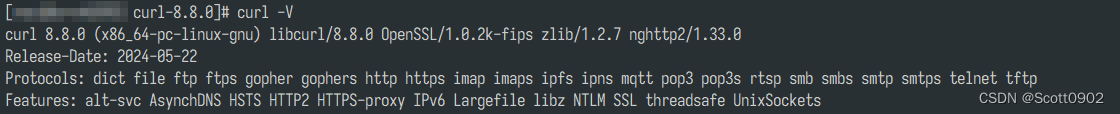
恭喜贺喜,CentOS 可以破格用上最新版 curl 了。。