由于这里的19c是做备库所以我们只安装软件不用创建实例,实例由主库同步过来
解压软件到安装目录
注意19c得db要直接解压到19c得软件安装目录
root@o12u19p software\]# ls V982063-01.zip \[root@o12u19p software\]# ls -ll total 2987996 -rw-r--r-- 1 root root 3059705302 Jun 18 11:13 V982063-01.zip \[root@o12u19p software\]# chown -R oracle:oinstall V982063-01.zip \[root@o12u19p software\]# su - oracle Last login: Tue Jun 18 11:05:00 CST 2024 on :0 \[oracle@o12u19p \~\]$ cd /software/ \[oracle@o12u19p software\]$ unzip V982063-01.zip -d $ORACLE_HOME Archive: V982063-01.zip 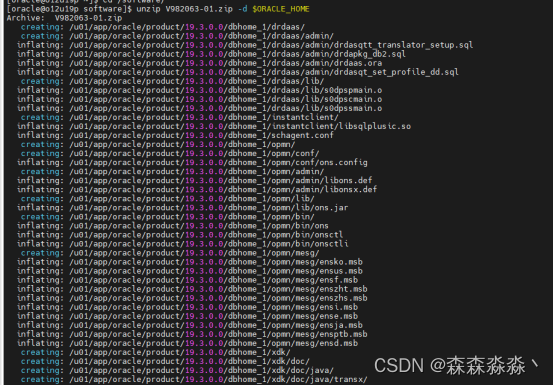 ## 运行安装程序 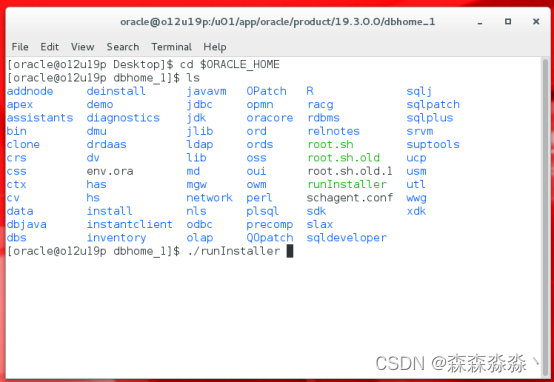 只安装软件  创建单实例 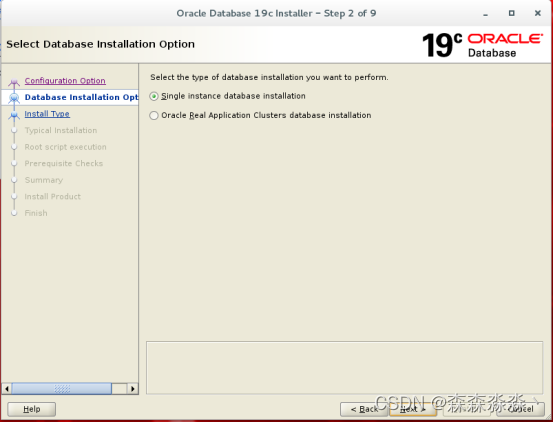 选择企业版 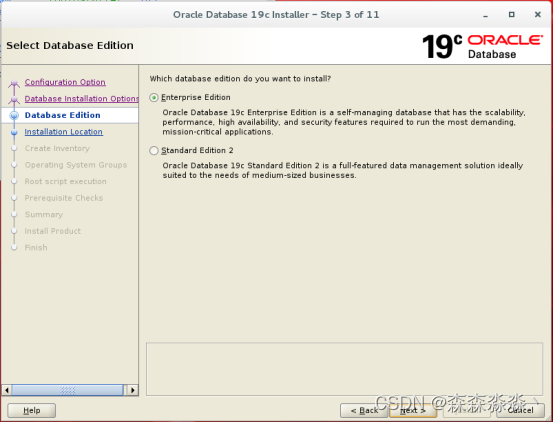 确认目录 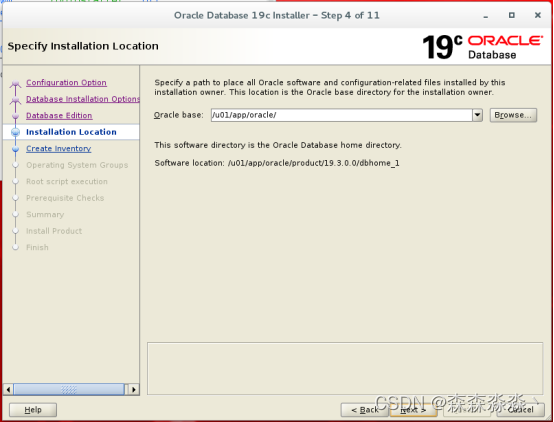 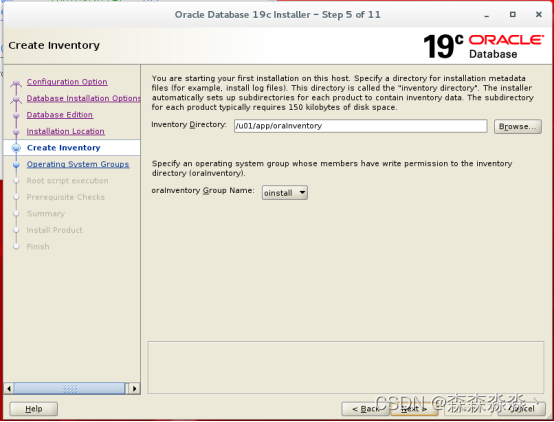 确认属组 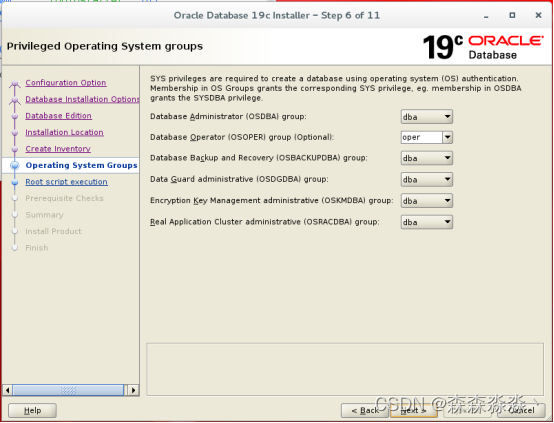 不自动运行root脚本 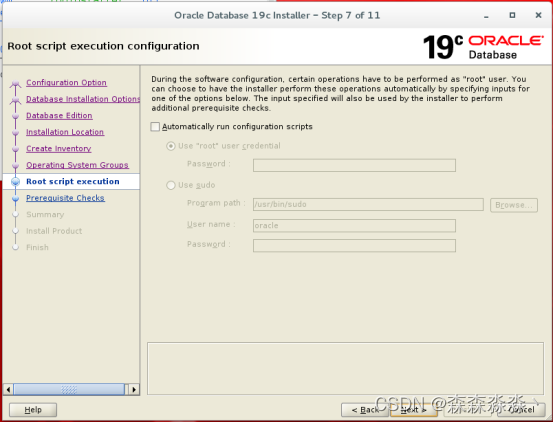 预检查 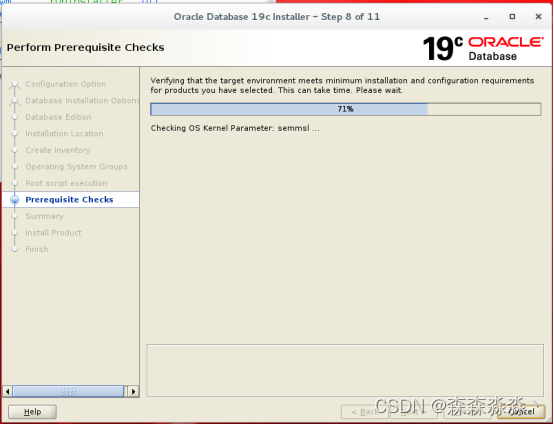 ### 出现报错处理报错 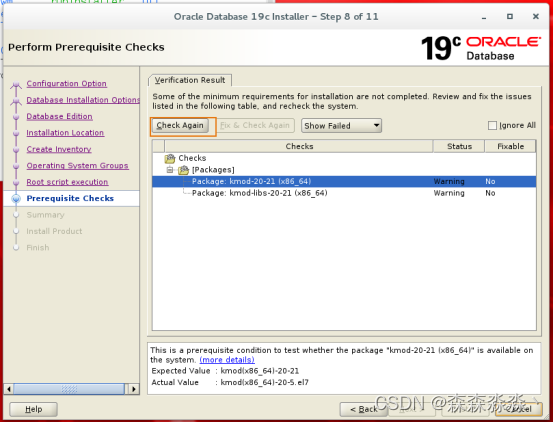 下载相关缺失的包 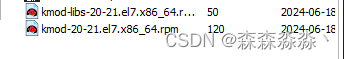 卸载后重装高版本的kmod \[root@o12u19p software\]# rpm -qa\|grep kmod kmod-libs-20-5.el7.x86_64 kmod-20-5.el7.x86_64 \[root@o12u19p software\]# rpm -e kmod-libs-20-5.el7.x86_64 error: Failed dependencies: libkmod.so.2()(64bit) is needed by (installed) systemd-219-19.0.2.el7.x86_64 libkmod.so.2()(64bit) is needed by (installed) iscsi-initiator-utils-6.2.0.873-32.0.1.el7.x86_64 libkmod.so.2(LIBKMOD_5)(64bit) is needed by (installed) systemd-219-19.0.2.el7.x86_64 libkmod.so.2(LIBKMOD_5)(64bit) is needed by (installed) iscsi-initiator-utils-6.2.0.873-32.0.1.el7.x86_64 \[root@o12u19p software\]# rpm -e kmod-20-5.el7.x86_64 error: Failed dependencies: /sbin/modprobe is needed by (installed) os-prober-1.58-5.0.1.el7.x86_64 kmod is needed by (installed) dracut-033-359.0.1.el7.x86_64 kmod \>= 18-4 is needed by (installed) systemd-219-19.0.2.el7.x86_64 kmod is needed by (installed) nfs-utils-1:1.3.0-0.21.el7.x86_64 module-init-tools is needed by (installed) initscripts-9.49.30-1.0.1.el7.x86_64 module-init-tools is needed by (installed) lvm2-7:2.02.130-5.el7.x86_64 module-init-tools is needed by (installed) libvirt-daemon-1.2.17-13.0.1.el7.x86_64 \[root@o12u19p software\]# rpm -e kmod-20-5.el7.x86_64 --nodeps \[root@o12u19p software\]# rpm -e kmod-libs-20-5.el7.x86_64 --nodeps \[root@o12u19p software\]# rpm -qa\|grep kmod \[root@o12u19p software\]# rpm -ivh kmod\* warning: kmod-20-21.el7.x86_64.rpm: Header V3 RSA/SHA256 Signature, key ID f4a80eb5: NOKEY Preparing... ################################# \[100%
Updating / installing...
1:kmod-libs-20-21.el7 ################################# [ 50%]
2:kmod-20-21.el7 ################################# [100%]
root@o12u19p software\]# 重新检查下一步 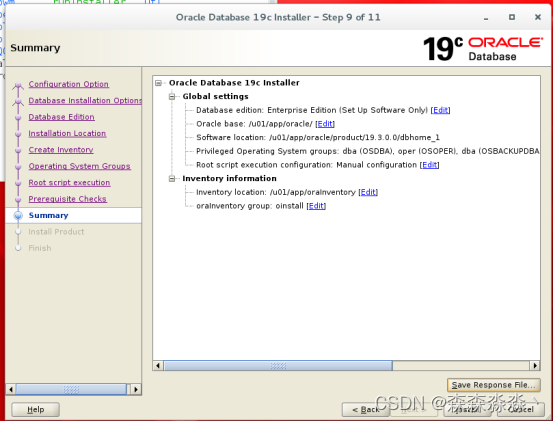 ### 执行root脚本 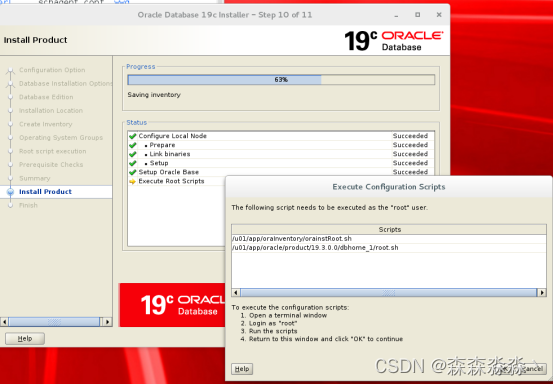 \[root@o12u19p software\]# /u01/app/oraInventory/orainstRoot.sh Changing permissions of /u01/app/oraInventory. Adding read,write permissions for group. Removing read,write,execute permissions for world. Changing groupname of /u01/app/oraInventory to oinstall. The execution of the script is complete. \[root@o12u19p software\]# /u01/app/oracle/product/19.3.0.0/dbhome_1/root.sh Performing root user operation. The following environment variables are set as: ORACLE_OWNER= oracle ORACLE_HOME= /u01/app/oracle/product/19.3.0.0/dbhome_1 Enter the full pathname of the local bin directory: \[/usr/local/bin\]: Copying dbhome to /usr/local/bin ... Copying oraenv to /usr/local/bin ... Copying coraenv to /usr/local/bin ... Creating /etc/oratab file... Entries will be added to the /etc/oratab file as needed by Database Configuration Assistant when a database is created Finished running generic part of root script. Now product-specific root actions will be performed. Oracle Trace File Analyzer (TFA - Standalone Mode) is available at : /u01/app/oracle/product/19.3.0.0/dbhome_1/bin/tfactl Note : 1. tfactl will use TFA Service if that service is running and user has been granted access 2. tfactl will configure TFA Standalone Mode only if user has no access to TFA Service or TFA is not installed \[root@o12u19p software\]# 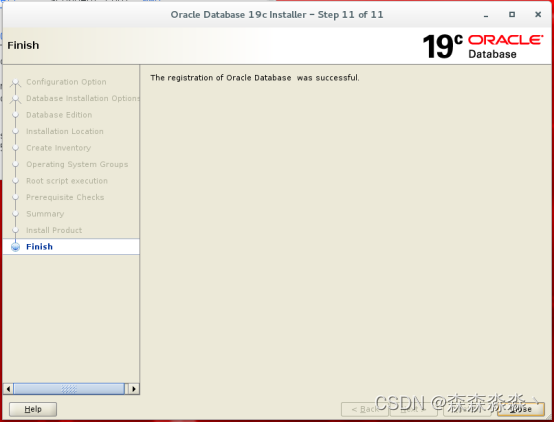 安装完成