开发中常见的时间与时间戳间相互转换的需要,如下是基于系统 api 的 import systemDateTime from '@ohos.systemDateTime'; 实现;
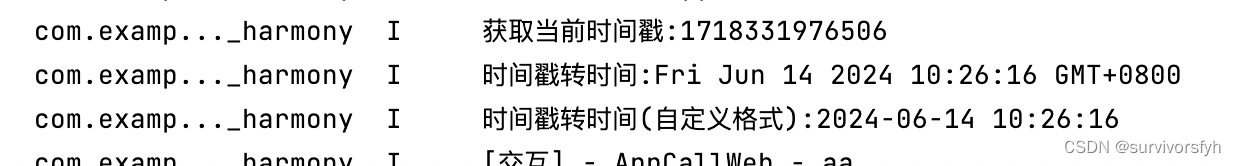
具体实现如下:
import systemDateTime from '@ohos.systemDateTime'
/*公共方法类*/
export class PublicUtils {
/**
* 时间戳转时间
* PublicUtils.getDateTime(systemDateTime.getTime(), 'yyyy-MM-dd HH:mm:ss')
* @param time 时间戳(默认获取当前时间)
* @param type 时间格式(默认'yyyy-MM-dd HH:mm')
* @returns
*/
static getDateTime(time: number | null, type: string | null): string {
let date = new Date(systemDateTime.getTime())
if (time) {
date = new Date(time)
}
// 获取时间
const year = date.getFullYear().toString()
let month = (date.getMonth() + 1).toString()
let day = date.getDate().toString()
let hour = date.getHours().toString()
let min = date.getMinutes().toString()
let seconds = date.getSeconds().toString()
// 补位
month = month.length === 1 ? `0${month}` : month
day = day.length === 1 ? `0${day}` : day
hour = hour.length === 1 ? `0${hour}` : hour
min = min.length === 1 ? `0${min}` : min
seconds = seconds.length === 1 ? `0${seconds}` : seconds
// 默认格式:年月日
type = type ? type : 'yyyy-MM-dd'
// 格式转换
let timeStr = `${year}-${month}-${day}` // 默认 yyyy-mm-dd
if (type === 'yyyy-MM-dd HH:mm:ss') {
timeStr = `${year}-${month}-${day} ${hour}:${min}:${seconds}`
} else if (type === 'yyyy-MM-dd HH:mm') {
timeStr = `${year}-${month}-${day} ${hour}:${min}`
} else if (type === 'yyyy-MM-dd') {
timeStr = `${year}-${month}-${day}`
} else if (type === 'yyyy-MM') {
timeStr = `${year}-${month}`
} else if (type === 'HH:mm:ss') {
timeStr = `${hour}:${min}:${seconds}`
} else if (type === 'HH:mm') {
timeStr = `${hour}:${min}`
}
// callback
return timeStr
}
}以上便是此次分享的全部内容,希望能对大家有所帮助!