目录
[二、安装 Harbor](#二、安装 Harbor)
[2.1 环境准备](#2.1 环境准备)
[2.2下载 Harbor](#2.2下载 Harbor)
[3.3 修改配置(可选)](#3.3 修改配置(可选))
[3.4 启动 Harbor](#3.4 启动 Harbor)
[3.5访问 Harbor](#3.5访问 Harbor)
[三、使用 Harbor](#三、使用 Harbor)
[3.1 管理Harbor](#3.1 管理Harbor)
一、Harbor介绍
Docker Harbor 是由 VMware 公司开源的一款企业级的 Docker Registry 项目,旨在为用户提供一个便捷的方式来搭建和管理私有 Docker 镜像仓库。
二、安装 Harbor
2.1 环境准备
Harbor 是作为一个包含多个服务的 Docker 应用程序部署的,因此,目标主机需要安装 Docker 和 Docker Compose。
2.2下载 Harbor
访问 Harbor 的官方网站或其 GitHub 仓库,下载最新版本的 Harbor 部署包。通常,下载的文件是一个压缩包,解压后会包含一个 `docker-compose.yml` 文件和其他配置文件。
bash
# 下载
https://github.com/goharbor/harbor/releases/download/v2.11.0/harbor-offline-installer-v2.11.0.tgz
#解压
tar -zxvf harbor-offline-installer-v2.11.0.tgz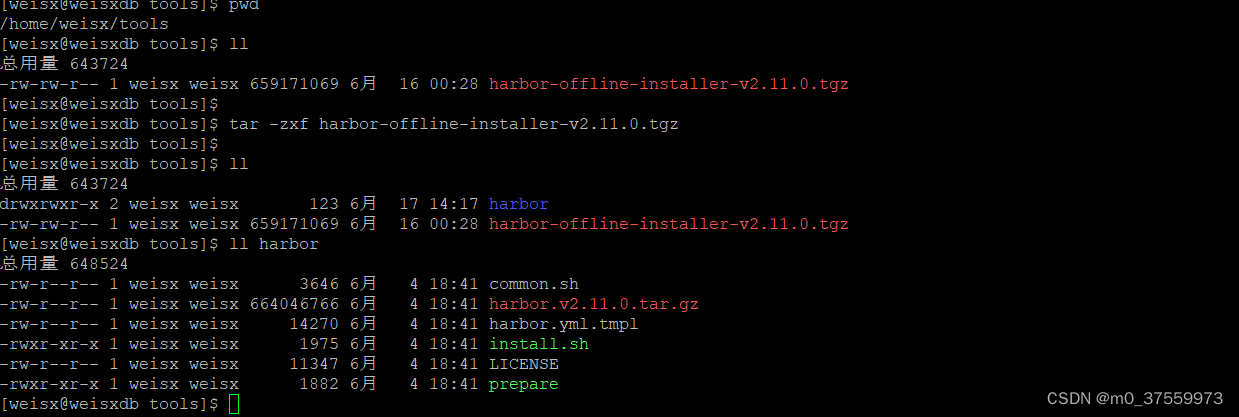
3.3 修改配置(可选)
根据你的环境需求,你可能需要修改 `harbor.yml` 配置文件中的参数,比如 HTTP/HTTPS 端口、存储方式、数据库设置等。
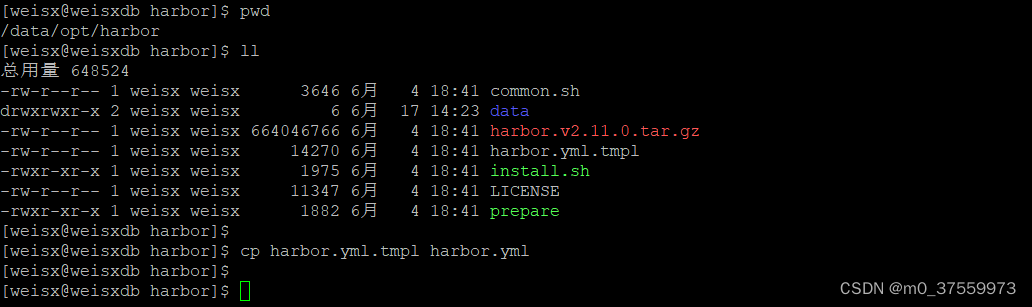
bash
# Configuration file of Harbor
# The IP address or hostname to access admin UI and registry service.
# DO NOT use localhost or 127.0.0.1, because Harbor needs to be accessed by external clients.
hostname: 192.168.179.134
# http related config
http:
# port for http, default is 80. If https enabled, this port will redirect to https port
port: 8888
# https related config
#https:
# # https port for harbor, default is 443
# port: 443
# # The path of cert and key files for nginx
# certificate: /your/certificate/path
# private_key: /your/private/key/path
# enable strong ssl ciphers (default: false)
# strong_ssl_ciphers: false
harbor_admin_password: Harbor12345
# Harbor DB configuration
database:
# The password for the root user of Harbor DB. Change this before any production use.
password: root123
# The maximum number of connections in the idle connection pool. If it <=0, no idle connections are retained.
max_idle_conns: 100
# The maximum number of open connections to the database. If it <= 0, then there is no limit on the number of open connections.
# Note: the default number of connections is 1024 for postgres of harbor.
max_open_conns: 900
# The maximum amount of time a connection may be reused. Expired connections may be closed lazily before reuse. If it <= 0, connections are not closed due to a connection's age.
# The value is a duration string. A duration string is a possibly signed sequence of decimal numbers, each with optional fraction and a unit suffix, such as "300ms", "-1.5h" or "2h45m". Valid time units are "ns", "us" (or "µs"), "ms", "s", "m", "h".
conn_max_lifetime: 5m
# The maximum amount of time a connection may be idle. Expired connections may be closed lazily before reuse. If it <= 0, connections are not closed due to a connection's idle time.
# The value is a duration string. A duration string is a possibly signed sequence of decimal numbers, each with optional fraction and a unit suffix, such as "300ms", "-1.5h" or "2h45m". Valid time units are "ns", "us" (or "µs"), "ms", "s", "m", "h".
conn_max_idle_time: 0
# The default data volume
data_volume: /data/opt/harbor/data3.4 启动 Harbor
在 Harbor 解压目录下,执行以下命令启动 Harbor:
bash
./install.sh3.5访问 Harbor
启动成功后,你可以通过 Web 浏览器访问 Harbor 的管理界面,通常是 `http://<your-harbor-ip>:80` 或者根据你的配置可能使用 HTTPS 和指定的端口。默认的管理员用户名和密码通常是 `admin/Harbor12345`,首次登录后应立即更改默认密码。
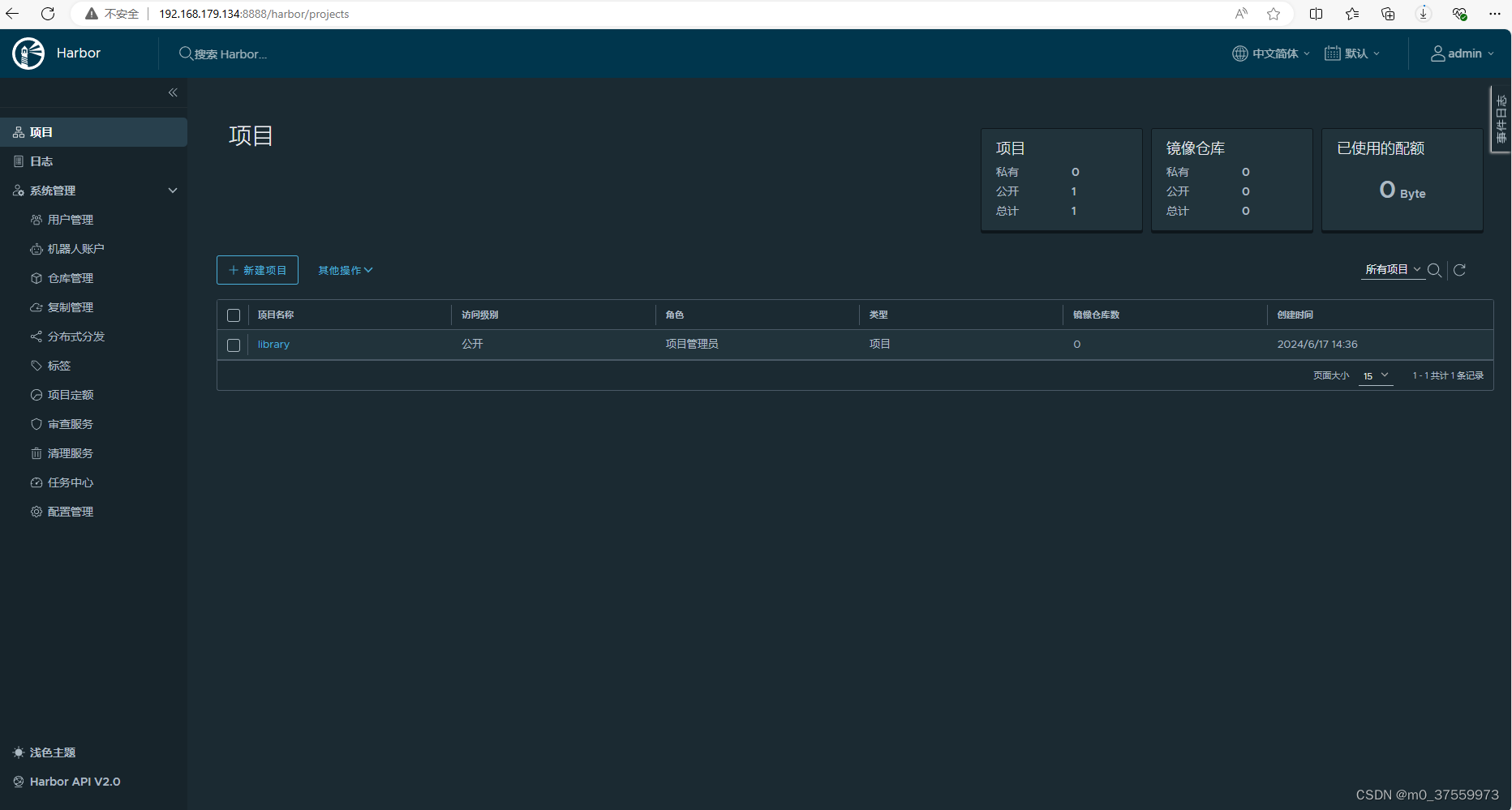
三、使用 Harbor
3.1 管理Harbor
bash
# 停止 Harbor
docker-compose stop
# 重启 Harbor
docker-compose start
# 重新配置 Harbor
#1.停止 Harbor
docker-compose down -v
#2.更新 harbor.yml
vim harbor.yml
#3.运行脚本以填充配置
./prepare
4.重新创建并启动 Harbor 实例
docker-compose up -d