Flask快速入门(路由、CBV、请求和响应、session)
目录
安装
bash
pip install flask创建页面
python
from flask import Flask
# 用当前脚本名称实例化Flask对象,方便flask从该脚本文件中获取需要的内容
app = Flask(__name__)
# 配置路由和视图函数的对应关系(基于装饰器)
@app.route("/")
def index():
return "Hello World!"
# 启动一个本地开发服务器,激活该网页
app.run()
# 或者:
# if __name__ == '__main__':
# app.run()Debug模式
终端执行
bash
if __name__ == '__main__':
app.debug = True
app.run()debug模式下:
- 自动重载 - 根据代码内容变化自动重启项目
- 终端展示错误提示
- 日志记录
快速使用
用route接受请求方式
python
@app.route("/", methods=['GET', 'POST'])
def index():
return '你好'直接调用请求方法
python
@app.get("/")
def index():
return '你好'Werkzeug介绍
Werkzeug是一个WSGI工具包,他可以作为一个Web框架的底层库,它并没有和flask有直接联系,但是flask可以借助它执行各种Web操作,例如Request,Response
python
from werkzeug.wrappers import Request, Response
@app.route("/")
def index():
return Response('你好')watchdog介绍
快速体验
当前目录下修改文件会被监控,并打印日志
python
import sys
import time
import logging
from watchdog.observers import Observer
from watchdog.events import LoggingEventHandler
if __name__ == "__main__":
# 配置日志
logging.basicConfig(level=logging.INFO,
format='%(asctime)s - %(message)s',
datefmt='%Y-%m-%d %H:%M:%S')
path = sys.argv[1] if len(sys.argv) > 1 else '.'
# 初始化监控类(文件的创建 删除...)
event_handler = LoggingEventHandler()
# 初始化监控类
observer = Observer()
# 配置 observer 以使用 event_handler 来处理 path 路径下的事件,并递归地监控该路径下的所有子目录(由于 recursive=True)
observer.schedule(event_handler, path, recursive=True)
# 启动监控
observer.start()
try:
while True:
time.sleep(1)
except KeyboardInterrupt:
observer.stop()
observer.join()路由系统
源码分析
python
@app.route('/',methods=['GET'])直接Ctrl左键进入route
python
@setupmethod
def route(self, rule: str, **options: t.Any) -> t.Callable[[T_route], T_route]:
# 将视图函数作为参数执行了add_url_rule
def decorator(f: T_route) -> T_route:
endpoint = options.pop("endpoint", None)
self.add_url_rule(rule, endpoint, f, **options)
return f
return decorator
该注释的意思是,当有给定的url规则来注册该视图函数时,将会触发该装饰器,且装饰器会执行add_url_rule方法,因此我们只需要搞明白add_url_rule做了什么
python
@setupmethod
def add_url_rule(
self,
rule: str,
endpoint: str | None = None,
view_func: ft.RouteCallable | None = None,
provide_automatic_options: bool | None = None,
**options: t.Any,
) -> None:- rule :定义路由的字符串,例如
'/'、'/login' - endpoint:当URL中无参数,函数需要参数时,使用defaults = {'k': 'v'}-为函数提供参数,django中也有,叫kwargs,默认为None
- view_func:视图函数的名称,也就是源码中的f
- provide_automatic_options : 一个布尔值,用于控制是否应该自动为路由添加一个 OPTIONS 方法的处理器。如果为
None,则使用应用配置的ADD_AUTOMATIC_OPTIONS值 - options : 一个可变参数,用于传递额外的选项给路由。这些选项可以包括用于路由的各种配置,如 HTTP 方法的集合(
methods)
手动配置路由
知晓了路由原理后我们就可以不用装饰器自定义路由
python
def login():
return '我是login'
app.add_url_rule('/login', endpoint=None, view_func=login, methods=['GET', 'POST'])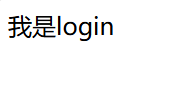
动态路由-转换器
大致与Django同理
python
# 转换器
app.add_url_rule('/index/<int:pk>')pk值是一个int类型的任意参数,除此之外还有其他类型参数:
python
DEFAULT_CONVERTERS = {
'default': UnicodeConverter,
'string': UnicodeConverter,
'any': AnyConverter,
'path': PathConverter,
'int': IntegerConverter,
'float': FloatConverter,
'uuid': UUIDConverter,
}Flask的CBV
CBV(Class-Based Views)指的是基于类的视图编写方式
快速使用
python
from flask import Flask, url_for
from flask.views import MethodView
app = Flask(__name__)
app.debug = True
class IndexView(MethodView):
def get(self):
return 'get请求'
def post(self):
return 'post请求'
# name可以理解为别名
app.add_url_rule('/index', view_func=IndexView.as_view(name='index'))
if __name__ == '__main__':
app.run()
# CBV也可以使用路由装饰器:
# @route('/index')
# class IndexView(MethodView): 即传了endpoint,又传了name,以谁为准?
- 如果传了endpoint,以endpoint 为准
如果没传,以函数名为准,函数名是view,但是被name改了,所以以name为准
cbv源码分析
python
class View:
methods: t.ClassVar[t.Collection[str] | None] = None
provide_automatic_options: t.ClassVar[bool | None] = None
decorators: t.ClassVar[list[t.Callable[[F], F]]] = []
init_every_request: t.ClassVar[bool] = True
def dispatch_request(self) -> ft.ResponseReturnValue:
raise NotImplementedError()
@classmethod
def as_view(
cls, name: str, *class_args: t.Any, **class_kwargs: t.Any
) -> ft.RouteCallable:
if cls.init_every_request:
def view(**kwargs: t.Any) -> ft.ResponseReturnValue:
self = view.view_class( # type: ignore[attr-defined]
*class_args, **class_kwargs
)
# 这里其实就是return self.dispatch_request(**kwargs)
return current_app.ensure_sync(self.dispatch_request)(**kwargs) # type: ignore[no-any-return]
else:
self = cls(*class_args, **class_kwargs)
def view(**kwargs: t.Any) -> ft.ResponseReturnValue:
return current_app.ensure_sync(self.dispatch_request)(**kwargs) # type: ignore[no-any-return]
if cls.decorators:
# 将view的名字改为传入的name 否则一直叫view
view.__name__ = name
view.__module__ = cls.__module__
for decorator in cls.decorators:
view = decorator(view)
view.view_class = cls # type: ignore
view.__name__ = name
view.__doc__ = cls.__doc__
view.__module__ = cls.__module__
view.methods = cls.methods # type: ignore
view.provide_automatic_options = cls.provide_automatic_options # type: ignore
return view- 每当有请求过来时执行view(),执行view的本质就是执行dispatch_request(),self就是我们定义的视图类对象
请求和响应
请求对象(request)
python
from flask import Flask, request响应对象
make_response生成的响应对象可以存放字符串、模板、重定向、json
python
from flask import Flask, render_template, make_response
class ContactView(MethodView):
def get(self):
res = make_response('get请求')
res.set_cookie('name', '<NAME>', path='/contact')
return res- 可以对响应对象添加cookie,path的意思是只有path指定的路径会存储cookie,浏览其他页面不会携带cookie
Session
基本使用
python
# 配置secret_key 自定义的字符串
app.secret_key = 'abcdefg'- 增 :
session['name'] = '张三' - 删 :
session.pop('name') - 清 :
session.clear() - 取 :
name = session.get('name')
原理解析
- 存储或修改session时
- 对session进行加密(三段式)
- 存储到cookie(obj.set_cookie)
- 校验session时
- 根据session取出cookie
- 将第二段反解放入session中
源码:
python
# open_session
def open_session(self, app: Flask, request: Request) -> SecureCookieSession | None:
s = self.get_signing_serializer(app)
if s is None:
return None
val = request.cookies.get(self.get_cookie_name(app))
if not val:
return self.session_class()
max_age = int(app.permanent_session_lifetime.total_seconds())
try:
data = s.loads(val, max_age=max_age)
return self.session_class(data)
except BadSignature:
return self.session_class()
# save_session
def save_session(
self, app: Flask, session: SessionMixin, response: Response
) -> None:
name = self.get_cookie_name(app)
domain = self.get_cookie_domain(app)
path = self.get_cookie_path(app)
secure = self.get_cookie_secure(app)
samesite = self.get_cookie_samesite(app)
httponly = self.get_cookie_httponly(app)
# Add a "Vary: Cookie" header if the session was accessed at all.
if session.accessed:
response.vary.add("Cookie")
# If the session is modified to be empty, remove the cookie.
# If the session is empty, return without setting the cookie.
if not session:
if session.modified:
response.delete_cookie(
name,
domain=domain,
path=path,
secure=secure,
samesite=samesite,
httponly=httponly,
)
response.vary.add("Cookie")
return
if not self.should_set_cookie(app, session):
return
expires = self.get_expiration_time(app, session)
val = self.get_signing_serializer(app).dumps(dict(session)) # type: ignore
response.set_cookie(
name,
val, # type: ignore
expires=expires,
httponly=httponly,
domain=domain,
path=path,
secure=secure,
samesite=samesite,
)
response.vary.add("Cookie")