自动化运维Devops-Ansible
Ansible是新出现的自动化运维工具,基于Python 开发,集合了众多运维工具(puppet 、cfengine、chef、func、fabric)的优点,实现了批量系统配置 、批量程序部署、批量运行命令 等功能。Ansible架构相对比较简单,仅需通过SSH 连接客户机 执行任务即可
Ansible是一个同事管理多个远程主机的软件(ssh),可以是linux也可以是Windows主机
测试环境
|------------|----------------|---------|
| 操作系统版本 | IP 地址 | 主机名 |
| Centos7.6 | 192.168.68.133 | manage |
| Centos7.6 | 192.168.68.134 | node01 |
| Centos7.6 | 192.168.68.135 | node02 |
关闭selinux
修改/etc/sysconfig/selinux文件中的SELINUX=disable
sed -ri 's/SELINUX=enforcing/SELINUX=disabled/' /etc/selinux/config
#关闭防火墙
systemctl stop firewalld.service
systemctl disable firewalld.service
Ansible的认证方式有:SSH、公私钥认证
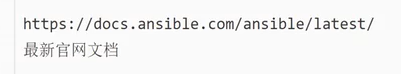
安装python3
yum -y install python3 python3-pip -y
Manage安装ansible
yum安装
安装依赖epel-release
yum -y install epel-release
#安装ansible
yum -y install ansible
ansible --version
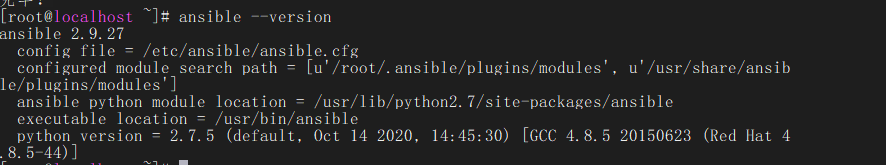
二进制安装
可以自己选择版本
wget https://releases.ansible.com/ansible/ansible-2.9.3.tar.gz
解压安装
tar xvf ansible-2.9.3.tar.gz
mv ansible-2.9.3.tar.gz /opt/ansible
cd /opt/ansible
安装依赖,pip3为python的安装,先确认是否安装python3
pip3 install -r requirements.txt -i https://pypi.yuna.tsinghua.edu.cn/simple/
创建软连接
ln -s /usr/bin/pip3 /usr/bin/pip
安装ansible
pip install --user ansible -i https://pypi.yuna.tsinghua.edu.cn/simple/
创建python软连接
ln -s /usr/bin/python3 /usr/bin/python
创建ansible软连接
ln -s /opt/ansible/bin/* /usr/bin
将配置文件复制到ansible 工作路径下
cp /opt/ansible/examples/ansible.cfg /etc/ansible
cp /opt/ansible/examples/hosts /etc/ansible
ansible主配置文件为/etc/ansible/ansible.cfg
inventory :管理的主机清单文件路径
library:ansible的模块存放的目录
remote_tmp:上述工作原理中提到的将脚本发送至对端的临时目录
local_tmp:上述工作原理中提到本地生成脚本存放的临时目录
forks:并发连接数,默认为5
sudo_user :命令执行用户
remote_port :访问管理主机的端口
host_key_checking:设置是否检查SSH主机的密钥,默认为false
timeout :ssh连接被管理主机的超时时间
log_path:ansilbe日志文件路径
Ansible命令语法
Ansible 192,168,68,124 -m shell -a "free -m"
Ansible webservers -m shell -a "free -m"
Ansible 192,168,68,[124:200] -m shell -a "free -m"
Ansible主机清单
/etc/ansible/hosts
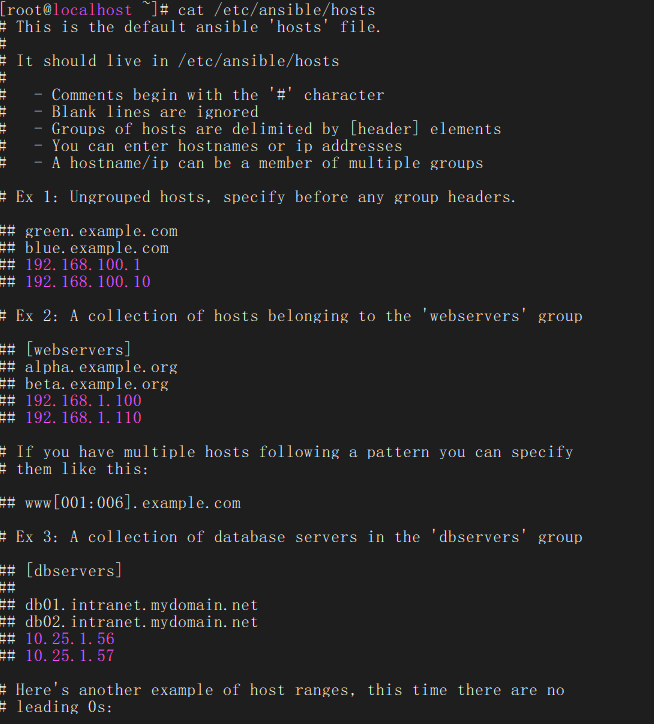
编写node组
vim + /etc/ansible/hosts
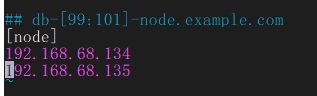
配置认证
公 钥 认证
将master虚拟机的公钥分发给需要免密登录的虚拟机
ssh-copy-id root@192.168.68.134
ansible 192.168.68.134 -m shell -a "hostname"
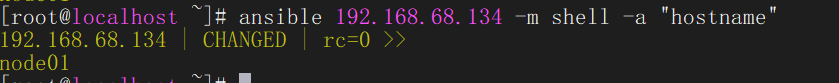
密码认证
vim + /etc/ansible/hosts
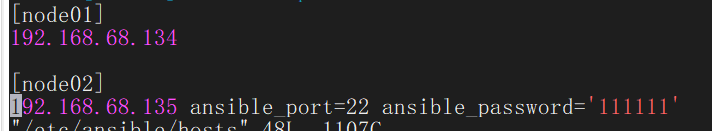
默认ansible_user=root
Ansible连接指纹确认
~/.ssh/known_hosts文件存放了目标机器的指纹信息
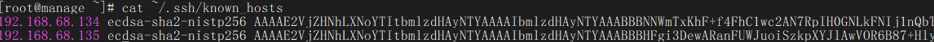
首次连接确认需要指纹确认,可以忽略
host_key_checking = False 不做检查主机密钥
ansible报错
> app | FAILED! => {
> "msg": "Using a SSH password instead of a key is not possible because Host Key checking is enabled and sshpass does not support
> this. Please add this host's fingerprint to your known_hosts fihost."
> }
解决办法:
vi /etc/ansible/ansible.cfg
在文件找到host_key_checking = False
修改前
uncomment this to disable SSH key host checking
#host_key_checking = False
修改后:就是把前面得#号去掉
uncomment this to disable SSH key host checking
host_key_checking = False