//ForceStopRunnable
@Override
public void run() {
// Migrate the database to the no-backup directory if necessary.
WorkDatabasePathHelper.migrateDatabase(mContext);
// Clean invalid jobs attributed to WorkManager, and Workers that might have been
// interrupted because the application crashed (RUNNING state).
Logger.get().debug(TAG, "Performing cleanup operations.");
try {
boolean needsScheduling = cleanUp();
if (shouldRescheduleWorkers()) {
Logger.get().debug(TAG, "Rescheduling Workers.");
mWorkManager.rescheduleEligibleWork();
// Mark the jobs as migrated.
mWorkManager.getPreferenceUtils().setNeedsReschedule(false);
} else if (isForceStopped()) {
Logger.get().debug(TAG, "Application was force-stopped, rescheduling.");
mWorkManager.rescheduleEligibleWork();
} else if (needsScheduling) {
Logger.get().debug(TAG, "Found unfinished work, scheduling it.");
Schedulers.schedule(
mWorkManager.getConfiguration(),
mWorkManager.getWorkDatabase(),
mWorkManager.getSchedulers());
}
mWorkManager.onForceStopRunnableCompleted();
} catch (SQLiteCantOpenDatabaseException
| SQLiteDatabaseCorruptException
| SQLiteAccessPermException exception) {
// ForceStopRunnable is usually the first thing that accesses a database (or an app's
// internal data directory). This means that weird PackageManager bugs are attributed
// to ForceStopRunnable, which is unfortunate. This gives the developer a better error
// message.
String message =
"The file system on the device is in a bad state. WorkManager cannot access "
- "the app's internal data store.";
Logger.get().error(TAG, message, exception);
throw new IllegalStateException(message, exception);
}
}
这段代码的实现细节先不做深究。但是很明显,这个Runnable的作用就是在WorkManager初始化过程中,发现了未完成的,需要重新执行的任务,或者app被强制kill的情况下,直接对Scheduler进行调度。到此,一个WorkManager的初始化流程就完成了。
总结
- WorkManager的初始化是在app冷启动后,由WorkManagerInitializer这个ContentProvider执行的。
- 初始化过程包含了Configuration,WorkManagerTaskExecutor,WorkDatabase,Schedulers,Processor等的初始化过程。
- Schedulers有两个。
(1) GreedyScheduler:执行没有任何约束的非周期性的任务。
(2) SystemJobScheduler/GcmBasedScheduler/SystemAlarmScheduler:执行周期性或者有约束性的任务。优先返回SystemJobScheduler,在build version小于23的情况下先尝试返回GcmBasedScheduler,若返回为空再返回SystemAlarmScheduler。 - 初始化的最后,会根据情况找到需要被执行的任务进行调度执行。
WorkManager的初始化流程图:
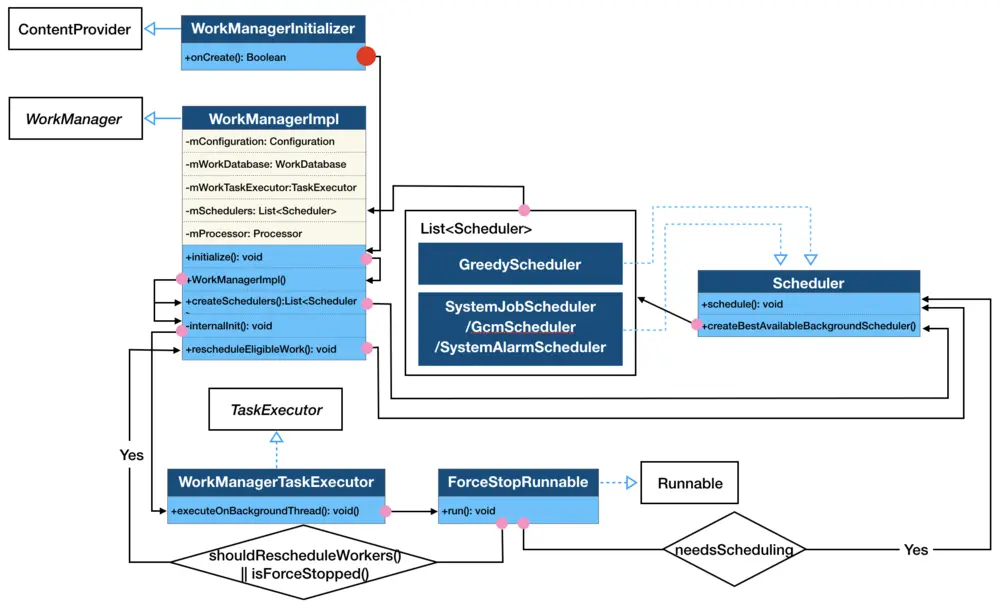
4.1.2.WorkRequest的创建
梳理完WorkManager的初始化过程后,我们回到示例代码,创建一个OneTimeWorkRequest
val work1Request = OneTimeWorkRequestBuilder().build()
/**
- Creates a {@link OneTimeWorkRequest}.
- @param workerClass The {@link ListenableWorker} class to run for this work
*/
public Builder(@NonNull Class<? extends ListenableWorker> workerClass) {
super(workerClass);
mWorkSpec.inputMergerClassName = OverwritingInputMerger.class.getName();
}
Builder(@NonNull Class<? extends ListenableWorker> workerClass) {
mId = UUID.randomUUID();
mWorkerClass = workerClass;
mWorkSpec = new WorkSpec(mId.toString(), workerClass.getName());
addTag(workerClass.getName());
}
OneTimeWorkRequest为builder对象创建了WorkSpec对象用来保存任务id和类名,其中id是通过UUID自动生成的。request的tag默认是通过类名生成的,外部也可调用addTag()方法设置标签。另外为WorkSpec设置了默认的任务输入流的合并规则:OverwritingInputMerger。接着看build()方法的实现:
public final @NonNull W build() {
W returnValue = buildInternal();
// Create a new id and WorkSpec so this WorkRequest.Builder can be used multiple times.
mId = UUID.randomUUID();
mWorkSpec = new WorkSpec(mWorkSpec);
mWorkSpec.id = mId.toString();
return returnValue;
}
buildInternal()方法返回了一个WorkRequest对象,这是个抽象方法,在子类OneTimeWorkRequest.Builder中的实现如下:
@Override
@NonNull OneTimeWorkRequest buildInternal() {
if (mBackoffCriteriaSet
&& Build.VERSION.SDK_INT >= 23
&& mWorkSpec.constraints.requiresDeviceIdle()) {
throw new IllegalArgumentException(
"Cannot set backoff criteria on an idle mode job");
}
if (mWorkSpec.runInForeground
&& Build.VERSION.SDK_INT >= 23
&& mWorkSpec.constraints.requiresDeviceIdle()) {
throw new IllegalArgumentException(
"Cannot run in foreground with an idle mode constraint");
}
return new OneTimeWorkRequest(this);
}
由于我们没有为WorkSpec设置其他属性,目前也没有约束条件,所以直接返回一个OneTimeWorkRequest对象。
//OneTimeWorkRequest
OneTimeWorkRequest(Builder builder) {
super(builder.mId, builder.mWorkSpec, builder.mTags);
}
把Builder的id, WorkSpec对象和tag赋给OneTimeWorkRequest对象。再回到Builder的build()方法:
public final @NonNull W build() {
W returnValue = buildInternal();
// Create a new id and WorkSpec so this WorkRequest.Builder can be used multiple times.
mId = UUID.randomUUID();
mWorkSpec = new WorkSpec(mWorkSpec);
mWorkSpec.id = mId.toString();
return returnValue;
}
在buildInternal()拿到OneTimeWorkRequest对象之后,为Builder创建了一个新的WorkSpec对象,并赋予了新的UUID。虽然与原先的WorkSpec对象中每个属性的值是一致的,但指向了不同的内存地址。这么做的目的是为了这个Builder对象可被重复利用。好了,现在我们一个任务的WorkRequest创建就完成了。
总结
WorkRequest的创建是为了持有三个重要的成员变量。分别是:
- mId:由UUID生成的任务id。
- mWorkSpec:每个任务的属性。
- mTags:每个任务的标签。
WorkRequest创建的流程图
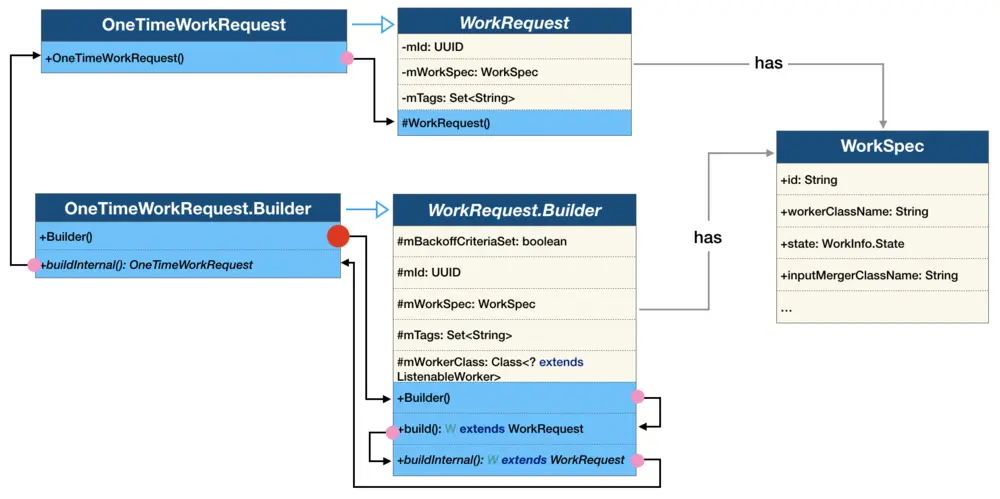
4.2非约束条件任务的执行过程
执行OneTimeWorkRequest
WorkManager.getInstance(this).enqueue(work1Request)
根据第一节的分析,WorkManager是个单例,在app启动的时候就已经被初始化了。所以直接看enqueue()的实现:
//WorkManager
@NonNull
public final Operation enqueue(@NonNull WorkRequest workRequest) {
return enqueue(Collections.singletonList(workRequest));
}
//WorkManager
@NonNull
public abstract Operation enqueue(@NonNull List<? extends WorkRequest> requests);
//WorkManagerImpl
@NonNull
public Operation enqueue(
@NonNull List<? extends WorkRequest> workRequests) {
// This error is not being propagated as part of the Operation, as we want the
// app to crash during development. Having no workRequests is always a developer error.
if (workRequests.isEmpty()) {
throw new IllegalArgumentException(
"enqueue needs at least one WorkRequest.");
}
return new WorkContinuationImpl(this, workRequests).enqueue();
}
创建一个WorkContinuationImpl()对象,再执行enqueue()方法。WorkContinuationImpl是WorkContinuation的子类。用来把多个OneTimeWorkRequest根据需求串行,并行或合并处理。我们熟悉的then(),combine(),enqueue()等都是这个类的方法。
//WorkContinuationImpl
WorkContinuationImpl(@NonNull WorkManagerImpl workManagerImpl,
String name,
ExistingWorkPolicy existingWorkPolicy,
@NonNull List<? extends WorkRequest> work,
@Nullable List parents) {
mWorkManagerImpl = workManagerImpl;
mName = name;
mExistingWorkPolicy = existingWorkPolicy;
mWork = work;
mParents = parents;
mIds = new ArrayList<>(mWork.size());
mAllIds = new ArrayList<>();
if (parents != null) {
for (WorkContinuationImpl parent : parents) {
mAllIds.addAll(parent.mAllIds);
}
}
for (int i = 0; i < work.size(); i++) {
String id = work.get(i).getStringId();
mIds.add(id);
mAllIds.add(id);
}
}
WorkContinuation保存了任务相关的所有信息,如WorkManager,WorkRequest,父WorkContinuation等。继续看WorkContinuationImpl的enqueue()方法的实现:
//WorkContinuationImpl
@Override
public @NonNull Operation enqueue() {
// Only enqueue if not already enqueued.
if (!mEnqueued) {
// The runnable walks the hierarchy of the continuations
// and marks them enqueued using the markEnqueued() method, parent first.
EnqueueRunnable runnable = new EnqueueRunnable(this);
mWorkManagerImpl.getWorkTaskExecutor().executeOnBackgroundThread(runnable);
mOperation = runnable.getOperation();
} else {
Logger.get().warning(TAG,
String.format("Already enqueued work ids (%s)", TextUtils.join(", ", mIds)));
}
return mOperation;
}
WorkManager的TaskExecutor执行了EnqueueRunnable。EnqueueRunnable中run()的实现:
//EnqueueRunnable
@Override
public void run() {
try {
if (mWorkContinuation.hasCycles()) {
throw new IllegalStateException(
String.format("WorkContinuation has cycles (%s)", mWorkContinuation));
}
boolean needsScheduling = addToDatabase();
if (needsScheduling) {
// Enable RescheduleReceiver, only when there are Worker's that need scheduling.
final Context context =
mWorkContinuation.getWorkManagerImpl().getApplicationContext();
PackageManagerHelper.setComponentEnabled(context, RescheduleReceiver.class, true);
scheduleWorkInBackground();
}
mOperation.setState(Operation.SUCCESS);
} catch (Throwable exception) {
mOperation.setState(new Operation.State.FAILURE(exception));
}
}
addToDatabase()的作用是把WorkSpec存入到数据库,并对任务的状态进行校验。当前的case会返回true。PackageManagerHelper.setComponentEnabled()开启了RescheduleReceiver。通过反编译我们得知这个Receiver是在AndroidManifest中注册的,默认是disable的。监听了开机,时间变化,时区变化这三个广播。
//AndroidManifest
scheduleWorkInBackground()的实现:
//EnqueueRunnable
/**
- Schedules work on the background scheduler.
*/
@VisibleForTesting
public void scheduleWorkInBackground() {
WorkManagerImpl workManager = mWorkContinuation.getWorkManagerImpl();
Schedulers.schedule(
workManager.getConfiguration(),
workManager.getWorkDatabase(),
workManager.getSchedulers());
}
这部分就是任务调度的实现。拿到Wor
kManager对象后调用了Schedulers.schedule()方法,传入了Configuration, WorkDatabase, Scheduler这三个对象。执行schedule()方法:
//Schedulers
public static void schedule(
@NonNull Configuration configuration,
@NonNull WorkDatabase workDatabase,
List schedulers) {
if (schedulers == null || schedulers.size() == 0) {
return;
}
WorkSpecDao workSpecDao = workDatabase.workSpecDao();
List eligibleWorkSpecs;
workDatabase.beginTransaction();
try {
eligibleWorkSpecs = workSpecDao.getEligibleWorkForScheduling(
configuration.getMaxSchedulerLimit());
if (eligibleWorkSpecs != null && eligibleWorkSpecs.size() > 0) {
long now = System.currentTimeMillis();
// Mark all the WorkSpecs as scheduled.
// Calls to Scheduler#schedule() could potentially result in more schedules
// on a separate thread. Therefore, this needs to be done first.
for (WorkSpec workSpec : eligibleWorkSpecs) {
workSpecDao.markWorkSpecScheduled(workSpec.id, now);
}
}
workDatabase.setTransactionSuccessful();
} finally {
workDatabase.endTransaction();
}
if (eligibleWorkSpecs != null && eligibleWorkSpecs.size() > 0) {
WorkSpec[] eligibleWorkSpecsArray = eligibleWorkSpecs.toArray(new WorkSpec[0]);
// Delegate to the underlying scheduler.
for (Scheduler scheduler : schedulers) {
scheduler.schedule(eligibleWorkSpecsArray);
}
}
}
先进行了一系列的数据库操作,然后开始根据条件每个任务进行调度。其中eligibleWorkSpecs返回的是在ENQUEUED状态下,未被执行且未被取消的WorkSpec列表,然后更新这些任务的request状态到数据库。最后遍历schedulers调用scheduler.schedule()对每个任务进行调度处理。由于示例代码创建的是没有约束的一次性任务,所以看一下GreedyScheduler对于schedule()方法的实现:
//GreedyScheduler
@Override
public void schedule(@NonNull WorkSpec... workSpecs) {
if (mIsMainProcess == null) {
// The default process name is the package name.
mIsMainProcess = TextUtils.equals(mContext.getPackageName(), getProcessName());
}
if (!mIsMainProcess) {
Logger.get().info(TAG, "Ignoring schedule request in non-main process");
return;
}
registerExecutionListenerIfNeeded();
// Keep track of the list of new WorkSpecs whose constraints need to be tracked.
// Add them to the known list of constrained WorkSpecs and call replace() on
// WorkConstraintsTracker. That way we only need to synchronize on the part where we
// are updating mConstrainedWorkSpecs.
List constrainedWorkSpecs = new ArrayList<>();
List constrainedWorkSpecIds = new ArrayList<>();
for (WorkSpec workSpec : workSpecs) {
if (workSpec.state == WorkInfo.State.ENQUEUED
&& !workSpec.isPeriodic()
&& workSpec.initialDelay == 0L
&& !workSpec.isBackedOff()) {
if (workSpec.hasConstraints()) {
if (SDK_INT >= 23 && workSpec.constraints.requiresDeviceIdle()) {
// Ignore requests that have an idle mode constraint.
Logger.get().debug(TAG,
String.format("Ignoring WorkSpec %s, Requires device idle.",
workSpec));
} else if (SDK_INT >= 24 && workSpec.constraints.hasContentUriTriggers()) {
// Ignore requests that have content uri triggers.
Logger.get().debug(TAG,
String.format("Ignoring WorkSpec %s, Requires ContentUri triggers.",
workSpec));
} else {
constrainedWorkSpecs.add(workSpec);
constrainedWorkSpecIds.add(workSpec.id);
}
} else {
Logger.get().debug(TAG, String.format("Starting work for %s", workSpec.id));
mWorkManagerImpl.startWork(workSpec.id);
}
}
}
// onExecuted() which is called on the main thread also modifies the list of mConstrained
// WorkSpecs. Therefore we need to lock here.
synchronized (mLock) {
if (!constrainedWorkSpecs.isEmpty()) {
Logger.get().debug(TAG, String.format("Starting tracking for [%s]",
TextUtils.join(",", constrainedWorkSpecIds)));
mConstrainedWorkSpecs.addAll(constrainedWorkSpecs);
mWorkConstraintsTracker.replace(mConstrainedWorkSpecs);
}
}
}
在: (1) WorkSpec是ENQUEUED的状态 (2) 非周期性任务 (3) 非延迟任务 (4) 非撤销的任务 (5) 没有其它约束的任务 满足这五个条件后,直接调用:
//GreedyScheduler
mWorkManagerImpl.startWork(workSpec.id);
让WorkManager直接去执行任务。继续看startWork()的实现:
//WorkManagerImpl
/**
- @param workSpecId The {@link WorkSpec} id to start
- @hide
*/
@RestrictTo(RestrictTo.Scope.LIBRARY_GROUP)
public void startWork(@NonNull String workSpecId) {
startWork(workSpecId, null);
}
//WorkManagerImpl
/**
- @param workSpecId The {@link WorkSpec} id to start
- @param runtimeExtras The {@link WorkerParameters.RuntimeExtras} associated with this work
- @hide
*/
@RestrictTo(RestrictTo.Scope.LIBRARY_GROUP)
public void startWork(
@NonNull String workSpecId,
@Nullable WorkerParameters.RuntimeExtras runtimeExtras) {
mWorkTaskExecutor
.executeOnBackgroundThread(
new StartWorkRunnable(this, workSpecId, runtimeExtras));
}
WorkTaskExecutor对任务进行了调度。StartWorkRunnable的run()的实现:
//StartWorkRunnable
@Override
public void run() {
mWorkManagerImpl.getProcessor().startWork(mWorkSpecId, mRuntimeExtras);
}
StartWorkRunnable会将任务的信息交给Processor,由Processor调用startWork()去执行任务:
//Processor
/**
- Starts a given unit of work in the background.
- @param id The work id to execute.
- @param runtimeExtras The {@link WorkerParameters.RuntimeExtras} for this work, if any.
- @return {@code true} if the work was successfully enqueued for processing
*/
public boolean startWork(
@NonNull String id,
@Nullable WorkerParameters.RuntimeExtras runtimeExtras) {
WorkerWrapper workWrapper;
synchronized (mLock) {
// Work may get triggered multiple times if they have passing constraints
// and new work with those constraints are added.
if (mEnqueuedWorkMap.containsKey(id)) {
Logger.get().debug(
TAG,
String.format("Work %s is already enqueued for processing", id));
return false;
}
workWrapper =
new WorkerWrapper.Builder(
mAppContext,
mConfiguration,
mWorkTaskExecutor,
this,
mWorkDatabase,
id)
.withSchedulers(mSchedulers)
.withRuntimeExtras(runtimeExtras)
.build();
ListenableFuture future = workWrapper.getFuture();
future.addListener(
new FutureListener(this, id, future),
mWorkTaskExecutor.getMainThreadExecutor());
mEnqueuedWorkMap.put(id, workWrapper);
}
mWorkTaskExecutor.getBackgroundExecutor().execute(workWrapper);
Logger.get().debug(TAG, String.format("%s: processing %s", getClass().getSimpleName(), id));
return true;
}
startWork()方法中创建了一个WorkerWrapper的Runnable对象,交由WorkTaskExecutor调度处理。WorkerWrapper的run()方法的实现:
//WorkerWrapper
@WorkerThread
@Override
public void run() {
mTags = mWorkTagDao.getTagsForWorkSpecId(mWorkSpecId);
mWorkDescription = createWorkDescription(mTags);
runWorker();
}
//WorkerWrapper
private void runWorker() {
if (tryCheckForInterruptionAndResolve()) {
return;
}
mWorkDatabase.beginTransaction();
try {
mWorkSpec = mWorkSpecDao.getWorkSpec(mWorkSpecId);
...
mWorkDatabase.setTransactionSuccessful();
} finally {
mWorkDatabase.endTransaction();
}
// Merge inputs. This can be potentially expensive code, so this should not be done inside
// a database transaction.
...
WorkerParameters params = new WorkerParameters(
UUID.fromString(mWorkSpecId),
input,
mTags,
mRuntimeExtras,
mWorkSpec.runAttemptCount,
mConfiguration.getExecutor(),
mWorkTaskExecutor,
mConfiguration.getWorkerFactory(),
new WorkProgressUpdater(mWorkDatabase, mWorkTaskExecutor),
new WorkForegroundUpdater(mForegroundProcessor, mWorkTaskExecutor));
// Not always creating a worker here, as the WorkerWrapper.Builder can set a worker override
// in test mode.
if (mWorker == null) {
mWorker = mConfiguration.getWorkerFactory().createWorkerWithDefaultFallback(
mAppContext,
mWorkSpec.workerClassName,
params);
}
...
// Try to set the work to the running state. Note that this may fail because another thread
// may have modified the DB since we checked last at the top of this function.
if (trySetRunning()) {
if (tryCheckForInterruptionAndResolve()) {
return;
}
final SettableFuture<ListenableWorker.Result> future = SettableFuture.create();
// Call mWorker.startWork() on the main thread.
mWorkTaskExecutor.getMainThreadExecutor()
.execute(new Runnable() {
@Override
public void run() {
try {
Logger.get().debug(TAG, String.format("Starting work for %s",
mWorkSpec.workerClassName));
mInnerFuture = mWorker.startWork();
future.setFuture(mInnerFuture);
} catch (Throwable e) {
future.setException(e);
}
}
});
// Avoid synthetic accessors.
...
}
这段代码很长,我们省略了一些判断步骤和与示例无关的参数设置。先创建一个WorkerParameters对象。然后调用mConfiguration.getWorkerFactory().createWorkerWithDefaultFallback()方法创建Worker对象。
这个方法我们不展开了,返回的就是我们自己的Woker对象,即Worker1的实例。之后交由WorkTaskExecutor调度处理。在run()方法的实现,我们看到调用了mWorker.startWork()方法:
//ListenableWorker @MainThread public abstract @NonNull ListenableFuture startWork();
ListenableWorker是个抽象类,是所有Worker的父类。Worker1也继承Worker类,startWork()在Worker中的实现:
//Worker
@Override
public final @NonNull ListenableFuture startWork() {
mFuture = SettableFuture.create();
getBackgroundExecutor().execute(new Runnable() {
@Override
public void run() {
try {
Result result = doWork();
mFuture.set(result);
} catch (Throwable throwable) {
mFuture.setException(throwable);
}
}
});
return mFuture;
}
在run()的实现执行了doWork()方法,即执行了我们Worker1的doWork()方法。
//Worker1
class Worker1(appContext: Context, workerParams: WorkerParameters) :
Worker(appContext, workerParams) {
override fun doWork(): Result {
Thread.sleep(5000)
return Result.success()
}
}
在执行完这个任务后,返回了success。Worker也就执行完成了。回到WorkerWrapper的runWorker()方法看接下来的处理:
//WorkerWrapper
private void runWorker() {
...
final SettableFuture<ListenableWorker.Result> future = SettableFuture.create();
// Call mWorker.startWork() on the main thread.
mWorkTaskExecutor.getMainThreadExecutor()
.execute(new Runnable() {
@Override
public void run() {
try {
Logger.get().debug(TAG, String.format("Starting work for %s",
mWorkSpec.workerClassName));
mInnerFuture = mWorker.startWork();
future.setFuture(mInnerFuture);
} catch (Throwable e) {
future.setException(e);
}
}
});
// Avoid synthetic accessors.
final String workDescription = mWorkDescription;
future.addListener(new Runnable() {
@Override
@SuppressLint("SyntheticAccessor")
public void run() {
try {
// If the ListenableWorker returns a null result treat it as a failure.
ListenableWorker.Result result = future.get();
if (result == null) {
Logger.get().error(TAG, String.format(
"%s returned a null result. Treating it as a failure.",
mWorkSpec.workerClassName));
} else {
Logger.get().debug(TAG, String.format("%s returned a %s result.",
mWorkSpec.workerClassName, result));
mResult = result;
}
} catch (CancellationException exception) {
// Cancellations need to be treated with care here because innerFuture
// cancellations will bubble up, and we need to gracefully handle that.
Logger.get().info(TAG, String.format("%s was cancelled", workDescription),
exception);
} catch (InterruptedException | ExecutionException exception) {
Logger.get().error(TAG,
String.format("%s failed because it threw an exception/error",
workDescription), exception);
} finally {
onWorkFinished();
}
}
}, mWorkTaskExecutor.getBackgroundExecutor());
} else {
resolveIncorrectStatus();
}
}
startWork()返回了一个Future对象mInnerFuture,调用future.setFuture(mInnerFuture)去处理doWork()返回的result。再经过一系列判断后,最终执行了onWorkFinished()方法:
//WorkerWrapper
void onWorkFinished() {
boolean isWorkFinished = false;
if (!tryCheckForInterruptionAndResolve()) {
mWorkDatabase.beginTransaction();
try {
WorkInfo.State state = mWorkSpecDao.getState(mWorkSpecId);
mWorkDatabase.workProgressDao().delete(mWorkSpecId);
if (state == null) {
// state can be null here with a REPLACE on beginUniqueWork().
// Treat it as a failure, and rescheduleAndResolve() will
// turn into a no-op. We still need to notify potential observers
// holding on to wake locks on our behalf.
resolve(false);
isWorkFinished = true;
} else if (state == RUNNING) {
handleResult(mResult);
// Update state after a call to handleResult()
state = mWorkSpecDao.getState(mWorkSpecId);
isWorkFinished = state.isFinished();
} else if (!state.isFinished()) {
rescheduleAndResolve();
}
mWorkDatabase.setTransactionSuccessful();
} finally {
mWorkDatabase.endTransaction();
}
}
// Try to schedule any newly-unblocked workers, and workers requiring rescheduling (such as
// periodic work using AlarmManager). This code runs after runWorker() because it should
// happen in its own transaction.
// Cancel this work in other schedulers. For example, if this work was
// completed by GreedyScheduler, we should make sure JobScheduler is informed
// that it should remove this job and AlarmManager should remove all related alarms.
if (mSchedulers != null) {
if (isWorkFinished) {
for (Scheduler scheduler : mSchedulers) {
scheduler.cancel(mWorkSpecId);
}
}
Schedulers.schedule(mConfiguration, mWorkDatabase, mSchedulers);
}
}
在onWorkFinished()会对刚刚执行完毕的任务作进一步处理。首先获取任务的当前状态state,然后从db中删除这个任务,再根据state作进一步处理。在我们的示例中,这时候state应该是RUNNING,我们看一下handleResult(mResult)的实现:
//WorkerWrapper
private void handleResult(ListenableWorker.Result result) {
if (result instanceof ListenableWorker.Result.Success) {
Logger.get().info(
TAG,
String.format("Worker result SUCCESS for %s", mWorkDescription));
if (mWorkSpec.isPeriodic()) {
resetPeriodicAndResolve();
} else {
setSucceededAndResolve();
}
} else if (result instanceof ListenableWorker.Result.Retry) {
Logger.get().info(
TAG,
String.format("Worker result RETRY for %s", mWorkDescription));
rescheduleAndResolve();
} else {
Logger.get().info(
TAG,
String.format("Worker result FAILURE for %s", mWorkDescription));
if (mWorkSpec.isPeriodic()) {
resetPeriodicAndResolve();
} else {
setFailedAndResolve();
}
}
}
在handleResult()方法中会根据任务类型和result结果进行不同的处理。例如周期性的任务会重新将这个任务的状态设置为ENQUEUED,更新其他相关参数,并更新数据库。我们示例中已经完成的一次性任务将会被更新成SUCCEEDED的状态,具体的处理的过程就不展开了。handleResult()执行完毕后更新isWorkFinished。如果isWorkFinished为true,由于我们在GreedyScheduler已经处理了这个任务,为了避免这个任务被其他schedulers处理,WorkManager遍历了mSchedulers列表,并将这个任务从其他schedulers中移除。最后再次执行Schedulers.schedule()方法,schedule下一个任务。
总结
- 在WorkManager执行了enqueue()后,创建WorkContinuationImpl对象执行enqueue()方法。
- WorkContinuationImpl持有的EnqueueRunnable对象将任务添加到db,并交给Schedulers去调度。
- Schedulers将任务交给每一个Scheduler去处理。在我们的示例中,GreedyScheduler会先处理这个任务。
- GreedyScheduler经过一系列判断后,调用WorkManager的startWork()方法执行这种一次性,非延迟,无约束的任务。
- WorkManager持有的StartWorkRunnable对象会将任务交给Processor去处理,执行startWork()方法。
- Processor创建一个WorkerWrapper对象,由它去调用Worker的startWork()方法,执行我们自定义worker的任务,并返回相应的result。
- 任务完成后,WorkerWrapper会根据result对任务状态,db等进行更新,然后schedule下一个任务。
WorkManager任务执行流程图:
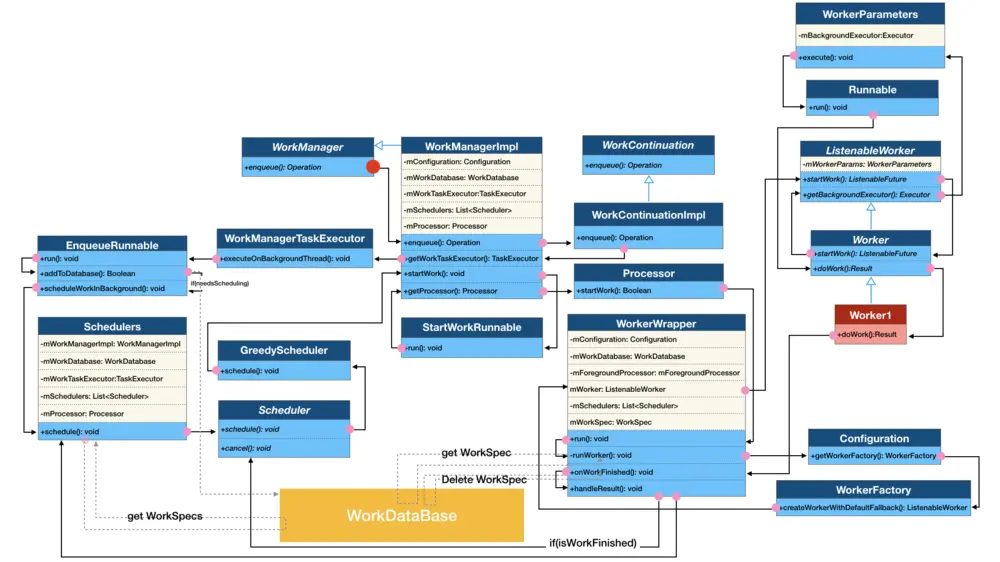
4.3带约束的任务的执行过程
上面的章节我们分析了一个没有约束条件的一次性任务的执行过程。接下来我们来分析一个带约束条件的任务的执行过程。
创建一个非低电量才能执行的任务:
val constraints = Constraints.Builder()
.setRequiresBatteryNotLow(true)
.build()
val work2Request = OneTimeWorkRequestBuilder()
.setConstraints(constraints)
.build()
WorkManager.getInstance(this).enqueue(work2Request)
任务的创建过程中,会为WorkSpec添加Constraints属性。
public final @NonNull B setConstraints(@NonNull Constraints constraints) {
mWorkSpec.constraints = constraints;
return getThis();
}
在任务执行的过程中,由于增加了约束条件,根据之前章节的分析,常驻的GreedyScheduler的schedule()方法将不会startWork(),而是根据build version交由SystemJobScheduler或SystemAlarmScheduler进行处理。先来看使用SystemJobScheduler的情况:
4.3.1.SystemJobScheduler(Build Version >=23)
SystemJobScheduler使用的是JobScheduler来调度执行任务。由于JobScheduler的实现过程分析不在本文的讨论范围,所以只看WorkManager是如何使用JobScheduler进行任务调度的。通常JobScheduler的使用步骤如下:
- 创建JobService。
- 配置JobInfo。
- 执行。
SystemJobService: SystemJobService是执行任务的服务类,在onStartJob()中,会调用WorkManagerImpl的startWork()执行任务。
//SystemJobService
@Override
public boolean onStartJob(@NonNull JobParameters params) {
... ...
String workSpecId = getWorkSpecIdFromJobParameters(params);
... ...
synchronized (mJobParameters) {
... ...
mJobParameters.put(workSpecId, params);
}
... ...
mWorkManagerImpl.startWork(workSpecId, runtimeExtras);
return true;
}
SystemJobScheduler: 在初始化SystemJobScheduler的时候会获取JobScheduler对象:
//SystemJobScheduler
public SystemJobScheduler(@NonNull Context context, @NonNull WorkManagerImpl workManager) {
this(context,
workManager,
(JobScheduler) context.getSystemService(JOB_SCHEDULER_SERVICE),
new SystemJobInfoConverter(context));
}
SystemJobScheduler的schedule()方法执行了scheduleInternal():
//SystemJobScheduler
public void scheduleInternal(WorkSpec workSpec, int jobId) {
JobInfo jobInfo = mSystemJobInfoConverter.convert(workSpec, jobId);
Logger.get().debug(
TAG,
String.format("Scheduling work ID %s Job ID %s", workSpec.id, jobId));
try {
mJobScheduler.schedule(jobInfo);
} catch (IllegalStateException e) {
... ...
throw new IllegalStateException(message, e);
} catch (Throwable throwable) {
// OEM implementation bugs in JobScheduler cause the app to crash. Avoid crashing.
Logger.get().error(TAG, String.format("Unable to schedule %s", workSpec), throwable);
}
}
SystemJobInfoConverter.convert()方法就是创建了一个JobInfo,并将Constraints里的约束条件赋予JobInfo对象,之后便执行了JobScheduler.schedule(),根据约束条件对任务进行调度。
4.3.2. SystemAlarmScheduler(Build Version <23)
SystemAlarmScheduler使用的是AlarmManager来调度执行任务。由于AlarmManager的实现过程分析不在本文的讨论范围,所以只看WorkManager是如何使用AlarmManager进行任务调度的。反编译apk后,在AndroidManifest里有如下receiver注册:
在电量变化时,收到BATTERY_LOW的广播。在BatteryNotLowProxy的onReceive()进行处理:
//ConstraintProxy
public static class BatteryNotLowProxy extends ConstraintProxy {
}
@Override
public void onReceive(Context context, Intent intent) {
Logger.get().debug(TAG, String.format("onReceive : %s", intent));
Intent constraintChangedIntent = CommandHandler.createConstraintsChangedIntent(context);
context.startService(constraintChangedIntent);
}
createConstraintsChangedIntent()的执行如下:
//ConstraintProxy
static Intent createConstraintsChangedIntent(@NonNull Context context) {
Intent intent = new Intent(context, SystemAlarmService.class);
intent.setAction(ACTION_CONSTRAINTS_CHANGED);
return intent;
}
SystemAlarmService的onStartCommand()处理如下:
@Override
public int onStartCommand(Intent intent, int flags, int startId) {
super.onStartCommand(intent, flags, startId);
... ...
if (intent != null) {
mDispatcher.add(intent, startId);
}
// If the service were to crash, we want all unacknowledged Intents to get redelivered.
return Service.START_REDELIVER_INTENT;
}
调用了SystemAlarmDispatcher.add()方法。
//SystemAlarmDispatcher
@MainThread
public boolean add(@NonNull final Intent intent, final int startId) {
... ...
if (CommandHandler.ACTION_CONSTRAINTS_CHANGED.equals(action)
&& hasIntentWithAction(CommandHandler.ACTION_CONSTRAINTS_CHANGED)) {
return false;
}
intent.putExtra(KEY_START_ID, startId);
synchronized (mIntents) {
boolean hasCommands = !mIntents.isEmpty();
mIntents.add(intent);
if (!hasCommands) {
// Only call processCommand if this is the first command.
// The call to dequeueAndCheckForCompletion will process the remaining commands
// in the order that they were added.
processCommand();
}
}
return true;
}
add()方法中执行了processCommand(),这段代码的核心执行语句是:
//SystemAlarmDispatcher
mCommandHandler.onHandleIntent(mCurrentIntent, startId,
SystemAlarmDispatcher.this);
在CommandHandler的onHandleIntent()方法中,action为ACTION_CONSTRAINTS_CHANGED的执行是:
//CommandHandler
if (ACTION_CONSTRAINTS_CHANGED.equals(action)) {
handleConstraintsChanged(intent, startId, dispatcher);
}
//CommandHandler
private void handleConstraintsChanged(
@NonNull Intent intent, int startId,
@NonNull SystemAlarmDispatcher dispatcher) {
Logger.get().debug(TAG, String.format("Handling constraints changed %s", intent));
// Constraints changed command handler is synchronous. No cleanup
// is necessary.
ConstraintsCommandHandler changedCommandHandler =
new ConstraintsCommandHandler(mContext, startId, dispatcher);
changedCommandHandler.handleConstraintsChanged();
}
在handleConstraintsChanged()方法的执行中,会创建一个action为ACTION_DELAY_MET的Intent然后由SystemAlarmDispatcher发送出去,实际上也是调用了SystemAlarmDispatcher.add()方法。回到SystemAlarmDispatcher的add()流程。
//ConstraintsCommandHandler
Intent intent = CommandHandler.createDelayMetIntent(mContext, workSpecId);
Logger.get().debug(TAG, String.format(
"Creating a delay_met command for workSpec with id (%s)", workSpecId));
mDispatcher.postOnMainThread(
new SystemAlarmDispatcher.AddRunnable(mDispatcher, intent, mStartId));
回到onHandleIntent()方法,在CommandHandler的onHandleIntent()方法中,action为ACTION_DELAY_MET的执行是:
//CommandHandler
else if (ACTION_DELAY_MET.equals(action)) {
handleDelayMet(intent, startId, dispatcher);
}
handleDelayMet()的执行过程,会调用DelayMetCommandHandler的handleProcessWork()方法,接着执行onAllConstraintsMet():
@Override
public void onAllConstraintsMet(@NonNull List workSpecIds) {
... ...
synchronized (mLock) {
if (mCurrentState == STATE_INITIAL) {
... ...
boolean isEnqueued = mDispatcher.getProcessor().startWork(mWorkSpecId);
... ...
} else {
Logger.get().debug(TAG, String.format("Already started work for %s", mWorkSpecId));
}
}
}
到这里终于看到由SystemAlarmDispatcher调用了Processor的startWork()方法,回到了之前章节分析的任务执行流程。到此为止,一个任务在不同条件下的创建,执行流程就分析完毕。
05 结语
WorkManager的使用方法简单,但是在使用时还是要分清场景,适用于可延迟,周期性,必须执行完成的任务。通过对源码的分析,WorkManager会针对不同Android版本的选择适当的策略。细致阅读代码,会发现针对指定的系统版本还有一些小的优化点。WorkManager目前已经比较稳定,所以如果在场景适合的情况下,推荐使用WorkManager来代替原有的任务管理方案。
06 参考文献
1\]https://developer.android.google.cn/topic/libraries/architecture/workmanager? \[2\]https://developer.android.google.cn/preview/behavior-changes-11 ### 07 最后 \*\*千里之行始于足下。\*\*Android学习是一条漫长的道路,我们要学习的东西不仅仅只有表面的 技术,还要深入底层,弄明白下面的 原理,只有这样,我们才能够提高自己的竞争力,在当今这个竞争激烈的世界里立足。 我把自己这段时间整理的Android最重要最热门的学习方向资料放在了\*\*[我的GitHub:https://github.com/xieyuliang/Android](https://github.com/xieyuliang/Android-P7-share/blob/master/Android%E5%BC%80%E5%8F%91%E8%BF%98%E4%B8%8D%E4%BC%9A%E8%BF%99%E4%BA%9B%EF%BC%9F%E5%A6%82%E4%BD%95%E9%9D%A2%E8%AF%95%E6%8B%BF%E9%AB%98%E8%96%AA%EF%BC%81.md)\*\*,里面还有不同方向的自学编程路线、面试题集合/面经、及系列技术文章等。 资源持续更新中,欢迎大家一起学习和探讨。 ### 最后 **小编这些年深知大多数初中级Android工程师,想要提升自己,往往是自己摸索成长,自己不成体系的自学效果低效漫长且无助**。 **因此我收集整理了一份《2024年Android移动开发全套学习资料》,初衷也很简单,就是希望能够帮助到想自学提升又不知道该从何学起的朋友。** 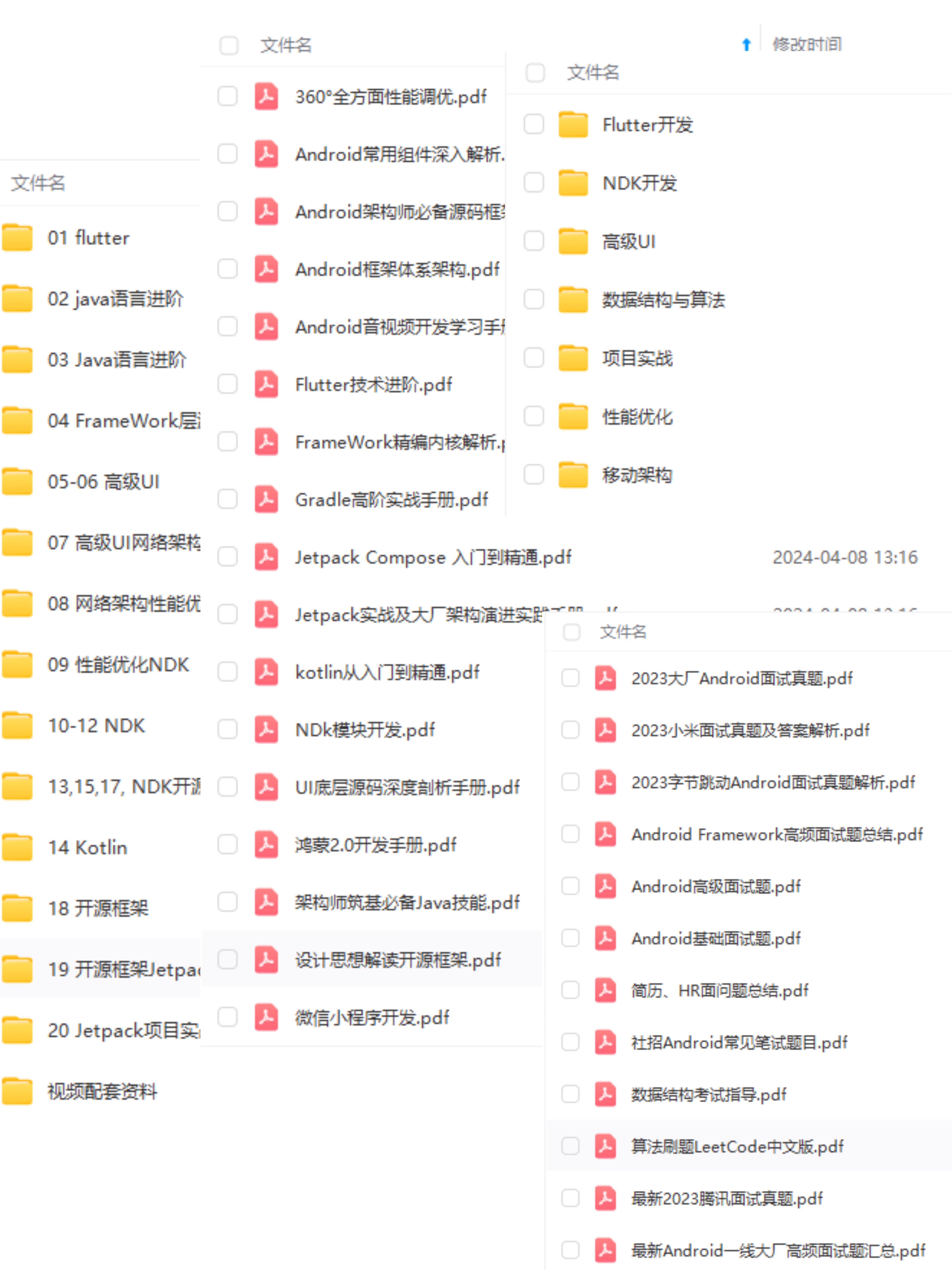一个人可以走的很快,但一群人才能走的更远!不论你是正从事IT行业的老鸟或是对IT行业感兴趣的新人 都欢迎加入我们的的圈子(技术交流、学习资源、职场吐槽、大厂内推、面试辅导),让我们一起学习成长! 资料⬅专栏获取 ger会针对不同Android版本的选择适当的策略。细致阅读代码,会发现针对指定的系统版本还有一些小的优化点。WorkManager目前已经比较稳定,所以如果在场景适合的情况下,推荐使用WorkManager来代替原有的任务管理方案。 ### 06 参考文献 \[1\]https://developer.android.google.cn/topic/libraries/architecture/workmanager? \[2\]https://developer.android.google.cn/preview/behavior-changes-11 ### 07 最后 \*\*千里之行始于足下。\*\*Android学习是一条漫长的道路,我们要学习的东西不仅仅只有表面的 技术,还要深入底层,弄明白下面的 原理,只有这样,我们才能够提高自己的竞争力,在当今这个竞争激烈的世界里立足。 我把自己这段时间整理的Android最重要最热门的学习方向资料放在了\*\*[我的GitHub:https://github.com/xieyuliang/Android](https://github.com/xieyuliang/Android-P7-share/blob/master/Android%E5%BC%80%E5%8F%91%E8%BF%98%E4%B8%8D%E4%BC%9A%E8%BF%99%E4%BA%9B%EF%BC%9F%E5%A6%82%E4%BD%95%E9%9D%A2%E8%AF%95%E6%8B%BF%E9%AB%98%E8%96%AA%EF%BC%81.md)\*\*,里面还有不同方向的自学编程路线、面试题集合/面经、及系列技术文章等。 资源持续更新中,欢迎大家一起学习和探讨。 ### 最后 **小编这些年深知大多数初中级Android工程师,想要提升自己,往往是自己摸索成长,自己不成体系的自学效果低效漫长且无助**。 **因此我收集整理了一份《2024年Android移动开发全套学习资料》,初衷也很简单,就是希望能够帮助到想自学提升又不知道该从何学起的朋友。** \[外链图片转存中...(img-4JpOcppu-1719099732554)\]一个人可以走的很快,但一群人才能走的更远!不论你是正从事IT行业的老鸟或是对IT行业感兴趣的新人 都欢迎加入我们的的圈子(技术交流、学习资源、职场吐槽、大厂内推、面试辅导),让我们一起学习成长! 资料⬅专栏获取