} else if (argv[i].startsWith(SOCKET_NAME_ARG)) {
zygoteSocketName = argv[i].substring(SOCKET_NAME_ARG.length());
} else {
throw new RuntimeException("Unknown command line argument: " + argv[i]);
}
}
final boolean isPrimaryZygote = zygoteSocketName.equals(Zygote.PRIMARY_SOCKET_NAME);//根据socketName判断是否是primaryZygote,可能还有secondZygote
if (abiList == null) { //如果支持架构为空,直接抛出异常
throw new RuntimeException("No ABI list supplied.");
}
// In some configurations, we avoid preloading resources and classes eagerly.
// In such cases, we will preload things prior to our first fork.
if (!enableLazyPreload) {
bootTimingsTraceLog.traceBegin("ZygotePreload");
EventLog.writeEvent(LOG_BOOT_PROGRESS_PRELOAD_START,
SystemClock.uptimeMillis());
preload(bootTimingsTraceLog);
EventLog.writeEvent(LOG_BOOT_PROGRESS_PRELOAD_END,
SystemClock.uptimeMillis());
bootTimingsTraceLog.traceEnd(); // ZygotePreload
} else {
Zygote.resetNicePriority();
}
// Do an initial gc to clean up after startup
bootTimingsTraceLog.traceBegin("PostZygoteInitGC");
gcAndFinalize(); //调用ZygoteHooks.gcAndFinalize()进行垃圾回收
bootTimingsTraceLog.traceEnd(); // PostZygoteInitGC
bootTimingsTraceLog.traceEnd(); // ZygoteInit
// Disable tracing so that forked processes do not inherit stale tracing tags from
// Zygote.
Trace.setTracingEnabled(false, 0);
Zygote.initNativeState(isPrimaryZygote);//jni调用初始化zygote的状态,是否为isPrimaryZygote
ZygoteHooks.stopZygoteNoThreadCreation(); //结束zygote创建,其实内部是调用runtime给zygote_no_threads_赋值为false,为创建本地线程做准备
zygoteServer = new ZygoteServer(isPrimaryZygote); //创建zygoteServer,为其他进程初始化创建时与zygote通信做准备
if (startSystemServer) { //判断是否需要startSystemServer
Runnable r = forkSystemServer(abiList, zygoteSocketName, zygoteServer);//通过fork的方式开启zygote的子进程,systemServer,并返回一个Runnale对象
// {@code r == null} in the parent (zygote) process, and {@code r != null} in the
// child (system_server) process.
if (r != null) {//如果是zygote进程,则r==null,如果不是zygote进程,也就是systemServer进程,则执行下面的代码
r.run();
return;
}
}
Log.i(TAG, "Accepting command socket connections");
// The select loop returns early in the child process after a fork and
// loops forever in the zygote.
caller = zygoteServer.runSelectLoop(abiList); //zygote进程进入死循环中,来获取子进程发送的消息
} catch (Throwable ex) {
Log.e(TAG, "System zygote died with exception", ex);
throw ex;
} finally {
if (zygoteServer != null) {
zygoteServer.closeServerSocket(); //如果发生异常,则说明zygote初始化失败,zygoteServer也需要关闭
}
}
// We're in the child process and have exited the select loop. Proceed to execute the
// command.
if (caller != null) {
caller.run();
}
}
zygote的大概流程我们已经梳理完了,现在我们来总结一下
- 解析对应的
zyogte.rc脚本 - 调用
app_process/appMain.cpp - 设置进程名为zygote
- 调用
zygoteInit.java初始化zygote进程 - JNI调用
zygoteInit.cpp完成进程创建 - 调用
runSelectionLoop(),接收其他进程发送的消息创建子进程
Zygote是如何fork出SystemServer的
我们都知道,Android系统中,zyogte进程是Java世界的首个进程(init进程为头号进程),是直接通过exec的系统调用创建的,其他的进程,包括system_server,都是zygote进程的子进程,那我们接下来从源码的角度来看一下,zygote是如何fork出system_server的
public static void main(String argv[]) {
...
if (startSystemServer) {
Runnable r = forkSystemServer(abiList, zygoteSocketName, zygoteServer);
// {@code r == null} in the parent (zygote) process, and {@code r != null} in the
// child (system_server) process.
if (r != null) { //如果r不为空,说明是system_server进程
r.run(); //调用其run方法
return;
}
}
...
}
...
}
由上面的分析我们看到,根据zygote.rc的参数,解析出是否需要startSystemServer,如果为true,则调用forkSystemServer来fork出子进程SystemServer,并且执行其返回的Runnable的run()方法,我们先来看看forkSystemServer具体做了什么
/**
- Prepare the arguments and forks for the system server process.
- 为forkSystemServer进程准备参数,并且创建system server进程
- @return A {@code Runnable} that provides an entrypoint into system_server code in the child
- process; {@code null} in the parent.
/
private static Runnable forkSystemServer(String abiList, String socketName,
ZygoteServer zygoteServer) {
//Linux使用POSIX capabilities代替传统的信任状模型
long capabilities = posixCapabilitiesAsBits( //设置进程权能
OsConstants.CAP_IPC_LOCK, //允许锁定共享内存片段
OsConstants.CAP_KILL, //允许对不属于自己的进程发送信号
OsConstants.CAP_NET_ADMIN, // 允许执行网络管理任务:接口、防火墙和路由等
OsConstants.CAP_NET_BIND_SERVICE, //允许绑定到小于1024的端口
OsConstants.CAP_NET_BROADCAST, //允许网络广播和多播访问
OsConstants.CAP_NET_RAW, //允许网络广播和多播访问
OsConstants.CAP_SYS_MODULE, //插入和删除内核模块
OsConstants.CAP_SYS_NICE, //允许提升优先级,设置其它进程的优先级
OsConstants.CAP_SYS_PTRACE, //允许配置进程记帐
OsConstants.CAP_SYS_TIME, //允许改变系统时钟
OsConstants.CAP_SYS_TTY_CONFIG, //允许配置TTY设备
OsConstants.CAP_WAKE_ALARM,
OsConstants.CAP_BLOCK_SUSPEND
);
/ Containers run without some capabilities, so drop any caps that are not available. */
StructCapUserHeader header = new StructCapUserHeader(
OsConstants._LINUX_CAPABILITY_VERSION_3, 0);
StructCapUserData[] data; //用户权能数据
try {
data = Os.capget(header); //获取进程权能,存储到data中
} catch (ErrnoException ex) {
throw new RuntimeException("Failed to capget()", ex);
}
capabilities &= ((long) data[0].effective) | (((long) data[1].effective) << 32);
/* Hardcoded command line to start the system server */
/使用硬编码的方式定义出启动system server的参数字符串args /
String args[] = {
"--setuid=1000", //用户id
"--setgid=1000",//用户组id
"--setgroups=1001,1002,1003,1004,1005,1006,1007,1008,1009,1010,1018,1021,1023,"
- "1024,1032,1065,3001,3002,3003,3006,3007,3009,3010",
"--capabilities=" + capabilities + "," + capabilities, //进程权能
"--nice-name=system_server", //进程niceName
"--runtime-args",
"--target-sdk-version=" + VMRuntime.SDK_VERSION_CUR_DEVELOPMENT,
"com.android.server.SystemServer",
};
ZygoteArguments parsedArgs = null;
int pid; //processId,进程id
try {
parsedArgs = new ZygoteArguments(args); 创建ZygoteArguments对象,把args解析为需要的参数
Zygote.applyDebuggerSystemProperty(parsedArgs);
Zygote.applyInvokeWithSystemProperty(parsedArgs);
boolean profileSystemServer = SystemProperties.getBoolean(
"dalvik.vm.profilesystemserver", false); //跟Art虚拟机相关,暂时不做深究
if (profileSystemServer) {
parsedArgs.mRuntimeFlags |= Zygote.PROFILE_SYSTEM_SERVER;
}
/* Request to fork the system server process */
pid = Zygote.forkSystemServer( //fork创建SystemServer
parsedArgs.mUid, parsedArgs.mGid,
parsedArgs.mGids,
parsedArgs.mRuntimeFlags,
null,
parsedArgs.mPermittedCapabilities,
parsedArgs.mEffectiveCapabilities);
} catch (IllegalArgumentException ex) {
throw new RuntimeException(ex);
}
/* For child process */
if (pid == 0) { //pid为0,则说明是zygote进程,进行最后的收尾工作
if (hasSecondZygote(abiList)) {
waitForSecondaryZygote(socketName);
}
zygoteServer.closeServerSocket();
return handleSystemServerProcess(parsedArgs);
}
return null;
}
代码最后调用了Zygote.forkSystemServer()来创建SystemServer,我们接着来跟一下
public static int forkSystemServer(int uid, int gid, int[] gids, int runtimeFlags,
int[][] rlimits, long permittedCapabilities, long effectiveCapabilities) {
ZygoteHooks.preFork();//内部调用ART的Runtime对zygote的线程池的线程进行清理
// Resets nice priority for zygote process.
resetNicePriority();
int pid = nativeForkSystemServer( //JNI调用,真正创建systemServer进程的函数
uid, gid, gids, runtimeFlags, rlimits,
permittedCapabilities, effectiveCapabilities);
// Enable tracing as soon as we enter the system_server.
if (pid == 0) {
Trace.setTracingEnabled(true, runtimeFlags);
}
ZygoteHooks.postForkCommon();
return pid;
}
接着跟下去,到c++的本地代码中 zygote.cpp
static jint com_android_internal_os_Zygote_nativeForkSystemServer(
JNIEnv* env, jclass, uid_t uid, gid_t gid, jintArray gids,
jint runtime_flags, jobjectArray rlimits, jlong permitted_capabilities,
jlong effective_capabilities) {
...
pid_t pid = ForkCommon(env, true,
fds_to_close,
fds_to_ignore);//从zygote进程fork出子进程,并返回processId
...
return pid;
}
到这里我们就把相关源码分析完了,我们来总结下:
- 解析
zygote.rc的相关脚本,获取startSystemserver的属性字段 - 调用
startSystemServer() - 调用
forkSystemServer(),为当前进程赋予权限,并设置UID,GID - 创建ZygoteArgument,调用
zygote.forkSystemServer - JNI调用native的函数,
nativeForkSystemServer完成进程的fork工作
普通进程(UASP--unspecialized app process),是通过什么方式被fork出来的
这里我们只分析zygote相关的源码,完整流程等分析AMS时一起总结
zygoteInit中,最后调用了zyogteServer的runSelectionLoop()函数,进入一个无限循环中,我们来看下代码
Runnable runSelectLoop(String abiList) { //此处使用了selcet IO复用机制,这个我们以后专门来分析Linux的IO复用机制
...
while (--pollIndex >= 0) {
...
if (pollIndex == 0) {
// Zygote server socket
ZygoteConnection newPeer = acceptCommandPeer(abiList);//创建socket连接的服务端
peers.add(newPeer);
socketFDs.add(newPeer.getFileDescriptor());
} else if (pollIndex < usapPoolEventFDIndex) {
// Session socket accepted from the Zygote server socket
try {
ZygoteConnection connection = peers.get(pollIndex); //获取到客户端连接对象ZygoteConnection
final Runnable command = connection.processOneCommand(this); //读取一个sokcet命令,并fork出子进程,执行子进程的main函数
// TODO (chriswailes): Is this extra check necessary?
if (mIsForkChild) {
// We're in the child. We should always have a command to run at this
// stage if processOneCommand hasn't called "exec".
if (command == null) {
throw new IllegalStateException("command == null");
}
return command;
} else {
// We're in the server - we should never have any commands to run.
if (command != null) {
throw new IllegalStateException("command != null");
}
// We don't know whether the remote side of the socket was closed or
// not until we attempt to read from it from processOneCommand. This
// shows up as a regular POLLIN event in our regular processing loop.
if (connection.isClosedByPeer()) {
connection.closeSocket();
peers.remove(pollIndex);
socketFDs.remove(pollIndex);
}
}
}
...
}
...
}
}
这里当pollIndex==0先调用acceptCommandPeer()创建sokcet连接的服务端,其他条件下,调用acceptCommandPeer()获取一个ZygoteConnect对象,并执行其processOneCommand()函数,读取一个sokcet命令,并fork出子进程,执行子进程的main函数,我们还是接着跟一下这个函数
Runnable processOneCommand(ZygoteServer zygoteServer) {
String args[];
ZygoteArguments parsedArgs = null;
FileDescriptor[] descriptors;
try {
args = Zygote.readArgumentList(mSocketReader); //从sokcet中读取参数
// TODO (chriswailes): Remove this and add an assert.
descriptors = mSocket.getAncillaryFileDescriptors(); //获取其附带的文件描述符
} catch (IOException ex) {
throw new IllegalStateException("IOException on command socket", ex);
}
...
int pid = -1;
FileDescriptor childPipeFd = null;//子进程,使用管道进行进程间通信,
FileDescriptor serverPipeFd = null;
parsedArgs = new ZygoteArguments(args); //创建Zygote参数对象
...
pid = Zygote.forkAndSpecialize(parsedArgs.mUid, parsedArgs.mGid, parsedArgs.mGids,
parsedArgs.mRuntimeFlags, rlimits, parsedArgs.mMountExternal, parsedArgs.mSeInfo,
parsedArgs.mNiceName, fdsToClose, fdsToIgnore, parsedArgs.mStartChildZygote,
parsedArgs.mInstructionSet, parsedArgs.mAppDataDir, parsedArgs.mTargetSdkVersion);
//Forks a new VM instance
//创建一个新的VM实例对象,也就是我们平时说的沙盒隔离机制(sandbox)
try {
if (pid == 0) {
// in child
zygoteServer.setForkChild();//设置标志位mIsForkChild为true
...
return handleChildProc(parsedArgs, descriptors, childPipeFd,
parsedArgs.mStartChildZygote); //处理子进程的创建
} else {
// In the parent. A pid < 0 indicates a failure and will be handled in
// handleParentProc.
IoUtils.closeQuietly(childPipeFd);
childPipeFd = null;
handleParentProc(pid, descriptors, serverPipeFd);//如果pid>0,则为子进程设置进程号,否则就是创建失败
return null;
}
} finally {
IoUtils.closeQuietly(childPipeFd);
IoUtils.closeQuietly(serverPipeFd);
}
}
这里根据传递过来的参数创建zygoteArgs对象,并创建出VM虚拟机对象,最终调用handleChildProc()来创建子进程,继续跟踪代码
private Runnable handleChildProc(ZygoteArguments parsedArgs, FileDescriptor[] descriptors,
FileDescriptor pipeFd, boolean isZygote) {
...
if (parsedArgs.mNiceName != null) { //判断mNiceName不为空
Process.setArgV0(parsedArgs.mNiceName); //设置mNiceName为进程名
}
// End of the postFork event.
Trace.traceEnd(Trace.TRACE_TAG_ACTIVITY_MANAGER);
if (parsedArgs.mInvokeWith != null) { //判断参数中mInvokeWith为空时,使用exec的系统调用开启进程
...
} else {
if (!isZygote) { //非zygote模式
return ZygoteInit.zygoteInit(parsedArgs.mTargetSdkVersion,
parsedArgs.mRemainingArgs, null /* classLoader /);
} else { //zygote模式
return ZygoteInit.childZygoteInit(parsedArgs.mTargetSdkVersion,
parsedArgs.mRemainingArgs, null / classLoader */); //zygoteInit的备选函数,同时初始化Zygote进程
}
}
}
此处我们只关心由Zyogte进程fork出子进程的情况,跟踪zygoteInit()这个函数
public static final Runnable zygoteInit(int targetSdkVersion, String[] argv,
ClassLoader classLoader) {
...
RuntimeInit.commonInit(); //对runtime进行初始化
ZygoteInit.nativeZygoteInit(); //JNI调用,nativeZygoteInit
return RuntimeInit.applicationInit(targetSdkVersion, argv, classLoader);//找到Appde 主函数并初始化调用
}
这里首先的对Runtime进行初始化,然后通过JNI对zygote进行真正的初始化操作,函数代码如下
static AndroidRuntime* gCurRuntime = NULL;
static void com_android_internal_os_ZygoteInit_nativeZygoteInit(JNIEnv* env, jobject clazz)
{
gCurRuntime->onZygoteInit(); //调用AndroidRuntime的zygoteInit
}
这里是调用了AndroidRuntime的onZygoteInit(),此处点进去可以看到它是一个虚函数,那么应该是由的子类对象来做的具体实现,之前我们也分析过,AndroidRuntime在app_process的app_main中又一个子类对象AppRuntime,我们来看一下
public:
AppRuntime(char* argBlockStart, const size_t argBlockLength)
: AndroidRuntime(argBlockStart, argBlockLength)
, mClass(NULL)
{
}
...
virtual void onZygoteInit()
{
sp proc = ProcessState::self();
ALOGV("App process: starting thread pool.\n");
proc->startThreadPool();//开启Bind线程池线程,设置线程名称
}
...
};
此处创建了一个ProcessState的对象,并调用了它的startThreadPool()函数,跟踪下去可以发现内部调用了spawnPooledThread的函数来创建线程并启动的
void ProcessState::spawnPooledThread(bool isMain)
{
if (mThreadPoolStarted) { //判断线程已开启
String8 name = makeBinderThreadName(); //创建Binder线程池名称
ALOGV("Spawning new pooled thread, name=%s\n", name.string());
sp t = new PoolThread(isMain); //创建主线程
t->run(name.string()); //执行线程
}
}
handleChildProc()这一系列代码执行完毕后,会调用handleParentProc()对子进程创建状态进行判断,如果pid>0则说明创建成功,到此处我们子进程以及其相关线程就准备完毕了
现在来总结下
- 调用
runSelectLoop,循环读取消息 - 调用
acceptCommandPeer创建Sokcet服务端的连接对象ZygoteConnection - 调用
acceptOneCommand读取Soket的消息 - 解析参数,并创建虚拟机实例对象
- 调用
handleChildProcess处理子进程的创建 - 调用
zygoteInit.zyogteInit(args...)把参数传递进去 - 调用native方法,进行最终的初始化
- 回调到
app_process/app_main.cpp的AppRuntime具体实现中 - 开启Binder线程池,完成子进程创建
额外加餐
ZygoteServer源码
上面我们分析Zygote流程时涉及到一个类,ZygoteServer,下面我们来具体看下,它是如何创建的
在zygote的main函数中是这么初始化的
zygoteServer = new ZygoteServer(isPrimaryZygote);
那我们就从这个构造函数入手
/**
- Initialize the Zygote server with the Zygote server socket, USAP pool server socket, and USAP
- pool event FD.
- @param isPrimaryZygote If this is the primary Zygote or not.
*/
ZygoteServer(boolean isPrimaryZygote) {
mUsapPoolEventFD = Zygote.getUsapPoolEventFD();
if (isPrimaryZygote) { //根据zygote.rc中的参数判断是否是PrimaryZygote
mZygoteSocket = Zygote.createManagedSocketFromInitSocket(Zygote.PRIMARY_SOCKET_NAME);//把PRIMARY_SOCKET_NAME赋值给mZygoteSocket
mUsapPoolSocket =
Zygote.createManagedSocketFromInitSocket(
Zygote.USAP_POOL_PRIMARY_SOCKET_NAME);//把USAP_POOL_PRIMARY_SOCKET_NAME赋值给mUsapPoolSocket
} else {
mZygoteSocket = Zygote.createManagedSocketFromInitSocket(Zygote.SECONDARY_SOCKET_NAME);//把SECONDARY_SOCKET_NAME赋值给mZygoteSocket
mUsapPoolSocket =
Zygote.createManagedSocketFromInitSocket(
Zygote.USAP_POOL_SECONDARY_SOCKET_NAME);//把USAP_POOL_SECONDARY_SOCKET_NAME赋值给mUsapPoolSocket
}
fetchUsapPoolPolicyProps();
mUsapPoolSupported = true;
}
上面的代码里主要是把zygote.rc中的配置取出来,其中涉及到了两个socket,mZygoteSocket和mUsapPoolSocket;也涉及到两个Zygote,PrimaryZygote,SecondZygote
但是你可能会奇怪,咱们的zygote.rc中,怎么没有这个东西呢?我再把这个文件贴一遍
WORKING_DIRECTORY/out/target/product/generic_x86/root/init.zygote32.rc
service zygote /system/bin/app_process -Xzygote /system/bin --zygote --start-system-server
class main
priority -20
user root
group root readproc reserved_disk
socket zygote stream 660 root system
socket usap_pool_primary stream 660 root system
onrestart write /sys/android_power/request_state wake
onrestart write /sys/power/state on
onrestart restart audioserver
onrestart restart cameraserver
onrestart restart media
onrestart restart netd
onrestart restart wificond
writepid /dev/cpuset/foreground/tasks
唯一跟primary有关的,是socket usap_pool_primary stream 660 root system,那SecondZygote去哪了呢?
这个跟咱们编译的版本是有关系的,当前编译的版本中,只支持32为的应用,所以只有32位的PrimaryZygote,那咱们来看一下我根据源码编译的Pixel 2的Android10系统中有没有
使用adb shell 查看

cat init.zygote64_32.rc
service zygote /system/bin/app_process64 -Xzygote /system/bin --zygote --start-system-server --socket-name=zygote
class main
priority -20
user root
group root readproc reserved_disk
socket zygote stream 660 root system
socket usap_pool_primary stream 660 root system
onrestart write /sys/android_power/request_state wake
onrestart write /sys/power/state on
onrestart restart audioserver
onrestart restart cameraserver
onrestart restart media
onrestart restart netd
onrestart restart wificond
writepid /dev/cpuset/foreground/tasks
service zygote_secondary /system/bin/app_process32 -Xzygote /system/bin --zygote --socket-name=zygote_secondary --enable-lazy-preload
class main
priority -20
user root
group root readproc reserved_disk
socket zygote_secondary stream 660 root system
socket usap_pool_secondary stream 660 root system
onrestart restart zygote
writepid /dev/cpuset/foreground/tasks
这里很清楚的看得到,64位的zygote是PrimaryZygote,32位的zygote是SecondZygote,不同的二进制文件可以由不同的Zygote启动,同时兼容64位和32位程序
我们再来看看上面提到的两个Socket是干什么的
/**
- Listening socket that accepts new server connections.
*/
private LocalServerSocket mZygoteSocket;
/**
- The name of the unspecialized app process pool socket to use if the USAP pool is enabled.
*/
private LocalServerSocket mUsapPoolSocket;
...
ZygoteServer(boolean isPrimaryZygote) {
...
mZygoteSocket = Zygote.createManagedSocketFromInitSocket(Zygote.PRIMARY_SOCKET_NAME);
mUsapPoolSocket = Zygote.createManagedSocketFromInitSocket(Zygote.USAP_POOL_PRIMARY_SOCKET_NAME);
...
}
这里两个sokcet的对象的创建都调用的同一个函数createManagedSocketFromInitSocket()
/** Prefix prepended to socket names created by init */
private static final String ANDROID_SOCKET_PREFIX = "ANDROID_SOCKET_";
/**
- Creates a managed LocalServerSocket object using a file descriptor
- created by an init.rc script. The init scripts that specify the
- sockets name can be found in system/core/rootdir. The socket is bound
- to the file system in the /dev/sockets/ directory, and the file
- descriptor is shared via the ANDROID_SOCKET_ environment
- variable.
*/
static LocalServerSocket createManagedSocketFromInitSocket(String socketName) {
int fileDesc;
final String fullSocketName = ANDROID_SOCKET_PREFIX + socketName;//拼接为socket的全路径名
try {
String env = System.getenv(fullSocketName);
fileDesc = Integer.parseInt(env);
} catch (RuntimeException ex) {
throw new RuntimeException("Socket unset or invalid: " + fullSocketName, ex);
}
try {
FileDescriptor fd = new FileDescriptor();//创建文件描述符
fd.setInt$(fileDesc); //把获取到的fileDesc设置进去
return new LocalServerSocket(fd); //返回该Socket对象
} catch (IOException ex) {
throw new RuntimeException(
"Error building socket from file descriptor: " + fileDesc, ex);
}
}
我们使用adb来查看下,很容易的查看到两个Zygote相关的socketFd

ZygoteHooks相关源码
我们来简单补充一点zygoteHooks的源码分析,分析这个问题的目的在于,理清出Dalvik和ART在Android10源码中的关系
上面的源码分析中,有几个地方调用 ZygoteHooks的相关源码,我们来简单分析下
ZygoteHooks.startZygoteNoThreadCreation() && ZygoteHooks.stopZygoteNoThreadCreation()
我们发现这个ZygoteHooks其实是ART包下的
./art/runtime/native/dalvik_system_ZygoteHooks.cc
static void ZygoteHooks_startZygoteNoThreadCreation(JNIEnv* env ATTRIBUTE_UNUSED,
jclass klass ATTRIBUTE_UNUSED) {
Runtime::Current()->SetZygoteNoThreadSection(true);
}
可以看到这个函数是一个JNI的接口,内部调用了Runtime的SetZygoteNoThreadSection函数
./art/runtime/runtime.h
// Whether zygote code is in a section that should not start threads.
bool zygote_no_threads_;
void SetZygoteNoThreadSection(bool val) {
zygote_no_threads_ = val;
}
bool IsZygoteNoThreadSection() const {
return zygote_no_threads_;
}
可以看到这里其实就是设置了一个标志为,源码注释中也说明了,该字段是为了区分处于zygote模式时,不去开启线程,那我们来看看这个zygote_no_threads_的字段哪里使用到了
./art/runtime/runti me.cc
:
...
zygote_no_threads_(false),
...
{
...}
这里在Runtime构造初始化时,首先把其设置为false,也就是默认情况下,Runtime是会去开启线程的
再来看看返回zygote_no_threads_的IsZygoteNoThreadSection()这个函数在哪里有使用
./art/runtime/native/java_lang_Thread.cc
static void Thread_nativeCreate(JNIEnv* env, jclass, jobject java_thread, jlong stack_size,
jboolean daemon) {
// There are sections in the zygote that forbid thread creation.
Runtime* runtime = Runtime::Current();
if (runtime->IsZygote() && runtime->IsZygoteNoThreadSection()) {//判断是zygote进程,并且IsZygoteNoThreadSection()返回值为true时
jclass internal_error = env->FindClass("java/lang/InternalError");
CHECK(internal_error != nullptr);
env->ThrowNew(internal_error, "Cannot create threads in zygote");//直接抛出异常,
return; //结束当前函数
}
Thread::CreateNativeThread(env, java_thread, stack_size, daemon == JNI_TRUE);//如果不是zygote进程,才去创建本地线程
}
这里又是一个JNI的接口函数,是用来创建本地线程的(根据类名和方法名也可以猜到),注释中也做了说明,只有不是zygote进程时才会去创建本地线程
stopZygoteNoThreadCreation()函数也是一样,同样是设置标志为,设置为false,那么就可以去创建线程了
写在最后
最后
小编这些年深知大多数初中级Android工程师,想要提升自己,往往是自己摸索成长,自己不成体系的自学效果低效漫长且无助。
因此我收集整理了一份《2024年Android移动开发全套学习资料》,初衷也很简单,就是希望能够帮助到想自学提升又不知道该从何学起的朋友。
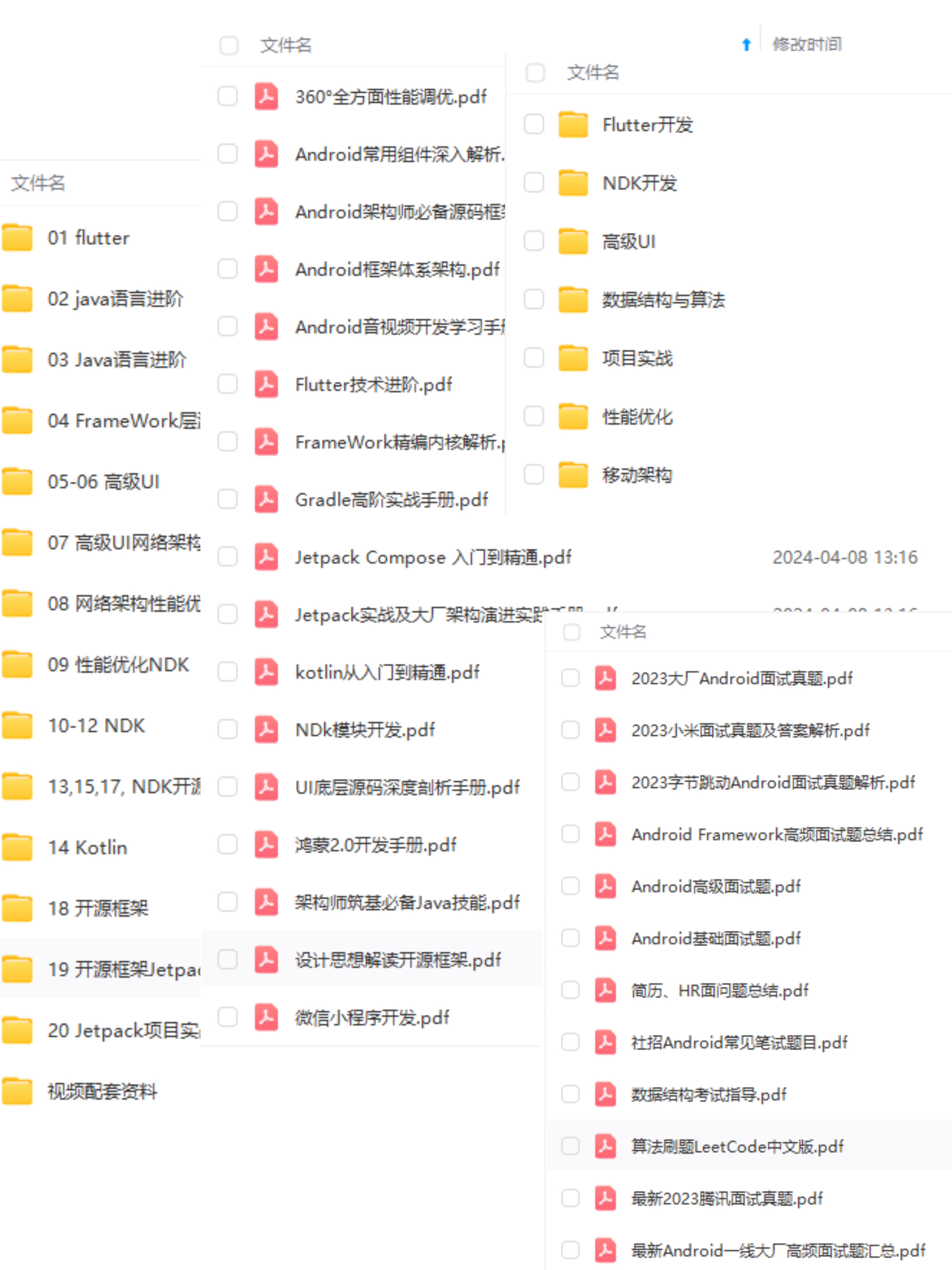 一个人可以走的很快,但一群人才能走的更远!不论你是正从事IT行业的老鸟或是对IT行业感兴趣的新人
一个人可以走的很快,但一群人才能走的更远!不论你是正从事IT行业的老鸟或是对IT行业感兴趣的新人
都欢迎加入我们的的圈子(技术交流、学习资源、职场吐槽、大厂内推、面试辅导),让我们一起学习成长!
资料⬅专栏获取
ternalError");
CHECK(internal_error != nullptr);
env->ThrowNew(internal_error, "Cannot create threads in zygote");//直接抛出异常,
return; //结束当前函数
}
Thread::CreateNativeThread(env, java_thread, stack_size, daemon == JNI_TRUE);//如果不是zygote进程,才去创建本地线程
}
这里又是一个JNI的接口函数,是用来创建本地线程的(根据类名和方法名也可以猜到),注释中也做了说明,只有不是zygote进程时才会去创建本地线程
stopZygoteNoThreadCreation()函数也是一样,同样是设置标志为,设置为false,那么就可以去创建线程了
写在最后
最后
小编这些年深知大多数初中级Android工程师,想要提升自己,往往是自己摸索成长,自己不成体系的自学效果低效漫长且无助。
因此我收集整理了一份《2024年Android移动开发全套学习资料》,初衷也很简单,就是希望能够帮助到想自学提升又不知道该从何学起的朋友。
外链图片转存中...(img-fHj9tfku-1719112726916)\]一个人可以走的很快,但一群人才能走的更远!不论你是正从事IT行业的老鸟或是对IT行业感兴趣的新人 都欢迎加入我们的的圈子(技术交流、学习资源、职场吐槽、大厂内推、面试辅导),让我们一起学习成长! 资料⬅专栏获取