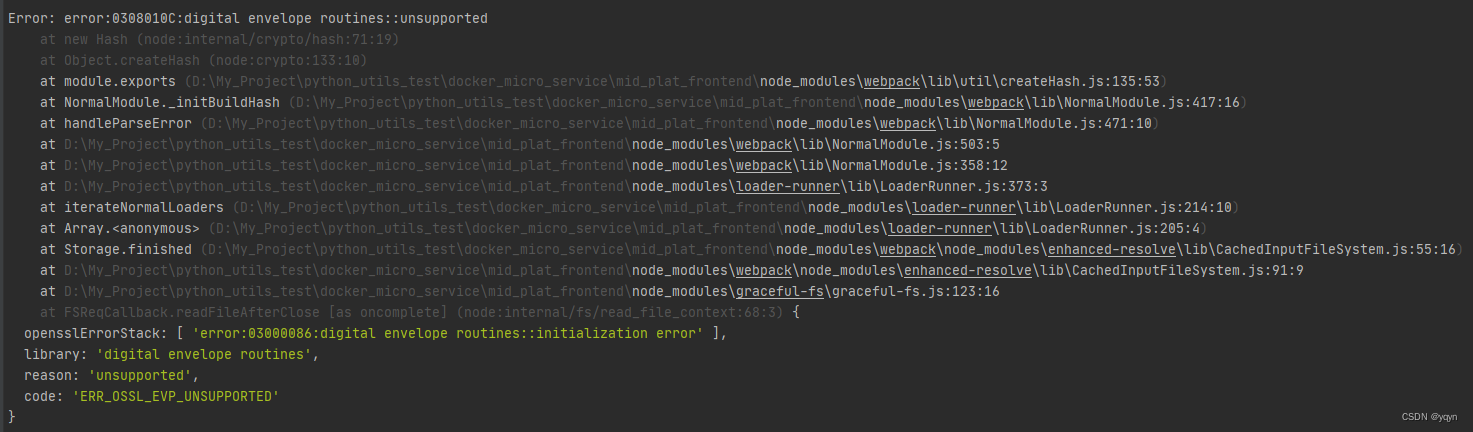
错误原因:
新版本的nodejs使用的openssl和旧版本不同,导致出错
解决方法:
1.将node版本重新换回16.x
2 windows 下
在package.json文件下添加set NODE_OPTIONS=--openssl-legacy-provider &&
bash
"scripts": {
"dev": "set NODE_OPTIONS=--openssl-legacy-provider && vue-cli-service serve",
"build:prod": "set NODE_OPTIONS=--openssl-legacy-provider && vue-cli-service build",
"build:stage": "vue-cli-service build --mode staging",
"preview": "node build/index.js --preview",
"lint": "eslint --ext .js,.vue src"
},