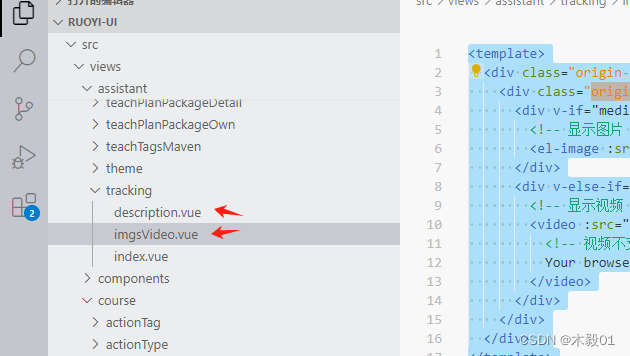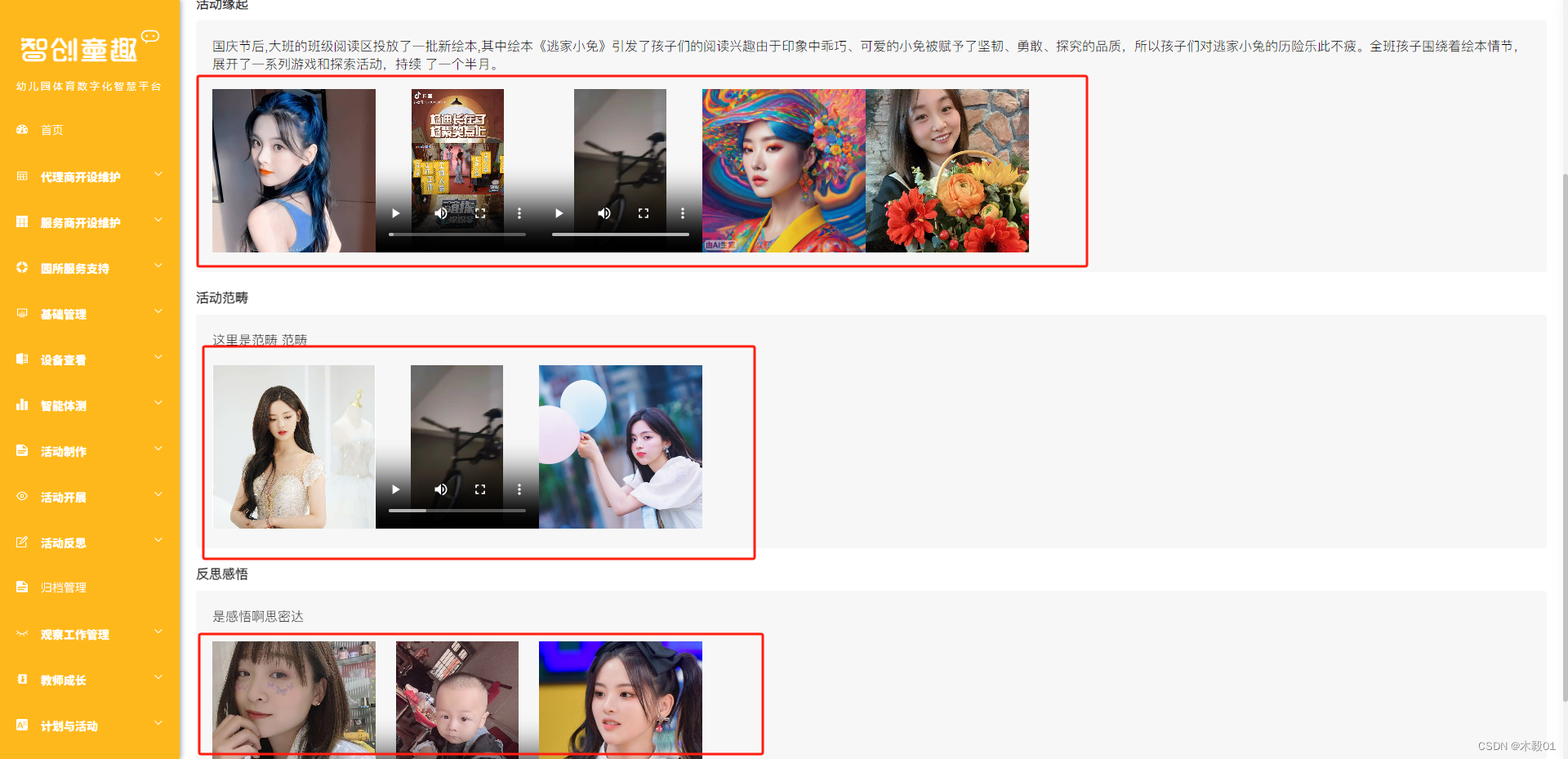
用红线框起来的地方理论上用的是同一套代码 那么就可以封装成组件
javascript
//父级页面的调用
<div class="title">活动缘起</div>
<div class="grid-content bg-gray-light">
...
<pv-box v-if="form && form.originMaterials && form.originMaterials.length > 0" :pv-list="form.originMaterials" :picture-list="originMaterialsImgs"></pv-box>
..
</div>
<div class="title">活动范畴</div>
<div class="grid-content bg-gray-light">
...
<pv-box v-if="form && form.categoryMaterials && form.categoryMaterials.length > 0" :pv-list="form.categoryMaterials" :picture-list="categoryMaterialsImgs"></pv-box>
..
</div>
<div class="title">反思感悟</div>
<div class="grid-content bg-gray-light">
...
<pv-box v-if="form && form.reflectionMaterials && form.reflectionMaterials.length > 0" :pv-list="form.reflectionMaterials" :picture-list="reflectionMaterialsImgs"></pv-box>
..
</div>
//主要就是把参数传到子级 <pv-box :pv-list="form.reflectionMaterials" :picture-list="reflectionMaterialsImgs"></pv-box>
<script>
import PvBox from './imgsVideo';
export default {
components: { PvBox },
...
//子级页面:
<template>
<div class="origin-materials">
<div class="origin-materials-list" v-for="(mediaItem, index) in pvList" :key="index">
<div v-if="mediaItem.fileType == '1'">
<!-- 显示图片 -->
<el-image :src="mediaItem.fileUrl" style="width: 200px; height: 200px" fit="cover" :preview-src-list="pictureList" preview></el-image>
</div>
<div v-else-if="mediaItem.fileType == '3'">
<!-- 显示视频 -->
<video :src="mediaItem.fileUrl" controls style="width: 200px; height: 200px">
<!-- 视频不支持时的后备内容 -->
Your browser does not support the video tag.
</video>
</div>
</div>
</div>
</template>
<script>
export default {
components: {},
props: {
// 定义props,注意这里使用camelCase命名规范
pvList: {
type: Array, // 或者其他合适的类型,如Number
//required: true // 如果这个prop是必须的,可以设置为true
default: null // 默认值为null,表示还没有接收到ID
},
pictureList: {
type: Array, // 或者其他合适的类型,如Number
//required: true // 如果这个prop是必须的,可以设置为true
default: null // 默认值为null,表示还没有接收到ID
},
},
watch: {
},
data () {
return {
};
},
methods: {}
};
</script>
<style scoped>
.origin-materials-list{ margin-right: 20px;}
</style>