本篇介绍一下使用 vue3-openlayers marker 光晕扩散(光环扩散)(postrender 事件和 render 方法)
1 需求
- marker 光晕扩散(光环扩散)
2 分析
marker 光晕扩散(光环扩散)使用 postrender 事件和 render 方法
关于即时渲染的知识点请看上篇《openlayers marker 光晕扩散(光环扩散)(postrender 事件和 render 方法)》
3 实现
3.1 实现一(光环)
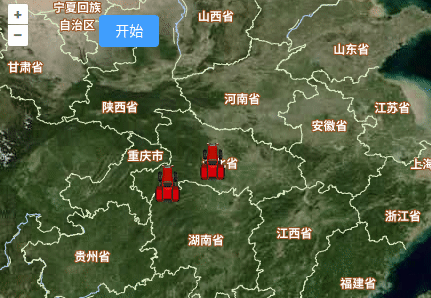
javascript
<template>
<ol-map
:loadTilesWhileAnimating="true"
:loadTilesWhileInteracting="true"
style="width: 100%; height: 100%"
ref="mapRef"
>
<ol-view ref="view" :center="center" :zoom="zoom" :projection="projection" />
<ol-tile-layer>
<ol-source-tianditu
layerType="img"
:projection="projection"
:tk="key"
:hidpi="true"
ref="sourceRef"
></ol-source-tianditu>
</ol-tile-layer>
<ol-tile-layer>
<ol-source-tianditu
:isLabel="true"
layerType="img"
:projection="projection"
:tk="key"
:hidpi="true"
></ol-source-tianditu>
</ol-tile-layer>
<ol-vector-layer ref="vectorLayerRef" @postrender="handlePostRender">
<ol-source-vector>
<ol-feature>
<ol-geom-point :coordinates="[110, 30]"></ol-geom-point>
<ol-style>
<ol-style-icon :src="iconSrc" :scale="0.05"></ol-style-icon>
</ol-style>
</ol-feature>
<ol-feature>
<ol-geom-point :coordinates="[112, 31]"></ol-geom-point>
<ol-style>
<ol-style-icon :src="iconSrc" :scale="0.05"></ol-style-icon>
</ol-style>
</ol-feature>
</ol-source-vector>
</ol-vector-layer>
</ol-map>
<div class="toolbar">
<el-button type="primary" @click="handleClick">{{ animationFlag ? '停止' : '开始' }}</el-button>
</div>
</template>
<script setup lang="ts">
import iconSrc from '@/assets/image/truck.png';
import { getVectorContext } from 'ol/render.js';
import { easeOut } from 'ol/easing.js';
import { Circle, Stroke, Style } from 'ol/style';
const center = ref([121, 31]);
const projection = ref('EPSG:4326');
const zoom = ref(5);
const mapRef = ref();
const key = '替换为天地图key';
const sourceRef = ref(null);
const vectorLayerRef = ref(null);
const animationFlag = ref(false);
const duration = ref([3000, 1000]);
const start = ref([0, 0]);
const handleClick = () => {
if (!animationFlag.value) {
start.value = start.value.map(i => Date.now());
vectorLayerRef.value.vectorLayer.changed();
}
animationFlag.value = !animationFlag.value;
};
const handlePostRender = e => {
if (animationFlag.value) {
const time = e.frameState.time;
vectorLayerRef.value.vectorLayer
.getSource()
.getFeatures()
.forEach((f, idx) => {
// 时间戳差(毫秒)
let elapsedTime = time - start.value[idx];
if (elapsedTime >= duration.value[idx]) {
start.value[idx] = Date.now();
elapsedTime = duration.value[idx];
}
// 获取矢量上下文
const vectorContext = getVectorContext(e);
// elapsedRatio值0到1之间
const elapsedRatio = elapsedTime / duration.value[idx];
const radius = easeOut(elapsedRatio) * 25 + 5;
const opacity = easeOut(1 - elapsedRatio);
const style = new Style({
image: new Circle({
radius: radius,
stroke: new Stroke({
color: 'rgba(255, 0, 0, ' + opacity + ')',
width: 1 + opacity
})
})
});
// 将feature渲染到画布中。
vectorContext.drawFeature(f.clone(), style);
});
mapRef.value.map.render();
}
};
</script>
<style scoped lang="scss">
.toolbar {
position: absolute;
top: 20px;
left: 100px;
display: flex;
justify-content: center;
align-items: center;
}
</style>3.2 实现二(光晕)

javascript
<template>
<ol-map
:loadTilesWhileAnimating="true"
:loadTilesWhileInteracting="true"
style="width: 100%; height: 100%"
ref="mapRef"
>
<ol-view ref="view" :center="center" :zoom="zoom" :projection="projection" />
<ol-tile-layer>
<ol-source-tianditu
layerType="img"
:projection="projection"
:tk="key"
:hidpi="true"
ref="sourceRef"
></ol-source-tianditu>
</ol-tile-layer>
<ol-tile-layer>
<ol-source-tianditu
:isLabel="true"
layerType="img"
:projection="projection"
:tk="key"
:hidpi="true"
></ol-source-tianditu>
</ol-tile-layer>
<ol-vector-layer ref="vectorLayerRef" @postrender="handlePostRender">
<ol-source-vector>
<ol-feature>
<ol-geom-point :coordinates="[110, 30]"></ol-geom-point>
</ol-feature>
<ol-feature>
<ol-geom-point :coordinates="[112, 31]"></ol-geom-point>
</ol-feature>
</ol-source-vector>
</ol-vector-layer>
<ol-vector-layer >
<ol-source-vector>
<ol-feature>
<ol-geom-point :coordinates="[110, 30]"></ol-geom-point>
<ol-style>
<ol-style-icon :src="iconSrc" :scale="0.05"></ol-style-icon>
</ol-style>
</ol-feature>
<ol-feature>
<ol-geom-point :coordinates="[112, 31]"></ol-geom-point>
<ol-style>
<ol-style-icon :src="iconSrc" :scale="0.05"></ol-style-icon>
</ol-style>
</ol-feature>
</ol-source-vector>
</ol-vector-layer>
</ol-map>
<div class="toolbar">
<el-button type="primary" @click="handleClick">{{ animationFlag ? '停止' : '开始' }}</el-button>
</div>
</template>
<script setup lang="ts">
import iconSrc from '@/assets/image/truck.png';
import { getVectorContext } from 'ol/render.js';
import { easeOut } from 'ol/easing.js';
import { Circle, Fill, Stroke, Style } from 'ol/style';
const center = ref([121, 31]);
const projection = ref('EPSG:4326');
const zoom = ref(5);
const mapRef = ref();
const key = '替换为天地图key';
const sourceRef = ref(null);
const vectorLayerRef = ref(null);
const animationFlag = ref(false);
const duration = ref([3000, 1000]);
const start = ref([0, 0]);
const handleClick = () => {
if (!animationFlag.value) {
start.value = start.value.map(i => Date.now());
vectorLayerRef.value.vectorLayer.changed();
}
animationFlag.value = !animationFlag.value;
};
const handlePostRender = e => {
if (animationFlag.value) {
const time = e.frameState.time;
vectorLayerRef.value.vectorLayer
.getSource()
.getFeatures()
.forEach((f, idx) => {
// 时间戳差(毫秒)
let elapsedTime = time - start.value[idx];
if (elapsedTime >= duration.value[idx]) {
start.value[idx] = Date.now();
elapsedTime = duration.value[idx];
}
// 获取矢量上下文
const vectorContext = getVectorContext(e);
// elapsedRatio值0到1之间
const elapsedRatio = elapsedTime / duration.value[idx];
const radius = easeOut(elapsedRatio) * 25 + 5;
const opacity = easeOut(1 - elapsedRatio);
const style = new Style({
image: new Circle({
radius: radius,
fill: new Fill({
color: 'rgba(228, 147, 87, ' + opacity + ')'
}),
stroke: new Stroke({
color: 'rgba(255, 0, 0, ' + opacity + ')',
width: 1 + opacity
})
})
});
// 将feature渲染到画布中。
vectorContext.drawFeature(f.clone(), style);
});
mapRef.value.map.render();
}
};
</script>
<style scoped lang="scss">
.toolbar {
position: absolute;
top: 20px;
left: 100px;
display: flex;
justify-content: center;
align-items: center;
}
</style>