20240626让飞凌的OK3588-C开发板在相机使用1080p60分辨率下预览
2024/6/26 15:15
4.2.1 全编译测试
在源码路径内,提供了编译脚本 build.sh,运行该脚本对整个源码进行编译,需要在终端切换到解压
出来的源码路径,找到 build.sh 文件。
forlinx@ubuntu:~$ cd /home/forlinx/3588/OK3588_Linux_fs
以下操作需要在源码目录下操作,全编译方法:
1、生成编译所需配置(此时需要 forlinx 用户密码,密码也是 forlinx)
forlinx@ubuntu: ~/3588/OK3588_Linux_fs$ sudo ./build.sh BoardConfig-linuxfs-ok3588.mk
2、进行全编译
forlinx@ubuntu: ~/3588/OK3588_Linux_fs$ sudo ./build.sh
编译成功后,使系统镜像将在 rockdev 文件夹下生成,如下图:
4.2.2 单独编译
用户在内核源码路径下进行操作。
forlinx@ubuntu: ~/3588/OK3588_Linux_fs$ sudo ./build.sh kernel
v4l2-ctl --list-devices
v4l2-ctl --list-formats-ext -d /dev/video0
抖动
gst-launch-1.0 v4l2src device=/dev/video0 ! video/x-raw, format=NV12, width=1920,height=1080, framerate=30/1 ! waylandsink
出错
gst-launch-1.0 v4l2src device=/dev/video0 ! video/x-raw, format=NV12, width=1920,height=1080, framerate=60/1 ! waylandsink
抖动
gst-launch-1.0 v4l2src device=/dev/video0 ! video/x-raw, format=NV12, width=1920,height=1080 ! waylandsink

root@ok3588:/#
root@ok3588:/#
V12, width=1920,height=1080, framerate=30/1 ! waylandsink! video/x-raw, format=NV
Setting pipeline to PAUSED ...
Using mplane plugin for capture
Pipeline is live and does not need PREROLL ...
Pipeline is PREROLLED ...
Setting pipeline to PLAYING ...
New clock: GstSystemClock
Redistribute latency...
^Chandling interrupt.
Interrupt: Stopping pipeline ...
Execution ended after 0:00:29.580406555
Setting pipeline to NULL ...
Caught SIGSEGV
exec gdb failed: No such file or directory
Spinning. Please run 'gdb gst-launch-1.0 1570' to continue debugging, Ctrl-C to quit, or Ctrl-\ to dump core.
^C
root@ok3588:/#
root@ok3588:/#
V12, width=1920,height=1080, framerate=60/1 ! waylandsink! video/x-raw, format=NV
Setting pipeline to PAUSED ...
Using mplane plugin for capture
Pipeline is live and does not need PREROLL ...
Pipeline is PREROLLED ...
Setting pipeline to PLAYING ...
New clock: GstSystemClock
ERROR: from element /GstPipeline:pipeline0/GstV4l2Src:v4l2src0: Internal data stream error.
Additional debug info:
../libs/gst/base/gstbasesrc.c(3127): gst_base_src_loop (): /GstPipeline:pipeline0/GstV4l2Src:v4l2src0:
streaming stopped, reason not-negotiated (-4)
Execution ended after 0:00:00.001854125
Setting pipeline to NULL ...
Freeing pipeline ...
root@ok3588:/#
root@ok3588:/#
root@ok3588:/#
root@ok3588:/#
V12, width=1920,height=1080 ! waylandsinkice=/dev/video0 ! video/x-raw, format=NV
Setting pipeline to PAUSED ...
Using mplane plugin for capture
Pipeline is live and does not need PREROLL ...
Pipeline is PREROLLED ...
Setting pipeline to PLAYING ...
New clock: GstSystemClock
Redistribute latency...
^Chandling interrupt.
Interrupt: Stopping pipeline ...
Execution ended after 0:00:03.758202503
Setting pipeline to NULL ...
Caught SIGSEGV
exec gdb failed: No such file or directory
Spinning. Please run 'gdb gst-launch-1.0 1588' to continue debugging, Ctrl-C to quit, or Ctrl-\ to dump core.
^C
root@ok3588:/#
录像时在HDMI OUT可以预览
gst-launch-1.0 v4l2src device=/dev/video0 num-buffers=100000 ! video/x-raw,format=NV12, width=1920,height=1080 ! tee name=t ! queue ! mpph264enc ! queue ! h264parse ! qtmux ! filesink location=fpga10000-9500.mp4 t. ! queue ! waylandsink
在HDMI OUT预览时不要保存mp4文件
gst-launch-1.0 v4l2src device=/dev/video0 num-buffers=100000 ! video/x-raw,format=NV12, width=1920,height=1080 ! tee name=t ! queue ! mpph264enc ! queue ! h264parse ! qtmux t. ! queue ! waylandsink
在HDMI OUT预览时,帧数也不要了!
gst-launch-1.0 v4l2src device=/dev/video0 ! video/x-raw,format=NV12, width=1920,height=1080 ! tee name=t ! queue ! mpph264enc ! queue ! h264parse ! qtmux t. ! queue ! waylandsink
root@ok3588:/#
! qtmux t. ! queue ! waylandsinkame=t ! queue ! mpph264enc ! queue ! h264parse
Setting pipeline to PAUSED ...
Using mplane plugin for capture
Pipeline is live and does not need PREROLL ...
Pipeline is PREROLLED ...
Setting pipeline to PLAYING ...
New clock: GstSystemClock
Redistribute latency...
^Chandling interrupt.
Interrupt: Stopping pipeline ...
Execution ended after 1:00:46.847308499
Setting pipeline to NULL ...
Freeing pipeline ...
root@ok3588:/#

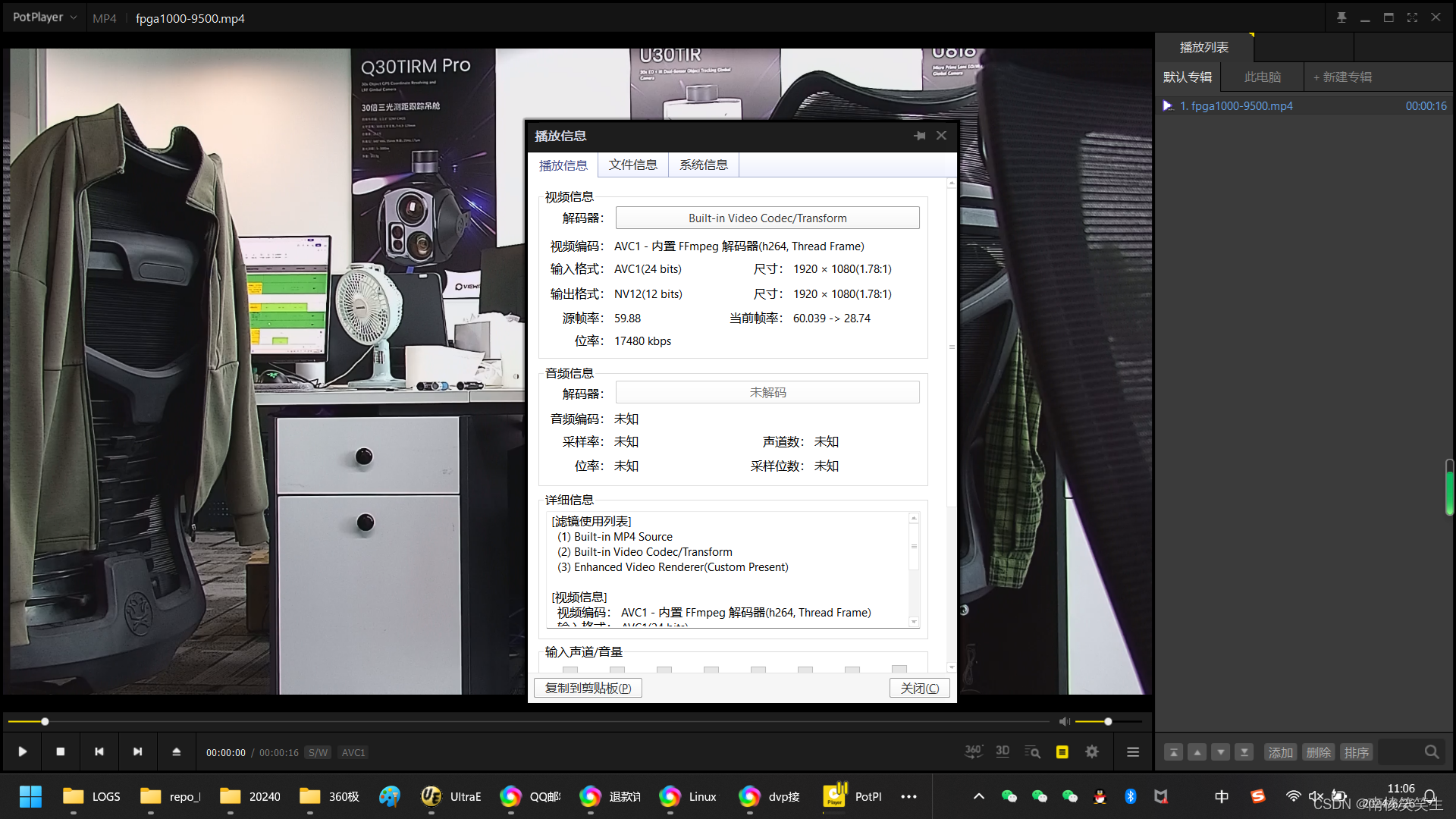
D:\20240423wyb\20240626>
D:\20240423wyb\20240626>
D:\20240423wyb\20240626>adb pull /fpga10000-9500.mp4
/fpga10000-9500.mp4: 1 file pulled, 0 skipped. 6.0 MB/s (3281516705 bytes in 522.460s)
D:\20240423wyb\20240626>