切线与切平面的可视化
flyfish
切线的可视化
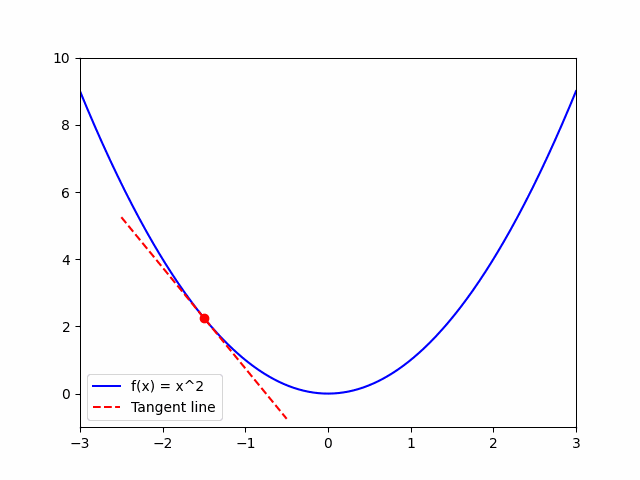
py
import numpy as np
import matplotlib.pyplot as plt
from matplotlib.animation import FuncAnimation, PillowWriter
# 定义一个简单的一元函数,例如 f(x) = x^2
def func(x):
return x**2
# 计算函数的导数
def derivative(x):
return 2 * x
# 设置x的范围
x = np.linspace(-3, 3, 400)
y = func(x)
# 创建图形和轴
fig, ax = plt.subplots()
ax.plot(x, y, 'b', label='f(x) = x^2')
tangent_line, = ax.plot([], [], 'r--', label="Tangent line") # 切线
point, = ax.plot([], [], 'ro') # 用于显示切点
# 设置图形的范围
ax.set_xlim(-3, 3)
ax.set_ylim(-1, 10)
ax.legend()
# 初始化函数
def init():
tangent_line.set_data([], [])
point.set_data([], [])
return tangent_line, point
# 更新函数,用于动画
def update(frame):
x_val = frame / 20.0 - 1.5 # 随时间移动的x值
# 计算切线的点
y_val = func(x_val)
slope = derivative(x_val)
tangent_x = np.linspace(x_val - 1, x_val + 1, 100)
tangent_y = slope * (tangent_x - x_val) + y_val
# 更新切线和点的位置
tangent_line.set_data(tangent_x, tangent_y)
point.set_data([x_val], [y_val])
return tangent_line, point
# 创建动画
ani = FuncAnimation(fig, update, frames=np.arange(0, 120), init_func=init, interval=100, blit=True)
# 保存动画为GIF文件
writer = PillowWriter(fps=10)
ani.save("derivative_animation.gif", writer=writer)
# 显示动画
plt.show()切平面的可视化
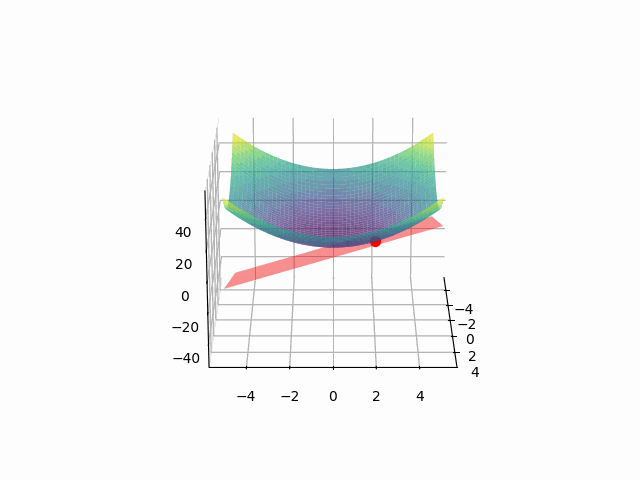
py
import numpy as np
import matplotlib.pyplot as plt
from mpl_toolkits.mplot3d import Axes3D
import imageio
# 定义二元函数
def f(x, y):
return x**2 + y**2
# 定义切平面
def tangent_plane(x, y, x0, y0, z0, a, b):
return z0 + a * (x - x0) + b * (y - y0)
# 计算二元函数的梯度
def gradient(x, y):
fx = 2 * x
fy = 2 * y
return fx, fy
# 设置网格
x = np.linspace(-5, 5, 100)
y = np.linspace(-5, 5, 100)
x, y = np.meshgrid(x, y)
z = f(x, y)
# 选择切平面的点
x0, y0 = 2, 2
z0 = f(x0, y0)
fx, fy = gradient(x0, y0)
# 创建动画
filenames = []
for angle in range(0, 360, 5):
fig = plt.figure()
ax = fig.add_subplot(111, projection='3d')
ax.plot_surface(x, y, z, cmap='viridis', alpha=0.7)
# 画切平面
z_plane = tangent_plane(x, y, x0, y0, z0, fx, fy)
ax.plot_surface(x, y, z_plane, color='r', alpha=0.5)
# 标记切点
ax.scatter(x0, y0, z0, color='r', s=50)
# 设置视角
ax.view_init(elev=20., azim=angle)
# 保存当前帧
filename = f'_tmp{angle}.png'
plt.savefig(filename)
filenames.append(filename)
plt.close()
# 创建GIF
with imageio.get_writer('tangent_plane_animation.gif', mode='I', duration=0.1,loop=0) as writer:
for filename in filenames:
image = imageio.imread(filename)
writer.append_data(image)
# 清理临时文件
import os
for filename in filenames:
os.remove(filename)