PyQt 多线程
1 卡住的计时器
我们定义了一个计时器,每秒钟更新一次显示的数字。此外我们定义了一个耗时5秒的任务oh_no,和按钮"危险"绑定。
当我们点击"危险"按钮时,程序去执行oh_no,导致显示停止更新了。
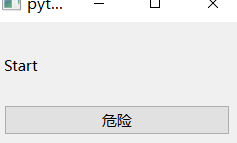
python
import sys
import time
from PyQt6.QtCore import QTimer
from PyQt6.QtWidgets import (
QApplication,
QLabel,
QMainWindow,
QPushButton,
QVBoxLayout,
QWidget,
)
class MainWindow(QMainWindow):
def __init__(self):
super().__init__()
self.counter = 0
layout = QVBoxLayout()
self.l = QLabel("Start")
b = QPushButton("DANGER!")
b.pressed.connect(self.oh_no)
layout.addWidget(self.l)
layout.addWidget(b)
w = QWidget()
w.setLayout(layout)
self.setCentralWidget(w)
self.show()
# 定时器,每1秒更新一次文本
self.timer = QTimer()
self.timer.setInterval(1000)
self.timer.timeout.connect(self.recurring_timer)
self.timer.start()
def oh_no(self):
time.sleep(5)
def recurring_timer(self):
self.counter += 1
self.l.setText("Counter: %d" % self.counter)
app = QApplication(sys.argv)
window = MainWindow()
app.exec()QT提供了线程的接口,主要通过两个类实现
QRunnable: 工作的容器
QThreadPool:线程池
继承QRunnable并实现run方法:
python
class Worker(QRunnable):
"""
Worker thread
"""
@pyqtSlot()
def run(self):
"""
Your code goes in this function
"""
print("Thread start")
time.sleep(5)
print("Thread complete")创建线程池:
python
class MainWindow(QMainWindow):
def __init__(self):
super().__init__()
self.threadpool = QThreadPool()
print(
"Multithreading with maximum %d threads" % self.
threadpool.maxThreadCount()
)使用线程池启动任务:
python
def oh_no(self):
worker = Worker()
self.threadpool.start(worker)使用线程后,当我们点击危险时会启动额外的线程去执行任务,不会阻塞Qt的显示。
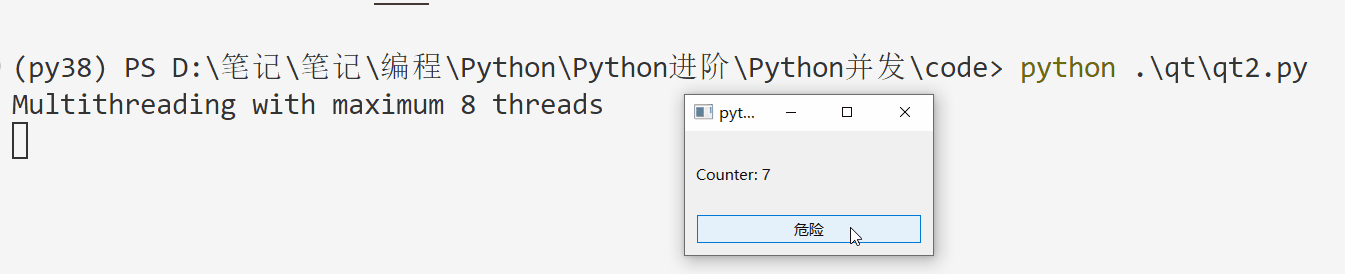
2 进度条
当我们执行一个耗时的任务时,常见的做法是添加一个进度条来让用户了解任务的进度。
为此,我们需要在任务中发送进度信息,然后在Qt窗口中更新进度。
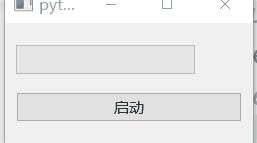
1.导入相关库
python
import sys
import time
from PyQt6.QtCore import QObject, QRunnable, QThreadPool, QTimer,\
pyqtSignal, pyqtSlot
from PyQt6.QtWidgets import (
QApplication,
QLabel,
QMainWindow,
QProgressBar,
QPushButton,
QVBoxLayout,
QWidget,
)2.在任务中使用信号量发送进度
python
# 信号量,用于表示进度
class WorkerSignals(QObject):
progress = pyqtSignal(int)
class Worker(QRunnable):
def __init__(self):
super().__init__()
self.signals = WorkerSignals()
@pyqtSlot()
def run(self):
total_n = 1000
for n in range(total_n):
progress_pc = int(100 * float(n + 1) / total_n) #Progress 0-100% as int
self.signals.progress.emit(progress_pc) # 通过信号发送当前进度值
time.sleep(0.01) 3.在窗口中接收信号,并在进度条中显示
python
class MainWindow(QMainWindow):
def __init__(self, *args, **kwargs):
super().__init__(*args, **kwargs)
layout = QVBoxLayout()
self.progressbar = QProgressBar() # 进度条
button = QPushButton("启动")
button.pressed.connect(self.execute)
layout.addWidget(self.progressbar)
layout.addWidget(button)
w = QWidget()
w.setLayout(layout)
self.setCentralWidget(w)
self.show()
self.threadpool = QThreadPool()
print(
"Multithreading with maximum %d threads" % self.
threadpool.maxThreadCount()
)
def execute(self):
worker = Worker()
# 和update_progress连接,
worker.signals.progress.connect(self.update_progress)
# Execute
self.threadpool.start(worker)
# 接收progress信号,并显示
def update_progress(self, progress_value):
self.progressbar.setValue(progress_value)