目录
- 1,vue-router
- [2,React 模拟实现](#2,React 模拟实现)
1,vue-router
vue 的路由配置文件,
js
// src/router/index.ts
const routes = [
{
path: "/news",
children: [
{ path: "", component: NewsView },
{ path: "detail", component: NewsDetail },
{ path: "search", component: NewsSearch },
],
},
{
path: "/goods",
component: GoodsView,
children: [
{ path: "detail", component: GoodsDetail },
{ path: "search", component: GoodsSearch },
],
},
{ path: "/", component: HomeView },
];在 App.vue 中使用 RouterView 即可渲染匹配到的路由:
html
<template>
<RouterView></RouterView>
</template>另外,注意 news 和 goods 路由的区别:
news相关的3个路由页面是相互独立的,只是逻辑上有关系。goods路由的写法,需要在GoodsView组件内也使用RouterView才能访问到路由goods/detail和goods/search对应的页面。
html
<template>
<div>goods主页面</div>
<RouterView></RouterView>
</template>2,React 模拟实现
使用和 vue 相同的配置文件 ,routeConfig.js
App.jsx
js
import { BrowserRouter as Router, Switch, Link } from "react-router-dom";
import RootRoute from "./RootRoute";
export default function App() {
return (
<Router>
<Link to="/">首页</Link>
<Link to="/news">新闻页</Link>
<Link to="/goods">商品页</Link>
<Switch>
<RootRoute></RootRoute>
</Switch>
</Router>
);
}关键实现:RootRoute.js
js
import React from "react";
import { Route } from "react-router-dom";
import routeConfig from "./routeConfig";
export default function RootRoute() {
return getRoutes(routeConfig, "");
}
function getRoutes(routes, basePath) {
if (!Array.isArray(routes)) {
return null;
}
return routes.map((route) => {
const { path, component: Component, children, ...rest } = route;
const newPath = `${basePath}${path}`;
// 适配 news 路由的方式
if (Component) {
return (
<Route
key={newPath}
path={newPath}
exact={["", "/"].includes(path)}
{...rest}
render={(values) => {
return <Component {...values}>{getRoutes(children, newPath)}</Component>;
}}
></Route>
);
} else {
return getRoutes(children, newPath);
}
});
}News.jsx
js
export default function News() {
return (
<div>
<div>News页面</div>
<Link to="/news/detail">详情</Link>
<Link to="/news/search">查询</Link>
</div>
);
}Goods.jsx ,其中 props.children 是 RootRoute.js 遍历子路由渲染出对应的 <Route> 组件。
js
export default function Goods(props) {
return (
<div>
<div>Goods页面</div>
<Link to="/goods/detail">goods详情</Link>
<Link to="/goods/search">goods查询</Link>
<div>{props.children}</div>
</div>
);
}效果:
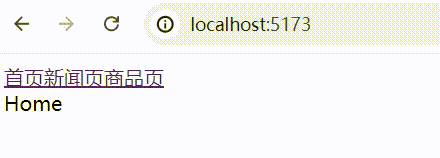
以上。