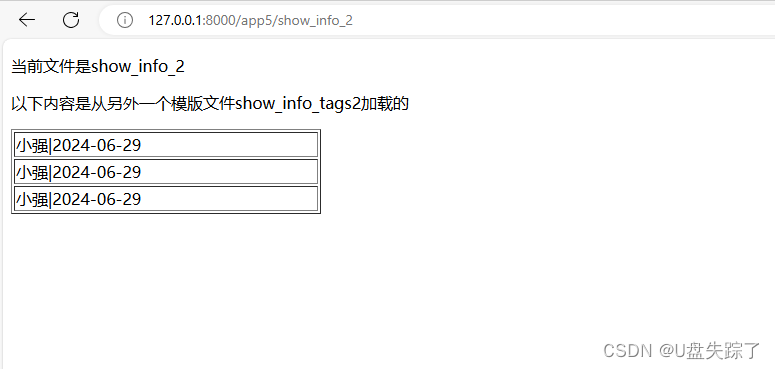1,简单标签
1.1 添加自定义标签函数
Test/app5/templatetags/mytags.py
from django import template
register = template.Library()
@register.simple_tag()
def show_title(value, n):
if len(value) > n:
return f'{value[:n]}...'
else:
return value
1.2 添加视图函数
from django.shortcuts import render
# Create your views here.
import datetime
def filter(request):
str1 = 'abcdefg'
str2 = 'ABCDEFGHIJKLMNO'
str3 = '123456789'
time_str = datetime.datetime.now()
return render(request, '5/filter.html', {'str1':str1, 'str2':str2, 'str3':str3, 'time_str':time_str})
def html_filter(request):
html_addr = """
<table border='2'>
<tr>
<td>
这是表格A
</td>
<td>
这是表格B
</td>
</tr>
</table>
"""
html_script = """
<script language='JavaScript'>
document.write('非法执行');
</script>
"""
return render(request, '5/html_filter.html', {"html_addr":html_addr, "html_script":html_script})
def diy_filter(request):
dict1 = {'标题': '学习Django天天加班,熬到深夜,沉迷学习无法自拔!'}
dict2 = {'标题': '学习java天天加班,熬到深夜,沉迷学习无法自拔!'}
dict3 = {'标题': '学习C++天天加班,熬到深夜,沉迷学习无法自拔!'}
lists = [dict1, dict2, dict3]
return render(request, '5/diy_filter.html', {"lists":lists})
def diy_tags(request):
dict1 = {'标题': '学习Django天天加班,熬到深夜,沉迷学习无法自拔!'}
dict2 = {'标题': '学习java天天加班,熬到深夜,沉迷学习无法自拔!'}
dict3 = {'标题': '学习C++天天加班,熬到深夜,沉迷学习无法自拔!'}
lists = [dict1, dict2, dict3]
return render(request, '5/diy_tags.html', {"lists":lists})
1.3 添加路由地址
Test/app5/urls.py
from django.urls import path
from . import views
urlpatterns = [
path('filter', views.filter, name='filter'),
path('html_filter', views.html_filter, name='html_filter'),
path('diy_filter', views.diy_filter, name='diy_filter'),
path('diy_tags', views.diy_tags, name='diy_tags'),
]1.4 添加html代码
Test/templates/5/diy_tags.html
<!DOCTYPE html>
<html lang="en">
<head>
<meta charset="UTF-8">
<title>Title</title>
</head>
<body>
{% load mytags %} <!-- 使用半角字符 -->
<table border="1" style="width: 300px">
{% for list in lists %}
<tr>
<td>
{% show_title list.标题 10 %}
</td>
</tr>
{% endfor %}
</table>
</body>
</html>
1.5 访问页面
http://127.0.0.1:8000/app5/diy_tags

2,包含标签
2.1 添加自定义标签函数
Test/app5/templatetags/mytags.py
from django import template
register = template.Library()
@register.simple_tag()
def show_title(value, n):
if len(value) > n:
return f'{value[:n]}...'
else:
return value
@register.inclusion_tag("5/show_info_tags2.html")
def show_info_tags2():
dict1={'标题':'小强|2024-06-29'}
dict2={'标题':'小强|2024-06-29'}
dict3={'标题':'小强|2024-06-29'}
lists=[dict1,dict2,dict3]
return {'lists':lists}
2.2 添加html代码
Test/templates/5/show_info_tags2.html
<!DOCTYPE html>
<html lang="en">
<head>
<meta charset="UTF-8">
<title>Title</title>
</head>
<body>
<table border="1" style="width: 310px">
{% for list in lists %}
<tr>
<td>
{{ list.标题 }}
</td>
</tr>
{% endfor %}
</table>
</body>
</html>
2.3 添加视图函数
Test/app5/views.py
from django.shortcuts import render
# Create your views here.
import datetime
def filter(request):
str1 = 'abcdefg'
str2 = 'ABCDEFGHIJKLMNO'
str3 = '123456789'
time_str = datetime.datetime.now()
return render(request, '5/filter.html', {'str1':str1, 'str2':str2, 'str3':str3, 'time_str':time_str})
def html_filter(request):
html_addr = """
<table border='2'>
<tr>
<td>
这是表格A
</td>
<td>
这是表格B
</td>
</tr>
</table>
"""
html_script = """
<script language='JavaScript'>
document.write('非法执行');
</script>
"""
return render(request, '5/html_filter.html', {"html_addr":html_addr, "html_script":html_script})
def diy_filter(request):
dict1 = {'标题': '学习Django天天加班,熬到深夜,沉迷学习无法自拔!'}
dict2 = {'标题': '学习java天天加班,熬到深夜,沉迷学习无法自拔!'}
dict3 = {'标题': '学习C++天天加班,熬到深夜,沉迷学习无法自拔!'}
lists = [dict1, dict2, dict3]
return render(request, '5/diy_filter.html', {"lists":lists})
def diy_tags(request):
dict1 = {'标题': '学习Django天天加班,熬到深夜,沉迷学习无法自拔!'}
dict2 = {'标题': '学习java天天加班,熬到深夜,沉迷学习无法自拔!'}
dict3 = {'标题': '学习C++天天加班,熬到深夜,沉迷学习无法自拔!'}
lists = [dict1, dict2, dict3]
return render(request, '5/diy_tags.html', {"lists":lists})
def show_info_2(request):
return render(request, '5/show_info_2.html')
2.4 添加html代码
Test/templates/5/show_info_2.html
<!DOCTYPE html>
<html lang="en">
<head>
<meta charset="UTF-8">
<title>Title</title>
</head>
<body>
{% load mytags %}
<p>当前文件是show_info_2</p>
<p>以下内容是从另外一个模版文件show_info_tags2加载的</p>
{% show_info_tags2 %}
</body>
</html>
2.5 添加路由地址
Test/app5/urls.py
from django.urls import path
from . import views
urlpatterns = [
path('filter', views.filter, name='filter'),
path('html_filter', views.html_filter, name='html_filter'),
path('diy_filter', views.diy_filter, name='diy_filter'),
path('diy_tags', views.diy_tags, name='diy_tags'),
path('show_info_2', views.show_info_2, name='show_info_2'),
]
2.6 访问页面
http://127.0.0.1:8000/app5/show_info_2