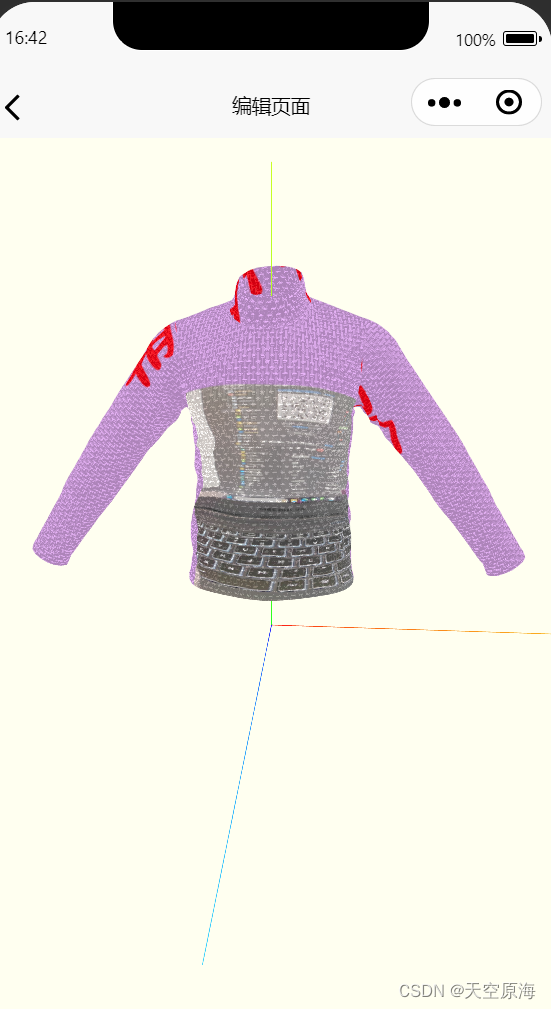
直接上代码,
<canvas class="webgl" type="webgl" id="gl" bindtouchstart="onTX" bindtouchend="onTX" bindtouchmove="onTX" style="width:100vw;height:90vh"></canvas>
const common_vendor = require("../../common/vendor.js");
Page({
onLoad() {
const query = common_vendor.index.createSelectorQuery().in(this);
query.select("#gl").boundingClientRect((x) => {
this.win = x;
}).exec();
common_vendor.index.createSelectorQuery().select("#gl").node().exec((res) => {
const canvas = this.canvas = res[0].node;
this.platform = new common_vendor.WechatPlatform(canvas);
common_vendor.PLATFORM.set(this.platform);
const scene = this.scene = new common_vendor.Scene();
scene.background = new common_vendor.Color(16777200);
scene.add(new common_vendor.AmbientLight(16777215, 1));
scene.add(new common_vendor.DirectionalLight(16777215, 1));
const camera = this.camera = new common_vendor.PerspectiveCamera(75, canvas.width / canvas.height, 0.1, 1e3);
camera.position.set(0, 7, 15);
const renderer = new common_vendor.WebGL1Renderer({ canvas, antialias: true, alpha: true });
renderer.outputEncoding = common_vendor.sRGBEncoding;
renderer.setSize(canvas.width, canvas.height);
renderer.setPixelRatio(common_vendor.$window.devicePixelRatio);
const controls = new common_vendor.OrbitControls(camera, canvas);
controls.enableDamping = true;
controls.dampingFactor = 0.25;
controls.enableZoom = true;
var textureLoader = new common_vendor.TextureLoader();
var texture = textureLoader.load("https://files.ifok.cn/m2photo");
texture.minFilter = common_vendor.LinearFilter;
var bump = textureLoader.load("https://files.ifok.cn/security_sign/design_fabric_skin/fabric004.png");
const loader = new common_vendor.OBJLoader();
loader.load("https://files.ifok.cn/m2_obj/x.obj", (object) => {
object.traverse((child) => {
child.material = new common_vendor.MeshStandardMaterial({
color: 11119017,
side: common_vendor.DoubleSide,
map: texture,
bumpMap: bump,
bumpScale: 2
});
});
object.scale.set(0.1, 0.1, 0.1);
object.position.set(0, -10, 0);
scene.add(object);
this.clo_object = object;
}, () => {
}, () => {
});
const axesHelper = new common_vendor.AxesHelper(10);
scene.add(axesHelper);
this.raycaster = new common_vendor.Raycaster();
this.mouse = new common_vendor.Vector2();
const render = () => {
if (!this.disposing)
this.frameId = common_vendor.$requestAnimationFrame(render);
controls.update();
renderer.render(scene, camera);
};
render();
});
},
onTX(e) {
this.platform.dispatchTouchEvent(e);
}
})我使用的是three-platformize,可以通过npm install的方式直接安装的,小程序原生的npm我还没有试过,加载进去后用THREE替换掉common_vendor即可,加载器那里需要导入OBJLoader,然后就可以直接用了