众所周知,centos 7 在2024年6月30日,生命周期结束,官方不再进行支持维护,而很多环境一时之间无法完全更新替换操作系统,因此对于yum源还是需要的,特别是对于互联网环境来说,在线yum源使用方便很多,而不需要去搭建本地yum源和内网yum源。
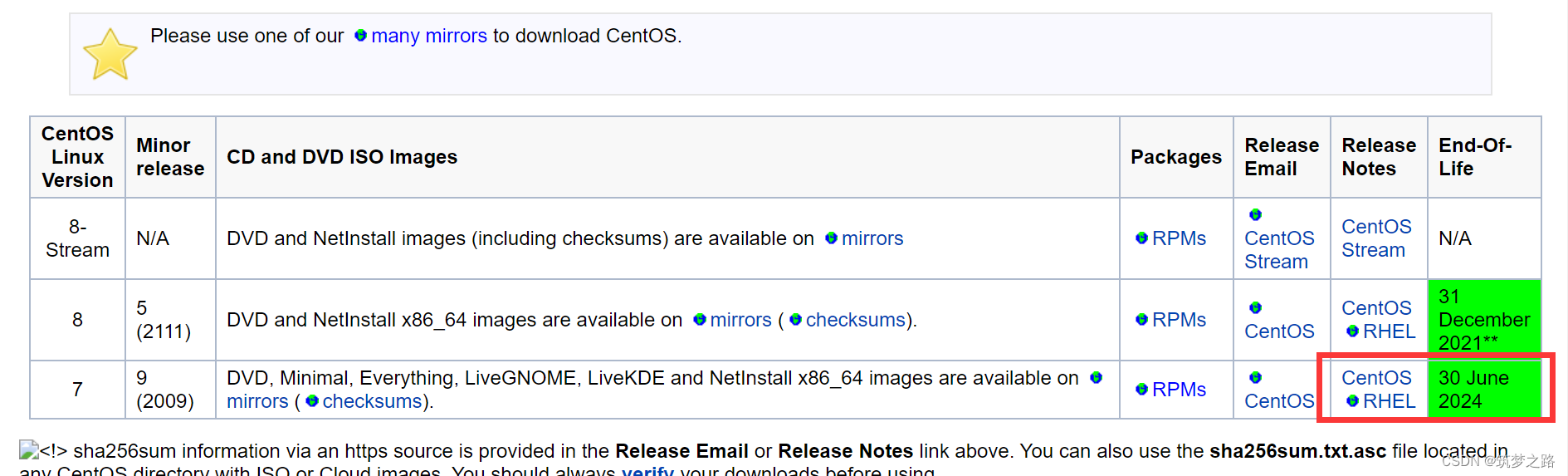
这里以阿里云为例,其他国内开源镜像站类似。此处主要以7.9为例。
1. 备份默认的repo文件
bash
cd /etc/yum.repos.d
mkdir backup
mv *.repo backup2.配置阿里云的yum源
bash
cat > CentOS-aliyun-lhr.repo <<EOF
[base]
name=CentOS-$releasever - Base - mirrors.aliyun.com
failovermethod=priority
baseurl=http://mirrors.aliyun.com/centos/$releasever/os/$basearch/
http://mirrors.aliyuncs.com/centos/$releasever/os/$basearch/
http://mirrors.cloud.aliyuncs.com/centos/$releasever/os/$basearch/
gpgcheck=1
gpgkey=http://mirrors.aliyun.com/centos/RPM-GPG-KEY-CentOS-7
#released updates
[updates]
name=CentOS-$releasever - Updates - mirrors.aliyun.com
failovermethod=priority
baseurl=http://mirrors.aliyun.com/centos/$releasever/updates/$basearch/
http://mirrors.aliyuncs.com/centos/$releasever/updates/$basearch/
http://mirrors.cloud.aliyuncs.com/centos/$releasever/updates/$basearch/
gpgcheck=1
gpgkey=http://mirrors.aliyun.com/centos/RPM-GPG-KEY-CentOS-7
#additional packages that may be useful
[extras]
name=CentOS-$releasever - Extras - mirrors.aliyun.com
failovermethod=priority
baseurl=http://mirrors.aliyun.com/centos/$releasever/extras/$basearch/
http://mirrors.aliyuncs.com/centos/$releasever/extras/$basearch/
http://mirrors.cloud.aliyuncs.com/centos/$releasever/extras/$basearch/
gpgcheck=1
gpgkey=http://mirrors.aliyun.com/centos/RPM-GPG-KEY-CentOS-7
#additional packages that extend functionality of existing packages
[centosplus]
name=CentOS-$releasever - Plus - mirrors.aliyun.com
failovermethod=priority
baseurl=http://mirrors.aliyun.com/centos/$releasever/centosplus/$basearch/
http://mirrors.aliyuncs.com/centos/$releasever/centosplus/$basearch/
http://mirrors.cloud.aliyuncs.com/centos/$releasever/centosplus/$basearch/
gpgcheck=1
enabled=0
gpgkey=http://mirrors.aliyun.com/centos/RPM-GPG-KEY-CentOS-7
#contrib - packages by Centos Users
[contrib]
name=CentOS-$releasever - Contrib - mirrors.aliyun.com
failovermethod=priority
baseurl=http://mirrors.aliyun.com/centos/$releasever/contrib/$basearch/
http://mirrors.aliyuncs.com/centos/$releasever/contrib/$basearch/
http://mirrors.cloud.aliyuncs.com/centos/$releasever/contrib/$basearch/
gpgcheck=1
enabled=0
gpgkey=http://mirrors.aliyun.com/centos/RPM-GPG-KEY-CentOS-7
EOF
bash
cat > epel-aliyun.repo <<EOF
[epel]
name=Extra Packages for Enterprise Linux 7 - $basearch
baseurl=http://mirrors.aliyun.com/epel/7/$basearch
failovermethod=priority
enabled=1
gpgcheck=0
gpgkey=file:///etc/pki/rpm-gpg/RPM-GPG-KEY-EPEL-7
[epel-debuginfo]
name=Extra Packages for Enterprise Linux 7 - $basearch - Debug
baseurl=http://mirrors.aliyun.com/epel/7/$basearch/debug
failovermethod=priority
enabled=0
gpgkey=file:///etc/pki/rpm-gpg/RPM-GPG-KEY-EPEL-7
gpgcheck=0
[epel-source]
name=Extra Packages for Enterprise Linux 7 - $basearch - Source
baseurl=http://mirrors.aliyun.com/epel/7/SRPMS
failovermethod=priority
enabled=0
gpgkey=file:///etc/pki/rpm-gpg/RPM-GPG-KEY-EPEL-7
gpgcheck=0
EOF3. 检查验证
bash
yum clean all
yum makecache fast
yum install vim lrzsz wget curl net-tools 4. 其他可用yum源搜集
1)官方yum源
bash
cat > CentOS-Base.repo <<EOF
[base]
name=CentOS-7.9.2009
enabled=1
failovermethod=priority
baseurl=https://vault.centos.org/7.9.2009/os/$basearch/
gpgcheck=1
gpgkey=https://vault.centos.org/RPM-GPG-KEY-CentOS-7
[updates]
name=CentOS-7.9.2009
enabled=1
failovermethod=priority
baseurl=https://vault.centos.org/7.9.2009/updates/$basearch/
gpgcheck=1
gpgkey=https://vault.centos.org/RPM-GPG-KEY-CentOS-7
[extras]
name=CentOS-7.9.2009
enabled=1
failovermethod=priority
baseurl=https://vault.centos.org/7.9.2009/extras/$basearch/
gpgcheck=1
gpgkey=https://vault.centos.org/RPM-GPG-KEY-CentOS-7
EOF2)官方epel扩展源
bash
cat > epel.repo <<EOF
[epel]
name=Extra Packages for Enterprise Linux 7 - $basearch
#baseurl=http://download.fedoraproject.org/pub/epel/7/$basearch
metalink=https://mirrors.fedoraproject.org/metalink?repo=epel-7&arch=$basearch
failovermethod=priority
enabled=1
gpgcheck=1
gpgkey=file:///etc/pki/rpm-gpg/RPM-GPG-KEY-EPEL-7
[epel-debuginfo]
name=Extra Packages for Enterprise Linux 7 - $basearch - Debug
#baseurl=http://download.fedoraproject.org/pub/epel/7/$basearch/debug
metalink=https://mirrors.fedoraproject.org/metalink?repo=epel-debug-7&arch=$basearch
failovermethod=priority
enabled=0
gpgkey=file:///etc/pki/rpm-gpg/RPM-GPG-KEY-EPEL-7
gpgcheck=1
[epel-source]
name=Extra Packages for Enterprise Linux 7 - $basearch - Source
#baseurl=http://download.fedoraproject.org/pub/epel/7/SRPMS
metalink=https://mirrors.fedoraproject.org/metalink?repo=epel-source-7&arch=$basearch
failovermethod=priority
enabled=0
gpgkey=file:///etc/pki/rpm-gpg/RPM-GPG-KEY-EPEL-7
gpgcheck=1
EOF
bash
cat > epel-testing.repo <<EOF
[epel-testing]
name=Extra Packages for Enterprise Linux 7 - Testing - $basearch
#baseurl=http://download.fedoraproject.org/pub/epel/testing/7/$basearch
metalink=https://mirrors.fedoraproject.org/metalink?repo=testing-epel7&arch=$basearch
failovermethod=priority
enabled=0
gpgcheck=1
gpgkey=file:///etc/pki/rpm-gpg/RPM-GPG-KEY-EPEL-7
[epel-testing-debuginfo]
name=Extra Packages for Enterprise Linux 7 - Testing - $basearch - Debug
#baseurl=http://download.fedoraproject.org/pub/epel/testing/7/$basearch/debug
metalink=https://mirrors.fedoraproject.org/metalink?repo=testing-debug-epel7&arch=$basearch
failovermethod=priority
enabled=0
gpgkey=file:///etc/pki/rpm-gpg/RPM-GPG-KEY-EPEL-7
gpgcheck=1
[epel-testing-source]
name=Extra Packages for Enterprise Linux 7 - Testing - $basearch - Source
#baseurl=http://download.fedoraproject.org/pub/epel/testing/7/SRPMS
metalink=https://mirrors.fedoraproject.org/metalink?repo=testing-source-epel7&arch=$basearch
failovermethod=priority
enabled=0
gpgkey=file:///etc/pki/rpm-gpg/RPM-GPG-KEY-EPEL-7
gpgcheck=1
EOF3) 清华大学yum源
bash
cat > CentOS-tsinghua.repo <<EOF
[base]
name=CentOS-7.9.2009
enabled=1
failovermethod=priority
baseurl=https://mirrors.tuna.tsinghua.edu.cn/centos-vault/7.9.2009/os/$basearch/
gpgcheck=1
gpgkey=https://mirrors.tuna.tsinghua.edu.cn/centos-vault/RPM-GPG-KEY-CentOS-7
[updates]
name=CentOS-7.9.2009
enabled=1
failovermethod=priority
baseurl=https://mirrors.tuna.tsinghua.edu.cn/centos-vault/7.9.2009/updates/$basearch/
gpgcheck=1
gpgkey=https://mirrors.tuna.tsinghua.edu.cn/centos-vault/RPM-GPG-KEY-CentOS-7
[extras]
name=CentOS-7.9.2009
enabled=1
failovermethod=priority
baseurl=https://mirrors.tuna.tsinghua.edu.cn/centos-vault/7.9.2009/extras/$basearch/
gpgcheck=1
gpgkey=https://mirrors.tuna.tsinghua.edu.cn/centos-vault/RPM-GPG-KEY-CentOS-7
[epel]
name=Extra Packages for Enterprise Linux 7 -
enabled=1
failovermethod=priority
baseurl=https://mirrors.tuna.tsinghua.edu.cn/epel/7/$basearch/
gpgcheck=0
gpgkey=https://mirrors.tuna.tsinghua.edu.cn/epel/RPM-GPG-KEY-EPEL-7
EOF4)中科大yum源
bash
cat > CentOS-ustc.repo <<EOF
[base]
name=CentOS- - Base
baseurl=https://mirrors.ustc.edu.cn/centos-vault/centos/7.9.2009/os/$basearch/
gpgcheck=1
gpgkey=file:///etc/pki/rpm-gpg/RPM-GPG-KEY-CentOS-7
[updates]
name=CentOS- - Updates
baseurl=https://mirrors.ustc.edu.cn/centos-vault/centos/7.9.2009/updates/$basearch/
gpgcheck=1
gpgkey=file:///etc/pki/rpm-gpg/RPM-GPG-KEY-CentOS-7
[extras]
name=CentOS- - Extras
baseurl=https://mirrors.ustc.edu.cn/centos-vault/centos/7.9.2009/extras/$basearch/
gpgcheck=1
gpgkey=file:///etc/pki/rpm-gpg/RPM-GPG-KEY-CentOS-7
[centosplus]
name=CentOS- - Plus
baseurl=https://mirrors.ustc.edu.cn/centos-vault/centos/7.9.2009/centosplus/$basearch/
gpgcheck=1
enabled=0
gpgkey=file:///etc/pki/rpm-gpg/RPM-GPG-KEY-CentOS-7
EOF5)网易yum源
bash
cat > CentOS-163.repo <<EOF
[base]
name=CentOS-$releasever - Base - 163.com
#mirrorlist=http://mirrorlist.centos.org/?release=$releasever&arch=$basearch&repo=os
baseurl=http://mirrors.163.com/centos-vault/7.9.2009/os/$basearch/
gpgcheck=1
gpgkey=http://mirrors.163.com/centos/RPM-GPG-KEY-CentOS-7
#released updates
[updates]
name=CentOS-$releasever - Updates - 163.com
#mirrorlist=http://mirrorlist.centos.org/?release=$releasever&arch=$basearch&repo=updates
baseurl=http://mirrors.163.com/centos-vault/7.9.2009/updates/$basearch/
gpgcheck=1
gpgkey=http://mirrors.163.com/centos/RPM-GPG-KEY-CentOS-7
#additional packages that may be useful
[extras]
name=CentOS-$releasever - Extras - 163.com
#mirrorlist=http://mirrorlist.centos.org/?release=$releasever&arch=$basearch&repo=extras
baseurl=http://mirrors.163.com/centos-vault/7.9.2009/extras/$basearch/
gpgcheck=1
gpgkey=http://mirrors.163.com/centos/RPM-GPG-KEY-CentOS-7
#additional packages that extend functionality of existing packages
[centosplus]
name=CentOS-$releasever - Plus - 163.com
baseurl=http://mirrors.163.com/centos-vault/7.9.2009/centosplus/$basearch/
gpgcheck=1
enabled=0
gpgkey=http://mirrors.163.com/centos/RPM-GPG-KEY-CentOS-7
EOF其他centos版本的yum源配置:
CentOS 6 在线可用yum源配置------筑梦之路_centos6可用yum源-CSDN博客
CentOS 8 停止维护后换可用yum源------筑梦之路_centos yum 阿里云镜像还支持吗-CSDN博客
参考资料: