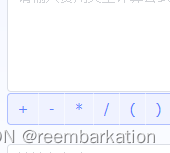
点击文本框下方的按钮,将相应的文本插入光标处的实现:
<el-input type="textarea" rows="4" v-model="formula" @blur="handleBlur" clearable></el-input>
<el-button-group class="short_btn">
<el-button type="primary" plain @click="appendFormula('+')">+</el-button>
<el-button type="primary" plain @click="appendFormula('-')">-</el-button>
<el-button type="primary" plain @click="appendFormula('*')">*</el-button>
<el-button type="primary" plain @click="appendFormula('/')">/</el-button>
<el-button type="primary" plain @click="appendFormula('(')">(</el-button>
<el-button type="primary" plain @click="appendFormula(')')">)</el-button>
</el-button-group>
const cursorPos = ref(); // 光标位置
const handleBlur = (e:any)=>{
cursorPos.value = e.srcElement.selectionStart;
};
const appendFormula = (str: any ) => {
if (!formula.value) {
formula = str;
} else {
const start = formula.value.substring(0, cursorPos.value);
const end =formula.value.substring(cursorPos.value);
formula.value = `${start}${str}${end}`;
}
};