在win10下的powershell中,如果想运行一个exe文件,就不能再像cmd命令行一样用名字来直接运行了,否则会提示格式不对。
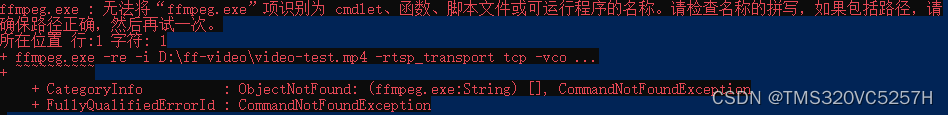
正确的做法是:
. \ffmpeg.exe -re -i video-test.mpr -rtsp_transport tcp -vcodec h264 -f rtsp rtsp://您的IP地址/流名字运行成功后的部分截屏是

在ubuntu下,这个指令就变成了
ffmpeg -re -i video-test.mpr -rtsp_transport tcp -vcodec h264 -f rtsp rtsp://您的IP地址/流名字