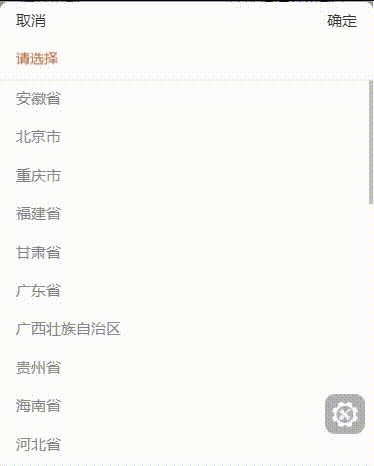为啥不直接用Cascader 级联选择组件呢?主要是因为作为老项目,已经引入了antd-mobile@2.3.4,同时引入v5版本会有兼容性问题。
原始数据格式:
首先需要将后端返回的数据转为前端定义的格式,方便使用:
json
[
{
"label": "安徽省",
"value": "340000",
"children": [
{
"label": "安庆市",
"value": "340800",
"children": [
{
"label": "大观区",
"value": "340803",
"children": []
},
...其他区
]
},
...其他市
]
},
...其他省份
]树结构转数组结构:
研究了下antd-mobile的cascader-view源码,我发现精髓在于将树结构转换成了方便开发的数组:
javascript
//选择的value 一维数组
const [value, setValue] = useState([]);
const levels = useMemo(() => {
const ret = [];
//当前列表
let currentOptions = options;
//是否到底
let reachedEnd = false;
for (const v of value) {
const target = currentOptions.find(option => option['value'] === v);
ret.push({
selected: target,
options: currentOptions,
});
if (!target || !target['children'] || isEmpty(target['children'])) {
reachedEnd = true;
break;
}
currentOptions = target['children'];
}
if (!reachedEnd) {
ret.push({
selected: undefined,
options: currentOptions,
});
}
return ret;
}, [value]);当未选择时levels结构:
json
[
{
//未选中
selected: undefined,
options: [
{
"label": "安徽省",
"value": "340000",
"children": [
{
"label": "安庆市",
"value": "340800",
"children": [
{
"label": "大观区",
"value": "340803",
"children": []
},
...其他区
]
},
...其他市
]
},
...其他省份
]
}
]选中省份时levels结构:
json
[
{
//选中省份
"selected": {
"label": "安徽省",
"value": "340000",
"children": [
{
"label": "安庆市",
"value": "340800",
"children": [
{
"label": "大观区",
"value": "340803",
"children": []
},
...其他区
]
},
...其他市
]
},
"options": [
{
"label": "安徽省",
"value": "340000",
"children": [
{
"label": "安庆市",
"value": "340800",
"children": [
{
"label": "大观区",
"value": "340803",
"children": []
},
...其他区
]
},
...其他市
]
},
...其他省份
]
},
{
//未选中
"selected": undefined,
"options": [
{
"label": "安庆市",
"value": "340800",
"children": [
{
"label": "大观区",
"value": "340803",
"children": []
},
...其他区
]
},
...其他市
]
}
]数据结构清楚以后,编码就相对简单了:
javascript
import PopShow from '@/components/PopShow';
import React, { useMemo, useState } from 'react';
//v2版本的
import { Tabs } from 'antd-mobile';
import styles from './index.less';
import { isEmpty } from 'lodash';
import { CheckOutline } from 'antd-mobile-icons';
import classNames from 'classnames';
const AddressModal = ({options}) => {
const [value, setValue] = useState([]);
const [page, setPage] = useState(0);
//精髓在于这段代码,将树形结构转为数组
const levels = useMemo(() => {
const ret = [];
//当前列表
let currentOptions = options;
//是否到底
let reachedEnd = false;
for (const v of value) {
const target = currentOptions.find(option => option['value'] === v);
ret.push({
selected: target,
options: currentOptions,
});
if (!target || !target['children'] || isEmpty(target['children'])) {
reachedEnd = true;
break;
}
currentOptions = target['children'];
}
if (!reachedEnd) {
ret.push({
selected: undefined,
options: currentOptions,
});
}
return ret;
}, [value]);
const tabs = useMemo(() => {
const ret = levels?.map(level => {
if (level?.selected) {
return {
title: level?.selected['label'],
};
}
return {
title: '请选择',
};
}) || [{
title: '请选择',
}];
//滑动到下一tab
setPage(ret?.length - 1);
return ret;
}, [levels]);
const onItemSelect = (selectValue, depth) => {
const next = value.slice(0, depth);
if (selectValue !== undefined) {
next[depth] = selectValue;
}
setValue(next);
};
return <PopShow visible={true}>
<div className={styles.popShow}>
<div className={styles.topButtons}>
<span>取消</span>
<span>确定</span>
</div>
<Tabs tabs={tabs} swipeable={false} page={page}
onChange={(_, index) => setPage(index)}
tabBarActiveTextColor={'#BB6532'}
tabBarInactiveTextColor={'#000000'}
tabBarUnderlineStyle={{ display: 'none' }}
tabBarTextStyle={{ fontSize: '14px' }}
>
{
levels?.map((level, index) => {
const options = level?.options;
return (
<div className={styles.checklist}>
{
options?.map(option => {
const active = value[index] === option['value'];
return <div onClick={() => onItemSelect(option['value'], index)}
className={classNames({[styles.active]: active})}
>
<span>{option['label']}</span>
{active && <CheckOutline />}
</div>;
})
}
</div>
);
})
}
</Tabs>
</div>
</PopShow>;
};
export default AddressModal;
css
@import (reference) '../../styles/index.less';
.popShow {
height: 60vh;
display: flex;
flex-direction: column;
overflow: hidden;
.topButtons {
display: flex;
justify-content: space-between;
padding: 8*@rem 16*@rem 4*@rem;
color: #343434;
}
.checklist {
flex: 1;
overflow-y: scroll;
&::-webkit-scrollbar {
display: none;
}
& > div {
text-align: left;
padding: 8*@rem 16*@rem;
display: flex;
justify-content: space-between;
align-items: center;
}
.active{
color: #BB6532;
}
}
:global {
.am-tabs-default-bar-tab {
width: auto !important;
padding-left: 16*@rem;
padding-right: 16*@rem;
max-width: 33.3%;
.textEllipsis;
}
.am-tabs-default-bar-content {
position: relative;
&:after {
content: '';
position: absolute;
background-color: #ddd;
display: block;
z-index: 1;
top: auto;
right: auto;
bottom: 0;
left: 0;
width: 100%;
height: 1px;
}
}
}
}附上效果图: