今天小编给大家带来了如何去申请APPID,如果你是小程序的开发者,就必须要这个id。
申请步骤
到小程序注册页面,注册一个小程序账号
填完信息后提交注册

会在邮箱收到 链接激活账号 确认。邮箱打开链接后,会输入实名信息,按照提示输入即可。
注册完成后,登录小程序后台:
用上面注册的邮箱登录
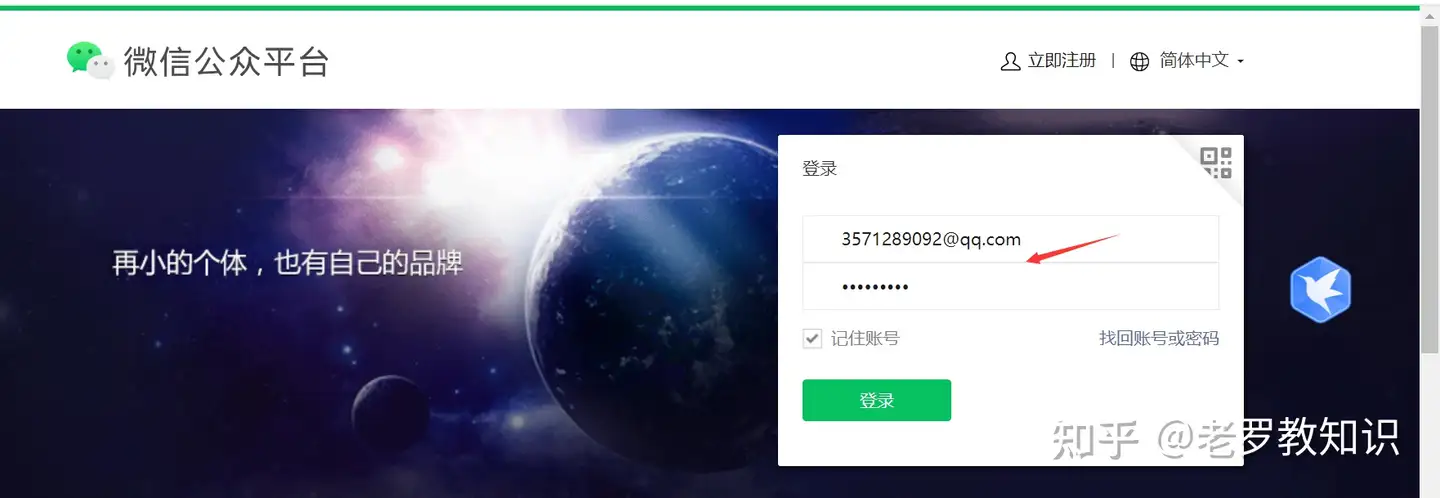
在菜单 "开发"-"开发管理" 看到小程序的AppID了 。

Hbuilderx运行小程序
导入项目后,我们打开manifest.json文件,修改下小程序的AppID
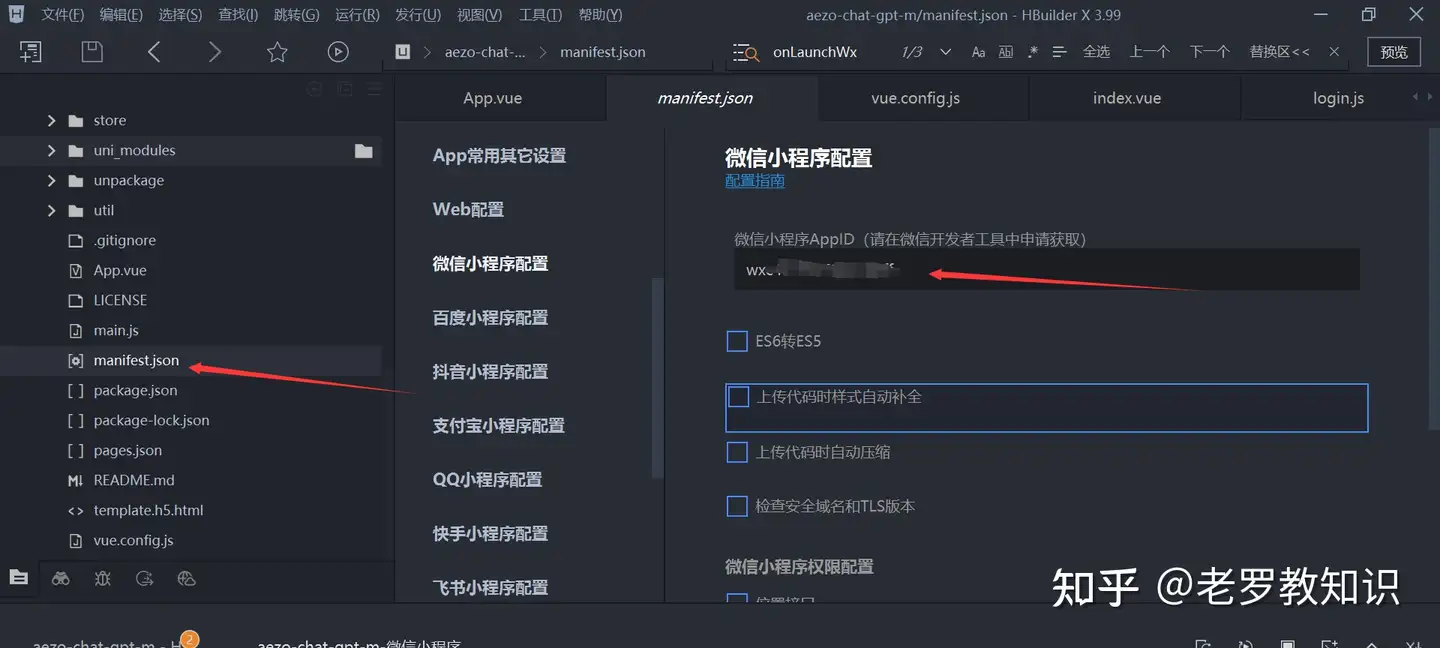
我们运行选择到小程序模拟器
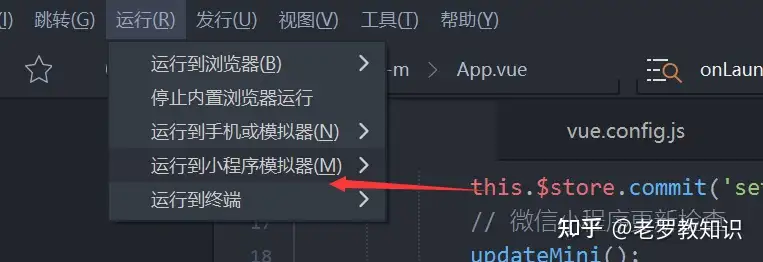
在选择微信开发者工具,如果没有安装,则会提示

到指定路径去下载,根据你电脑去下载

下载完成后直接进入安装
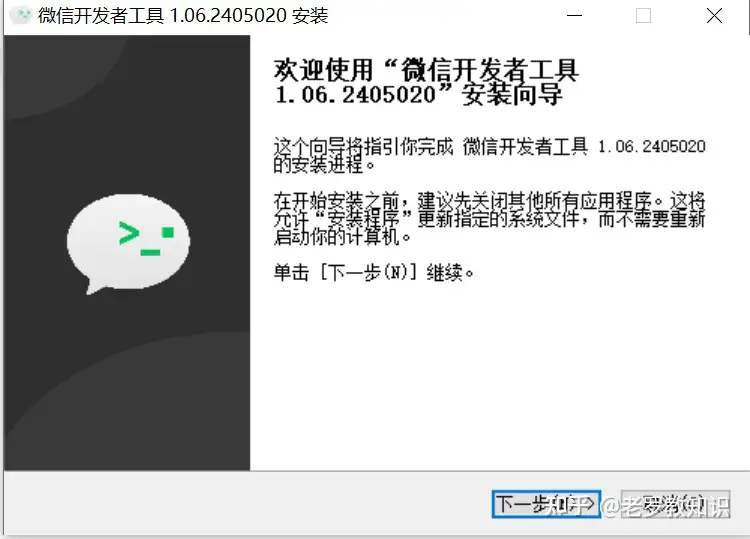
然后hbuilderx中选择到安装目录

再次运行,如果报错:
微信小程序开发者工具\] × #initialize-error: Error: ENOENT: no such file or directory, open 'C:\\Users\\PC6\\AppDa...... 我们手动打开微信开发工具,进入到设置,将服务端口开启 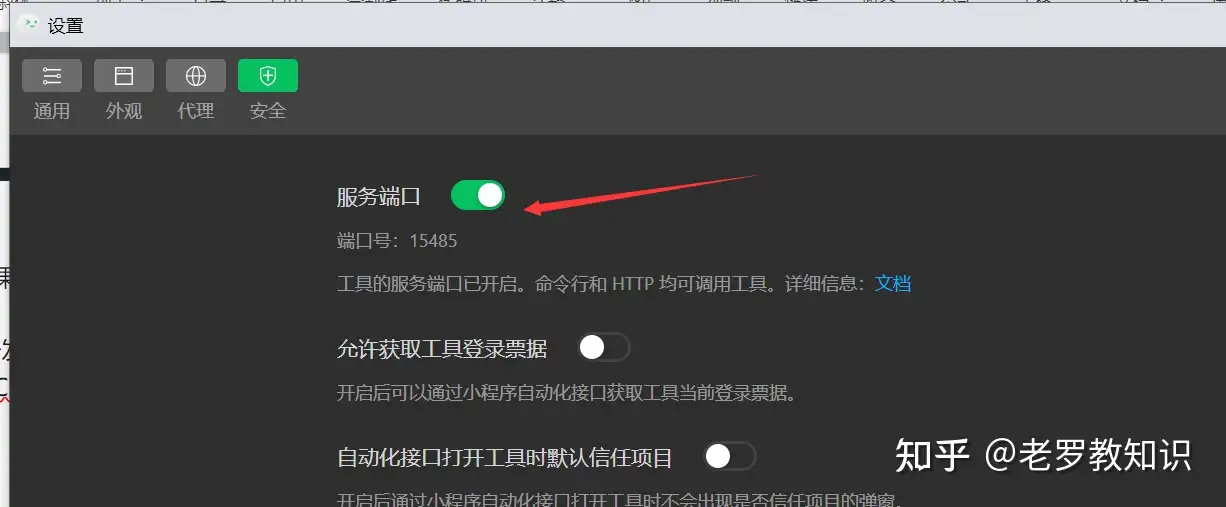 然后我们再次到hbuilderx中去运行,然后微信开发者工具会自动弹出运行: 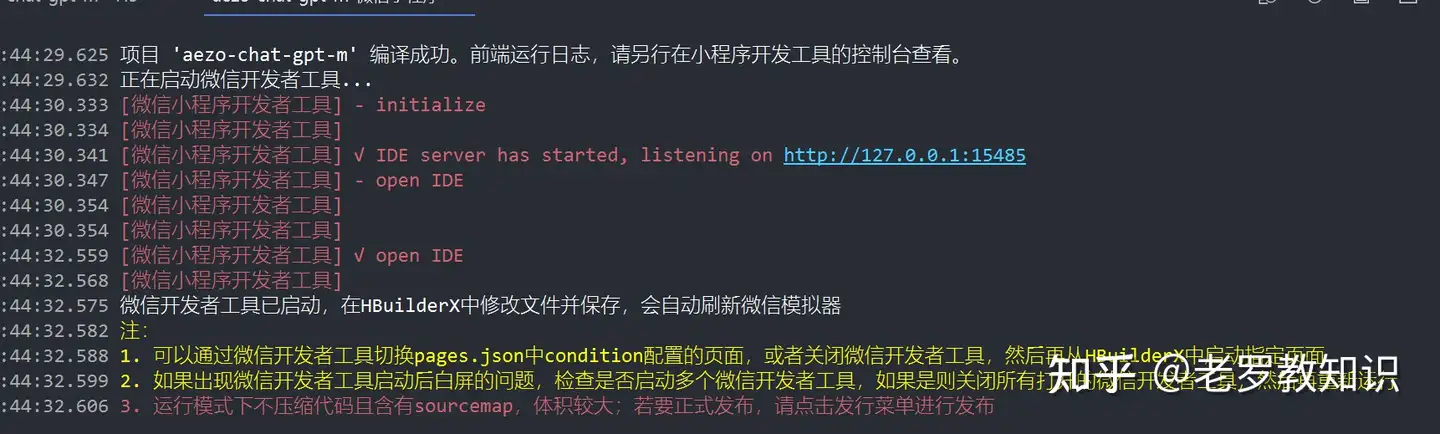 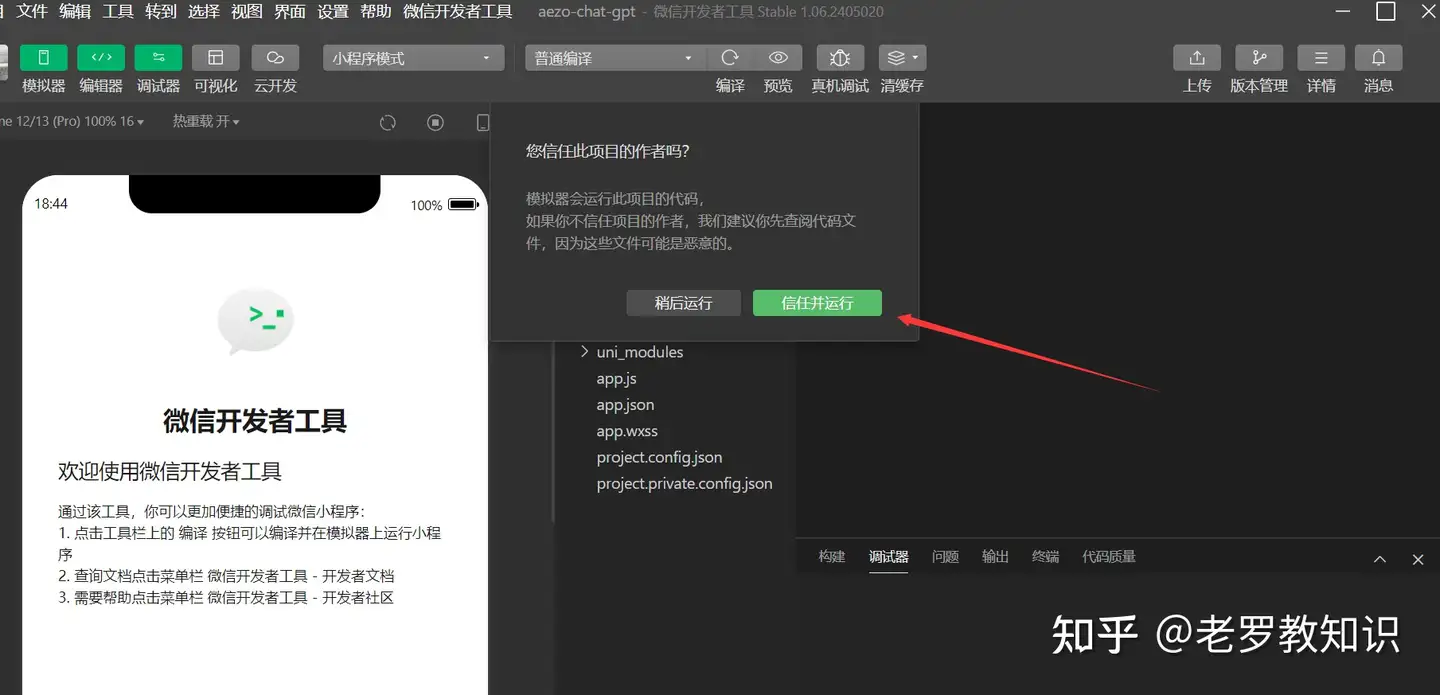 到此,运行项目完毕。 ### 结尾语 我是分享**好物+教程+源码**的老罗,欢迎关注,后续会有更精彩的源码分享!