|--------------------------------------------------------------------------------------------------------------------------------------------------------------------------------------------------------------|
| ExcelVBA运用Excel的【条件格式】(三) |
| 前面知识点回顾 1. 访问 FormatConditions 集合 Range.FormatConditions 2. 添加条件格式 FormatConditions.Add 方法 语法 表达式。添加 (类型、 运算符、 Expression1、 Expression2) 其中 TextOperator:=***,是可以拓展的 3. 修改或删除条件格式 4. 清除所有条件格式 |
|----------------------------------------------------------------------------------------------------------------------------------------------------------------------------------|
| 几个参数: Type:=***,String:=***,TextOperator:=*** XlContainsOperator 枚举 名称 Description xlBeginsWith 以指定的值开始。 xlContains 包含指定的值。 xlDoesNotContain 不包含指定的值。 xlEndsWith以指定的值结束 |
| |
今天继续完成其他的样式,和大家一起学习
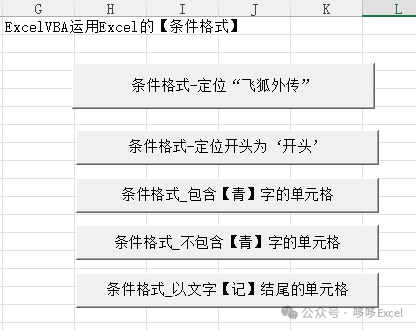
====效果1====
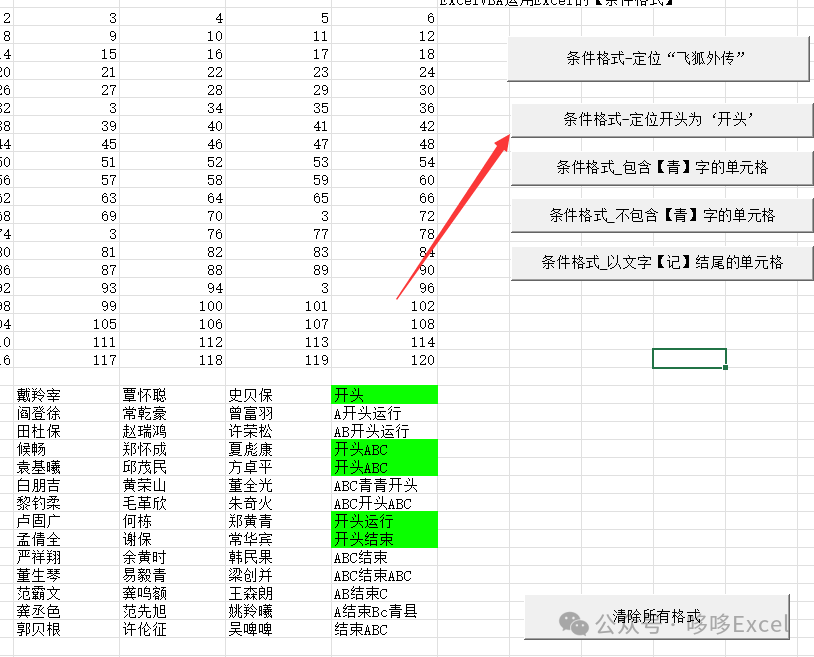
====代码1====
properties
Sub HighlightCellsContainingText开头文字()
Dim ws As Worksheet
Dim searchText As String
Dim cell As Range
' 设置工作表
Set ws = ActiveSheet
' 设置要搜索的文本
searchText = "开头"
' 清除之前的条件格式
ws.Cells.FormatConditions.Delete
' 添加新的条件格式
With ws.UsedRange.Cells.FormatConditions.Add(Type:=xlTextString, String:=searchText, TextOperator:=xlBeginsWith)
.Interior.Color = RGB(10, 255, 0) '设置为xx背景
.StopIfTrue = False
End With
MsgBox "'开头'为" & searchText & "' 的单元格已被高亮显示。", vbInformation
End Sub====效果2====
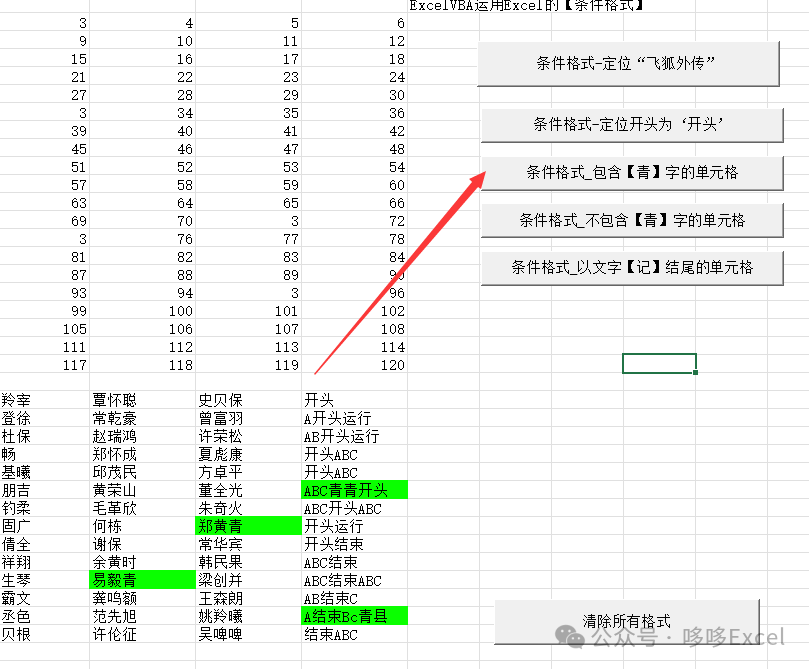
====代码2====
properties
Sub 条件格式_包含【青】字的单元格()
Dim ws As Worksheet
Dim searchText As String
Dim cell As Range
' 设置工作表
Set ws = ActiveSheet
' 设置要搜索的文本
searchText = "青"
' 清除之前的条件格式
ws.Cells.FormatConditions.Delete
' 添加新的条件格式
With ws.UsedRange.Cells.FormatConditions.Add(Type:=xlTextString, String:=searchText, TextOperator:=xlContains)
.Interior.Color = RGB(10, 255, 0) '设置为xx背景
.StopIfTrue = False
End With
MsgBox "条件格式_包含【青】字的单元 的单元格已被高亮显示。", vbInformation
End Sub====效果3====
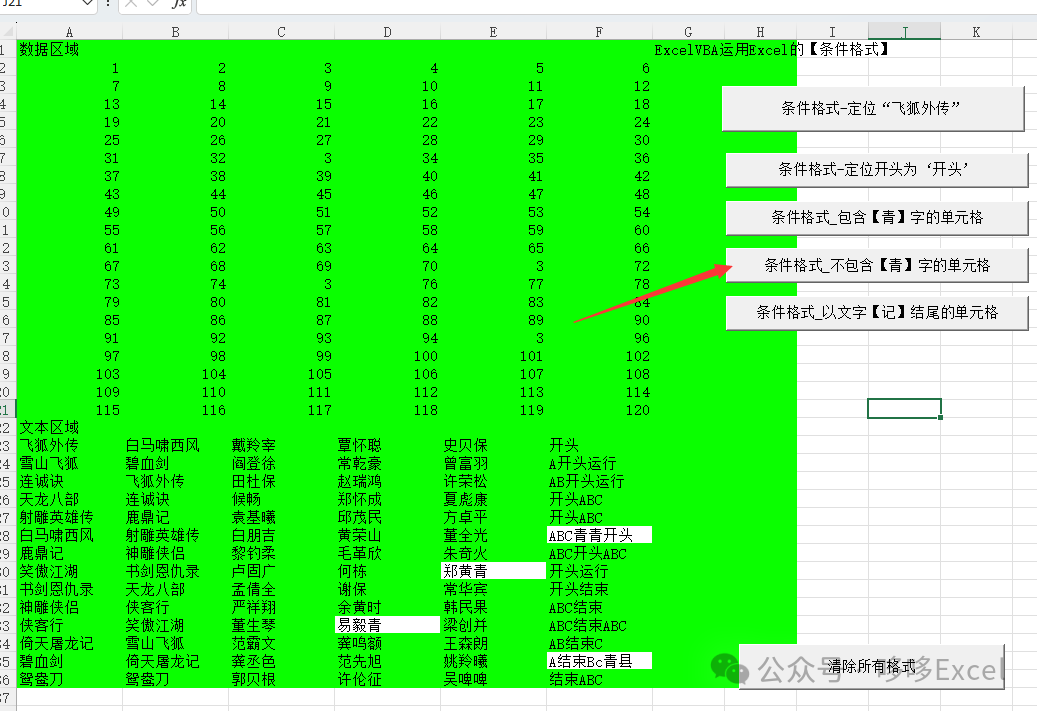
====代码3====
properties
Sub 条件格式_不包含【青】字的单元格()
Dim ws As Worksheet
Dim searchText As String
Dim cell As Range
' 设置工作表
Set ws = ActiveSheet
' 设置要搜索的文本
searchText = "青"
' 清除之前的条件格式
ws.Cells.FormatConditions.Delete
' 添加新的条件格式
With ws.UsedRange.Cells.FormatConditions.Add(Type:=xlTextString, String:=searchText, TextOperator:=xlDoesNotContain)
.Interior.Color = RGB(10, 255, 0) '设置为xx背景
.StopIfTrue = False
End With
MsgBox "条件格式_不包含【青】字的单元格 的单元格已被高亮显示。", vbInformation
End Sub====效果4====
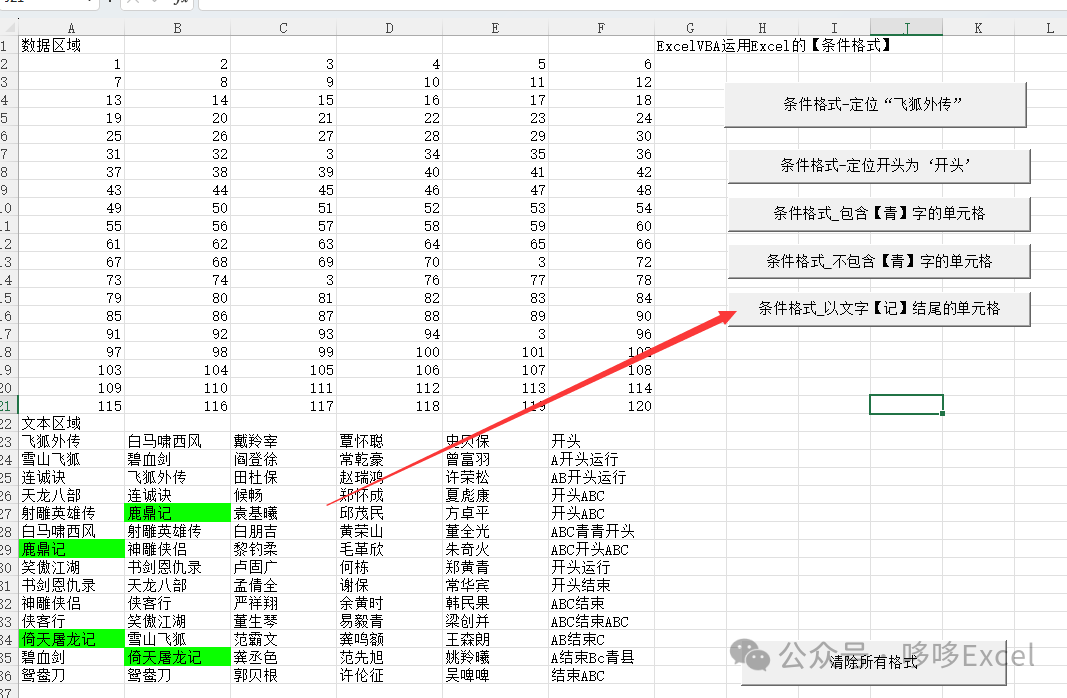
====代码4====
properties
Sub 条件格式_以文字【记】结尾的单元格()
Dim ws As Worksheet
Dim searchText As String
Dim cell As Range
' 设置工作表
Set ws = ActiveSheet
' 设置要搜索的文本
searchText = "记"
' 清除之前的条件格式
ws.Cells.FormatConditions.Delete
' 添加新的条件格式
With ws.UsedRange.Cells.FormatConditions.Add(Type:=xlTextString, String:=searchText, TextOperator:=xlEndsWith)
.Interior.Color = RGB(10, 255, 0) '设置为xx背景
.StopIfTrue = False
End With
MsgBox "条件格式_以文字【记】结尾的单元格 的单元格已被高亮显示。", vbInformation
End Sub=若你有收获,请分享给朋友免费学习=
