转自本人博客:Qt Creator仿Visual Studio黑色主题
1.演示
配置文件和步骤在后面,先看成品,分别是QWidget和QML的代码编写界面:
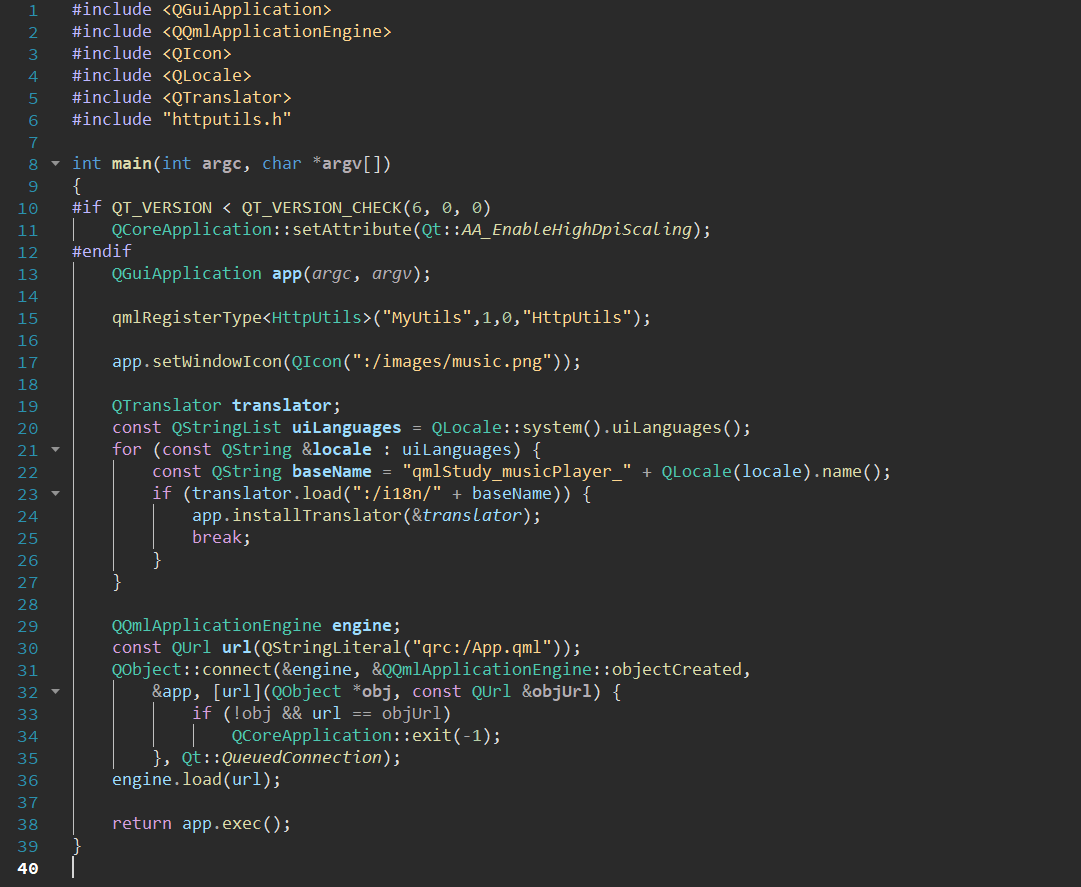
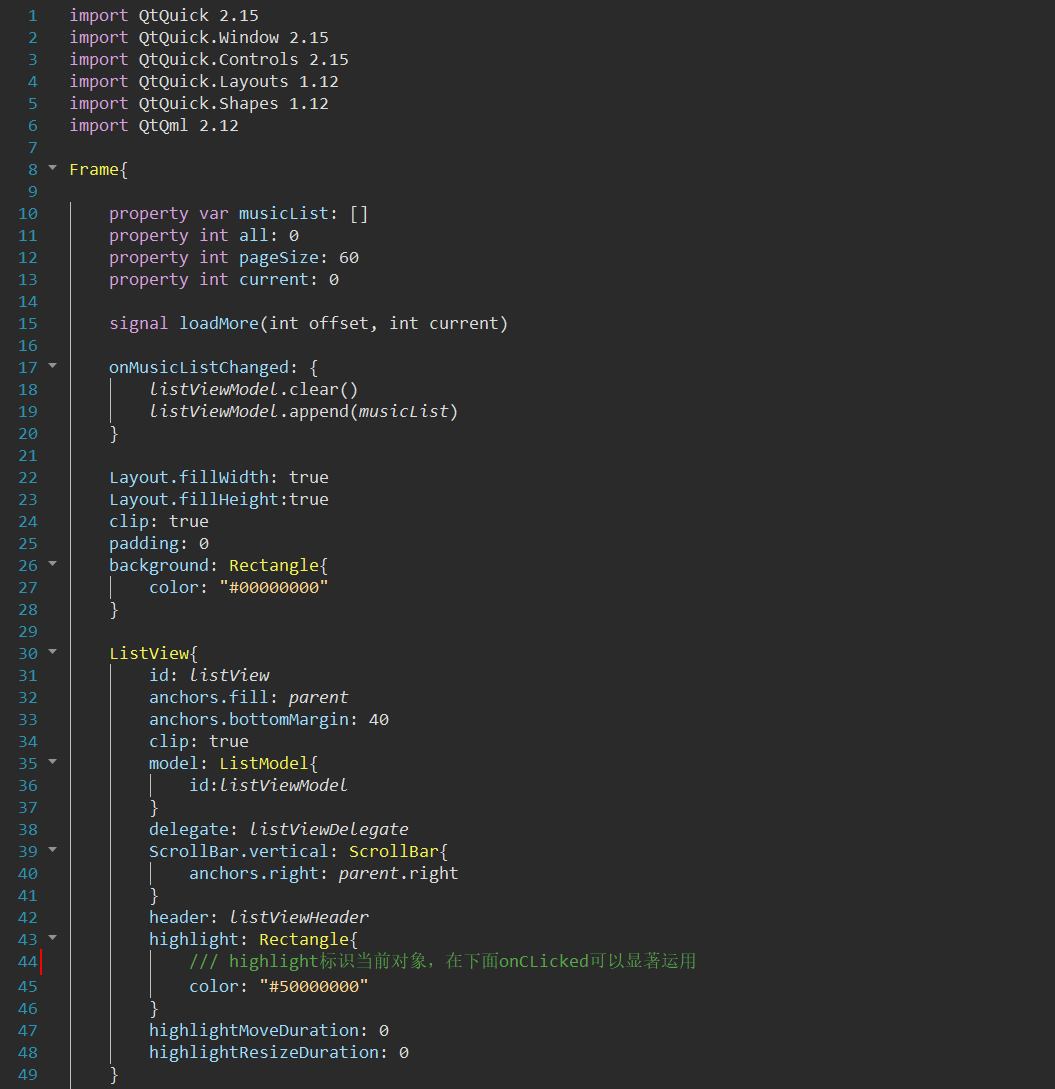
2. 主题配置文件
下载链接:QtCreator _theme_VS_dark.xml
也可以自己新建一个xml文件,然后把内容复制进去,内容放在文件末尾附录了。
3. Qt Creator配置步骤
-
进入配置首选项
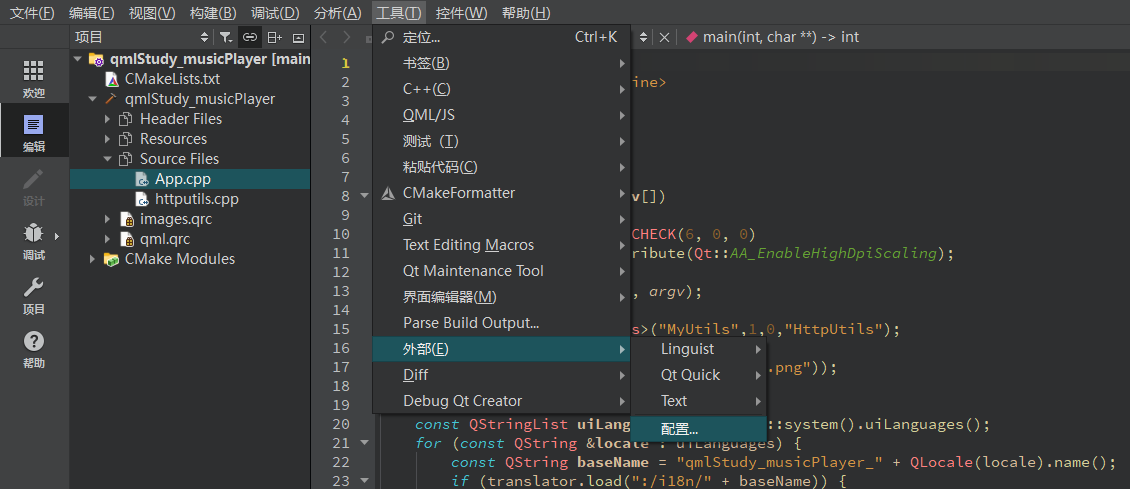
-
在文本编辑器 的主题处导入 我们的xml文件
QtCreator _theme_VS_dark.xml,个人建议把字体 设置为Consolas,很好用的。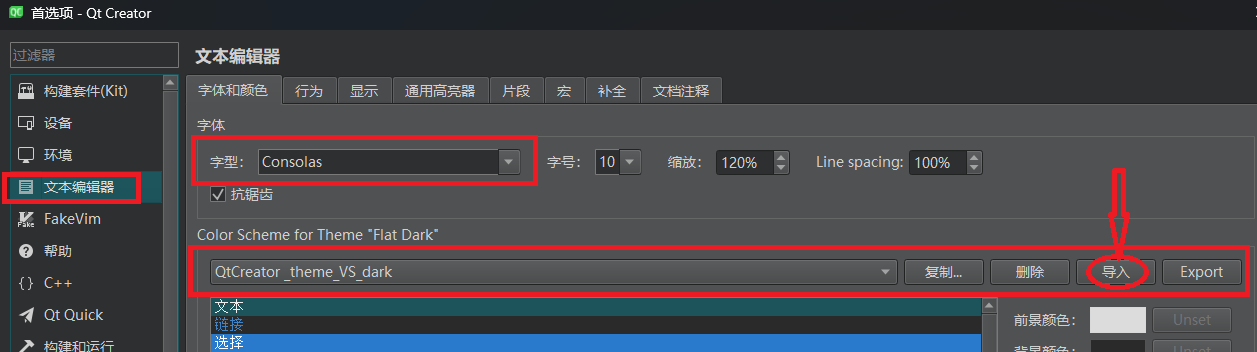
附录
QtCreator _theme_VS_dark.xml:
xml
<?xml version="1.0" encoding="UTF-8"?>
<style-scheme version="1.0" name="vs2019(dark)">
<style name="Text" foreground="#dcdcdc" background="#2a2a2a"/>
<style name="Link" foreground="#4183c4"/>
<style name="Selection" foreground="#ffffff" background="#297acc"/>
<style name="LineNumber" foreground="#2b91af"/>
<style name="SearchResult" background="#555500"/>
<style name="SearchResultAlt1" foreground="#000033" background="#b6ccff"/>
<style name="SearchResultAlt2" foreground="#330000" background="#ffb6cc"/>
<style name="SearchResultContainingFunction"/>
<style name="SearchScope" background="#1e1e1e"/>
<style name="Parentheses" foreground="#dadada" background="#333333"/>
<style name="ParenthesesMismatch" background="#ff00ff"/>
<style name="AutoComplete" foreground="#000080" background="#c0c0ff"/>
<style name="CurrentLine" background="#a3a3a3"/>
<style name="CurrentLineNumber" foreground="#ffffff" bold="true"/>
<style name="Occurrences" background="#ffffff"/>
<style name="Occurrences.Unused" foreground="#3b84b1"/>
<style name="Occurrences.Rename" foreground="#ffaaaa"/>
<style name="Number" foreground="#b5cea8"/>
<style name="String" foreground="#ffd68f"/>
<style name="Type" foreground="#4ec9b0"/>
<style name="Concept" foreground="#4ec9b0"/>
<style name="Namespace" foreground="#4ec9b0"/>
<style name="Local" foreground="#9cdcfe"/>
<style name="Parameter" foreground="#b3adb2"/>
<style name="Global" foreground="#559cd6"/>
<style name="Field" foreground="#559cd6"/>
<style name="Static" foreground="#dcdcaa" italic="true"/>
<style name="VirtualMethod" foreground="#dcdcaa" italic="true"/>
<style name="Function" foreground="#dcdcaa"/>
<style name="Keyword" foreground="#d8a0df"/>
<style name="PrimitiveType" foreground="#559cd6"/>
<style name="Operator" foreground="#aaaaaa"/>
<style name="Overloaded Operator"/>
<style name="Punctuation"/>
<style name="Preprocessor" foreground="#beb7ff"/>
<style name="Macro" foreground="#dcdcaa"/>
<style name="Label" foreground="#2daae3"/>
<style name="Comment" foreground="#57a64a"/>
<style name="Doxygen.Comment" foreground="#57a64a"/>
<style name="Doxygen.Tag" foreground="#00a0a0"/>
<style name="VisualWhitespace" foreground="#c0c0c0"/>
<style name="QmlLocalId" italic="true"/>
<style name="QmlExternalId" foreground="#aaaaff" italic="true"/>
<style name="QmlTypeId" foreground="#f3f351"/>
<style name="QmlRootObjectProperty" italic="true"/>
<style name="QmlScopeObjectProperty" italic="true"/>
<style name="QmlExternalObjectProperty" foreground="#aaaaff" italic="true"/>
<style name="JsScopeVar" foreground="#8888ff" italic="true"/>
<style name="JsImportVar" foreground="#8888ff" italic="true"/>
<style name="JsGlobalVar" foreground="#8888ff" italic="true"/>
<style name="QmlStateName" italic="true"/>
<style name="Binding" foreground="#9cdcfe"/>
<style name="DisabledCode" foreground="#777777" background="#222222"/>
<style name="AddedLine" foreground="#55ffff"/>
<style name="RemovedLine" foreground="#ff5555"/>
<style name="DiffFile" foreground="#57a64a"/>
<style name="DiffLocation" foreground="#ffff55"/>
<style name="DiffFileLine" foreground="#000000" background="#d7d700"/>
<style name="DiffContextLine" foreground="#000000" background="#8aaab6"/>
<style name="DiffSourceLine" background="#8c2d2d"/>
<style name="DiffSourceChar" foreground="#000000" background="#c34141"/>
<style name="DiffDestLine" background="#2d8c2d"/>
<style name="DiffDestChar" foreground="#000000" background="#41c341"/>
<style name="LogChangeLine" foreground="#c00000"/>
<style name="LogAuthorName" foreground="#007af4"/>
<style name="LogCommitDate" foreground="#006600"/>
<style name="LogCommitHash" foreground="#ff0000"/>
<style name="LogCommitSubject"/>
<style name="LogDecoration" foreground="#ff00ff"/>
<style name="Warning" underlineColor="#ffbe00" underlineStyle="SingleUnderline"/>
<style name="WarningContext" underlineColor="#ffbe00" underlineStyle="DotLine"/>
<style name="Error" underlineColor="#ff0000" underlineStyle="SingleUnderline"/>
<style name="ErrorContext" underlineColor="#ff0000" underlineStyle="DotLine"/>
<style name="Declaration" bold="true"/>
<style name="FunctionDefinition"/>
<style name="OutputArgument" italic="true"/>
<style name="StaticMember"/>
<style name="CocoCodeAdded"/>
<style name="CocoPartiallyCovered" foreground="#808000"/>
<style name="CocoNotCovered" foreground="#ff0000"/>
<style name="CocoFullyCovered" foreground="#00ff00"/>
<style name="CocoManuallyValidated" foreground="#0000ff"/>
<style name="CocoDeadCode" foreground="#ff00ff"/>
<style name="CocoExecutionCountTooLow" foreground="#ff0000"/>
<style name="CocoNotCoveredInfo" foreground="#ff0000"/>
<style name="CocoCoveredInfo" foreground="#00ff00"/>
<style name="CocoManuallyValidatedInfo" foreground="#0000ff"/>
</style-scheme>