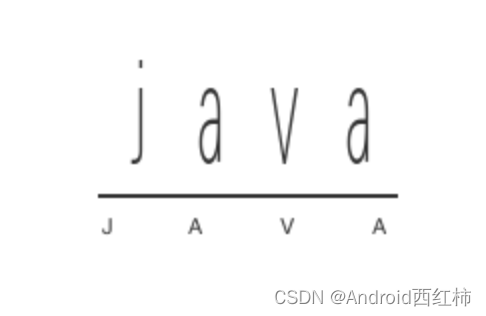关于作者:CSDN内容合伙人、技术专家, 从零开始做日活千万级APP。
专注于分享各领域原创系列文章 ,擅长java后端、移动开发、商业变现、人工智能等,希望大家多多支持。
未经允许不得转载
目录
- 一、导读
- 二、使用
-
- [2.1 添加权限](#2.1 添加权限)
- [2.2 新建一个服务](#2.2 新建一个服务)
- [2.3 构建通知消息](#2.3 构建通知消息)
- [2.4 启动与停止服务](#2.4 启动与停止服务)
- [三、 推荐阅读](#三、 推荐阅读)

一、导读
我们继续总结学习基础知识,温故知新。
今天记录下android前台服务(Foreground Service),我们知道服务可以分成好几类,
前台服务(Foreground Service)是一种在 Android 应用程序中执行长时间运行任务的服务类型。
与普通的后台服务不同,前台服务在系统通知栏中显示一个可见的通知。
二、使用
前台服务通常用于执行用户可感知的任务,例如播放音乐、下载文件、进行定位更新等。
通过将服务置于前台状态并显示通知,前台服务可以避免被系统误认为是低优先级的后台任务,从而更好地确保服务的稳定运行。
但是,需要注意的是,使用前台服务可能会增加应用程序的电池消耗,因为持续运行任务需要持续的系统资源。
我们就一起来看看如何使用一个前台服务:
2.1 添加权限
xml
<uses-permission android:name="android.permission.FOREGROUND_SERVICE" />不添加的话就会报错啦
java.lang.SecurityException: Permission Denial:
startForeground from pid=2, uid=1 requires android.permission.FOREGROUND_SERVICE.
2.2 新建一个服务
java
public class DataService extends Service {
ServiceBinder binder;
public DataService() {
}
public void onCreate() {
}
@Override
public IBinder onBind(Intent intent) {
if(binder == null) {
binder = new ServiceBinder(this);
}
return binder;
}
@Override
public int onStartCommand(Intent intent, int flags, int startId) {
handler = new InnerHandler(this);
initPos();
return super.onStartCommand(intent, flags, startId);
}
}2.3 构建通知消息
构建通知消息,一般在服务启动时就构建一个通知栏出来,在onCreate 、onStartCommand都行
java
public int onStartCommand(Intent intent, int flags, int startId) {
Notification.Builder builder = new Notification.Builder(this.getApplicationContext()); //获取一个Notification构造器
Intent nfIntent = new Intent(this, MainActivity.class);
builder.setContentIntent(PendingIntent.
getActivity(this, 0, nfIntent, 0)) // 设置PendingIntent
.setLargeIcon(BitmapFactory.decodeResource(this.getResources(),
R.mipmap.ic_large)) // 设置下拉列表中的图标(大图标)
.setContentTitle("下拉列表中的Title") // 设置下拉列表里的标题
.setSmallIcon(R.mipmap.ic_launcher) // 设置状态栏内的小图标
.setContentText("要显示的内容") // 设置上下文内容
.setWhen(System.currentTimeMillis()); // 设置该通知发生的时间
Notification notification = builder.build(); // 获取构建好的Notification
notification.defaults = Notification.DEFAULT_SOUND; //设置为默认的声音
startForeground(NOTIFICATION_ID, notification);
return super.onStartCommand(intent, flags, startId);
}Notification创建完后,就调用 startForeground(NOTIFICATION_ID, notification);让Android服务运行在前台。
2.4 启动与停止服务
startForeground(NOTIFICATION_ID, notification);让Android服务运行在前台。
stopForeground(true);// 停止前台服务--参数:表示是否移除之前的通知
三、 推荐阅读
未经允许不得转载