问题场景:
近期因项目用到python中导入MATLAB引擎,在使用import matlab.engine时报错,直接用pip install matlab.engine进行导入,依旧报错:
bash
ERROR:Could not find a version that satisfies the requirement matlab.engine (from version:none)
ERROR:No matching distribution found for matlab.engine方便大家搜索,没有直接贴图,哈哈哈哈
解决方案:
- 查看本地安装MATLAB路径下引擎支持的Python版本,文件位置在:本地matlab安装路径\extern\engines\python下的setup.py。
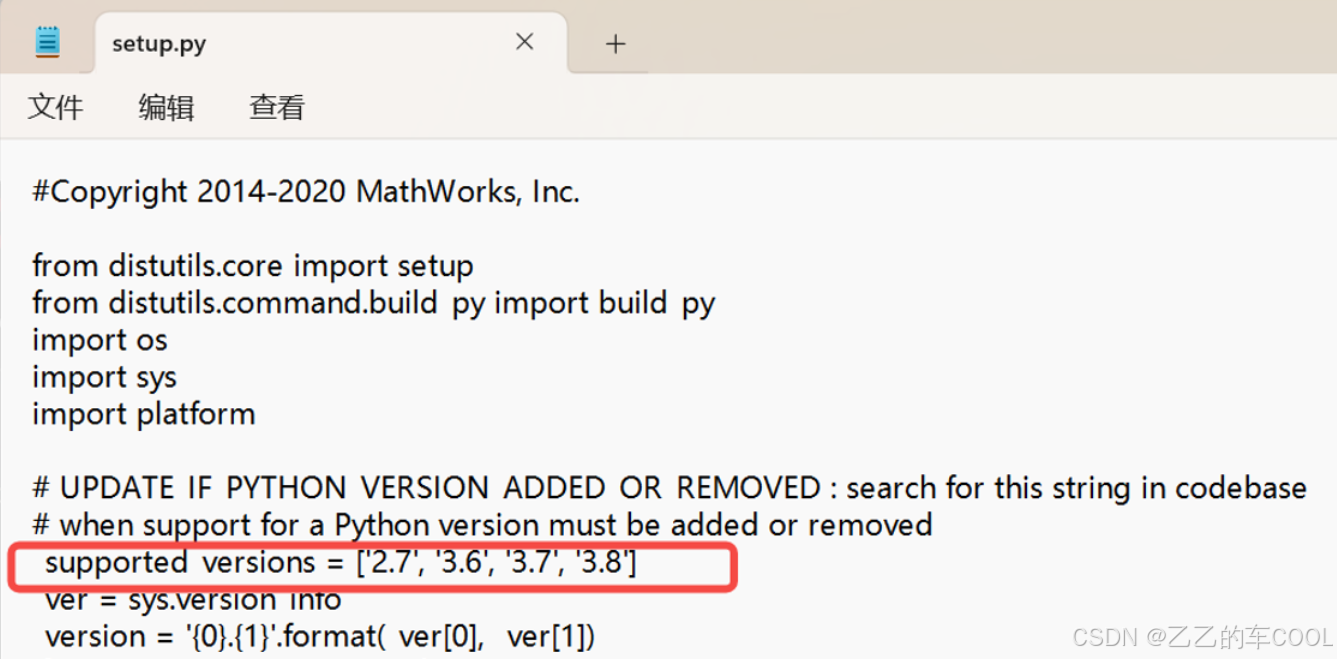
本地下载的Python 3.12版本不匹配,故需要重新安装Python。
matlab engine与Python版本兼容性可以查看:Versions of Python Compatible with MATLAB Products by Release
- 安装好对应版本的Python后,进行MATLAB引擎安装。在CMD终端中进入本地matlab安装路径\extern\engines\python下进行安装。注意以管理员身份运行CMD终端,否则会报Build失败。
bash
>cd 本地matlab安装路径\extern\engines\python
>python setup.py install这样,matlab.engine就成功导入Python。