.NET C# Dictionary & Hashtable
文章目录
- [.NET C# Dictionary & Hashtable](# Dictionary & Hashtable)
-
- [1 Dictionary](#1 Dictionary)
-
- [1.1 底层实现](#1.1 底层实现)
- [1.2 优点](#1.2 优点)
- [1.3 缺点](#1.3 缺点)
- [2 Hashtable](#2 Hashtable)
-
- [2.1 底层实现](#2.1 底层实现)
- [2.2 优点](#2.2 优点)
- [2.3 缺点](#2.3 缺点)
- [3 对比总结](#3 对比总结)
- [4 遍历方式,与耗时对比](#4 遍历方式,与耗时对比)
1 Dictionary
1.1 底层实现
- 哈希表 :
Dictionary底层实现是一个哈希表。它使用键的哈希值来快速定位值。 - 泛型支持 :
Dictionary<TKey, TValue>是泛型的,可以存储任何类型的键和值,这增加了类型安全性。 - 存储结构:内部使用一个数组来存储键值对,并通过哈希函数计算每个键的哈希值,将其映射到数组中的一个索引位置。
1.2 优点
- 类型安全:由于是泛型,编译时可以检查类型,避免了类型转换错误。
- 性能:查找、插入和删除操作的平均时间复杂度为 O(1),非常高效。
- 灵活性:可以存储任何类型的键和值,使用方便。
1.3 缺点
- 内存消耗:由于使用泛型和哈希表,内存消耗相对较大。
- 初始化时间:初始化和重新调整大小时可能会有较大的时间开销。
2 Hashtable
2.1 底层实现
- 哈希表 :
Hashtable也使用哈希表来实现。 - 非泛型 :
Hashtable是非泛型的,键和值都是object类型,需要进行装箱和拆箱操作。
2.2 优点
- 灵活性:可以存储任何类型的键和值,但需要进行类型转换。
- 历史悠久:在 .NET 1.0 中就存在,兼容旧版本代码。
2.3 缺点
- 类型不安全 :由于键和值都是
object类型,编译时无法检查类型,容易出错。 - 性能较差 :由于需要装箱和拆箱,性能不如
Dictionary。 - 过时 :随着泛型集合的引入,
Hashtable已经不再推荐使用。
3 对比总结
- 类型安全性 :
Dictionary是泛型的,更加类型安全,而Hashtable是非泛型的,需要进行类型转换。 - 性能 :
Dictionary性能优于Hashtable,特别是在涉及大量数据操作时。 - 内存消耗 :
Dictionary由于泛型和哈希表的实现,内存消耗较大,而Hashtable相对较小,但性能不如前者。 - 历史兼容性 :
Hashtable由于存在时间较长,在一些旧项目中仍然可以见到,但新的项目一般推荐使用Dictionary。
4 遍历方式,与耗时对比
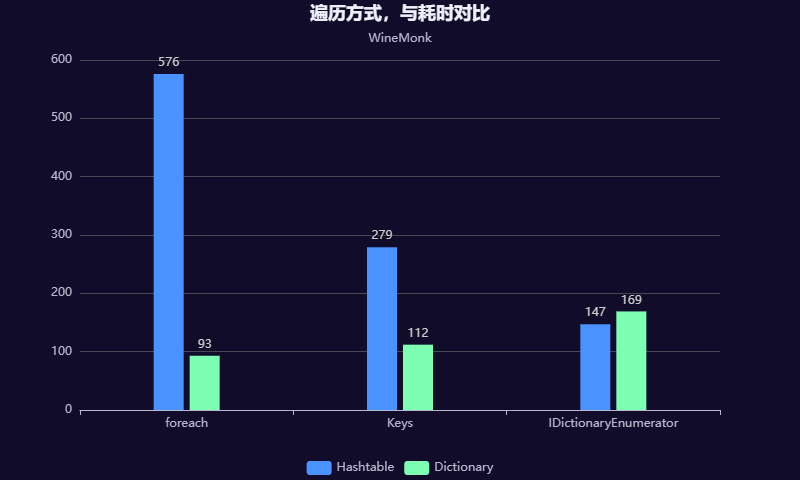
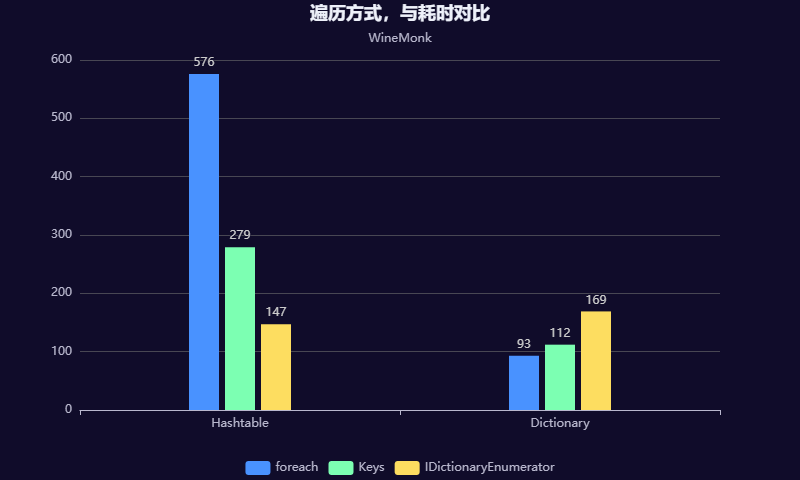
foreach遍历
csharp
foreach (DictionaryEntry entry in hashtable)
{
var key = entry.Key;
var value = entry.Value;
}
foreach (KeyValuePair<int,int> entry in dictionary)
{
var key = entry.Key;
var value = entry.Value;
}Keys遍历
csharp
foreach (var key in hashtable.Keys)
{
var value = hashtable[key];
}
foreach (var key in dictionary.Keys)
{
var value = dictionary[key];
}IDictionaryEnumerator遍历
csharp
IDictionaryEnumerator enumeratorHt = hashtable.GetEnumerator();
while (enumeratorHt.MoveNext())
{
var key = enumeratorHt.Key;
var value = enumeratorHt.Value;
}
IDictionaryEnumerator enumeratorDic = dictionary.GetEnumerator();
while (enumeratorDic.MoveNext())
{
var key = enumeratorDic.Key;
var value = enumeratorDic.Value;
}耗时对比
csharp
static void Main(string[] args)
{
// 创建并填充Hashtable
Hashtable hashtable = new Hashtable();
Dictionary<int,int> dictionary = new Dictionary<int,int>();
for (int i = 0; i < 10000000; i++)
{
hashtable[i] = i;
dictionary[i] = i;
}
// 基准测试
Stopwatch stopwatch = new Stopwatch();
// 测试foreach遍历
stopwatch.Start();
foreach (DictionaryEntry entry in hashtable)
{
var key = entry.Key;
var value = entry.Value;
}
stopwatch.Stop();
Console.WriteLine($"Hashtable - foreach遍历耗时: {stopwatch.ElapsedMilliseconds} 毫秒");
stopwatch.Restart();
stopwatch.Start();
foreach (KeyValuePair<int,int> entry in dictionary)
{
var key = entry.Key;
var value = entry.Value;
}
stopwatch.Stop();
Console.WriteLine($"Dictionary - foreach遍历耗时: {stopwatch.ElapsedMilliseconds} 毫秒");
// 测试Keys遍历
stopwatch.Restart();
foreach (var key in hashtable.Keys)
{
var value = hashtable[key];
}
stopwatch.Stop();
Console.WriteLine($"Hashtable - Keys遍历耗时: {stopwatch.ElapsedMilliseconds} 毫秒");
stopwatch.Restart();
foreach (var key in dictionary.Keys)
{
var value = dictionary[key];
}
stopwatch.Stop();
Console.WriteLine($"Dictionary - Keys遍历耗时: {stopwatch.ElapsedMilliseconds} 毫秒");
// 测试IDictionaryEnumerator遍历
stopwatch.Restart();
IDictionaryEnumerator enumeratorHt = hashtable.GetEnumerator();
while (enumeratorHt.MoveNext())
{
var key = enumeratorHt.Key;
var value = enumeratorHt.Value;
}
stopwatch.Stop();
Console.WriteLine($"Hashtable - IDictionaryEnumerator遍历耗时: {stopwatch.ElapsedMilliseconds} 毫秒");
stopwatch.Restart();
IDictionaryEnumerator enumeratorDic = dictionary.GetEnumerator();
while (enumeratorDic.MoveNext())
{
var key = enumeratorDic.Key;
var value = enumeratorDic.Value;
}
stopwatch.Stop();
Console.WriteLine($"Dictionary - IDictionaryEnumerator遍历耗时: {stopwatch.ElapsedMilliseconds} 毫秒");
}输出:
Hashtable - foreach遍历耗时: 576 毫秒
Dictionary - foreach遍历耗时: 93 毫秒
Hashtable - Keys遍历耗时: 279 毫秒
Dictionary - Keys遍历耗时: 112 毫秒
Hashtable - IDictionaryEnumerator遍历耗时: 147 毫秒
Hashtable - foreach遍历耗时: 576 毫秒
Dictionary - foreach遍历耗时: 93 毫秒
Hashtable - Keys遍历耗时: 279 毫秒
Dictionary - Keys遍历耗时: 112 毫秒
Hashtable - IDictionaryEnumerator遍历耗时: 147 毫秒
Dictionary - IDictionaryEnumerator遍历耗时: 169 毫秒