注册表路径
bash
计算机\HKEY_CLASSES_ROOT\*\shell效果

操作
1.定位
win+r,输入regedit,
地址栏输入以下路径,并回车。
bash
计算机\HKEY_CLASSES_ROOT\*\shell2.在shell上右键,新建项
 3右键新建字符串值,Icon,Position
3右键新建字符串值,Icon,Position
 4 右键新建command
4 右键新建command
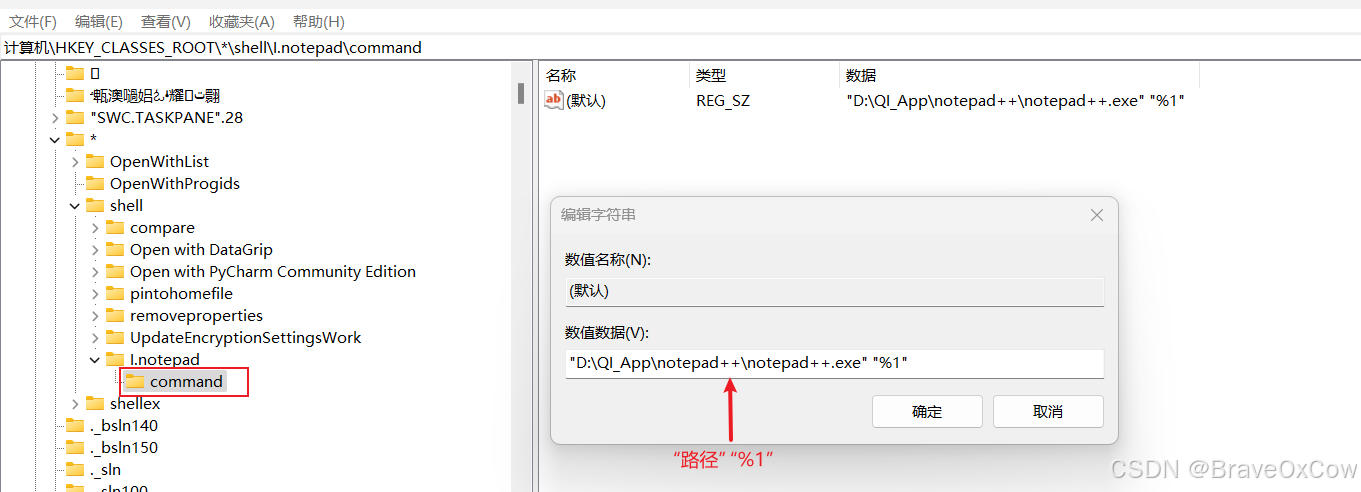
command的默认属性填 "路径"空格"%1"
检验
选中文件,右键(如果右键没看到,就shift+鼠标右键)