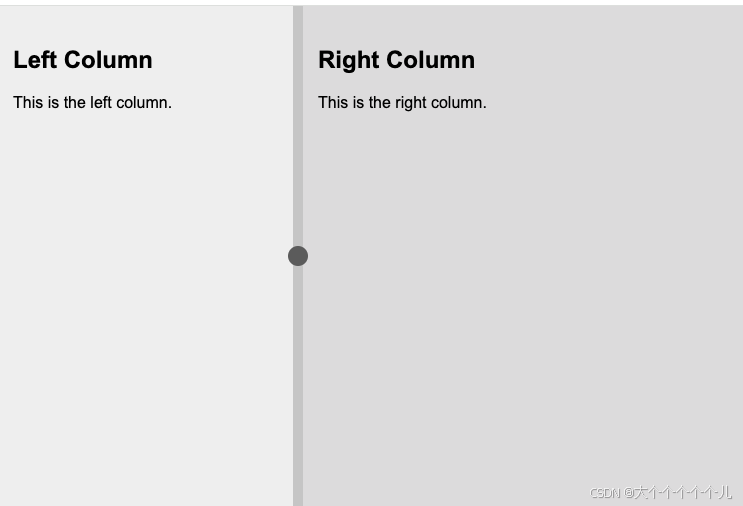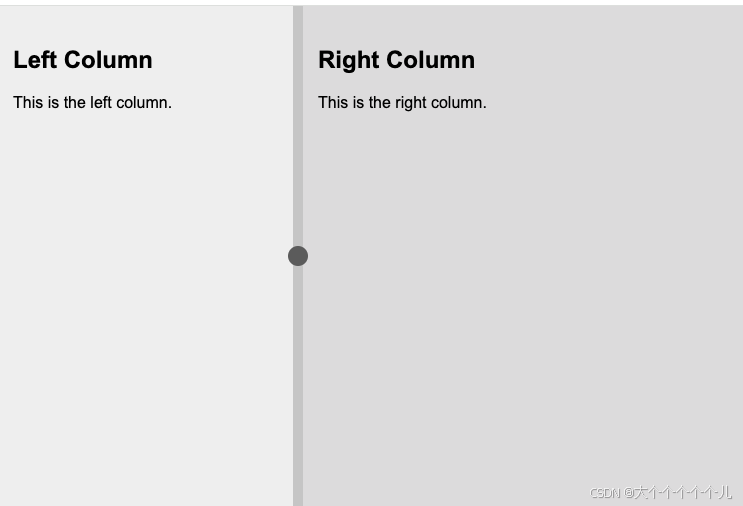JavaScript实现:
html
复制代码
<!DOCTYPE html>
<html lang="en">
<head>
<title>拖动效果</title>
<style>
body, html {
margin: 0;
padding: 0;
height: 100%;
font-family: Arial, sans-serif;
}
.container {
display: flex;
height: 100vh;
position: relative;
}
.left-column, .right-column {
flex-grow: 1;
padding: 20px;
box-sizing: border-box;
}
.left-column {
background-color: #f0f0f0;
}
.right-column {
background-color: #e0e0e0;
}
.divider {
position: absolute;
top: 0;
bottom: 0;
width: 10px;
cursor: ew-resize;
background-color: #ccc;
z-index: 1;
left: calc(33.333% - 5px); /* 初始位置设为 33.333% 宽度减去一半的分割线宽度 */
}
.handle {
position: absolute;
top: 50%;
left: 50%;
transform: translate(-50%, -50%);
width: 20px;
height: 20px;
background-color: #666;
border-radius: 50%;
cursor: ew-resize;
}
</style>
</head>
<body>
<div class="container">
<div class="left-column">
<h2>Left Column</h2>
<p>This is the left column.</p>
</div>
<div class="divider" id="divider">
<span class="handle"></span>
</div>
<div class="right-column">
<h2>Right Column</h2>
<p>This is the right column.</p>
</div>
</div>
<script>
// scripts.js
document.addEventListener('DOMContentLoaded', function() {
const divider = document.getElementById('divider');
let isDragging = false;
let initialX = 0;
let initialWidth = 0;
const container = document.querySelector('.container');
// 设置初始位置
const initialLeftPosition = container.offsetWidth * (1/3) - divider.offsetWidth / 2;
divider.style.left = `${initialLeftPosition}px`;
document.querySelector('.left-column').style.width = `${initialLeftPosition + divider.offsetWidth}px`;
document.querySelector('.right-column').style.width = `${container.offsetWidth - (initialLeftPosition + divider.offsetWidth)}px`;
// 监听鼠标按下事件
divider.addEventListener('mousedown', function(e) {
isDragging = true;
initialX = e.clientX;
initialWidth = divider.offsetLeft;
document.addEventListener('mousemove', drag);
document.addEventListener('mouseup', stopDragging);
});
// 监听鼠标移动事件
function drag(e) {
if (!isDragging) return;
const delta = e.clientX - initialX;
const newLeftPosition = initialWidth + delta;
const maxWidth = container.offsetWidth - divider.offsetWidth;
const minWidth = 150; // 设定最小宽度
const maxWidthLeft = maxWidth / 2; // 左侧最大宽度为一半的容器宽度
const maxWidthRight = maxWidth / 2; // 右侧最大宽度为一半的容器宽度
if (newLeftPosition >= minWidth && newLeftPosition <= maxWidthLeft) {
divider.style.left = `${newLeftPosition}px`;
document.querySelector('.left-column').style.width = `${newLeftPosition + divider.offsetWidth}px`;
document.querySelector('.right-column').style.width = `${maxWidth - newLeftPosition}px`;
}
}
// 监听鼠标抬起事件
function stopDragging() {
isDragging = false;
document.removeEventListener('mousemove', drag);
document.removeEventListener('mouseup', stopDragging);
}
});
</script>
</body>
</html>
Vue2实现:
html
复制代码
<!DOCTYPE html>
<html lang="en">
<head>
<meta charset="UTF-8">
<meta name="viewport" content="width=device-width, initial-scale=1.0">
<title>Vue 2拖动效果</title>
<script src="https://cdn.jsdelivr.net/npm/vue@2/dist/vue.js"></script>
<style>
/* styles.css */
body, html {
margin: 0;
padding: 0;
height: 100%;
font-family: Arial, sans-serif;
}
.container {
display: flex;
height: 100vh;
position: relative;
}
.left-column, .right-column {
flex-grow: 1;
padding: 20px;
box-sizing: border-box;
}
.left-column {
background-color: #f0f0f0;
}
.right-column {
background-color: #e0e0e0;
}
.divider {
position: absolute;
top: 0;
bottom: 0;
width: 10px;
cursor: ew-resize;
background-color: #ccc;
z-index: 1;
left: 0; /* 调整初始位置为 0 */
}
.handle {
position: absolute;
top: 50%;
left: 50%;
transform: translate(-50%, -50%);
width: 20px;
height: 20px;
background-color: #666;
border-radius: 50%;
cursor: ew-resize;
}
</style>
</head>
<body>
<div id="app">
<div class="container">
<div class="left-column" :style="{width: leftColumnWidth + 'px'}">
<h2>Left Column</h2>
<p>This is the left column.</p>
</div>
<div class="divider" ref="divider" @mousedown="startDragging">
<span class="handle"></span>
</div>
<div class="right-column" :style="{width: rightColumnWidth + 'px'}">
<h2>Right Column</h2>
<p>This is the right column.</p>
</div>
</div>
</div>
<script>
new Vue({
el: '#app',
data: {
leftColumnWidth: 300,
rightColumnWidth: 0,
isDragging: false,
initialX: 0,
initialWidth: 0,
containerWidth: 0,
minWidth: 150, // 最小宽度
maxWidth: 0, // 最大宽度
},
mounted() {
this.containerWidth = document.querySelector('.container').clientWidth;
this.maxWidth = Math.floor(this.containerWidth / 2) - 10; // 减去分割线的宽度
this.rightColumnWidth = this.containerWidth - this.leftColumnWidth - 10;
document.addEventListener('mousemove', this.drag);
document.addEventListener('mouseup', this.stopDragging);
// 设置初始位置
const divider = this.$refs.divider;
divider.style.left = `${this.leftColumnWidth}px`;
},
methods: {
startDragging(e) {
this.isDragging = true;
this.initialX = e.clientX;
this.initialWidth = this.leftColumnWidth;
},
drag(e) {
if (!this.isDragging) return;
const delta = e.clientX - this.initialX;
const newLeftWidth = this.initialWidth + delta;
if (newLeftWidth >= this.minWidth && newLeftWidth <= this.maxWidth) {
this.leftColumnWidth = newLeftWidth;
this.rightColumnWidth = this.containerWidth - newLeftWidth - 10;
// 更新 divider 的位置
const divider = this.$refs.divider;
divider.style.left = `${this.leftColumnWidth}px`;
}
},
stopDragging() {
this.isDragging = false;
}
}
});
</script>
</body>
</html>