效果图:
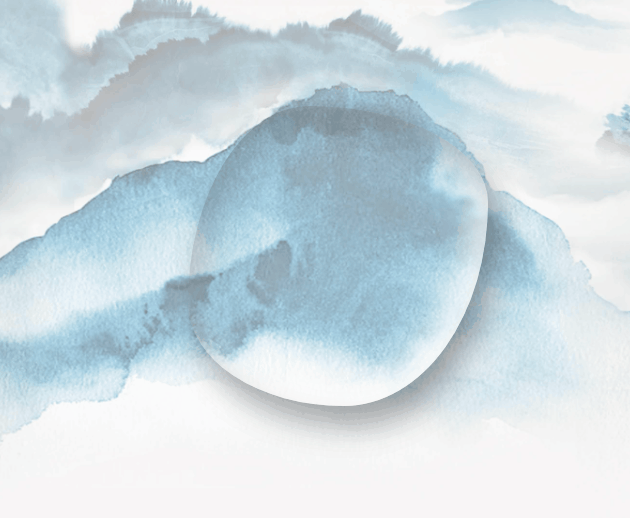
html
<template>
<div style="width: 100%;height:500px;padding:20px;">
<div class="water"></div>
</div>
</template>
<script>
export default {
data() {
return {};
},
watch: {},
created() {},
methods: {},
};
</script>
<style lang='less' scoped>
.water {
width: 300px;
height: 300px;
box-shadow: 10px 20px 30px 0px rgba(0, 0, 0, 0.2) inset,
10px 20px 30px rgba(0,0,0,0.3),
15px 15px 30px rgba(0,0,0,0.05),
-15px -15px 30px rgba(255,255,255,0.8) inset;
border-radius: 59% 41% 71% 29% / 54% 43% 57% 46% ;
margin: 0 auto;
margin-top:300px;
/**
box-sizing 用于控制元素的盒模型,决定了元素的宽度和高度是如何计算的;
默认值是content-box, 元素的宽度和高度只包含内容区域,
border-box , 元素的宽度和高度包含内容区域,内边距,边框;
*/
box-sizing: border-box;
animation: action 3s linear infinite;
}
@keyframes action {
0%{
border-radius: 59% 41% 71% 29% / 54% 43% 57% 46% ;
}
25%{
border-radius:43% 57% 55% 45% / 63% 37% 63% 37% ;
}
50%{
border-radius:37% 63% 39% 61% / 69% 26% 74% 31% ;
}
75%{
border-radius:53% 47% 44% 56% / 50% 58% 42% 50% ;
}
100%{
border-radius: 59% 41% 71% 29% / 54% 43% 57% 46% ;
}
}
</style>