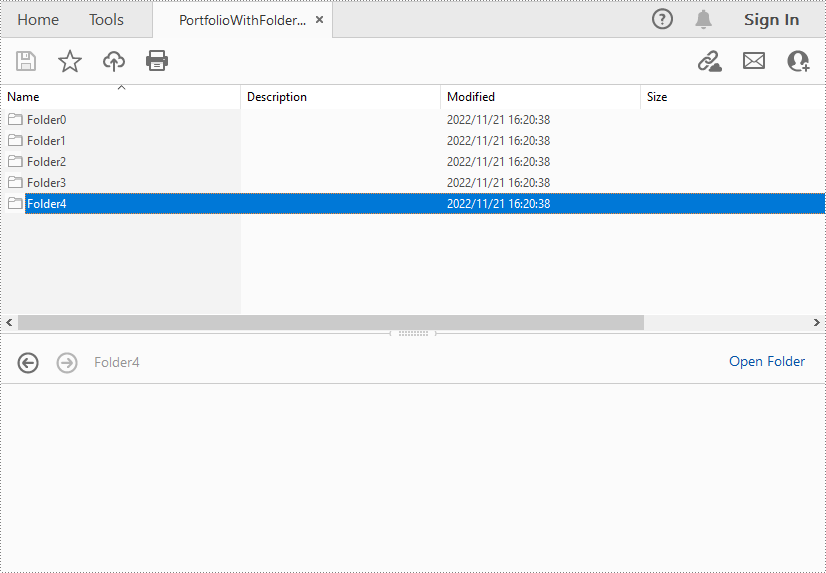PDF 作品集是一组文件,其中可以包含文本文档、电子表格、电子邮件、图像、PowerPoint 演示文稿和绘图。尽管 PDF 作品集将不同类型的文件组合成一个单元,但其中的每个文件都保留了其原始格式、分辨率和大小。在本文中,您将学习如何使用Spire.PDF for .NET以编程方式创建 PDF 作品集。
Spire.PDF for .NET 是一款独立 PDF 控件,用于 .NET 程序中创建、编辑和操作 PDF 文档。使用 Spire.PDF 类库,开发人员可以新建一个 PDF 文档或者对现有的 PDF 文档进行处理,且无需安装 Adobe Acrobat。
E-iceblue功能类库Spire 系列文档处理组件均由中国本土团队研发,不依赖第三方软件,不受其他国家的技术或法律法规限制,同时适配国产操作系统如中科方德、中标麒麟等,兼容国产文档处理软件 WPS(如 .wps/.et/.dps 等格式
创建 PDF 包并向其中添加文件
由于 PDF 文件包是文件的集合,Spire.PDF for .NET 允许您使用PdfDocument.Collection 属性轻松创建它。然后,您可以使用**PdfCollection.AddFile()**方法将文件添加到 PDF 文件包中。详细步骤如下:
- 指定需要添加到 PDF 包的文件。
- 创建PdfDocument实例。
- **创建一个 PDF 文件包并使用PdfDocument.Collection.AddFile()**方法向其中添加文件。
- **使用PdfDocument.SaveToFile()**方法保存结果文件。
【C#】
using System;
using Spire.Pdf;
namespace CreatePDFPortfolio
{
class Program
{
static void Main(string[] args)
{
// Specify the files
String[] files = new String[] { "input.pdf", "sample.docx", "report.xlsx", "Intro.pptx", "logo.png" };
//Create a PdfDocument instance
using (PdfDocument pdf = new PdfDocument())
{
//Create a PDF portfolio and add files to it
for (int i = 0; i < files.Length; i++)
{
pdf.Collection.AddFile(files[i]);
}
//Save the result file
pdf.SaveToFile("PortfolioWithFiles.pdf", FileFormat.PDF);
pdf.Dispose();
}
}
}
}【VB.NET】
Imports Spire.Pdf
Namespace CreatePDFPortfolio
Class Program
Private Shared Sub Main(ByVal args() As String)
' Specify the files
Dim files() As String = New String() {"input.pdf", "sample.docx", "report.xlsx", "Intro.pptx", "logo.png"}
'Create a PdfDocument instance
Dim pdf As PdfDocument = New PdfDocument
'Create a PDF portfolio and add files to it
Dim i As Integer = 0
Do While (i < files.Length)
pdf.Collection.AddFile(files(i))
i = (i + 1)
Loop
'Save the result file
pdf.SaveToFile("PortfolioWithFiles.pdf", FileFormat.PDF)
pdf.Dispose()
End Sub
End Class
End Namespace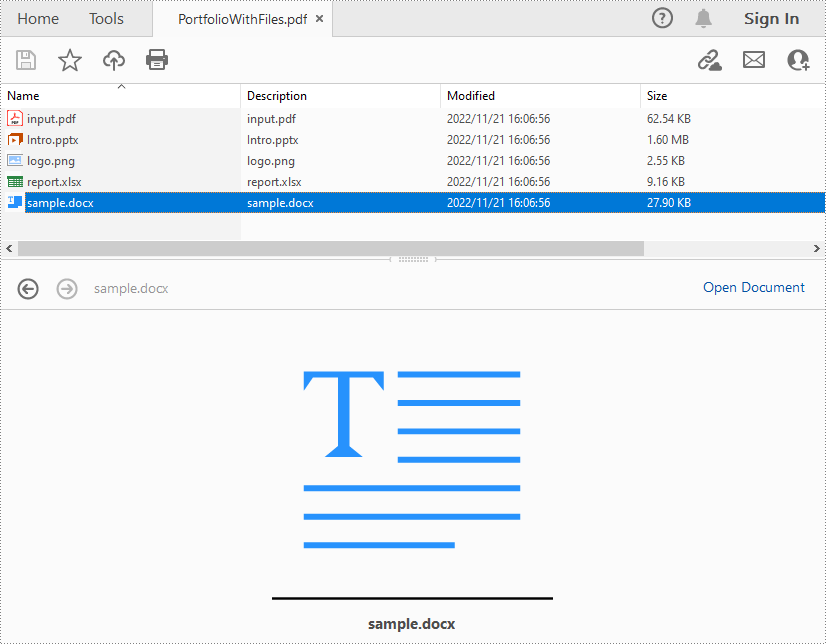
创建 PDF 包并向其中添加文件夹
创建 PDF 文件包后,Spire.PDF for .NET 还允许您在 PDF 文件包内创建文件夹以进一步管理文件。详细步骤如下:
- 指定需要添加到 PDF 包的文件。
- 创建PdfDocument实例。
- 使用PdfDocument.Collection属性创建 PDF 组合。
- 使用PdfCollection.Folders.CreateSubfolder() 方法将文件夹添加到 PDF 包,然后使用**PdfFolder.AddFile()**方法将文件添加到文件夹中。
- **使用PdfDocument.SaveToFile()**方法保存结果文件。
【C#】
using System;
using Spire.Pdf;
using Spire.Pdf.Collections;
namespace CreatePDFPortfolio
{
class Program
{
static void Main(string[] args)
{
// Specify the files
String[] files = new String[] { "input.pdf", "sample.docx", "report.xlsx", "Intro.pptx", "logo.png" };
//Create a PdfDocument instance
using (PdfDocument pdf = new PdfDocument())
{
//Create a PDF portfolio and add folders to it
for (int i = 0; i < files.Length; i++)
{
PdfFolder folder = pdf.Collection.Folders.CreateSubfolder("Folder" + i);
//Add files to the folders
folder.AddFile(files[i]);
}
//Save the result file
pdf.SaveToFile("PortfolioWithFolders.pdf", FileFormat.PDF);
pdf.Dispose();
}
}
}
}Imports Spire.Pdf
Imports Spire.Pdf.Collections
Namespace CreatePDFPortfolio
Class Program
Private Shared Sub Main(ByVal args() As String)
' Specify the files
Dim files() As String = New String() {"input.pdf", "sample.docx", "report.xlsx", "Intro.pptx", "logo.png"}
'Create a PdfDocument instance
Dim pdf As PdfDocument = New PdfDocument
'Create a PDF portfolio and add folders to it
Dim i As Integer = 0
Do While (i < files.Length)
Dim folder As PdfFolder = pdf.Collection.Folders.CreateSubfolder(("Folder" + i))
'Add files to the folders
folder.AddFile(files(i))
i = (i + 1)
Loop
'Save the result file
pdf.SaveToFile("PortfolioWithFolders.pdf", FileFormat.PDF)
pdf.Dispose()
End Sub
End Class
End Namespace