【Linux操作系统】重装系统配置文件一条龙
文章目录
下面一切案例均在ubantu22.04下进行操作。
虚拟机网络配置
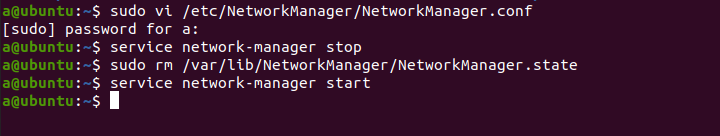

安装net-tools工具
在新ubantu22.04中使用ifconfig工具
c
sudo apt update
sudo apt install net-tools
c
apt-get install open-vm-tools
apt-get install open-vm-tools-desktop解决屏幕自适应问题
apt-get install 是 Debian 及其衍生系统(如 Ubuntu)的包管理器 apt 的一部分,用于安装软件包。在你提供的命令中,open-vm-tools 和 open-vm-tools-desktop 是两个不同的软件包,它们与 VMware 虚拟机的集成和增强功能有关。
-
open-vm-tools:
- 这个包提供 VMware Tools 的开源版本,它是一个服务和一组模块,用于增强 VMware 虚拟机的功能性和性能。这些工具包括时钟同步、心脏跳动检测、网络配置等。
open-vm-tools包通常用于服务器或不需要桌面集成的环境。
-
open-vm-tools-desktop:
- 这个包提供了额外的桌面集成功能,比如支持 3D 图形加速、自动调整窗口大小、无缝窗口模式等,使得在虚拟机中运行桌面应用程序的体验更加接近本地桌面。
open-vm-tools-desktop包适用于需要桌面环境支持的虚拟机。
安装这些包可以提高虚拟机的性能和用户体验,尤其是在使用 VMware 作为虚拟化平台时。如果你正在运行一个 VMware 虚拟机,并且希望获得更好的集成体验,安装这些工具是推荐的。不过,请注意,如果你的虚拟机使用的是其他虚拟化技术(如 KVM 或 Xen),那么这些工具可能不适用。
解决虚拟机与主机复制粘贴问题
执行此命令,会有一个警告,但是已经可以复制粘贴了。
c
/usr/bin/vmware-user以下部分如果重启之后还是不能复制粘贴再看,一般情况不需要。
但是重启之后需要再次配置,每次开机都要配置,我们要把这个设置为开机自启动
c
vi /usr/share/gnome/autostart/vmware-user.desktop添加:
c
Exec=/usr/bin/vmware-user文件互通
两种方案:
方案一:
共享文件夹 linux固定在 /mnt/hgfs 目录下,数据可以同步
方案二:使用FileZilla 工具
需要安装ssh服务:
- 查看ssh服务状态
c
sudo service sshd status- 安装ssh命令
c
sudo apt-get install ssh
sudo apt-get install openssh-server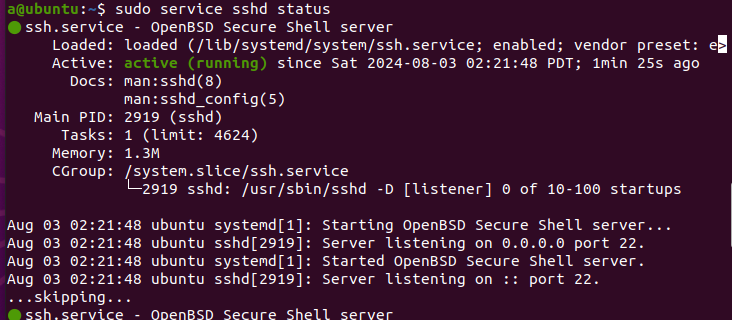
安装ssh服务
不按照ssh服务是用不了远程主机的
c
sudo apt install update
//安装SSH
sudo apt install openssh-server -y
//查看服务状态
systemctl status ssh
//将SSH服务加入系统启动服务中
systemctl enable sshvscode远程写代码
-
vscode下载扩展 Remote-SSH
-
Linux环境下载ssh服务
-
windows创建公钥钥私钥
-
把公钥拷贝到Linux的 vim ~/.ssh/authorized_keys (不用每次再输密码)
与香橙派操作一样
改中文
修改系统语言
1.打开终端,输入命令"locale"查看当前系统语言设置;
c
locale2.如果当前系统语言不是中文,可以使用下面命令安装中文语言包;
c
sudo apt-get install language-pack-zh-hans3.安装完成后,使用下面命令将系统语言修改为中文。
c
sudo update-locale LANG=zh_CN.UTF-84.重启系统
中文输入法支持
1.安装fcitx-googlepinyin
Ctrl+Alt+T打开终端,输入
c
sudo apt-get install fcitx-googlepinyin -y2.配置language support
安装完成后打开菜单栏(按键盘上ctrl和alt之间的那个键,就是windows里的win键,在ubuntu里叫super),键盘输入language support并打开。
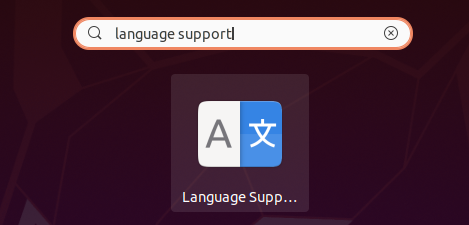
第一次打开会显示语言支持没有完全安装,点击安装并输入密码开始安装。
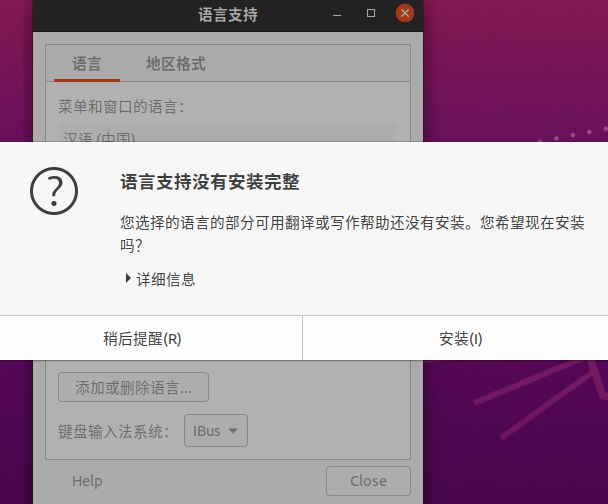
安装好后就能进入语言支持界面,最下面一行Keyboard input method system(键盘输入法系统),默认是iBus,点击下拉单切换到fcitx(系统初始没有fctix,安装fcitx-googlepinyin的时候会装好fcitx)。然后重启电脑。

3.输入法配置
重启之后在右上角状态栏点击键盘图标,在下拉单里选择倒数第三个Configure进入配置界面。
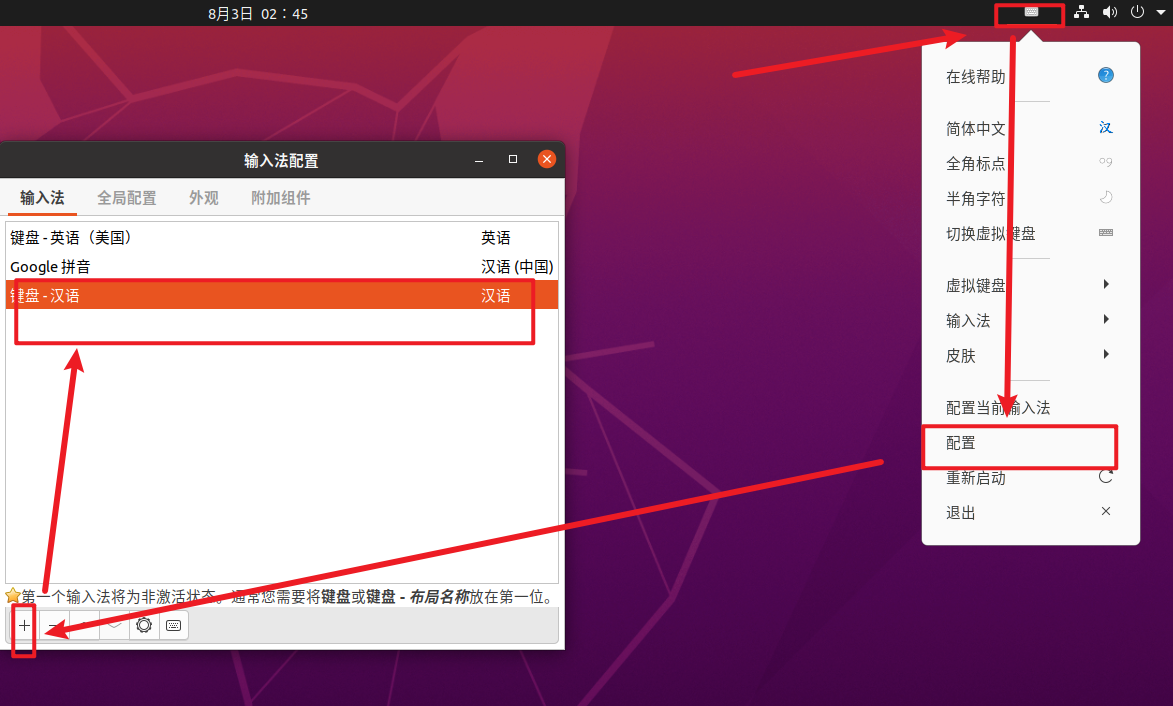
快捷键配置:
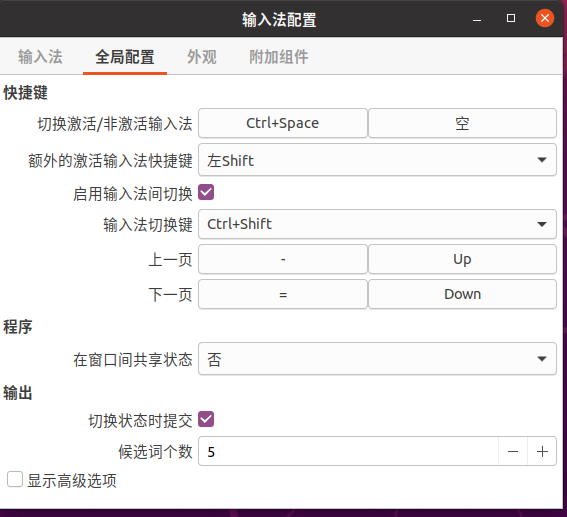
apt更新源
在不同版本的Ubuntu中更换为国内镜像源,以提高软件更新和安装速度。以下示例将涵盖Ubuntu 16.04、18.04、20.04、22.04、24.04五个版本。
备份现有镜像源列表
在更改镜像源之前,建议先备份当前的镜像源列表文件/etc/apt/sources.list。
c
etc/apt/sources.list
c
sudo cp /etc/apt/sources.list /etc/apt/sources.list.bak
sudo cp /etc/apt/sources.list.bak /etc/apt/sources.list 修改镜像源列表
使用文本编辑器打开/etc/apt/sources.list文件:
c
sudo vi /etc/apt/sources.list清华源
c# 默认注释了源码仓库,如有需要可自行取消注释 deb https://mirrors.tuna.tsinghua.edu.cn/ubuntu/ jammy main restricted universe multiverse # deb-src https://mirrors.tuna.tsinghua.edu.cn/ubuntu/ jammy main restricted universe multiverse deb https://mirrors.tuna.tsinghua.edu.cn/ubuntu/ jammy-updates main restricted universe multiverse # deb-src https://mirrors.tuna.tsinghua.edu.cn/ubuntu/ jammy-updates main restricted universe multiverse deb https://mirrors.tuna.tsinghua.edu.cn/ubuntu/ jammy-backports main restricted universe multiverse # deb-src https://mirrors.tuna.tsinghua.edu.cn/ubuntu/ jammy-backports main restricted universe multiverse deb https://mirrors.tuna.tsinghua.edu.cn/ubuntu/ jammy-security main restricted universe multiverse # deb-src https://mirrors.tuna.tsinghua.edu.cn/ubuntu/ jammy-security main restricted universe multiverse
将文件内容替换为所需的镜像源列表。以下提供了常用的国内镜像源对应不同版本的配置。
Ubuntu 16.04 (代号:xenial)
c
deb http://mirrors.aliyun.com/ubuntu/ xenial main restricted universe multiverse
deb http://mirrors.aliyun.com/ubuntu/ xenial-security main restricted universe multiverse
deb http://mirrors.aliyun.com/ubuntu/ xenial-updates main restricted universe multiverse
deb http://mirrors.aliyun.com/ubuntu/ xenial-backports main restricted universe multiverse
# deb-src http://mirrors.aliyun.com/ubuntu/ xenial main restricted universe multiverse
# deb-src http://mirrors.aliyun.com/ubuntu/ xenial-security main restricted universe multiverse
# deb-src http://mirrors.aliyun.com/ubuntu/ xenial-updates main restricted universe multiverse
# deb-src http://mirrors.aliyun.com/ubuntu/ xenial-backports main restricted universe multiverse
## 预发布源,不建议启用
# deb http://mirrors.aliyun.com/ubuntu/ xenial-proposed main restricted universe multiverse
# deb-src http://mirrors.aliyun.com/ubuntu/ xenial-proposed main restricted universe multiverseUbuntu 18.04 (代号:bionic)
c
deb http://mirrors.aliyun.com/ubuntu/ bionic main restricted universe multiverse
deb http://mirrors.aliyun.com/ubuntu/ bionic-security main restricted universe multiverse
deb http://mirrors.aliyun.com/ubuntu/ bionic-updates main restricted universe multiverse
deb http://mirrors.aliyun.com/ubuntu/ bionic-backports main restricted universe multiverse
# deb-src http://mirrors.aliyun.com/ubuntu/ bionic main restricted universe multiverse
# deb-src http://mirrors.aliyun.com/ubuntu/ bionic-security main restricted universe multiverse
# deb-src http://mirrors.aliyun.com/ubuntu/ bionic-updates main restricted universe multiverse
# deb-src http://mirrors.aliyun.com/ubuntu/ bionic-backports main restricted universe multiverse
## 预发布源,不建议启用
# deb http://mirrors.aliyun.com/ubuntu/ bionic-proposed main restricted universe multiverse
# deb-src http://mirrors.aliyun.com/ubuntu/ bionic-proposed main restricted universe multiverseUbuntu 20.04 (代号:focal)
c
deb http://mirrors.aliyun.com/ubuntu/ focal main restricted universe multiverse
deb http://mirrors.aliyun.com/ubuntu/ focal-security main restricted universe multiverse
deb http://mirrors.aliyun.com/ubuntu/ focal-updates main restricted universe multiverse
deb http://mirrors.aliyun.com/ubuntu/ focal-backports main restricted universe multiverse
# deb-src http://mirrors.aliyun.com/ubuntu/ focal main restricted universe multiverse
# deb-src http://mirrors.aliyun.com/ubuntu/ focal-security main restricted universe multiverse
# deb-src http://mirrors.aliyun.com/ubuntu/ focal-updates main restricted universe multiverse
# deb-src http://mirrors.aliyun.com/ubuntu/ focal-backports main restricted universe multiverse
## 预发布源,不建议启用
# deb http://mirrors.aliyun.com/ubuntu/ focal-proposed main restricted universe multiverse
# deb-src http://mirrors.aliyun.com/ubuntu/ focal-proposed main restricted universe multiverseUbuntu 22.04 (代号:jammy)
c
deb http://mirrors.aliyun.com/ubuntu/ jammy main restricted universe multiverse
deb http://mirrors.aliyun.com/ubuntu/ jammy-security main restricted universe multiverse
deb http://mirrors.aliyun.com/ubuntu/ jammy-updates main restricted universe multiverse
deb http://mirrors.aliyun.com/ubuntu/ jammy-backports main restricted universe multiverse
# deb-src http://mirrors.aliyun.com/ubuntu/ jammy main restricted universe multiverse
# deb-src http://mirrors.aliyun.com/ubuntu/ jammy-security main restricted universe multiverse
# deb-src http://mirrors.aliyun.com/ubuntu/ jammy-updates main restricted universe multiverse
# deb-src http://mirrors.aliyun.com/ubuntu/ jammy-backports main restricted universe multiverse
## 预发布源,不建议启用
# deb http://mirrors.aliyun.com/ubuntu/ jammy-proposed main restricted universe multiverse
# deb-src http://mirrors.aliyun.com/ubuntu/ jammy-proposed main restricted universe multiverseUbuntu 24.04 (代号:lunar)
c
deb http://mirrors.aliyun.com/ubuntu/ lunar main restricted universe multiverse
deb http://mirrors.aliyun.com/ubuntu/ lunar-security main restricted universe multiverse
deb http://mirrors.aliyun.com/ubuntu/ lunar-updates main restricted universe multiverse
deb http://mirrors.aliyun.com/ubuntu/ lunar-backports main restricted universe multiverse
# deb-src http://mirrors.aliyun.com/ubuntu/ lunar main restricted universe multiverse
# deb-src http://mirrors.aliyun.com/ubuntu/ lunar-security main restricted universe multiverse
# deb-src http://mirrors.aliyun.com/ubuntu/ lunar-updates main restricted universe multiverse
# deb-src http://mirrors.aliyun.com/ubuntu/ lunar-backports main restricted universe multiverse
## 预发布源,不建议启用
# deb http://mirrors.aliyun.com/ubuntu/ lunar-proposed main restricted universe multiverse
# deb-src http://mirrors.aliyun.com/ubuntu/ lunar-proposed main restricted universe multiverse更新软件包列表
保存并关闭/etc/apt/sources.list文件后,执行以下命令更新软件包列表:
c
sudo apt update等待更新完成即可。
常见问题及解决方法
更新失败或速度较慢:
-
尝试更换其他镜像源,如中科大或清华大学的镜像源。
检查网络连接是否正常。
权限问题:
-
确保使用sudo命令进行操作。
检查/etc/apt/sources.list文件的权限是否正确。
通过上述步骤,您可以在不同版本的Ubuntu中轻松更换为国内的镜像源,从而提升软件更新和安装的速度。