文章目录
- 0、测试接口
- 1、JDK的HttpURLConnection
- 2、Apache的HttpClient
- 3、SpringBoot的RestTemplate
-
- [3.1 GET](#3.1 GET)
- [3.2 POST](#3.2 POST)
- 4、SpringCloud的Feign
- 5、Hutool的HttpUtil
- 6、失败后重试
0、测试接口
写两个测试接口,一个GET,一个POST
java
@RestController
@RequestMapping("/svc1")
public class Controller {
@GetMapping("/t1")
public String doGet(@RequestParam(required = false) String name) {
return "test" + name;
}
@PostMapping("/t2")
public ResultVo doPost(@RequestBody RequestBodyDto dto, @RequestParam String key) {
return new ResultVo(200, "操作成功", dto.getName() + dto.getChoose() + key);
}
}1、JDK的HttpURLConnection
原生版,主要依靠JDK的 java.net包,GET请求:
java
import java.net.HttpURLConnection;
import java.io.BufferedReader;
import java.io.IOException;
import java.io.InputStreamReader;
import java.net.URL;
@Slf4j
public class TestDemo {
public static void main(String[] args) {
BufferedReader reader = null;
try {
// 创建URL对象
URL url = new URL("http://localhost:8080/svc1/t1");
// 打开连接
HttpURLConnection connection = (HttpURLConnection) url.openConnection();
connection.setRequestMethod("GET");
// 读取响应
reader = new BufferedReader(new InputStreamReader(connection.getInputStream()));
// 处理响应
String inputLine;
StringBuilder response = new StringBuilder();
while ((inputLine = reader.readLine()) != null) {
response.append(inputLine);
}
System.out.println(response);
} catch (Exception e) {
log.error("调用失败");
e.printStackTrace();
} finally {
if (reader != null) {
try {
reader.close();
} catch (IOException e) {
e.printStackTrace();
}
}
}
}
}URL类是JDK java.net包下的一个类,表示一个统一资源标识符(Uniform Resource Identifier)引用
POST请求:
java
import java.io.*;
import java.net.HttpURLConnection;
import java.net.URL;
import java.nio.charset.StandardCharsets;
import com.alibaba.fastjson.JSON;
@Slf4j
public class TestDemo {
public static void main(String[] args) {
try {
// 创建URL对象
URL url = new URL("http://localhost:8080/svc1/t2?key=abc");
// 打开连接
HttpURLConnection connection = (HttpURLConnection) url.openConnection();
connection.setRequestMethod("POST");
// 设置请求头与数据格式
connection.setRequestProperty("Content-Type", "application/json; utf-8");
connection.setRequestProperty("Accept", "application/json");
// 允许向服务器写入数据
connection.setDoOutput(true);
RequestBodyDto dto = new RequestBodyDto("Tom", "A");
String json = JSON.toJSONString(dto);
// 写入JSON到请求体
try (OutputStream os = connection.getOutputStream()) {
BufferedOutputStream bos = new BufferedOutputStream(os);
bos.write(json.getBytes(StandardCharsets.UTF_8));
bos.flush();
}
// 读取响应
try (BufferedReader br = new BufferedReader(new InputStreamReader(connection.getInputStream(), "UTF-8"))) {
StringBuilder response = new StringBuilder();
String responseLine;
while ((responseLine = br.readLine()) != null) {
response.append(responseLine.trim());
}
System.out.println("Response: " + response.toString());
}
} catch (Exception e) {
e.printStackTrace();
}
}
}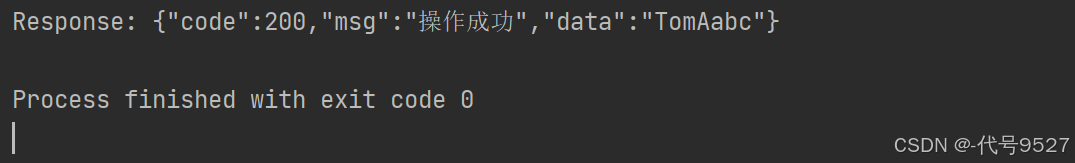
2、Apache的HttpClient
后续这些方式,本质上就是对java.net包的一个封装了。先引入Apache做http请求的依赖坐标:
xml
<dependency>
<groupId>org.apache.httpcomponents</groupId>
<artifactId>httpclient</artifactId>
<version>4.5.13</version>
</dependency>
<dependency>
<groupId>org.apache.httpcomponents</groupId>
<artifactId>httpcore</artifactId>
<version>4.4.16</version>
</dependency>
java
public class TestDemo {
public static void main(String[] args) {
try (CloseableHttpClient httpClient = HttpClients.createDefault()) {
// 创建POST请求对象
HttpPost httpPost = new HttpPost("http://localhost:8080/svc1/t2?key=abc");
// 设置请求头
httpPost.setHeader("Content-Type", "application/json; utf-8");
httpPost.setHeader("Accept", "application/json");
// 设置请求体
RequestBodyDto dto = new RequestBodyDto("Tom", "A");
String json = JSON.toJSONString(dto);
StringEntity entity = new StringEntity(json);
httpPost.setEntity(entity);
// 执行请求并获取响应
CloseableHttpResponse response = httpClient.execute(httpPost);
HttpEntity responseEntity = response.getEntity();
// 处理响应
if (null != responseEntity) {
String responseStr = EntityUtils.toString(responseEntity);
System.out.println(responseStr);
// 也可按需把json串反序列化成Java对象,略
}
} catch (IOException e) {
e.printStackTrace();
}
}
}3、SpringBoot的RestTemplate
使用SpringBoot封装的RestTemplate,依赖写web的:
xml
<dependency>
<groupId>org.springframework.boot</groupId>
<artifactId>spring-boot-starter-web</artifactId>
</dependency>把RestTemplate的Bean放到IoC容器中:
java
@Configuration
public class RestTemplateConfig {
@Bean
public RestTemplate restTemplate() {
return new RestTemplate();
}
}3.1 GET
发送Get请求,常用方法:
- getForObject
- getForEntity
java
/**
* url为请求的地址
* responseType为请求响应body的类型
* urlVariables为url中的参数绑定
*
*/
getForEntity(Stringurl,Class responseType,Object...urlVariables)
/**
* URI对象来替代之前getForEntity的url和urlVariables参数来指定访问地址和参数绑定
* URI是JDK java.net包下的一个类
*
*/
getForEntity(URI url,Class responseType)示例:
java
@SpringBootTest
class LearningApplicationTests {
@Resource
private RestTemplate restTemplate;
@Test
void contextLoads() {
String url = "http://localhost:8080/svc1/t1?name={name}";
// 参数
Map<String, String> paramMap = new HashMap<>();
paramMap.put("name", "Tom");
ResponseEntity<String> responseEntity = restTemplate.getForEntity(url, String.class, paramMap);
// 状态码
HttpStatus statusCode = responseEntity.getStatusCode();
// 响应
String body = responseEntity.getBody();
System.out.println(statusCode + body);
}
}接口路径不用字符串,改为URI对象:
java
@Test
void testTemplate() {
String url = "http://localhost:8080/svc1/t1";
String name = "Tom";
// 使用 UriComponentsBuilder 构建 URL
URI uri = UriComponentsBuilder.fromHttpUrl(url)
.queryParam("name", name)
.build()
.toUri();
ResponseEntity<String> responseEntity = restTemplate.getForEntity(uri, String.class);
// 状态码
HttpStatus statusCode = responseEntity.getStatusCode();
// 响应
String body = responseEntity.getBody();
System.out.println(statusCode + body);
}最后,getForObject:
java
getForObject(String url,Class responseType,Object...urlVariables)
getForObject(String url,Class responseType,Map urlVariables)
getForObject(URI url,Class responseType)和getForEntity的区别是,getForObject只有一个响应的内容,响应码、响应头等没有
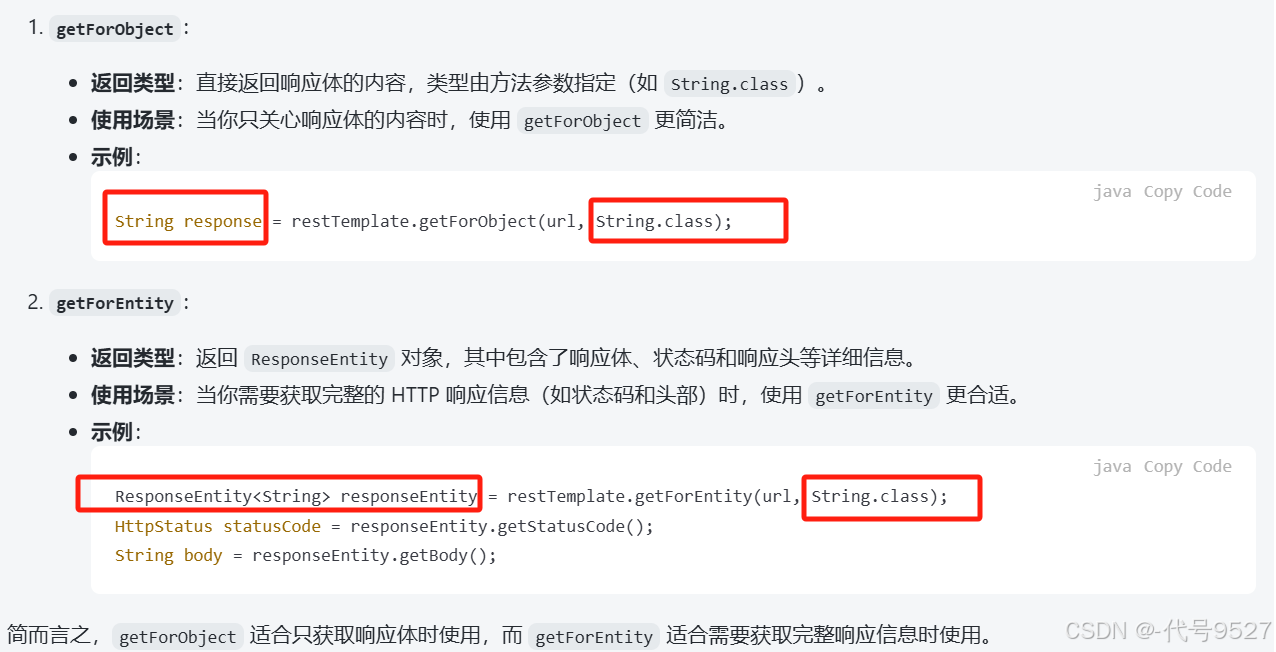
3.2 POST
常用方法:
- postForEntity
- postForObject
- postForLocation
以postForEntity为例,其参数可选:(重载)
java
postForEntity(String url,Object request,Class responseType,Object... uriVariables)
postForEntity(String url,Object request,Class responseType,Map uriVariables)
postForEntity(URI url,Object request,Class responseType)示例:
java
@Test
void testTemplate2() {
String url = "http://localhost:8080/svc1/t2?key=Tom";
RestTemplate restTemplate = new RestTemplate();
// 请求头
HttpHeaders headers = new HttpHeaders();
headers.add(HttpHeaders.AUTHORIZATION, "Bear xx");
// headers.set("Content-Type", "application/x-www-form-urlencoded");
headers.add(HttpHeaders.CONTENT_TYPE, "application/json");
// 创建请求体对象并放入数据
HttpEntity<RequestBodyDto> requestData = new HttpEntity<>(new RequestBodyDto("Tom", "A"), headers);
// 和postForEntity一个意思
ResponseEntity<String> responseEntity = restTemplate.exchange(
url,
HttpMethod.POST,
requestData,
String.class
);
// 获取响应状态码和响应体
HttpStatus statusCode = responseEntity.getStatusCode();
String responseBody = responseEntity.getBody();
System.out.println(statusCode + " " + responseBody);
}4、SpringCloud的Feign
上面的RestTemplate,在调三方接口时挺好用的,但微服务架构下,各个微服务之间调用时,url就不好写,由此,用Feign:一个声明式的http客户端
核心思路是声明出:
- 你调谁
- 用什么方式
- 请求参数是啥
- 返回类型是啥
引入依赖:
xml
<dependency>
<groupId>org.springframework.cloud</groupId>
<artifactId>spring-cloud-starter-openfeign</artifactId>
</dependency>启动类上加上@EnableFeignClients
java
//在order的启动类中开启Feign
@EnableFeignClients
@MapperScan("com.llg.order.mapper")
@SpringBootApplication
public class OrderApplication{
public static void main(String[] args){
SpringApplication.run(OrderApplication.class,args);
}
}- 以order服务调用user服务为例,编写调用方:
java
// 远程调用userservice服务
@FeignClient("userservice")
public interface UserClient {
@GetMapping("/user/{id}")
User findById(@PathVariable("id") Long id);
// 后续接口自行添加
}
!!findById这个方法名随便起
!!调用的接口路径、调用的服务名、请求参数、返回类型声明正确就行
java
主要是基于SpringMVC的注解来声明远程调用的信息,比如:
➢服务名称:userservice
➢请求方式:GET
➢请求路径:/user/{id}
➢请求参数:Long id
➢返回值类型:User- 注入上面定义的FeignClient类,也就是UserClient,直接调用声明的那个方法
java
@Autowired
private UserClient userClient;
public Order queryOrderById(Long orderId){
//查询订单
Order order = orderMapper.findById(orderId);
//利用feign发起http请求,查用户
User user = userClient.findById(order.getUserId());
//封装,对象的某个属性也是个对象,即引用类型
order.setUser(user);
return order;
} - 被调用方有多个实例时,负载均衡也不用考虑,Feign用了Ribbon做负载均衡
- 关于Feign请求头的添加,可重写RequestInterceptor的apply方法:
java
@Configuration
public class FeignConfig implements RequestInterceptor {
@Override
public void apply(RequestTemplate requestTemplate) {
//添加token
requestTemplate.header("token", "eyJ0eXAiOiJKV1QiLCJhbGciOiJIUzUxMiJ9.eyJ4ZGFwYXBwaWQiOiIzNDgxMjU4ODk2OTI2OTY1NzYiLCJleHAiOjE2NjEyMjY5MDgsImlhdCI6MTY2MTIxOTcwOCwieGRhcHRlbmFudGlkIjoiMzAwOTgxNjA1MTE0MDUyNjA5IiwieGRhcHVzZXJpZCI6IjEwMDM0NzY2MzU4MzM1OTc5NTIwMCJ9.fZAO4kJSv2rSH0RBiL1zghdko8Npmu_9ufo6Wex_TI2q9gsiLp7XaW7U9Cu7uewEOaX4DTdpbFmMPvLUtcj_sQ");
}
}- 要做降级逻辑的话:如下,调用消息中心服务
java
// @FeignClient的fallbackFactory指定下降级逻辑的类
@Component
@FeignClient(contextId = "remoteMessageService", value = ServiceNameConstants.MESSAGE_SERVICE, fallbackFactory = RemoteMessageFallbackFactory.class)
public interface RemoteMessageService {
/**
* 发送定时消息任务:每分钟扫描发送消息
*
* @return 结果
*/
@GetMapping("/inner/message/sendTimingMessage")
public R<Void> sendTimingMessage();
/**
* 发送系统消息
*
* @return 结果
*/
@PostMapping("/inner/message/sendSystemMessage")
public R<Void> sendSystemMessage(@RequestBody MessageSendSystemDto messageSendSystemDto);
}
java
// 降级逻辑
@Component
public class RemoteMessageFallbackFactory implements FallbackFactory<RemoteMessageService>{
private static final Logger log = LoggerFactory.getLogger(RemoteMessageFallbackFactory.class);
@Override
public RemoteMessageService create(Throwable throwable) {
throwable.printStackTrace();
log.error("消息服务调用失败:{}", throwable.getMessage());
return new RemoteMessageService() {
@Override
public R<Void> sendTimingMessage() {
return R.fail("调用发送定时消息接口失败:" + throwable.getMessage());
}
@Override
public R<Void> sendSystemMessage(MessageSendSystemDto messageSendSystemDto) {
return R.fail("调用发送消息接口失败:" + throwable.getMessage());
}
};
}
}5、Hutool的HttpUtil
还是对 java.net的封装,引入依赖:
xml
<dependency>
<groupId>cn.hutool</groupId>
<artifactId>hutool-all</artifactId>
<version>5.8.16</version> <!-- 请检查最新版本 -->
</dependency>处理GET和POST:
java
/**
* @param url baseUrl
* @param requestMethod 请求方式
* @param headerMap 请求头参数key-value
* @param paramMap 路径参数key-value,形如?name=Tom&country=Chain
* @param bodyJsonStr post的body传参,json字符串
* @return 响应体
*/
public static String sendRequest(String url, Method requestMethod, Map<String, String> headerMap, Map<String, Object> paramMap, String bodyJsonStr) {
// 路径参数不为空时,拼接URL
if (paramMap != null) {
UrlBuilder urlBuilder = UrlBuilder.of(url);
paramMap.forEach((k, v) -> urlBuilder.addQuery(k, v));
url = urlBuilder.toString();
}
//发送请求
HttpResponse httpResponse = HttpUtil.createRequest(requestMethod, url)
.addHeaders(headerMap)
.body(bodyJsonStr)
.execute();
return httpResponse.body();
}测试下:
java
@Test
void testHuTool() {
String url = "http://localhost:8080/svc1/t1";
Map<String, Object> paramMap = new HashMap<>();
paramMap.put("name", "Tom");
Map<String, String> headerMap = new HashMap<>();
headerMap.put("Authorization", "Bear xx");
String response = sendRequest(url, Method.GET, headerMap, paramMap, null);
System.out.println(response);
}
@Test
void testHuTool2() {
String url = "http://localhost:8080/svc1/t2";
Map<String, Object> paramMap = new HashMap<>();
paramMap.put("key", "Tom");
Map<String, String> headerMap = new HashMap<>();
headerMap.put("Authorization", "Bear xx");
RequestBodyDto dto = new RequestBodyDto("Tom", "A");
String bodyJsonStr = JSON.toJSONString(dto);
String response = sendRequest(url, Method.POST, headerMap, paramMap, bodyJsonStr);
System.out.println(response);
}6、失败后重试
考虑到远程调用可能失败,失败后重试三次,以上面的hutool为例来实现,其余的都一样,主要还是一个是否成功标记位 + 一个计数,successFlag不用voilate,并发安全也不用考虑,线程内部调用的,用到的数存栈里了都。
java
/**
* @param url baseUrl
* @param requestMethod 请求方式
* @param headerMap 请求头参数key-value
* @param paramMap 路径参数key-value,形如?name=Tom&country=Chain
* @param bodyJsonStr post的body传参,json字符串
* @return 响应体
*/
public static String sendRequest(String url, Method requestMethod, Map<String, String> headerMap, Map<String, Object> paramMap, String bodyJsonStr) {
// 是否成功标记位
boolean successFlag = false;
// 重试次数累计
int retryCount = 1;
HttpResponse httpResponse = null;
while (!successFlag && retryCount <= 3) {
try {
// 路径参数不为空时,拼接URL
if (paramMap != null) {
UrlBuilder urlBuilder = UrlBuilder.of(url);
paramMap.forEach((k, v) -> urlBuilder.addQuery(k, v));
url = urlBuilder.toString();
}
// 发送请求
httpResponse = HttpUtil.createRequest(requestMethod, url)
.addHeaders(headerMap)
.body(bodyJsonStr)
.execute();
if (httpResponse.getStatus() != 200) {
retryCount++;
} else {
successFlag = true;
}
} catch (Exception e) {
e.printStackTrace();
retryCount++;
}
}
return httpResponse == null ? null : httpResponse.body();
}