简介
通用属性协议是GATT(Generic Attribute)的缩写,它是一种用于在蓝牙低功耗设备之间传输数据的协议,定义了一套通用的属性和服务框架。通过GATT协议,蓝牙设备可以向其他设备提供服务,也可以从其他设备获取服务。
场景介绍
主要场景有:
- 连接server端读取和写入信息。
- server端操作services和通知客户端信息。
接口说明
具体接口说明如下表。
| 接口名 | 功能描述 |
|---|---|
| connect() | client端发起连接远端蓝牙低功耗设备。 |
| disconnect() | client端断开与远端蓝牙低功耗设备的连接。 |
| close() | 关闭客户端功能,注销client在协议栈的注册,调用该接口后GattClientDevice实例将不能再使用。 |
| getDeviceName() | client获取远端蓝牙低功耗设备名。 |
| getServices() | client端获取蓝牙低功耗设备的所有服务,即服务发现 。 |
| readCharacteristicValue() | client端读取蓝牙低功耗设备特定服务的特征值。 |
| readDescriptorValue() | client端读取蓝牙低功耗设备特定的特征包含的描述符。 |
| writeCharacteristicValue() | client端向低功耗蓝牙设备写入特定的特征值。 |
| writeDescriptorValue() | client端向低功耗蓝牙设备特定的描述符写入二进制数据。 |
| getRssiValue() | client获取远端蓝牙低功耗设备的信号强度 (Received Signal Strength Indication, RSSI),调用connect接口连接成功后才能使用。 |
| setBLEMtuSize() | client协商远端蓝牙低功耗设备的最大传输单元(Maximum Transmission Unit, MTU),调用connect接口连接成功后才能使用。 |
| setCharacteristicChangeNotification() | 向服务端发送设置通知此特征值请求。 |
| setCharacteristicChangeIndication() | 向服务端发送设置通知此特征值请求。 |
| on(type: 'BLECharacteristicChange') | 订阅蓝牙低功耗设备的特征值变化事件。需要先调用setNotifyCharacteristicChanged接口才能接收server端的通知。 |
| off(type: 'BLECharacteristicChange') | 取消订阅蓝牙低功耗设备的特征值变化事件。 |
| on(type: 'BLEConnectionStateChange') | client端订阅蓝牙低功耗设备的连接状态变化事件。 |
| off(type: 'BLEConnectionStateChange') | 取消订阅蓝牙低功耗设备的连接状态变化事件。 |
| on(type: 'BLEMtuChange') | client端订阅MTU状态变化事件。 |
| off(type: 'BLEMtuChange') | client端取消订阅MTU状态变化事件。 |
| addService() | server端添加服务。 |
| removeService() | 删除已添加的服务。 |
| close() | 关闭服务端功能,去注销server在协议栈的注册,调用该接口后GattServer实例将不能再使用。 |
| notifyCharacteristicChanged() | server端特征值发生变化时,主动通知已连接的client设备。 |
| sendResponse() | server端回复client端的读写请求。 |
| on(type: 'characteristicRead') | server端订阅特征值读请求事件。 |
| off(type: 'characteristicRead') | server端取消订阅特征值读请求事件。 |
| on(type: 'characteristicWrite') | server端订阅特征值写请求事件。 |
| off(type: 'characteristicWrite') | server端取消订阅特征值写请求事件。 |
| on(type: 'descriptorRead') | server端订阅描述符读请求事件。 |
| off(type: 'descriptorRead') | server端取消订阅描述符读请求事件。 |
| on(type: 'descriptorWrite') | server端订阅描述符写请求事件。 |
| off(type: 'descriptorWrite') | server端取消订阅描述符写请求事件。 |
| on(type: 'connectionStateChange') | server端订阅BLE连接状态变化事件。 |
| off(type: 'connectionStateChange') | server端取消订阅BLE连接状态变化事件。 |
| on(type: 'BLEMtuChange') | server端订阅MTU状态变化事件。 |
| off(type: 'BLEMtuChange') | server端取消订阅MTU状态变化事件。 |
主要场景开发步骤
连接server端读取和写入信息
-
import需要的ble模块。
-
创建gattClient实例对象。
-
连接gattServer。
-
读取gattServer的特征值和描述符。
-
向gattServer写入特征值和描述符。
-
断开连接,销毁gattClient实例。
-
示例代码:
import { ble } from '@kit.ConnectivityKit';
import { constant } from '@kit.ConnectivityKit';
import { AsyncCallback, BusinessError } from '@kit.BasicServicesKit';const TAG: string = 'GattClientManager';
export class GattClientManager {
device: string = undefined;
gattClient: ble.GattClientDevice = undefined;
connectState: ble.ProfileConnectionState = constant.ProfileConnectionState.STATE_DISCONNECTED;
myServiceUuid: string = '00001810-0000-1000-8000-00805F9B34FB';
myCharacteristicUuid: string = '00001820-0000-1000-8000-00805F9B34FB';
myFirstDescriptorUuid: string = '00002902-0000-1000-8000-00805F9B34FB'; // 2902一般用于notification或者indication
mySecondDescriptorUuid: string = '00002903-0000-1000-8000-00805F9B34FB';
found: boolean = false;// 构造BLEDescriptor
private initDescriptor(des: string, value: ArrayBuffer): ble.BLEDescriptor {
let descriptor: ble.BLEDescriptor = {
serviceUuid: this.myServiceUuid,
characteristicUuid: this.myCharacteristicUuid,
descriptorUuid: des,
descriptorValue: value
};
return descriptor;
}// 构造BLECharacteristic
private initCharacteristic(): ble.BLECharacteristic {
let descriptors: Array<ble.BLEDescriptor> = [];
let descBuffer = new ArrayBuffer(2);
let descValue = new Uint8Array(descBuffer);
descValue[0] = 11;
descValue[1] = 12;
descriptors[0] = this.initDescriptor(this.myFirstDescriptorUuid, new ArrayBuffer(2));
descriptors[1] = this.initDescriptor(this.mySecondDescriptorUuid, descBuffer);
let charBuffer = new ArrayBuffer(2);
let charValue = new Uint8Array(charBuffer);
charValue[0] = 1;
charValue[1] = 2;
let characteristic: ble.BLECharacteristic = {
serviceUuid: this.myServiceUuid,
characteristicUuid: this.myCharacteristicUuid,
characteristicValue: charBuffer,
descriptors: descriptors
};
return characteristic;
}private logCharacteristic(char: ble.BLECharacteristic) {
let message = 'logCharacteristic uuid:' + char.characteristicUuid + '\n';
let value = new Uint8Array(char.characteristicValue);
message += 'logCharacteristic value: ';
for (let i = 0; i < char.characteristicValue.byteLength; i++) {
message += value[i] + ' ';
}
console.info(TAG, message);
}private logDescriptor(des: ble.BLEDescriptor) {
let message = 'logDescriptor uuid:' + des.descriptorUuid + '\n';
let value = new Uint8Array(des.descriptorValue);
message += 'logDescriptor value: ';
for (let i = 0; i < des.descriptorValue.byteLength; i++) {
message += value[i] + ' ';
}
console.info(TAG, message);
}private checkService(services: Array<ble.GattService>): boolean {
for (let i = 0; i < services.length; i++) {
if (services[i].serviceUuid != this.myServiceUuid) {
continue;
}
for (let j = 0; j < services[i].characteristics.length; j++) {
if (services[i].characteristics[j].characteristicUuid != this.myCharacteristicUuid) {
continue;
}
for (let k = 0; k < services[i].characteristics[j].descriptors.length; k++) {
if (services[i].characteristics[j].descriptors[k].descriptorUuid == this.myFirstDescriptorUuid) {
console.info(TAG, 'find expected service from server');
return true;
}
}
}
}
console.error(TAG, 'no expected service from server');
return false;
}// 1. 订阅连接状态变化事件
public onGattClientStateChange() {
if (!this.gattClient) {
console.error(TAG, 'no gattClient');
return;
}
try {
this.gattClient.on('BLEConnectionStateChange', (stateInfo: ble.BLEConnectionChangeState) => {
let state = '';
switch (stateInfo.state) {
case 0:
state = 'DISCONNECTED';
break;
case 1:
state = 'CONNECTING';
break;
case 2:
state = 'CONNECTED';
break;
case 3:
state = 'DISCONNECTING';
break;
default:
state = 'undefined';
break;
}
console.info(TAG, 'onGattClientStateChange: device=' + stateInfo.deviceId + ', state=' + state);
if (stateInfo.deviceId == this.device) {
this.connectState = stateInfo.state;
}
});
} catch (err) {
console.error(TAG, 'errCode: ' + (err as BusinessError).code + ', errMessage: ' + (err as BusinessError).message);
}
}// 2. client端主动连接时调用
public startConnect(peerDevice: string) { // 对端设备一般通过ble scan获取到
if (this.connectState != constant.ProfileConnectionState.STATE_DISCONNECTED) {
console.error(TAG, 'startConnect failed');
return;
}
console.info(TAG, 'startConnect ' + peerDevice);
this.device = peerDevice;
// 2.1 使用device构造gattClient,后续的交互都需要使用该实例
this.gattClient = ble.createGattClientDevice(peerDevice);
try {
this.onGattClientStateChange(); // 2.2 订阅连接状态
this.gattClient.connect(); // 2.3 发起连接
} catch (err) {
console.error(TAG, 'errCode: ' + (err as BusinessError).code + ', errMessage: ' + (err as BusinessError).message);
}
}// 3. client端连接成功后,需要进行服务发现
public discoverServices() {
if (!this.gattClient) {
console.info(TAG, 'no gattClient');
return;
}
console.info(TAG, 'discoverServices');
try {
this.gattClient.getServices().then((result: Array<ble.GattService>) => {
console.info(TAG, 'getServices success: ' + JSON.stringify(result));
this.found = this.checkService(result); // 要确保server端的服务内容有业务所需要的服务
});
} catch (err) {
console.error(TAG, 'errCode: ' + (err as BusinessError).code + ', errMessage: ' + (err as BusinessError).message);
}
}// 4. 在确保拿到了server端的服务结果后,读取server端特定服务的特征值时调用
public readCharacteristicValue() {
if (!this.gattClient || this.connectState != constant.ProfileConnectionState.STATE_CONNECTED) {
console.error(TAG, 'no gattClient or not connected');
return;
}
if (!this.found) { // 要确保server端有对应的characteristic
console.error(TAG, 'no characteristic from server');
return;
}let characteristic = this.initCharacteristic(); console.info(TAG, 'readCharacteristicValue'); try { this.gattClient.readCharacteristicValue(characteristic).then((outData: ble.BLECharacteristic) => { this.logCharacteristic(outData); }) } catch (err) { console.error(TAG, 'errCode: ' + (err as BusinessError).code + ', errMessage: ' + (err as BusinessError).message); }}
// 5. 在确保拿到了server端的服务结果后,写入server端特定服务的特征值时调用
public writeCharacteristicValue() {
if (!this.gattClient || this.connectState != constant.ProfileConnectionState.STATE_CONNECTED) {
console.error(TAG, 'no gattClient or not connected');
return;
}
if (!this.found) { // 要确保server端有对应的characteristic
console.error(TAG, 'no characteristic from server');
return;
}let characteristic = this.initCharacteristic(); console.info(TAG, 'writeCharacteristicValue'); try { this.gattClient.writeCharacteristicValue(characteristic, ble.GattWriteType.WRITE, (err) => { if (err) { console.error(TAG, 'errCode: ' + (err as BusinessError).code + ', errMessage: ' + (err as BusinessError).message); return; } console.info(TAG, 'writeCharacteristicValue success'); }); } catch (err) { console.error(TAG, 'errCode: ' + (err as BusinessError).code + ', errMessage: ' + (err as BusinessError).message); }}
// 6. 在确保拿到了server端的服务结果后,读取server端特定服务的描述符时调用
public readDescriptorValue() {
if (!this.gattClient || this.connectState != constant.ProfileConnectionState.STATE_CONNECTED) {
console.error(TAG, 'no gattClient or not connected');
return;
}
if (!this.found) { // 要确保server端有对应的descriptor
console.error(TAG, 'no descriptor from server');
return;
}let descBuffer = new ArrayBuffer(0); let descriptor = this.initDescriptor(this.mySecondDescriptorUuid, descBuffer); console.info(TAG, 'readDescriptorValue'); try { this.gattClient.readDescriptorValue(descriptor).then((outData: ble.BLEDescriptor) => { this.logDescriptor(outData); }); } catch (err) { console.error(TAG, 'errCode: ' + (err as BusinessError).code + ', errMessage: ' + (err as BusinessError).message); }}
// 7. 在确保拿到了server端的服务结果后,写入server端特定服务的描述符时调用
public writeDescriptorValue() {
if (!this.gattClient || this.connectState != constant.ProfileConnectionState.STATE_CONNECTED) {
console.error(TAG, 'no gattClient or not connected');
return;
}
if (!this.found) { // 要确保server端有对应的descriptor
console.error(TAG, 'no descriptor from server');
return;
}let descBuffer = new ArrayBuffer(2); let descValue = new Uint8Array(descBuffer); descValue[0] = 11; descValue[1] = 12; let descriptor = this.initDescriptor(this.mySecondDescriptorUuid, descBuffer); console.info(TAG, 'writeDescriptorValue'); try { this.gattClient.writeDescriptorValue(descriptor, (err) => { if (err) { console.error(TAG, 'errCode: ' + (err as BusinessError).code + ', errMessage: ' + (err as BusinessError).message); return; } console.info(TAG, 'writeDescriptorValue success'); }); } catch (err) { console.error(TAG, 'errCode: ' + (err as BusinessError).code + ', errMessage: ' + (err as BusinessError).message); }}
// 8.client端主动断开时调用
public stopConnect() {
if (!this.gattClient || this.connectState != constant.ProfileConnectionState.STATE_CONNECTED) {
console.error(TAG, 'no gattClient or not connected');
return;
}console.info(TAG, 'stopConnect ' + this.device); try { this.gattClient.disconnect(); // 8.1 断开连接 this.gattClient.off('BLEConnectionStateChange', (stateInfo: ble.BLEConnectionChangeState) => { }); this.gattClient.close() // 8.2 如果不再使用此gattClient,则需要close } catch (err) { console.error(TAG, 'errCode: ' + (err as BusinessError).code + ', errMessage: ' + (err as BusinessError).message); }}
}let gattClientManager = new GattClientManager();
export default gattClientManager as GattClientManager;
server端操作services和通知客户端信息
-
import需要的ble模块。
-
创建gattServer实例对象。
-
添加services信息。
-
当向gattServer写入特征值通知gattClient。
-
移除services信息。
-
注销gattServer实例。
-
示例代码:
import { ble } from '@kit.ConnectivityKit';
import { constant } from '@kit.ConnectivityKit';
import { AsyncCallback, BusinessError } from '@kit.BasicServicesKit';const TAG: string = 'GattServerManager';
export class GattServerManager {
gattServer: ble.GattServer = undefined;
connectState: ble.ProfileConnectionState = constant.ProfileConnectionState.STATE_DISCONNECTED;
myServiceUuid: string = '00001810-0000-1000-8000-00805F9B34FB';
myCharacteristicUuid: string = '00001820-0000-1000-8000-00805F9B34FB';
myFirstDescriptorUuid: string = '00002902-0000-1000-8000-00805F9B34FB'; // 2902一般用于notification或者indication
mySecondDescriptorUuid: string = '00002903-0000-1000-8000-00805F9B34FB';// 构造BLEDescriptor
private initDescriptor(des: string, value: ArrayBuffer): ble.BLEDescriptor {
let descriptor: ble.BLEDescriptor = {
serviceUuid: this.myServiceUuid,
characteristicUuid: this.myCharacteristicUuid,
descriptorUuid: des,
descriptorValue: value
};
return descriptor;
}// 构造BLECharacteristic
private initCharacteristic(): ble.BLECharacteristic {
let descriptors: Array<ble.BLEDescriptor> = [];
let descBuffer = new ArrayBuffer(2);
let descValue = new Uint8Array(descBuffer);
descValue[0] = 31;
descValue[1] = 32;
descriptors[0] = this.initDescriptor(this.myFirstDescriptorUuid, new ArrayBuffer(2));
descriptors[1] = this.initDescriptor(this.mySecondDescriptorUuid, descBuffer);
let charBuffer = new ArrayBuffer(2);
let charValue = new Uint8Array(charBuffer);
charValue[0] = 21;
charValue[1] = 22;
let characteristic: ble.BLECharacteristic = {
serviceUuid: this.myServiceUuid,
characteristicUuid: this.myCharacteristicUuid,
characteristicValue: charBuffer,
descriptors: descriptors
};
return characteristic;
}// 1. 订阅连接状态变化事件
public onGattServerStateChange() {
if (!this.gattServer) {
console.error(TAG, 'no gattServer');
return;
}
try {
this.gattServer.on('connectionStateChange', (stateInfo: ble.BLEConnectionChangeState) => {
let state = '';
switch (stateInfo.state) {
case 0:
state = 'DISCONNECTED';
break;
case 1:
state = 'CONNECTING';
break;
case 2:
state = 'CONNECTED';
break;
case 3:
state = 'DISCONNECTING';
break;
default:
state = 'undefined';
break;
}
console.info(TAG, 'onGattServerStateChange: device=' + stateInfo.deviceId + ', state=' + state);
});
} catch (err) {
console.error(TAG, 'errCode: ' + (err as BusinessError).code + ', errMessage: ' + (err as BusinessError).message);
}
}// 2. server端注册服务时调用
public registerServer() {
let characteristics: Array<ble.BLECharacteristic> = [];
let characteristic = this.initCharacteristic();
characteristics.push(characteristic);
let gattService: ble.GattService = {
serviceUuid: this.myServiceUuid,
isPrimary: true,
characteristics: characteristics
};console.info(TAG, 'registerServer ' + this.myServiceUuid); try { this.gattServer = ble.createGattServer(); // 2.1 构造gattServer,后续的交互都需要使用该实例 this.onGattServerStateChange(); // 2.2 订阅连接状态 this.gattServer.addService(gattService); } catch (err) { console.error(TAG, 'errCode: ' + (err as BusinessError).code + ', errMessage: ' + (err as BusinessError).message); }}
// 3. 订阅来自gattClient的读取特征值请求时调用
public onCharacteristicRead() {
if (!this.gattServer) {
console.error(TAG, 'no gattServer');
return;
}console.info(TAG, 'onCharacteristicRead'); try { this.gattServer.on('characteristicRead', (charReq: ble.CharacteristicReadRequest) => { let deviceId: string = charReq.deviceId; let transId: number = charReq.transId; let offset: number = charReq.offset; console.info(TAG, 'receive characteristicRead'); let rspBuffer = new ArrayBuffer(2); let rspValue = new Uint8Array(rspBuffer); rspValue[0] = 21; rspValue[1] = 22; let serverResponse: ble.ServerResponse = { deviceId: deviceId, transId: transId, status: 0, // 0表示成功 offset: offset, value: rspBuffer }; try { this.gattServer.sendResponse(serverResponse); } catch (err) { console.error(TAG, 'errCode: ' + (err as BusinessError).code + ', errMessage: ' + (err as BusinessError).message); } }); } catch (err) { console.error(TAG, 'errCode: ' + (err as BusinessError).code + ', errMessage: ' + (err as BusinessError).message); }}
// 4. 订阅来自gattClient的写入特征值请求时调用
public onCharacteristicWrite() {
if (!this.gattServer) {
console.error(TAG, 'no gattServer');
return;
}console.info(TAG, 'onCharacteristicWrite'); try { this.gattServer.on('characteristicWrite', (charReq: ble.CharacteristicWriteRequest) => { let deviceId: string = charReq.deviceId; let transId: number = charReq.transId; let offset: number = charReq.offset; console.info(TAG, 'receive characteristicWrite: needRsp=' + charReq.needRsp); if (!charReq.needRsp) { return; } let rspBuffer = new ArrayBuffer(0); let serverResponse: ble.ServerResponse = { deviceId: deviceId, transId: transId, status: 0, // 0表示成功 offset: offset, value: rspBuffer }; try { this.gattServer.sendResponse(serverResponse); } catch (err) { console.error(TAG, 'errCode: ' + (err as BusinessError).code + ', errMessage: ' + (err as BusinessError).message); } }); } catch (err) { console.error(TAG, 'errCode: ' + (err as BusinessError).code + ', errMessage: ' + (err as BusinessError).message); }}
// 5. 订阅来自gattClient的读取描述符请求时调用
public onDescriptorRead() {
if (!this.gattServer) {
console.error(TAG, 'no gattServer');
return;
}console.info(TAG, 'onDescriptorRead'); try { this.gattServer.on('descriptorRead', (desReq: ble.DescriptorReadRequest) => { let deviceId: string = desReq.deviceId; let transId: number = desReq.transId; let offset: number = desReq.offset; console.info(TAG, 'receive descriptorRead'); let rspBuffer = new ArrayBuffer(2); let rspValue = new Uint8Array(rspBuffer); rspValue[0] = 31; rspValue[1] = 32; let serverResponse: ble.ServerResponse = { deviceId: deviceId, transId: transId, status: 0, // 0表示成功 offset: offset, value: rspBuffer }; try { this.gattServer.sendResponse(serverResponse); } catch (err) { console.error(TAG, 'errCode: ' + (err as BusinessError).code + ', errMessage: ' + (err as BusinessError).message); } }); } catch (err) { console.error(TAG, 'errCode: ' + (err as BusinessError).code + ', errMessage: ' + (err as BusinessError).message); }}
// 6. 订阅来自gattClient的写入描述符请求时调用
public onDescriptorWrite() {
if (!this.gattServer) {
console.error(TAG, 'no gattServer');
return;
}console.info(TAG, 'onDescriptorWrite'); try { this.gattServer.on('descriptorWrite', (desReq: ble.DescriptorWriteRequest) => { let deviceId: string = desReq.deviceId; let transId: number = desReq.transId; let offset: number = desReq.offset; console.info(TAG, 'receive descriptorWrite: needRsp=' + desReq.needRsp); if (!desReq.needRsp) { return; } let rspBuffer = new ArrayBuffer(0); let serverResponse: ble.ServerResponse = { deviceId: deviceId, transId: transId, status: 0, // 0表示成功 offset: offset, value: rspBuffer }; try { this.gattServer.sendResponse(serverResponse); } catch (err) { console.error(TAG, 'errCode: ' + (err as BusinessError).code + ', errMessage: ' + (err as BusinessError).message); } }); } catch (err) { console.error(TAG, 'errCode: ' + (err as BusinessError).code + ', errMessage: ' + (err as BusinessError).message); }}
// 7. server端删除服务,不再使用时调用
public unRegisterServer() {
if (!this.gattServer) {
console.error(TAG, 'no gattServer');
return;
}console.info(TAG, 'unRegisterServer ' + this.myServiceUuid); try { this.gattServer.removeService(this.myServiceUuid); // 7.1 删除服务 this.gattServer.off('connectionStateChange', (stateInfo: ble.BLEConnectionChangeState) => { // 7.2 取消订阅连接状态 }); this.gattServer.close() // 7.3 如果不再使用此gattServer,则需要close } catch (err) { console.error(TAG, 'errCode: ' + (err as BusinessError).code + ', errMessage: ' + (err as BusinessError).message); }}
}let gattServerManager = new GattServerManager();
export default gattServerManager as GattServerManager;
最后呢
很多开发朋友不知道需要学习那些鸿蒙技术?鸿蒙开发岗位需要掌握那些核心技术点?为此鸿蒙的开发学习必须要系统性的进行。
而网上有关鸿蒙的开发资料非常的少,假如你想学好鸿蒙的应用开发与系统底层开发。你可以参考这份资料,少走很多弯路,节省没必要的麻烦。由两位前阿里高级研发工程师联合打造的《鸿蒙NEXT星河版OpenHarmony开发文档 》里面内容包含了(ArkTS、ArkUI开发组件、Stage模型、多端部署、分布式应用开发、音频、视频、WebGL、OpenHarmony多媒体技术、Napi组件、OpenHarmony内核、Harmony南向开发、鸿蒙项目实战等等)鸿蒙(Harmony NEXT)技术知识点
如果你是一名Android、Java、前端等等开发人员,想要转入鸿蒙方向发展。可以直接领取这份资料辅助你的学习。下面是鸿蒙开发的学习路线图。

针对鸿蒙成长路线打造的鸿蒙学习文档。话不多说,我们直接看详细鸿蒙(OpenHarmony )手册(共计1236页)与鸿蒙(OpenHarmony )开发入门视频,帮助大家在技术的道路上更进一步。
- 《鸿蒙 (OpenHarmony)开发学习视频》
- 《鸿蒙生态应用开发V2.0白皮书》
- 《鸿蒙 (OpenHarmony)开发基础到实战手册》
- OpenHarmony北向、南向开发环境搭建
- 《鸿蒙开发基础》
- 《鸿蒙开发进阶》
- 《鸿蒙开发实战》
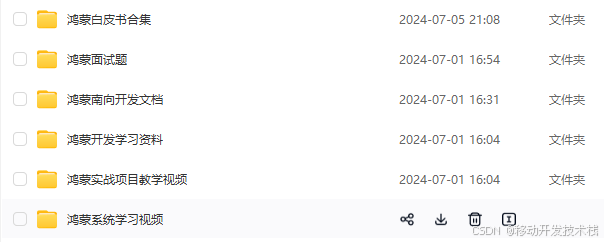
总结
鸿蒙---作为国家主力推送的国产操作系统。部分的高校已经取消了安卓课程,从而开设鸿蒙课程;企业纷纷跟进启动了鸿蒙研发。
并且鸿蒙是完全具备无与伦比的机遇和潜力的;预计到年底将有 5,000 款的应用完成原生鸿蒙开发,未来将会支持 50 万款的应用。那么这么多的应用需要开发,也就意味着需要有更多的鸿蒙人才。鸿蒙开发工程师也将会迎来爆发式的增长,学习鸿蒙势在必行! 自↓↓↓拿
