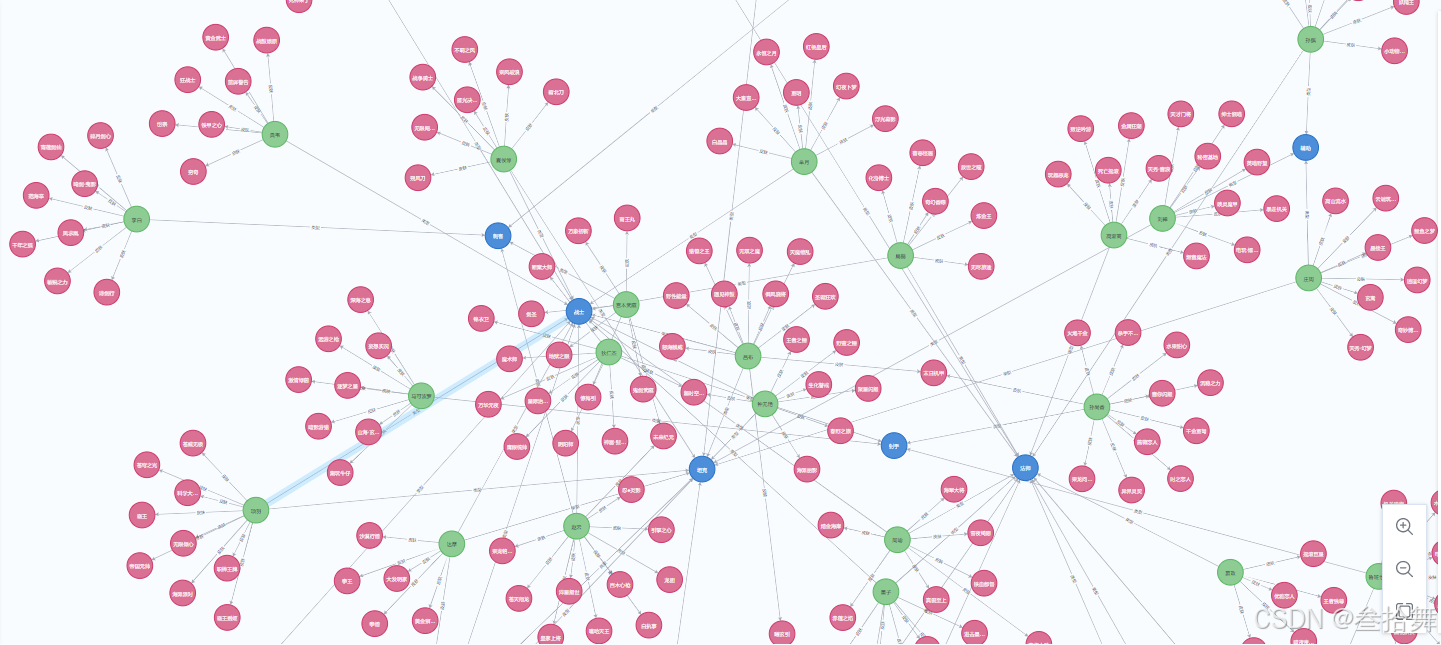爬取信息说明
- 英雄名称
- 英雄类型
- 英雄包含的所有皮肤名称
创建英雄类型节点
王者荣耀官方给出的英雄类型是以下几种:

直接准备好英雄类型词典
python
hero_type_dict = [
'战士', '法师', '坦克', '刺客', '射手', '辅助'
]添加到图数据库中
python
def create_hero_type_node():
for hero_type in hero_type_dict:
cypher = "MERGE (n:HeroType{label: '" + hero_type + "'})"
graph.run(cypher).data()
print('创建英雄类型节点成功')创建英雄信息节点
获取英雄信息
python
def get_hero_info_list():
# 英雄的全部信息的url
hero_info = 'https://pvp.qq.com/web201605/js/herolist.json'
# 获取英雄的全部信息
response = requests.get(hero_info)
# 转为字典格式
hero_info_dict = json.loads(response.text)
return hero_info_dict打印的内容如下:

这里需要注意的是,部分英雄包含两个英雄类别。
保存英雄信息
python
def create_hero_node():
hero_info_dict = get_hero_info_list()
# 1战士 2法师 3坦克 4刺客 5射手 6辅助
for hero in hero_info_dict:
# print(hero)
# print(str(hero.get('cname')) + '===' + str(hero_type[hero.get('hero_type')-1]) + '===' + str(hero.get('skin_name')))
hero_type_list = [str(hero_type_dict[hero.get('hero_type') - 1])]
if '|' in str(hero.get('skin_name')):
skin_name_list = hero.get('skin_name').split('|')
else:
skin_name_list = [hero.get('skin_name')]
if 'hero_type2' in str(hero):
hero_type_list.append(str(hero_type_dict[hero.get('hero_type2') - 1]))
# 创建英雄信息节点
hero_cypher = "MERGE (n:Hero{label: '" + str(hero.get('cname')) + "'})"
graph.run(hero_cypher).data()
# 创建英雄->类型关系
for hero_type in hero_type_list:
cypher_rel = "MATCH(h:Hero{label:'" + str(
hero.get('cname')) + "'}),(t:HeroType{label:'" + hero_type + "'}) MERGE (h)-[r:类型]->(t) RETURN h,r,t"
graph.run(cypher_rel).data()
for skin_name in skin_name_list:
# 创建英雄皮肤节点
cypher = "MERGE (n:Skin{label:'" + skin_name + "'})"
graph.run(cypher).data()
# 创建英雄->皮肤关系
cypher_rel = "MATCH(h:Hero{label:'" + str(
hero.get('cname')) + "'}),(s:Skin{label:'" + skin_name + "'}) MERGE (h)-[r:皮肤]->(s) RETURN h,r,s"
graph.run(cypher_rel).data()
print(str(hero.get('cname')) + '===' + str(hero_type_list) + '===' + str(skin_name_list))完整代码
python
import json
import requests
from bs4 import BeautifulSoup
from py2neo import Graph, RelationshipMatcher, NodeMatcher
from dict import hero_type_dict
url = "bolt://localhost:7687"
username = "neo4j"
password = 'Suns3535'
graph = Graph(url, auth=(username, password), name="wzry")
node_matcher = NodeMatcher(graph=graph)
relationship_matcher = RelationshipMatcher(graph=graph)
def get_hero_info_list():
# 英雄的全部信息的url
hero_info = 'https://pvp.qq.com/web201605/js/herolist.json'
# 获取英雄的全部信息
response = requests.get(hero_info)
# 转为字典格式
hero_info_dict = json.loads(response.text)
return hero_info_dict
def create_hero_type_node():
for hero_type in hero_type_dict:
cypher = "MERGE (n:HeroType{label: '" + hero_type + "'})"
graph.run(cypher).data()
print('创建英雄类型节点成功')
def create_hero_node():
hero_info_dict = get_hero_info_list()
# 1战士 2法师 3坦克 4刺客 5射手 6辅助
for hero in hero_info_dict:
# print(hero)
# print(str(hero.get('cname')) + '===' + str(hero_type[hero.get('hero_type')-1]) + '===' + str(hero.get('skin_name')))
hero_type_list = [str(hero_type_dict[hero.get('hero_type') - 1])]
if '|' in str(hero.get('skin_name')):
skin_name_list = hero.get('skin_name').split('|')
else:
skin_name_list = [hero.get('skin_name')]
if 'hero_type2' in str(hero):
hero_type_list.append(str(hero_type_dict[hero.get('hero_type2') - 1]))
# 创建英雄信息节点
hero_cypher = "MERGE (n:Hero{label: '" + str(hero.get('cname')) + "'})"
graph.run(hero_cypher).data()
# 创建英雄->类型关系
for hero_type in hero_type_list:
cypher_rel = "MATCH(h:Hero{label:'" + str(
hero.get('cname')) + "'}),(t:HeroType{label:'" + hero_type + "'}) MERGE (h)-[r:类型]->(t) RETURN h,r,t"
graph.run(cypher_rel).data()
for skin_name in skin_name_list:
# 创建英雄皮肤节点
cypher = "MERGE (n:Skin{label:'" + skin_name + "'})"
graph.run(cypher).data()
# 创建英雄->皮肤关系
cypher_rel = "MATCH(h:Hero{label:'" + str(
hero.get('cname')) + "'}),(s:Skin{label:'" + skin_name + "'}) MERGE (h)-[r:皮肤]->(s) RETURN h,r,s"
graph.run(cypher_rel).data()
print(str(hero.get('cname')) + '===' + str(hero_type_list) + '===' + str(skin_name_list))
# 创建英雄类型节点
create_hero_type_node()
# 创建英雄信息
create_hero_node()实现效果