一、创建项目
1.创建一个maven项目
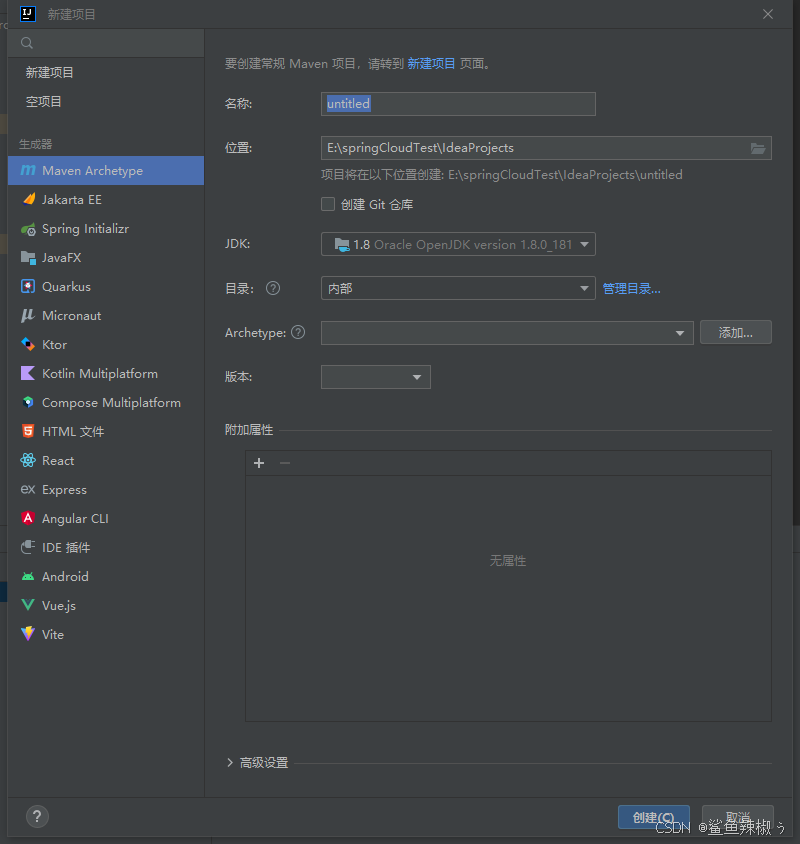
2.添加对应的pom参数
2.1添加工程对应的jar包
java
<!-- 父工程 -->
<parent>
<groupId>org.springframework.boot</groupId>
<artifactId>spring-boot-starter-parent</artifactId>
<version>2.6.7</version>
</parent>
<dependencies>
<!-- lombok -->
<dependency>
<groupId>org.projectlombok</groupId>
<artifactId>lombok</artifactId>
</dependency>
</dependencies>
<dependencyManagement>
<dependencies>
<!-- springcloud的资源 -->
<dependency>
<groupId>org.springframework.cloud</groupId>
<artifactId>spring-cloud-dependencies</artifactId>
<version>2021.0.5</version>
<type>pom</type>
<scope>import</scope>
</dependency>
<!-- springcloudalibaba的资源 -->
<dependency>
<groupId>com.alibaba.cloud</groupId>
<artifactId>spring-cloud-alibaba-dependencies</artifactId>
<version>2.2.5.RELEASE</version>
<type>pom</type>
<scope>import</scope>
</dependency>
</dependencies>
</dependencyManagement>3.查看项目整体结构
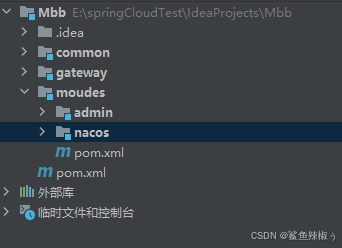
二、安装配置nacos
1.下载nacos
下载地址: https://nacos.io/download/nacos-server/

2.windows安装nacos
2.1解压文件
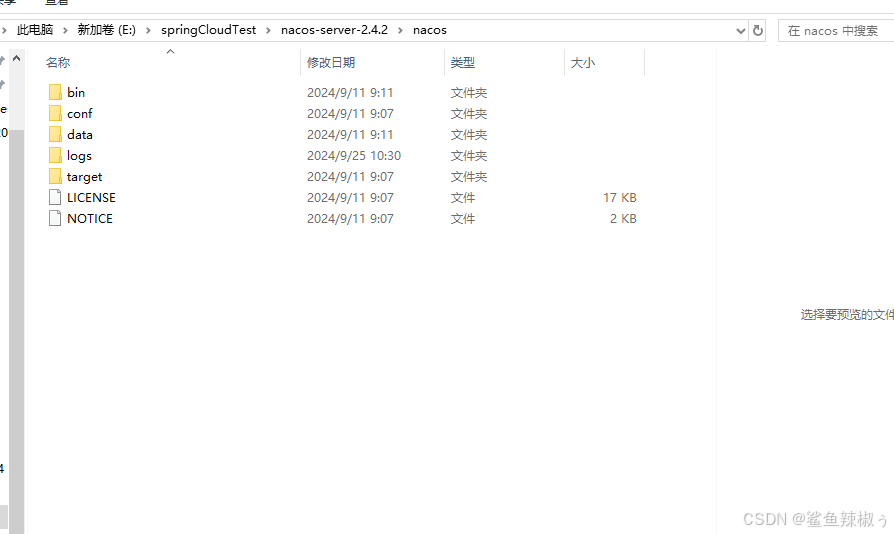
2.2执行nacos
注意: 保证你的8848端口没有被占用;默认启动为集群服务,单个启动;
shell
#到对应的bin目录下执行命令,单个启动nacos
startup.cmd -m standalone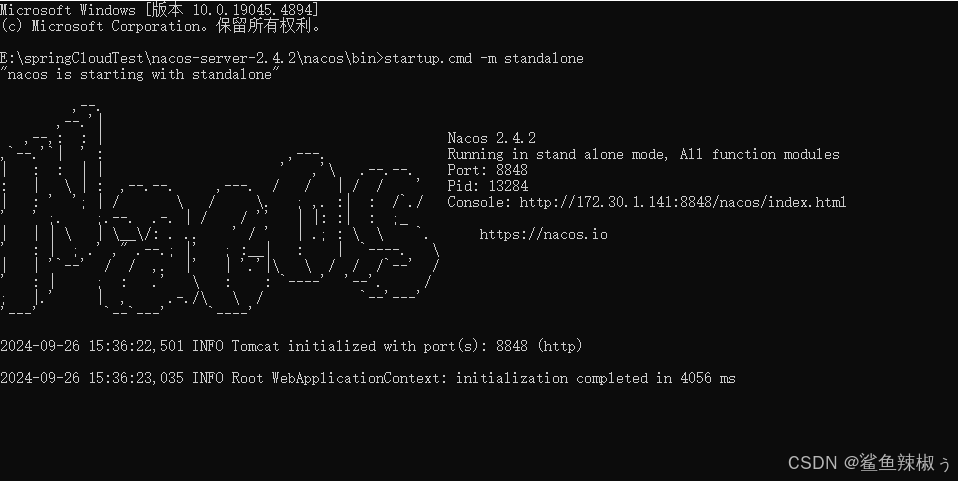
3.创建nacos模块,发现服务列表
3.1服务结构
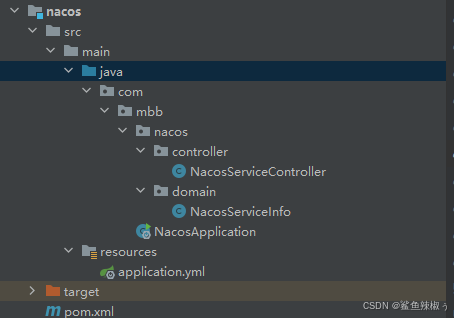
3.2发现服务代码
3.2.1返回实体类
java
@Data
public class NacosServiceInfo {
//服务名称
private String serviceName;
//服务IP
private String serviceIp;
//服务端口
private Integer servicePort;
//所属集群
private String clusterName;
//服务权重
private Double serviceWeight;
}3.2.1代码实现
java
@RestController
@RequestMapping("nacos")
public class NacosServiceController {
//Nacos的ip地址
@Value("${spring.cloud.nacos.server-addr}")
private String serverAddr;
@GetMapping("getService")
public ResultJson getService() {
try {
List<NacosServiceInfo> nacosServiceInfoList = new ArrayList<>();
// Nacos 配置
Properties properties = new Properties();
properties.put("serverAddr", serverAddr);
// 创建 NamingService 实例
NamingService namingService = NacosFactory.createNamingService(properties);
// 分页获取服务名称
int pageNo = 1;
int pageSize = 1000;
boolean hasMore = true;
while (hasMore) {
// 获取服务名称列表
List<String> serviceNames = namingService.getServicesOfServer(pageNo, pageSize).getData();
hasMore = serviceNames.size() == pageSize; // 如果返回的数据大小等于 pageSize,说明还有更多数据
for (String serviceName : serviceNames) {
// 获取每个服务的所有实例
List<Instance> instances = namingService.getAllInstances(serviceName);
for (Instance instance : instances) {
NacosServiceInfo nacosServiceInfo = new NacosServiceInfo();
nacosServiceInfo.setServiceName(serviceName);
nacosServiceInfo.setServiceIp(instance.getIp());
nacosServiceInfo.setServicePort(instance.getPort());
nacosServiceInfo.setClusterName(instance.getClusterName());
nacosServiceInfo.setServiceWeight(instance.getWeight());
nacosServiceInfoList.add(nacosServiceInfo);
}
}
pageNo++;
}
return new ResultJson(nacosServiceInfoList);
} catch (Exception e) {
throw new ServiceException(e.getMessage());
}
}
}三、集成gateway
1.创建getaway模块
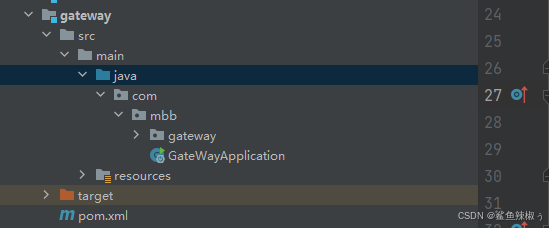
2.pom文件编写
java
<!-- springcloud里面的gateway集成 -->
<dependency>
<groupId>org.springframework.cloud</groupId>
<artifactId>spring-cloud-starter-gateway</artifactId>
</dependency>
<!-- nacos服务发现 -->
<dependency>
<groupId>com.alibaba.cloud</groupId>
<artifactId>spring-cloud-starter-alibaba-nacos-discovery</artifactId>
</dependency>
<!-- 负载均衡loadbalancer -->
<dependency>
<groupId>org.springframework.cloud</groupId>
<artifactId>spring-cloud-starter-loadbalancer</artifactId>
</dependency>3.配置路由分发
在yml中配置
yaml
spring:
application:
name: gateway
cloud:
nacos:
server-addr: 127.0.0.1:8848 #nacos注册地址
gateway:
routes:
- id: nacos-service #服务名称不可重复
uri: lb://nacos #路由地址
predicates: #路径匹配
- Path=/nacos/**
filters: #过滤器
- AddRequestHeader= titleColor, blue4.跨域访问
4.1yml配置文件
yaml
spring:
application:
name: gateway
cloud:
nacos:
server-addr: 127.0.0.1:8848 #nacos注册地址
gateway:
globalcors:
corsConfigurations:
'[/**]':
allowedOrigins:
- "*"
allowedMethods:
- GET
- POST
- PUT
- DELETE
- OPTIONS
allowedHeaders:
- "*"
allowCredentials: true4.2config配置
java
@Configuration
public class WebConfig implements WebMvcConfigurer {
@Override
public void addCorsMappings(CorsRegistry registry) {
registry.addMapping("/**") // 允许所有路径
.allowedOrigins("http://example.com") // 允许的源地址
.allowedMethods("GET", "POST", "PUT", "DELETE") // 允许的方法
.allowedHeaders("*") // 允许的请求头
.allowCredentials(true); // 是否允许携带凭证
}
}注意: 这个需要spring-boot-starter-web这个jar包,但是与gateway不兼容,我们在子项目中加入这个配置来处理跨域,而不是在gateway来添加跨域;
四、集成feign
1.创建feign项目
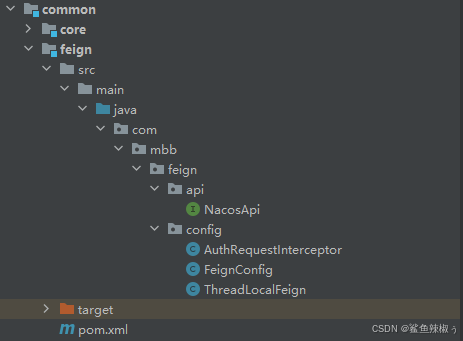
2.引入对应pom配置
java
<!-- feign客户端依赖 -->
<dependency>
<groupId>org.springframework.cloud</groupId>
<artifactId>spring-cloud-starter-openfeign</artifactId>
</dependency>
<!-- 引入httpClient依赖 -->
<dependency>
<groupId>io.github.openfeign</groupId>
<artifactId>feign-httpclient</artifactId>
</dependency>3.编写对应api
java
@FeignClient(value = "nacos",contextId = "nacos",configuration = FeignConfig.class)
public interface NacosApi {
@GetMapping("/nacos/getService")
String getService();
}4.对应启动类添加注解
java
@SpringBootApplication
@EnableDiscoveryClient
@EnableFeignClients
public class NacosApplication {
public static void main(String[] args) {
SpringApplication.run(NacosApplication.class, args);
}
}5.feign调用
java
@RestController
@RequestMapping("admin")
public class TestController {
@Resource
private NacosApi nacosApi;
@GetMapping("getService")
public ResultJson getService(){
System.out.println("----------------");
ThreadLocalFeign.set("aaaaaaaaaaaaa");
String nacosApiService = nacosApi.getService();
return new ResultJson(JSONObject.parseObject(nacosApiService, ResultJson.class));
}
}注意: 调用会出现NacosApi 找不到,解决方案有两种
1.在启动类·添加注解,扫描包
java
@SpringBootApplication
@EnableDiscoveryClient
@EnableFeignClients(basePackages = "com.mbb.feign.api")
public class AdminApplication {
public static void main(String[] args) {
SpringApplication.run(AdminApplication.class, args);
}
}2.在注解添加类扫描
java
@SpringBootApplication
@EnableDiscoveryClient
@EnableFeignClients(clients = {NacosApi.class})
public class AdminApplication {
public static void main(String[] args) {
SpringApplication.run(AdminApplication.class, args);
}
}后面整合springsecurity和oauth2,上面不足之处望海涵,希望博友多多指教!