博客使用更佳 点我进入博客
创建虚拟环境
在 Anaconda Prompt 里面输入:
shell
conda create -n env-name并且输入 y 确认。例如我们创建环境名为 jupyter
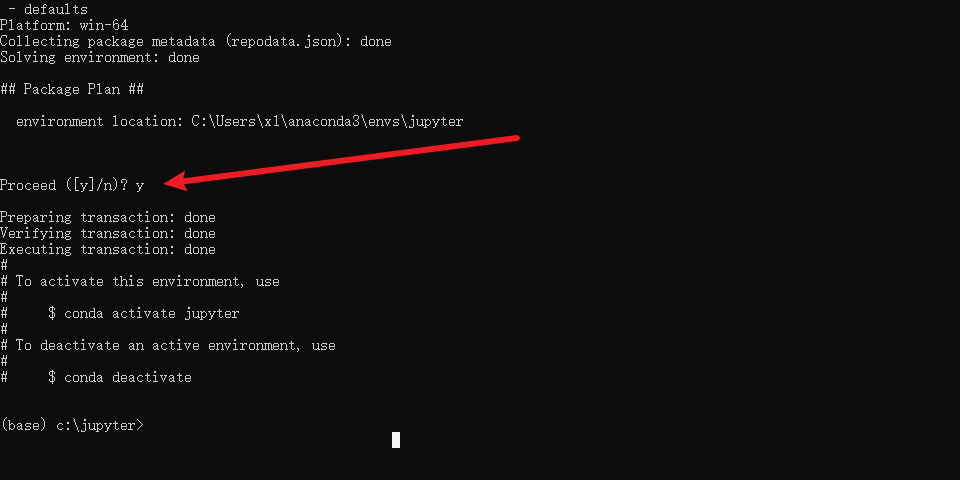
激活环境
shell
conda activate env-name激活之后发现环境从 base 变为 jupyter(笔者用的 env-name 为 jupyter)
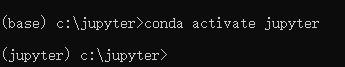
安装内核
在创建的环境下
shell
conda install ipykernel
python -m ipykernel install --user --name env-name --display-name "name"比如我们的
shell
python -m ipykernel install --user --name jupyter --display-name "Python (jupyter)"显示这个说明安装成功
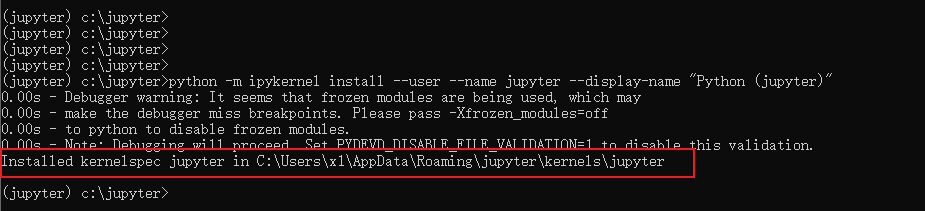
在创建虚拟环境的文件夹下打开 jupyter notebook
shell
jupyter notebook创建一个新的 notebook,选择内核的时候看到我们刚才安装的 jupyter 说明成功了。然后选中它进行切换。
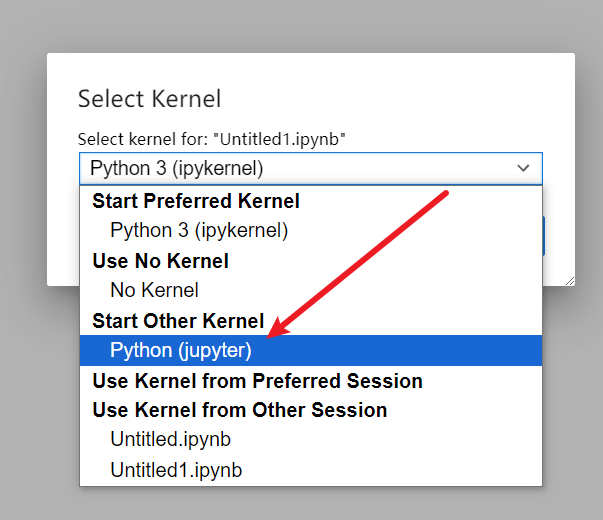
也可以在这里进行切换内核
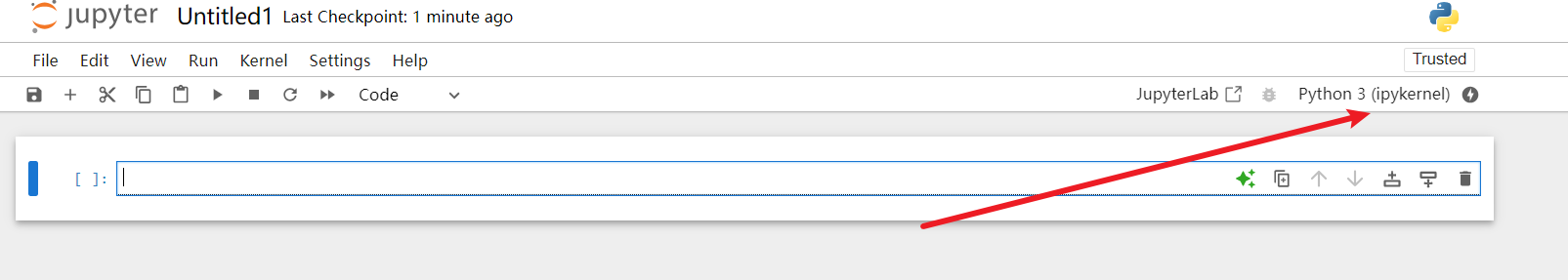
下载一些 python 包,在这个虚拟环境下进行下载
例如我们要安装 numpy
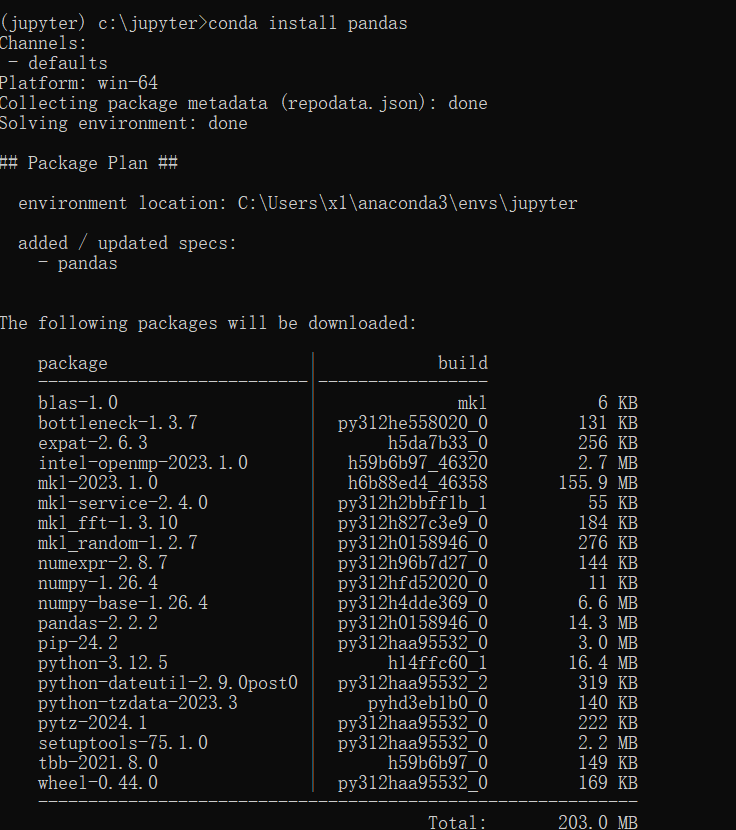
测试
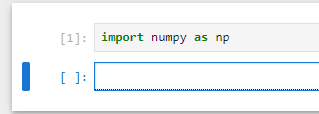
并没有报错,说明安装成功