在之前的博文《SpringBoot进阶教程(八十)Spring Security》中,已经介绍了在Spring Security中如何基于formLogin认证、基于HttpBasic认证和自定义用户名和密码。这篇文章,我们将介绍自定义登录界面的登录验证方式。在上一篇博文《SpringBoot进阶教程(八十一)Spring Security自定义认证》中,已经介绍了如何实现Spring Security自定义认证。
v生成图形验证码
添加maven依赖
<dependency>
<groupId>org.springframework.social</groupId>
<artifactId>spring-social-config</artifactId>
<version>1.1.6.RELEASE</version>
</dependency>创建验证码对象
/**
* @Author chen bo
* @Date 2023/12
* @Des
*/
@Data
public class ImageCode {
/**
* image图片
*/
private BufferedImage image;
/**
* 验证码
*/
private String code;
/**
* 过期时间
*/
private LocalDateTime expireTime;
public ImageCode(BufferedImage image, String code, int expireIn) {
this.image = image;
this.code = code;
this.expireTime = LocalDateTime.now().plusSeconds(expireIn);
}
/**
* 判断验证码是否已过期
* @return
*/
public boolean isExpire() {
return LocalDateTime.now().isAfter(expireTime);
}
}创建ImageController
编写接口,返回图形验证码:
/**
* @Author chen bo
* @Date 2023/12
* @Des
*/
@RestController
public class ImageController {
public final static String SESSION_KEY_IMAGE_CODE = "SESSION_VERIFICATION_CODE";
private SessionStrategy sessionStrategy = new HttpSessionSessionStrategy();
@GetMapping("/code/image")
public void createCode(HttpServletRequest request, HttpServletResponse response) throws IOException {
ImageCode imageCode = createImageCode();
sessionStrategy.setAttribute(new ServletWebRequest(request), SESSION_KEY_IMAGE_CODE, imageCode);
ImageIO.write(imageCode.getImage(), "jpeg", response.getOutputStream());
}
private ImageCode createImageCode() {
// 验证码图片宽度
int width = 100;
// 验证码图片长度
int height = 36;
// 验证码位数
int length = 4;
// 验证码有效时间 60s
int expireIn = 60;
BufferedImage image = new BufferedImage(width, height, BufferedImage.TYPE_INT_RGB);
Graphics graphics = image.getGraphics();
Random random = new Random();
graphics.setColor(getRandColor(200, 500));
graphics.fillRect(0, 0, width, height);
graphics.setFont(new Font("Times New Roman", Font.ITALIC, 20));
graphics.setColor(getRandColor(160, 200));
for (int i = 0; i < 155; i++) {
int x = random.nextInt(width);
int y = random.nextInt(height);
int xl = random.nextInt(12);
int yl = random.nextInt(12);
graphics.drawLine(x, y, x + xl, y + yl);
}
StringBuilder sRand = new StringBuilder();
for (int i = 0; i < length; i++) {
String rand = String.valueOf(random.nextInt(10));
sRand.append(rand);
graphics.setColor(new Color(20 + random.nextInt(110), 20 + random.nextInt(110), 20 + random.nextInt(110)));
graphics.drawString(rand, 13 * i + 6, 16);
}
graphics.dispose();
return new ImageCode(image, sRand.toString(), expireIn);
}
private Color getRandColor(int fc, int bc) {
Random random = new Random();
if (fc > 255)
fc = 255;
if (bc > 255)
bc = 255;
int r = fc + random.nextInt(bc - fc);
int g = fc + random.nextInt(bc - fc);
int b = fc + random.nextInt(bc - fc);
return new Color(r, g, b);
}
}org.springframework.social.connect.web.HttpSessionSessionStrategy对象封装了一些处理Session的方法,包含了setAttribute、getAttribute和removeAttribute方法,具体可以查看该类的源码。使用sessionStrategy将生成的验证码对象存储到Session中,并通过IO流将生成的图片输出到登录页面上。
v改造登录页面
添加验证码控件
在上一篇博文《SpringBoot进阶教程(八十一)Spring Security自定义认证》中的"重写form登录页",已经创建了login.html,在login.html中添加如下代码:
<span style="display: inline">
<input type="text" name="请输入验证码" placeholder="验证码" required="required"/>
<img src="/code/image"/>
</span>img标签的src属性对应ImageController的createImageCode方法。
v认证流程添加验证码效验
定义异常类
在校验验证码的过程中,可能会抛出各种验证码类型的异常,比如"验证码错误"、"验证码已过期"等,所以我们定义一个验证码类型的异常类:
/**
* @Author chen bo
* @Date 2023/12
* @Des
*/
public class ValidateCodeException extends AuthenticationException {
private static final long serialVersionUID = 1715361291615299823L;
public ValidateCodeException(String explanation) {
super(explanation);
}
}注意:这里继承的是AuthenticationException而不是Exception。
创建验证码的校验过滤器
Spring Security实际上是由许多过滤器组成的过滤器链,处理用户登录逻辑的过滤器为UsernamePasswordAuthenticationFilter,而验证码校验过程应该是在这个过滤器之前的,即只有验证码校验通过后才去校验用户名和密码。由于Spring Security并没有直接提供验证码校验相关的过滤器接口,所以我们需要自己定义一个验证码校验的过滤器ValidateCodeFilter:
/**
* @Author chen bo
* @Date 2023/12
* @Des
*/
@Component
public class ValidateCodeFilter extends OncePerRequestFilter {
@Autowired
private MyAuthenticationFailureHandler myAuthenticationFailureHandler;
private SessionStrategy sessionStrategy = new HttpSessionSessionStrategy();
@Override
protected void doFilterInternal(HttpServletRequest httpServletRequest, HttpServletResponse httpServletResponse, FilterChain filterChain) throws ServletException, IOException {
if ("/login".equalsIgnoreCase(httpServletRequest.getRequestURI())
&& "post".equalsIgnoreCase(httpServletRequest.getMethod())) {
try {
validateCode(new ServletWebRequest(httpServletRequest));
} catch (ValidateCodeException e) {
myAuthenticationFailureHandler.onAuthenticationFailure(httpServletRequest, httpServletResponse, e);
return;
}
}
filterChain.doFilter(httpServletRequest, httpServletResponse);
}
private void validateCode(ServletWebRequest servletWebRequest) throws ServletRequestBindingException, ValidateCodeException {
ImageCode codeInSession = (ImageCode) sessionStrategy.getAttribute(servletWebRequest, ImageController.SESSION_KEY_IMAGE_CODE);
String codeInRequest = ServletRequestUtils.getStringParameter(servletWebRequest.getRequest(), "imageCode");
if (StringUtils.isEmpty(codeInRequest)) {
throw new ValidateCodeException("验证码不能为空!");
}
if (codeInSession == null) {
throw new ValidateCodeException("验证码不存在!");
}
if (codeInSession.isExpire()) {
sessionStrategy.removeAttribute(servletWebRequest, ImageController.SESSION_KEY_IMAGE_CODE);
throw new ValidateCodeException("验证码已过期!");
}
if (!codeInRequest.equalsIgnoreCase(codeInSession.getCode())) {
throw new ValidateCodeException("验证码不正确!");
}
sessionStrategy.removeAttribute(servletWebRequest, ImageController.SESSION_KEY_IMAGE_CODE);
}
}ValidateCodeFilter继承了org.springframework.web.filter.OncePerRequestFilter,该过滤器只会执行一次。ValidateCodeFilter继承了org.springframework.web.filter.OncePerRequestFilter,该过滤器只会执行一次。
在doFilterInternal方法中我们判断了请求URL是否为/login,该路径对应登录form表单的action路径,请求的方法是否为POST,是的话进行验证码校验逻辑,否则直接执行filterChain.doFilter让代码往下走。当在验证码校验的过程中捕获到异常时,调用Spring Security的校验失败处理器AuthenticationFailureHandler进行处理。
我们分别从Session中获取了ImageCode对象和请求参数imageCode(对应登录页面的验证码input框name属性),然后进行了各种判断并抛出相应的异常。当验证码过期或者验证码校验通过时,我们便可以删除Session中的ImageCode属性了。
v更新配置类
验证码校验过滤器定义好了,怎么才能将其添加到UsernamePasswordAuthenticationFilter前面呢?很简单,只需要在BrowserSecurityConfig的configure方法中添加些许配置即可,顺便配置验证码请求不配拦截: "/code/image"。
/**
* @Author chen bo
* @Date 2023/12
* @Des
*/
@Configuration
public class SecurityConfig extends WebSecurityConfigurerAdapter {
@Override
protected void configure(HttpSecurity http) throws Exception {
http.addFilterBefore(new ValidateCodeFilter(), UsernamePasswordAuthenticationFilter.class) //添加验证码效验过滤器
.formLogin() // 表单登录
.loginPage("/login.html") // 登录跳转url
// .loginPage("/authentication/require")
.loginProcessingUrl("/login") // 处理表单登录url
// .successHandler(authenticationSuccessHandler)
.failureHandler(new MyAuthenticationFailureHandler())
.and()
.authorizeRequests() // 授权配置
.antMatchers("/login.html", "/css/**", "/authentication/require", "/code/image").permitAll() // 无需认证
.anyRequest() // 所有请求
.authenticated() // 都需要认证
.and().csrf().disable();
}
@Bean
public PasswordEncoder passwordEncoder() {
return new BCryptPasswordEncoder();
}
}上面代码中,我们注入了ValidateCodeFilter,然后通过addFilterBefore方法将ValidateCodeFilter验证码校验过滤器添加到了UsernamePasswordAuthenticationFilter前面。
v运行效果图
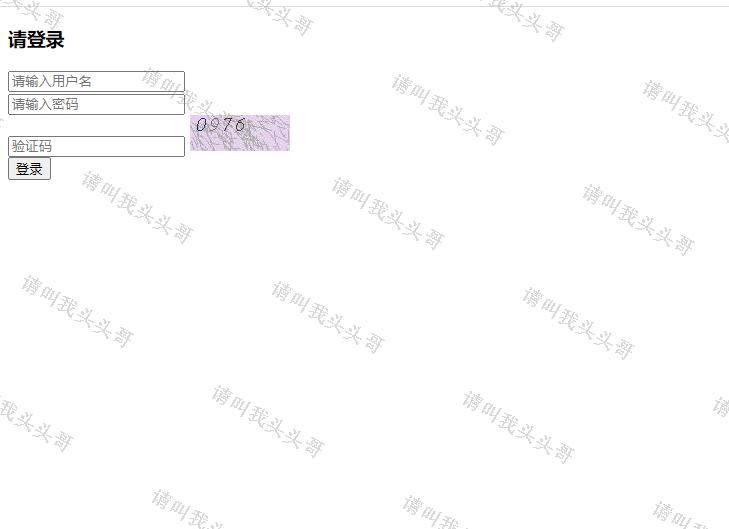
其他参考/学习资料:
- https://www.cnblogs.com/kikochz/p/12895842.html
- https://www.cnblogs.com/fanqisoft/p/10630556.html
- https://www.jianshu.com/p/5a83e364869c
v源码地址
https://github.com/toutouge/javademosecond/tree/master/security-demo
作 者:请叫我头头哥
出 处:http://www.cnblogs.com/toutou/
关于作者:专注于基础平台的项目开发。如有问题或建议,请多多赐教!
版权声明:本文版权归作者和博客园共有,欢迎转载,但未经作者同意必须保留此段声明,且在文章页面明显位置给出原文链接。
特此声明:所有评论和私信都会在第一时间回复。也欢迎园子的大大们指正错误,共同进步。或者直接私信我
声援博主:如果您觉得文章对您有帮助,可以点击文章右下角**【推荐】** 一下。您的鼓励是作者坚持原创和持续写作的最大动力!