原文链接
上一篇**【Next.js 入门教程系列】07-身份验证**
发送邮件
Setting Up React Email****
React Email 是一个高效便捷的 Email 库,包含多个组件,包括编写,发送等等功能。使用 npm i react-email @react-email/components 安装
安装好打开 package.json,在 scripts 中添加 "preview-email": "email dev -p 5051" script
"scripts": {
"dev": "next dev -- -p 5050",
"build": "next build",
"start": "next start -- -p 5050",
"lint": "next lint",
// Add this
"preview-email": "email dev -p 5051"
},Careate Email Template****
在根目录下(app 同级目录)创建 emails 文件夹,在其中创建 WelcomeTemplate.tsx。如下就是一个邮件的模板,会将输入用户的名字添加到其中
TypeScript
# emails/WelcomeTemplate.tsx
import React from "react";
import {
Html,
Body,
Container,
Text,
Link,
Preview,
} from "@react-email/components";
const WelcomeTemplate = ({ name }: { name: string }) => {
return (
<Html>
<Preview>Welcome aborad!</Preview>
<Body>
<Container>
<Text>Hello {name}</Text>
<Link href="http://dino.castamerego.com">
www.dino.castamerego.com
</Link>
</Container>
</Body>
</Html>
);
};
export default WelcomeTemplate;Preview Email****
首先在 .gitignore 中添加 .react-email,以防产生的大量文件污染 git。使用 npm preview-email 命令, 打开浏览器,访问对应端口(笔者设置的是 localhost:5051)即可看到
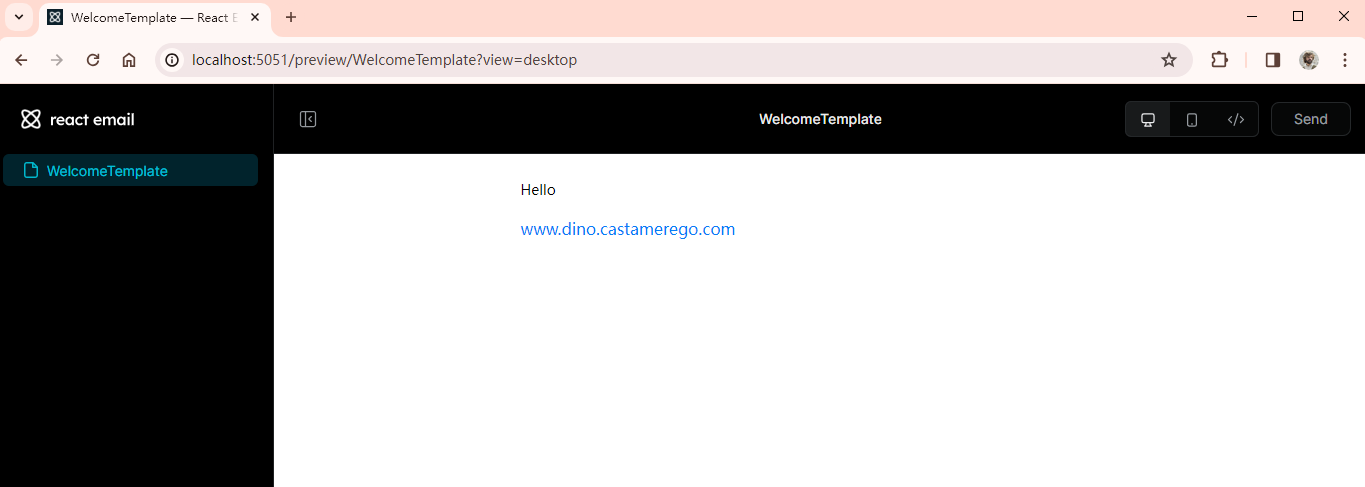
Style Email****
我们可以直接使用 CSS 来添加样式,也可以直接使用 Tailwind,这里把两种都给出
- CSS
- TailWind
TypeScript
# emails/WelcomTemplate.tsx
// Use CSS
import React, { CSSProperties } from "react";
import {
Html,
Body,
Container,
Text,
Link,
Preview,
} from "@react-email/components";
const WelcomeTemplate = ({ name }: { name: string }) => {
return (
<Html>
<Preview>Welcome aborad!</Preview>
<Body style={body}>
<Container>
<Text style={heading}>Hello {name}</Text>
<Link href="http://dino.castamerego.com">
www.dino.castamerego.com
</Link>
</Container>
</Body>
</Html>
);
};
const body: CSSProperties = {
background: "#fff",
};
const heading: CSSProperties = {
fontSize: "32px",
};
export default WelcomeTemplate;
TypeScript
# emails/WelcomTemplate.tsx
// Use TailWind
import React, { CSSProperties } from "react";
import {
Html,
Body,
Container,
// import Tailwind
Tailwind,
Text,
Link,
Preview,
} from "@react-email/components";
const WelcomeTemplate = ({ name }: { name: string }) => {
return (
<Html>
<Preview>Welcome aborad!</Preview>
{/* 将 Body 用 <Tailwind> 包起来*/}
<Tailwind>
<Body className="bg-white">
<Container>
<Text className="font-bold text-3xl">Hello {name}</Text>
<Link href="http://dino.castamerego.com">
www.dino.castamerego.com
</Link>
</Container>
</Body>
</Tailwind>
</Html>
);
};
export default WelcomeTemplate;Sending Emails****
使用 npm i resend@1.0.0 安装 resend 用于发送邮件。进入Resend官网,注册账号,获取一个 API Key,并添加到 .env 中,设置 RESEND_API_KEY=... 即可。在 api/ 中添加 send-email/route.tsx,调用 resend.emails.send() 即可
TypeScript
# api/send-email/route.tsx
import WelcomeTemplate from "@/emails/WelcomeTemplate";
import { NextResponse } from "next/server";
import { Resend } from "resend";
const resend = new Resend(process.env.RESEND_API_KEY!);
export async function POST() {
await resend.emails.send({
from: "...",
to: "castamere@gmail.com",
subject: "...",
react: <WelcomeTemplate name="Castamere" />,
});
return NextResponse.json({});
}下一篇讲优化技巧