微服务开发中想将Spring-Cloud-Gateway网关聚合knife4j,形成一个统一入口方便查阅的开发辅助接口文档,并且将Swagger抽取成一个公共模块,那么我们可以参考以下的做法
约定:
Java Version:11.0.24
Spring Boot:2.7.18
knife4j:4.4.0
Swagger公共模块抽取
依赖
java
<dependencies>
<!-- SpringBoot Web (支持构建Web应用程序,包括Spring MVC和内嵌的Servlet容器) -->
<dependency>
<groupId>org.springframework.boot</groupId>
<artifactId>spring-boot-starter-web</artifactId>
</dependency>
<!-- Knife4j API 小刀注解依赖 -->
<dependency>
<groupId>com.github.xiaoymin</groupId>
<artifactId>knife4j-openapi2-spring-boot-starter</artifactId>
</dependency>
<dependency>
<groupId>com.github.xiaoymin</groupId>
<artifactId>swagger-bootstrap-ui</artifactId>
<version>1.9.6</version>
</dependency>
<!-- SpringBoot Actuator (支持集成Actuator,用于监控和管理应用程序) -->
<dependency>
<groupId>org.springframework.boot</groupId>
<artifactId>spring-boot-starter-actuator</artifactId>
</dependency>
<!-- Java Bean Validation API -->
<dependency>
<groupId>javax.validation</groupId>
<artifactId>validation-api</artifactId>
<version>2.0.1.Final</version>
</dependency>
<!-- Lombok 辅助器 -->
<dependency>
<groupId>org.projectlombok</groupId>
<artifactId>lombok</artifactId>
<optional>true</optional>
</dependency>
</dependencies>定义配置Swagger Properties
java
package com.if010.common.swagger.properties;
import lombok.*;
import org.springframework.boot.context.properties.ConfigurationProperties;
import java.io.Serializable;
/**
* Swagger Properties配置信息实体类
* @author Kim同学
*/
@Data
@NoArgsConstructor
@ToString
@ConfigurationProperties(prefix = "swagger")
public class SwaggerConfigProperties implements Serializable {
//配置 API (com.xxx.controller) 扫描路径
public String controllerPath;
//配置 API 文档标题
public String title;
//配置 API 版本信息
public String version;
//配置 API 文档描述
public String description;
//配置 API 文档许可 描述 或 协议
public String license;
//配置 API 文档许可 描述 或 协议 的 URL
public String licenseUrl;
//配置 API 文档 联系人 信息
public String contactName;
//配置 API 文档 联系人 主页 URL
public String contactUrl;
//配置 API 文档 联系人 邮箱
public String contactEmail;
}定义配置Swagger Config
java
package com.if010.common.swagger.config;
import com.github.xiaoymin.knife4j.spring.annotations.EnableKnife4j;
import com.if010.common.swagger.properties.SwaggerConfigProperties;
import lombok.extern.slf4j.Slf4j;
import org.springframework.beans.factory.annotation.Autowired;
import org.springframework.boot.actuate.autoconfigure.endpoint.web.CorsEndpointProperties;
import org.springframework.boot.actuate.autoconfigure.endpoint.web.WebEndpointProperties;
import org.springframework.boot.actuate.autoconfigure.web.server.ManagementPortType;
import org.springframework.boot.actuate.endpoint.ExposableEndpoint;
import org.springframework.boot.actuate.endpoint.web.*;
import org.springframework.boot.actuate.endpoint.web.annotation.ControllerEndpointsSupplier;
import org.springframework.boot.actuate.endpoint.web.annotation.ServletEndpointsSupplier;
import org.springframework.boot.actuate.endpoint.web.servlet.WebMvcEndpointHandlerMapping;
import org.springframework.boot.autoconfigure.condition.ConditionalOnClass;
import org.springframework.boot.context.properties.EnableConfigurationProperties;
import org.springframework.context.annotation.Bean;
import org.springframework.context.annotation.Configuration;
import org.springframework.context.annotation.Import;
import org.springframework.core.env.Environment;
import org.springframework.util.StringUtils;
import springfox.bean.validators.configuration.BeanValidatorPluginsConfiguration;
import springfox.documentation.builders.ApiInfoBuilder;
import springfox.documentation.builders.PathSelectors;
import springfox.documentation.builders.RequestHandlerSelectors;
import springfox.documentation.service.ApiInfo;
import springfox.documentation.service.Contact;
import springfox.documentation.spi.DocumentationType;
import springfox.documentation.spring.web.plugins.Docket;
import springfox.documentation.swagger2.annotations.EnableSwagger2WebMvc;
import java.util.ArrayList;
import java.util.Collection;
import java.util.List;
/**
* Swagger 配置类
* @author Kim同学
*/
@Slf4j
@Configuration
@EnableSwagger2WebMvc
@EnableKnife4j
@ConditionalOnClass({Docket.class, ApiInfoBuilder.class})
@EnableConfigurationProperties(SwaggerConfigProperties.class)
@Import(BeanValidatorPluginsConfiguration.class)
public class SwaggerConfig {
@Autowired
SwaggerConfigProperties swaggerConfigProperties;
private ApiInfo apiInfoBuilder() {
ApiInfo apiInfoBuild = new ApiInfoBuilder()
// api文档名称
.title(swaggerConfigProperties.getTitle())
// api文档描述
.description(swaggerConfigProperties.getDescription())
// api文档版本
.version(swaggerConfigProperties.getVersion())
// api作者信息
.contact(
new Contact(
swaggerConfigProperties.getContactName(),
swaggerConfigProperties.getContactUrl(),
swaggerConfigProperties.getContactEmail()
)
)
// api文档许信息
.license(swaggerConfigProperties.getLicense())
// api文档许信息链接
.licenseUrl(swaggerConfigProperties.getLicenseUrl())
.build();
return apiInfoBuild;
}
@Bean(value = "defaultApi2")
@ConditionalOnClass(SwaggerConfigProperties.class)
public Docket defaultApi2() {
log.info("swaggerInfo:{}", swaggerConfigProperties.getControllerPath());
// 构建API文档 文档类型为swagger2
return new Docket(DocumentationType.SWAGGER_2).select()
// 配置 API 扫描路径 以及 过滤规则(any代表所有路径)
.apis(RequestHandlerSelectors.basePackage(swaggerConfigProperties.getControllerPath())).paths(PathSelectors.any())
// 配置 API 的基本信息
.build().apiInfo(apiInfoBuilder());
}
/**
* 增加如下配置可解决Spring Boot 6.x 与Swagger 3.0.0 不兼容问题
**/
@Bean
public WebMvcEndpointHandlerMapping webEndpointServletHandlerMapping(WebEndpointsSupplier webEndpointsSupplier,
ServletEndpointsSupplier servletEndpointsSupplier,
ControllerEndpointsSupplier controllerEndpointsSupplier,
EndpointMediaTypes endpointMediaTypes,
CorsEndpointProperties corsProperties,
WebEndpointProperties webEndpointProperties,
Environment environment) {
List<ExposableEndpoint<?>> allEndpoints = new ArrayList();
Collection<ExposableWebEndpoint> webEndpoints = webEndpointsSupplier.getEndpoints();
allEndpoints.addAll(webEndpoints);
allEndpoints.addAll(servletEndpointsSupplier.getEndpoints());
allEndpoints.addAll(controllerEndpointsSupplier.getEndpoints());
String basePath = webEndpointProperties.getBasePath();
EndpointMapping endpointMapping = new EndpointMapping(basePath);
boolean shouldRegisterLinksMapping = this.shouldRegisterLinksMapping(webEndpointProperties, environment, basePath);
return new WebMvcEndpointHandlerMapping(endpointMapping, webEndpoints, endpointMediaTypes, corsProperties.toCorsConfiguration(),
new EndpointLinksResolver(allEndpoints, basePath), shouldRegisterLinksMapping, null);
}
private boolean shouldRegisterLinksMapping(WebEndpointProperties webEndpointProperties, Environment environment, String basePath) {
return webEndpointProperties.getDiscovery().isEnabled() && (StringUtils.hasText(basePath) || ManagementPortType.get(environment).equals(ManagementPortType.DIFFERENT));
}
}因为是starter模块,可能他人的项目目录和starter模块的目录不一致,导致加载不到SwaggerConfig类,我们需要使用spring.factories把SwaggerConfig类装载到Spring容器,在resources/META-INF/spring添加org.springframework.boot.autoconfigure.AutoConfiguration.imports文件
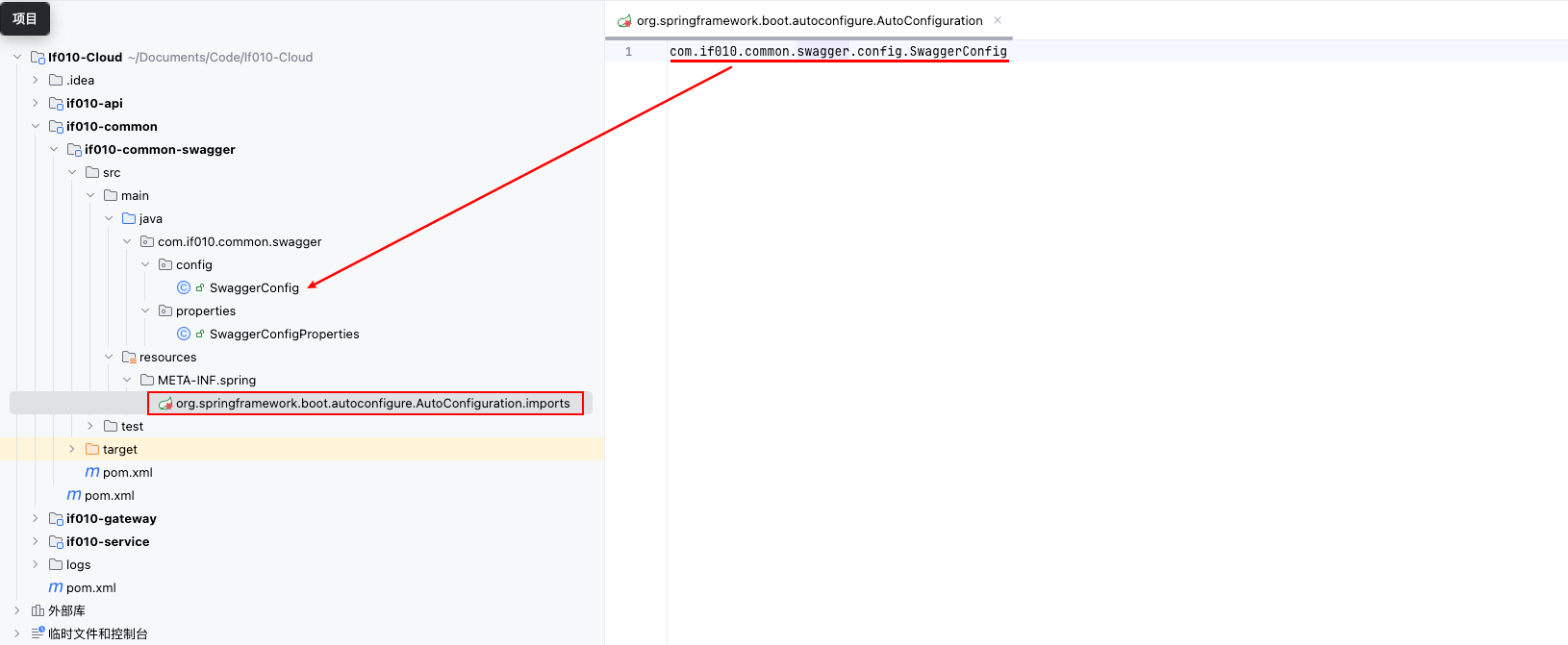
到目前为止,Swagger的抽取工作就已经算是全部完成了,接下来我们就可以在业务模块中引入进行测试使用了
引用
首先我们需要将Swagger公共依赖添加到业务模块的pom文件当中
java
<dependencies>
<!-- If010 Common Swagger -->
<dependency>
<groupId>com.if010</groupId>
<artifactId>if010-common-swagger</artifactId>
</dependency>
</dependencies>接下来,在application.yml定义Swagger的配置信息
yaml
swagger:
# 配置 API 扫描路径
controllerPath: com.if010.system.controller
# 配置 API 文档标题
title: 系统管理模块接口文档
# 配置 API 版本信息
version: 1.0.0
# 配置 API 文档描述
description: 系统管理模块
# 配置 API 文档许可 描述
license: Copyright © 2018 If010工作室™
# 配置 API 文档许可 描述 URL
licenseUrl: https://if010.com
# 配置 API 文档 联系人
contact-name: Kim同学
# 配置 API 文档 联系人 主页 URL
contact-url: www.if010.com
# 配置 API 文档 联系人 邮箱
contact-email: kim@if010.com到此结束,紧接着我们就可以启动业务服务模块,访问:http://{service.host}:{service.port}/doc.html,看看效果啦~~

网关聚合knife4j
依赖
java
<dependencies>
# 网关所需要的依赖这里就不进行展示啦,给你们节省一点流量
.....
<!-- Knife4j API 小刀注解依赖 -->
<dependency>
<groupId>com.github.xiaoymin</groupId>
<artifactId>knife4j-gateway-spring-boot-starter</artifactId>
</dependency>
</dependencies>定义application.yml文件
yaml
spring:
application:
# 应用名称
name: if010-gateway
profiles:
# 环境配置
active: dev
cloud:
# Nacos注册中心配置
nacos:
# Nacos的认证登录用户账户
username: admin
# Nacos的认证登录用户密码
password: 123456
discovery:
# 服务注册地址
server-addr: 127.0.0.1:8848
config:
# 配置中心地址
server-addr: 127.0.0.1:8848
# 配置文件格式
file-extension: yml
# 共享配置
shared-configs:
- application-${spring.profiles.active}.${spring.cloud.nacos.config.file-extension}
- application-${spring.profiles.active}-nacos.${spring.cloud.nacos.config.file-extension}
- ${spring.application.name}-${spring.profiles.active}.${spring.cloud.nacos.config.file-extension}
# 超时时间
timeout: 3000
# 路由配置
gateway:
routes:
- id: system-service
uri: lb://if010-system
predicates:
- Path=/system-service/**
filters:
# StripPrefix 是 url 过滤器,1表示请求转发给后端业务服务时,去掉上面Path里从左往右的第1个路径,即system-service
- StripPrefix=1
# knife4j的网关聚合配置 文档地址:http://{gateway.host}:{gateway.port}/doc.html
knife4j:
# 聚合swagger文档
gateway:
# 是否开启Knife4j网关聚合功能(生产环境不建议开启)
enabled: true
# 排序规则(tag/operation排序自4.2.0版本新增)
# 取值:alpha-默认排序规则,官方swagger-ui默认实现,order-Knife4j提供的增强排序规则,开发者可扩展x-order,根据数值来自定义排序
tags-sorter: order
operations-sorter: order
# 指定聚合的策略(默认手动配置(manual),服务发现(discover))
strategy: manual
discover:
# 是否开启服务发现模式的配置
enabled: false
# 指定版本号(swagger2|openapi3)
version: swagger2
# 需要排除的微服务(eg:网关服务)
excluded-services:
- if010-gateway
# Swagger2个性化配置
swagger2:
url: /v2/api-docs?group=default
# 个性化定制的部分子服务分组情况
routes:
- name: 系统管理模块
# 服务名
service-name: system-service
# 真实子服务访问url地址-提供OpenAPI的文档
url: /system-service/v2/api-docs?group=default
# 路由前缀,兼容OpenAPI3规范在聚合时丢失contextPath属性的异常情况,由开发者自己配置contextPath,Knife4j的前端Ui做兼容处理,与url属性独立不冲突,仅OpenAPI3规范聚合需要,OpenAPI2规范不需要设置此属性,默认为(apiPathPrefix)
context-path: /
# 排序
order: 1到此为止,网关聚合knife4j工作就结束了,操作不涉及代码,全都是配置相关,因为个人严重的洁癖问题discover自动发现并没有开启,想省事偷懒的可以开起来,可以大大减少手动配置的工作
访问:http://{gateway.host}:{gateway.port}/doc.html,看看效果啦~~
