步骤 1:设置系统
首先,确保系统环境是最新的:
sudo apt update
sudo apt upgrade步骤 2:设置源和密钥
- 添加 ROS 软件源:
首先,确保 curl 和 gnupg 已安装:
sudo apt install curl gnupg2 lsb-release然后添加 ROS 的软件源:
echo "deb http://packages.ros.org/ros/ubuntu $(lsb_release -cs) main" | sudo tee /etc/apt/sources.list.d/ros-latest.list- 添加密钥:
使用以下命令添加 ROS 的 GPG 密钥:
curl -s https://raw.githubusercontent.com/ros/rosdistro/master/ros.asc | sudo apt-key add -步骤 3:安装 ROS
更新软件包列表,然后安装 ROS :
sudo apt update
sudo apt install ros-noetic-desktop-full步骤 4:初始化 rosdep
rosdep 是一个用于管理依赖关系的工具。在使用 ROS 之前,你需要初始化 rosdep:
sudo rosdep init
rosdep update不出意外,会报出如下错误:
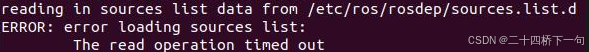
以下步骤可解决当前问题
(1)运行以下指令,安装Python的软件包管理工具 pip
sudo apt-get install python3-pip(2)运行以下指令,使用pip安装配置修改工具
sudo pip3 install 6-rosdep(3)运行以下指令来运行配置修改工具
sudo 6-rosdep(4)正常运行sudo rosdep init和rosdep update指令
sudo rosdep init
rosdep update步骤 5:设置环境变量
为了在每次打开新的终端时自动加载 ROS 设置,可以将以下行添加到你的 ~/.bashrc 文件中:
echo "source /opt/ros/noetic/setup.bash" >> ~/.bashrc然后运行:
source ~/.bashrc步骤 6:安装其他工具(可选)
你可能还想安装一些常用的工具,如 catkin 和 ros-tools:
sudo apt install python3-rosinstall python3-rosinstall-generator python3-wstool build-essential步骤 7:验证安装
可以通过运行以下命令来验证 ROS 是否正确安装:
roscore如果一切正常,应该会看到 ROS 核心服务正在运行的信息。