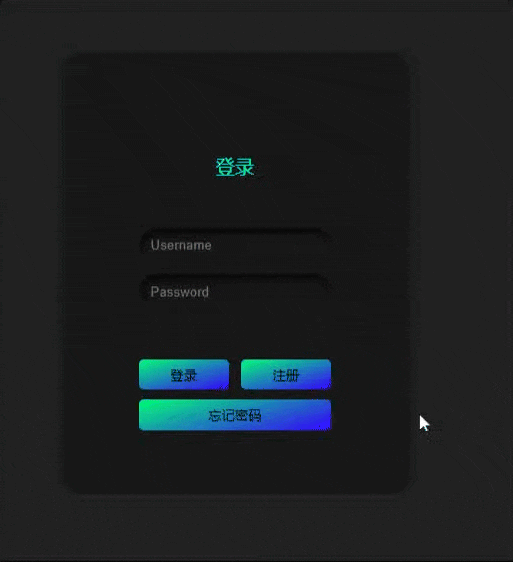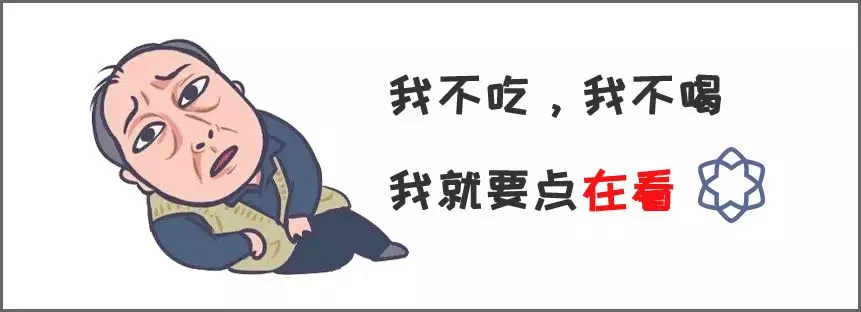html
复制代码
<!DOCTYPE html>
<html lang="zh">
<head>
<meta charset="UTF-8">
<meta name="viewport" content="width=device-width, initial-scale=1.0">
<title>登录页面</title>
<style>
body {
display: flex;
justify-content: center;
margin-top: 200px;
background-color: #212121;
}
.form {
display: flex;
flex-direction: column;
gap: 10px;
padding: 4em 5em 4em;
background-color: #171717;
border-radius: 20px;
}
#heading {
text-align: center;
margin: 2em;
color: rgb(0, 255, 200);
font-size: 1.2em;
}
.field {
display: flex;
align-items: center;
justify-content: center;
gap: 0.5em;
border-radius: 25px;
padding: 0.6em;
border: none;
outline: none;
color: white;
background-color: #171717;
box-shadow: inset 2px 5px 10px rgb(5, 5, 5);
}
.input-icon {
height: 1.3em;
width: 1.3em;
fill: rgb(0, 255, 200);
}
.input-field {
background: none;
border: none;
outline: none;
width: 100%;
color: rgb(0, 255, 200);
}
.form .btn {
display: flex;
justify-content: space-between;
flex-direction: row;
margin-top: 2.5em;
gap: 12px;
}
.button1, .button2{
flex: 1;
}
.button1, .button2, .button3 {
padding: 0.5em;
border-radius: 5px;
border: none;
outline: none;
transition: .4s ease-in-out;
background-image: linear-gradient(163deg, #00ff75 0%, #3700ff 100%);
color: rgb(0, 0, 0);
}
.button1:hover, .button2:hover {
background-image: linear-gradient(163deg, #00642f 0%, #13034b 100%);
color: rgb(0, 255, 200);
}
.button3:hover {
background-image: linear-gradient(163deg, #a00000fa 0%, #d10050 100%);
color: rgb(255, 255, 255);
}
.card {
background-image: linear-gradient(163deg, #00ff75 0%, #3700ff 100%);
border-radius: 22px;
transition: all .3s;
}
.card2 {
border-radius: 0;
transition: all .2s;
}
.card2:hover {
transform: scale(0.98);
border-radius: 20px;
}
.card:hover {
box-shadow: 0px 0px 30px 1px rgba(0, 255, 117, 0.30);
}
</style>
</head>
<body>
<div class="card">
<div class="card2">
<form class="form">
<p id="heading">登录</p>
<div class="field">
</svg>
<input type="text" class="input-field" placeholder="Username" autocomplete="off">
</div>
<div class="field">
</svg>
<input type="password" class="input-field" placeholder="Password">
</div>
<div class="btn">
<button class="button1">登录</button>
<button class="button2">注册</button>
</div>
<button class="button3">忘记密码</button>
</form>
</div>
</div>
</body>
</html>